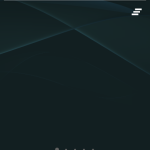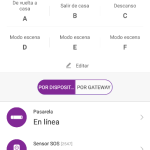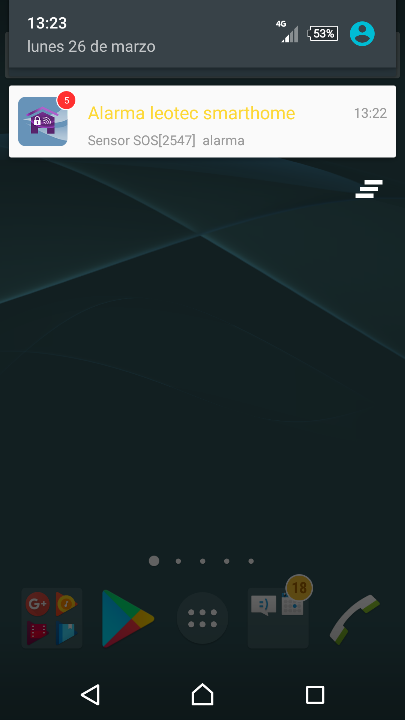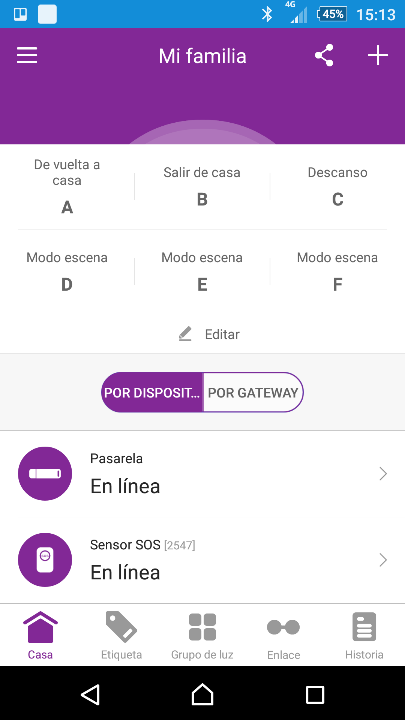November 2018
It is a push button for inside the home that allows you to send emergency notifications to the mobile phones of caregivers or relatives. For its operation it is also necessary to have a small module that acts as a "switchboard" receiving the signal from the push button at home and sending the alarms to the mobile phones of relatives.

Button image and security walkway