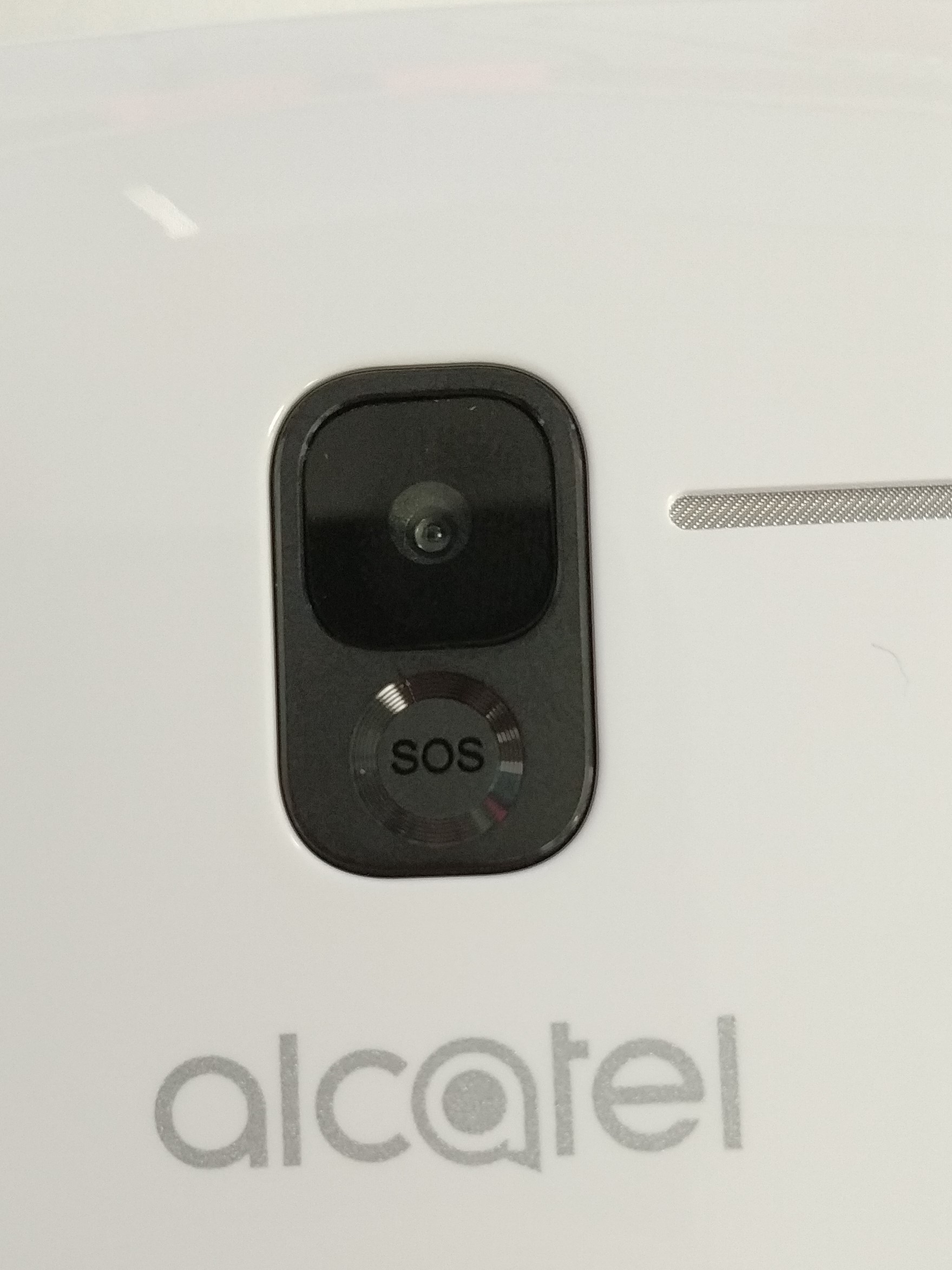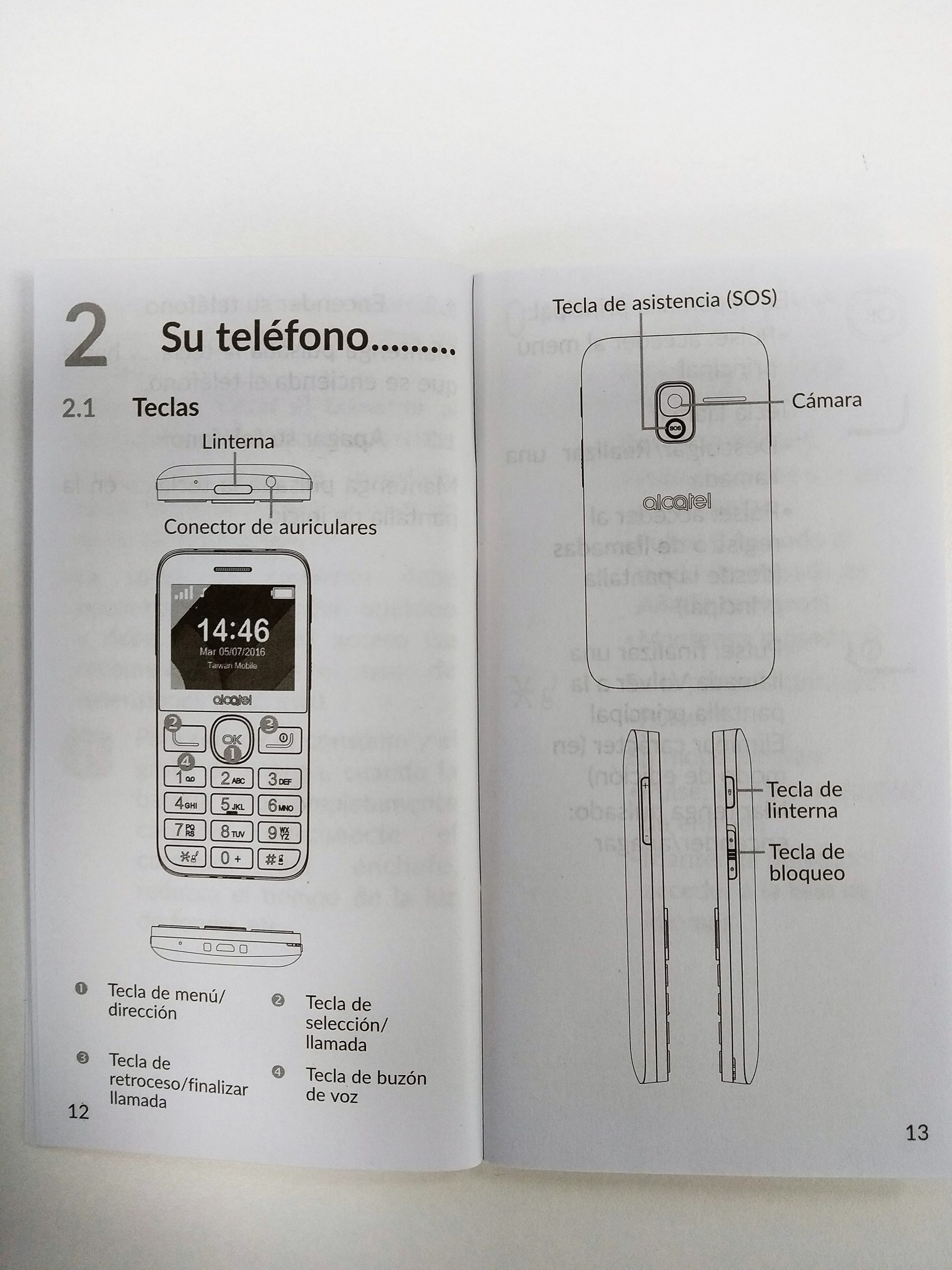Buttons and physical appearance
The first thing that catches our attention as soon as we unpack the product are the large keys with very high contrast, good relief and clear separation.
By having large and easily pressable keys, it may seem to us that they will give rise to many unwanted keystrokes when handling the phone when carrying it in your pocket or bag. To avoid this, the terminal has a side key to lock and unlock the telephone keypad.
The keys have clearly identified key functionalities, although as we will see in later sections, the complex interaction in the menus detracts from this simplicity on the keyboard.

Menu and texts
As far as the menu is concerned, at first it seems to be quite intuitive, with clearly identifiable icons and texts. This idea is somewhat diluted when starting to use some functionalities in which some of the sub-menus are complex to understand.
For example, to call someone from our contacts among others or to deactivate the FM radio. In general, it seems to be a problem of the logic with which the different functionalities within the menus have been designed. Therefore, the simplicity offered by its texts, its physical buttons and its icons, is complicated by the low usability of the menus.

SOS button
The functionality to be able to make an emergency call and send an SMS through an SOS button is an important plus in a telephone for the elderly. In this case, this functionality is reliable and is also activated in combination with the “hands-free” functionality. For correct use, it is necessary to access its configuration menu to indicate the contacts receiving the call and SMS in case of emergency.
Regarding physical interaction, the button is sometimes not easy to press, a slightly larger button with differentiated relief from the camera is missing.
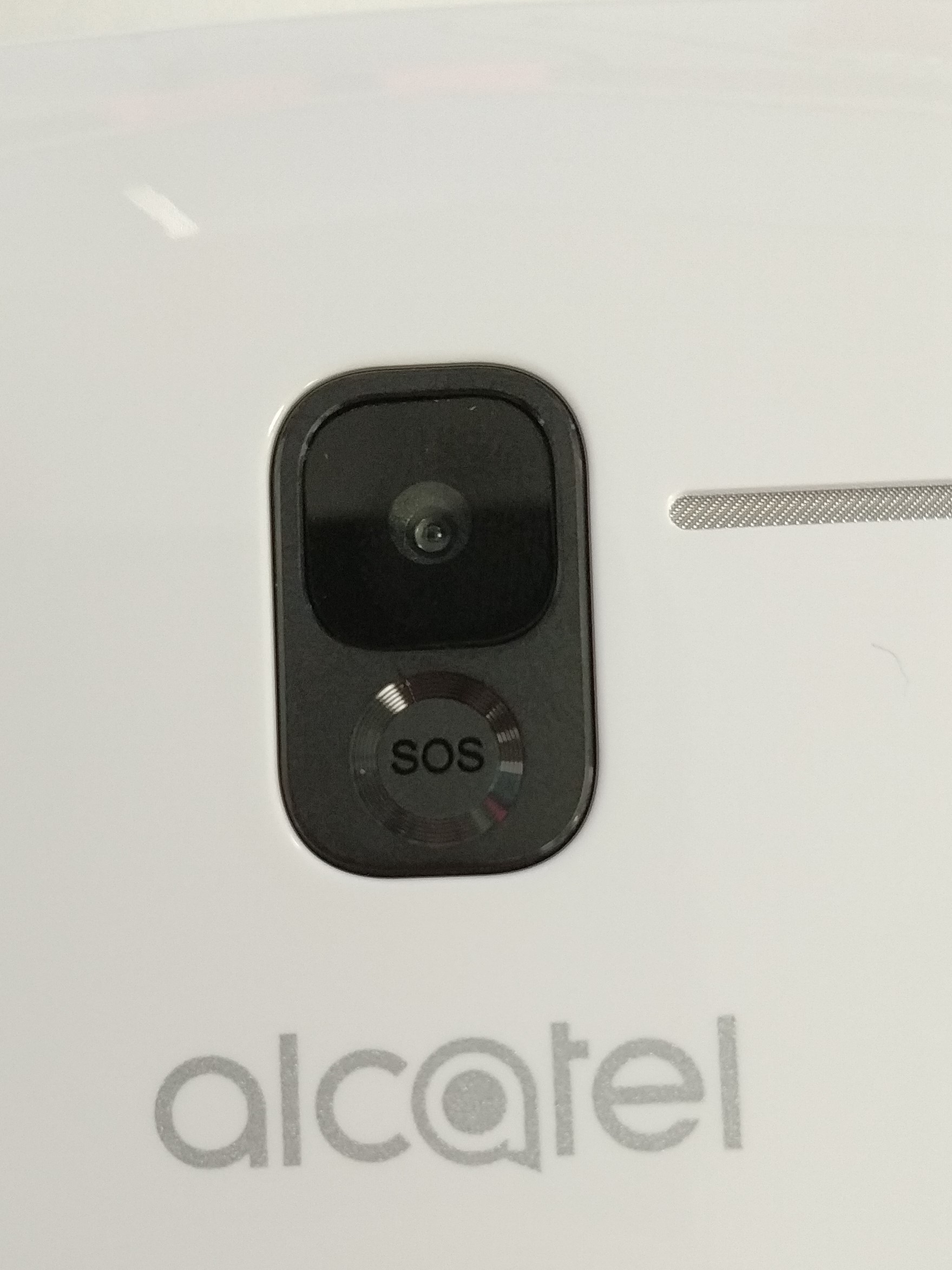
Calls and SMS
Tests carried out with different calls confirm that the listening quality is very good as long as the volume is turned to the maximum. In addition, the possibility of activating the “hands-free” within the options menu makes it possible to listen to the call without the need to hold the phone close to your ear.
As a recommendation, we would suggest that within the sound modes there should be one that is "very loud" that always sets the tone to the maximum. Or a "hands-free" mode that keeps the "hands-free" active by default as it does in the case of an emergency call after pressing the SOS button.
Regarding the coverage, although it is true that it has been tested in urban areas, it has always shown a maximum level of coverage on the display during the tests and there have been no communication problems.
Camera
The phone has a 2 Megapixel rear camera, which does its job without great displays of quality, but it is more than acceptable for a terminal with these characteristics.
Manual
The phone has a simple printed manual that summarizes all the basic functionalities.
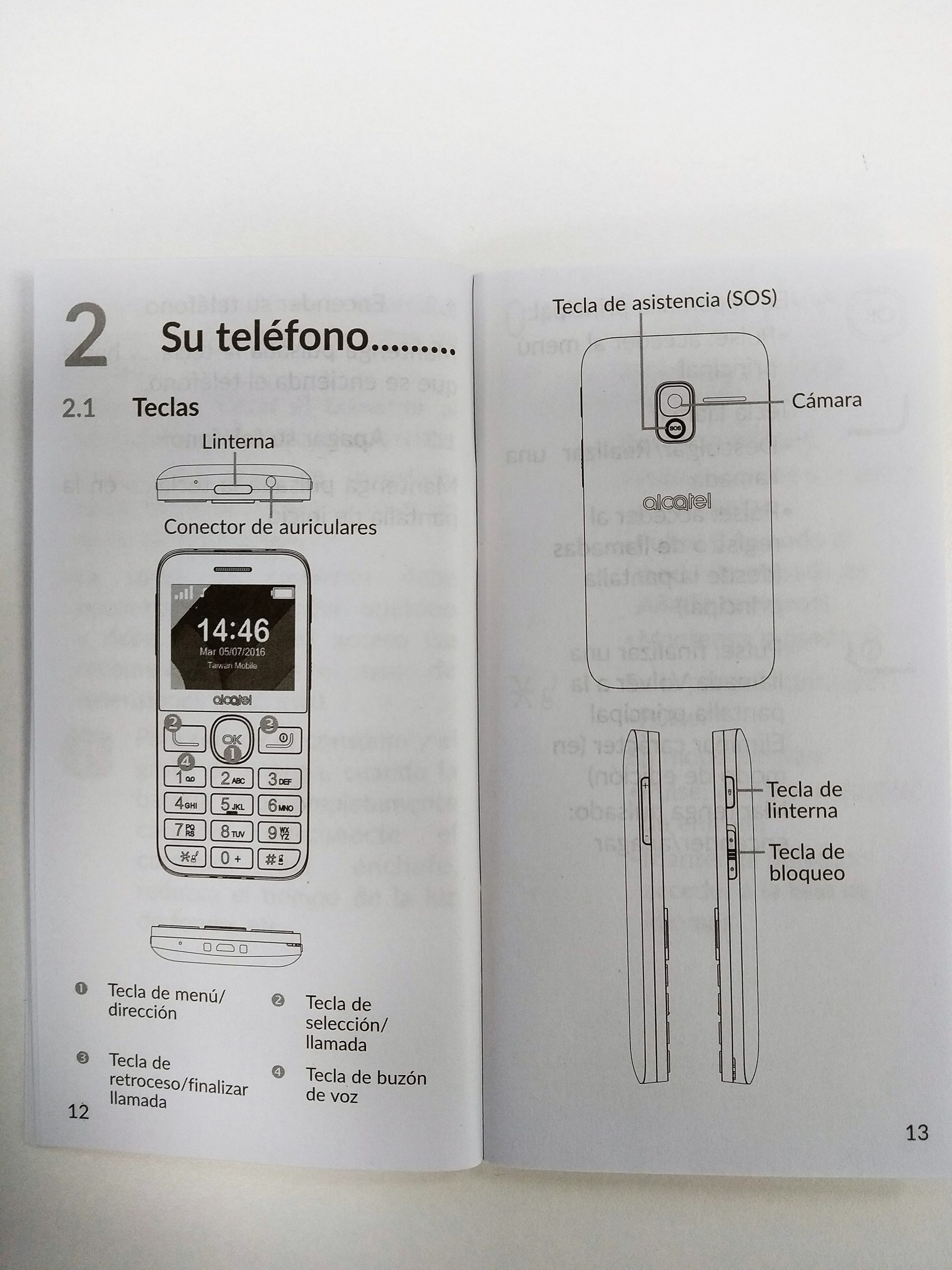
In the following link you can also download a manual on the use of the terminal:
https://estatico.euskaltel.com/2017-10/Alcatel_2008G_cas_0.pdf
FM radio and audio playback
The volume of radio and audio reproduction is high, in fact, the minimum volume is already acceptable for people without great hearing problems.
The audio quality is good and it has a good tuning. In addition, unlike most terminals with FM radio, you can listen without connecting headphones through the loudspeaker.
The only problem that we have found with the radio is that it can be somewhat complex to turn off since you have to re-enter the radio menu and the deactivate option.
Charging base
The phone has a charging base with only one possible position and good terminal fit, although it is necessary to make sure that the text “charger connected” appears on the screen to ensure that it is charging correctly. This add-on has already become essential for a specific terminal for the elderly and this model includes a well-designed base.

Battery
The battery has a capacity of 1400 mAh, which translates into a great autonomy of about 4-5 days with moderate use and up to 14 days in standby. The total charge time is around 3 hours.
Additional storage
The phone has additional storage capacity via a 32GB SD card not included which is required for storing videos or browsing the internet.
Connectivity
The phone has an Internet access function through the SIM card. This function has a complex interaction through the different fields of a website and also if you do not have an additional SD card, it hardly has the capacity to store the cache memory for correct navigation.
Flashlight, calendar, alarm and calculator
The flashlight is easily activated by an external button and has a sufficient light.
The alarm and calendar functionalities allow the simple introduction of reminders and alarms using the numeric keypad.
The calculator works by indicating basic operations using the cross button.
Games
The phone has the possibility of downloading some games upon payment of € 1,45 + SMS cost.
Accessibility
The contrasts are in most cases adequate and the text size is large, but these options are not configurable.
There is no possibility of using a screen reader as in IOS or Android terminals.
The phone is compatible with HAC M3 / T4 hearing aids.
Conclusion
The Alcatel 2008G is a phone prepared in many ways for the elderly. Its clearly identified numeric keypad with contrasts and large keys makes it very intuitive. It is a pity that this facility that presents the physical part complicates the use of some of the sub-menus that are necessary when accessing certain functions. Other accessories such as the charging base, the SOS button, the FM radio with speaker or hands-free reinforce its commitment to being a good low-cost terminal aimed at the elderly.
Highlights:
- The one-position, easy-fit charging base
- The FM radio that can be heard even through the loudspeaker and without headphones
- Large, independent buttons with clearly defined text
Improvement points:
- Complexity in the sub-menus when making a call, turning off the radio and accessing other functionalities
- The Internet service offered is not very interactive and does not contribute much.
- The phone includes an SOS button that works reliably but could have a little more relief to make it easier to press