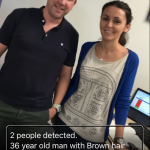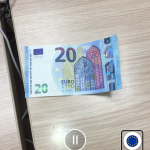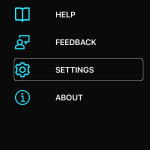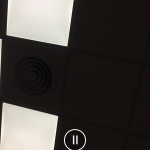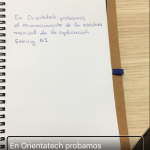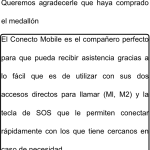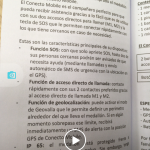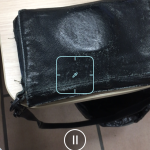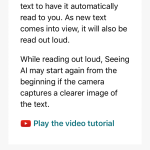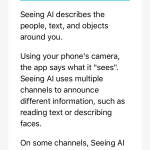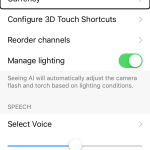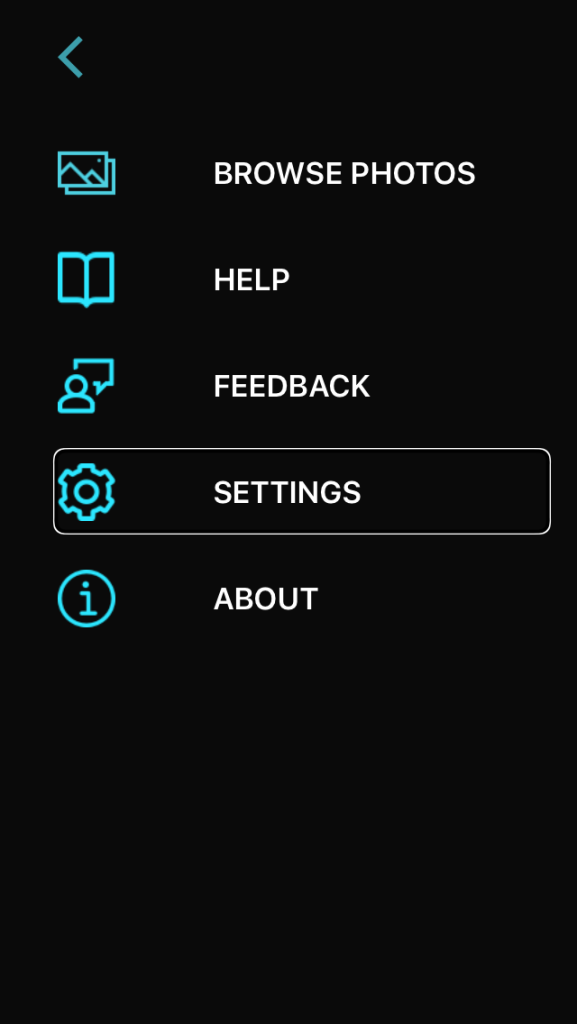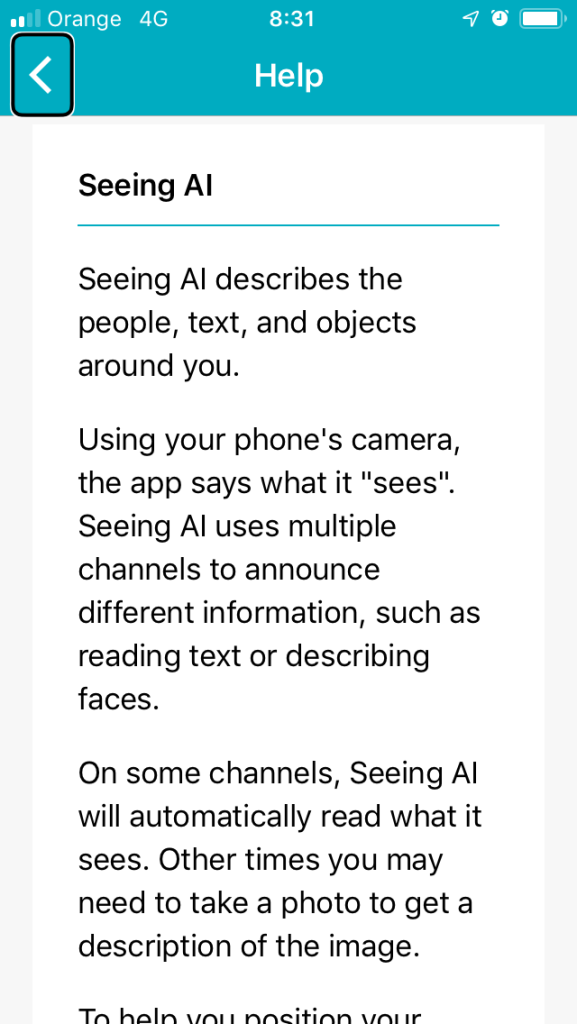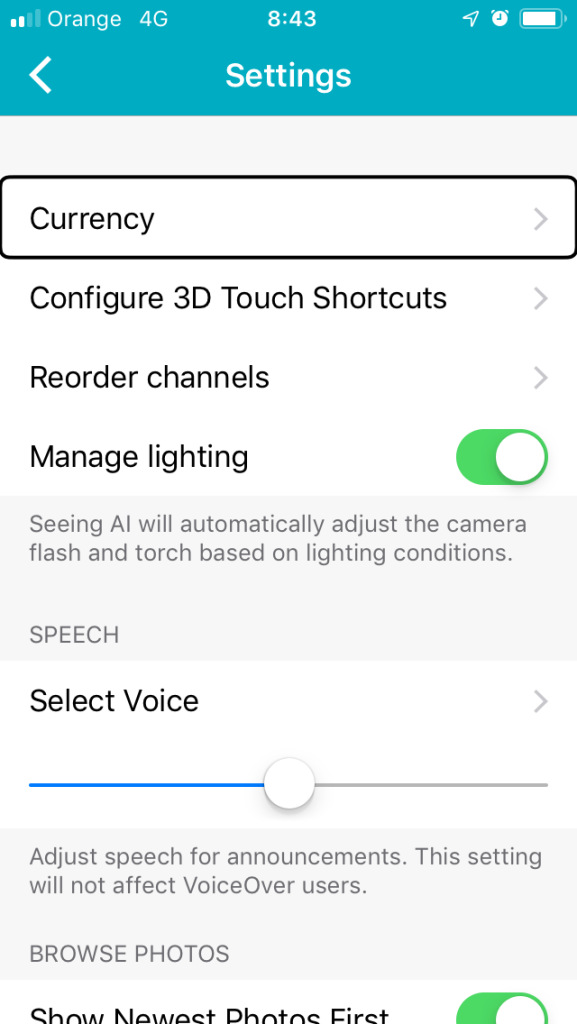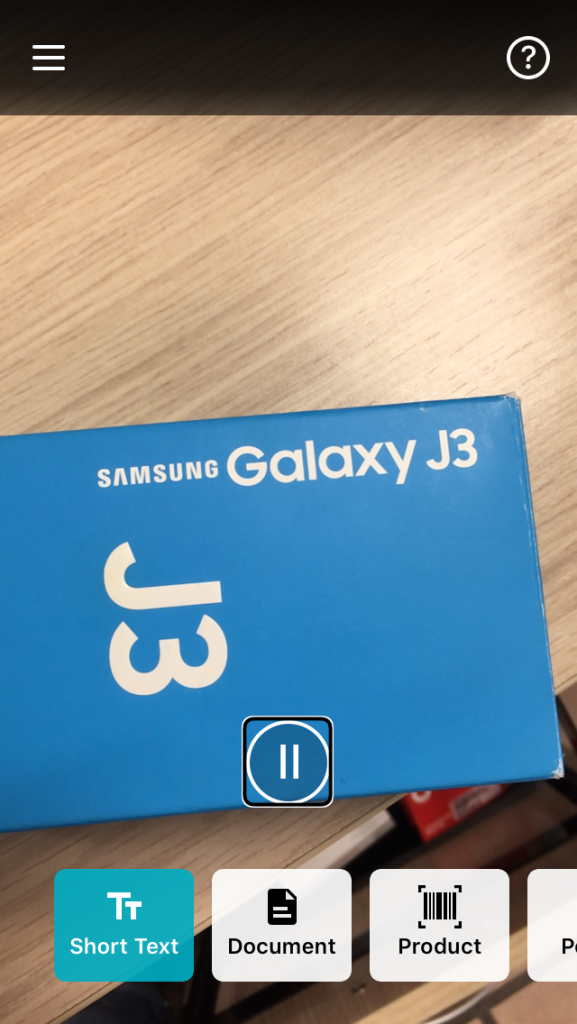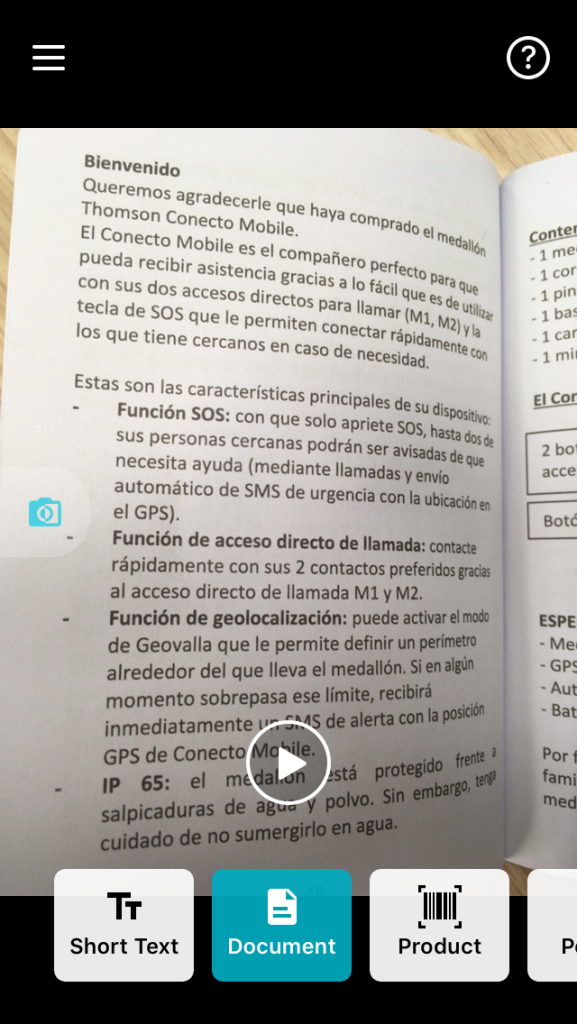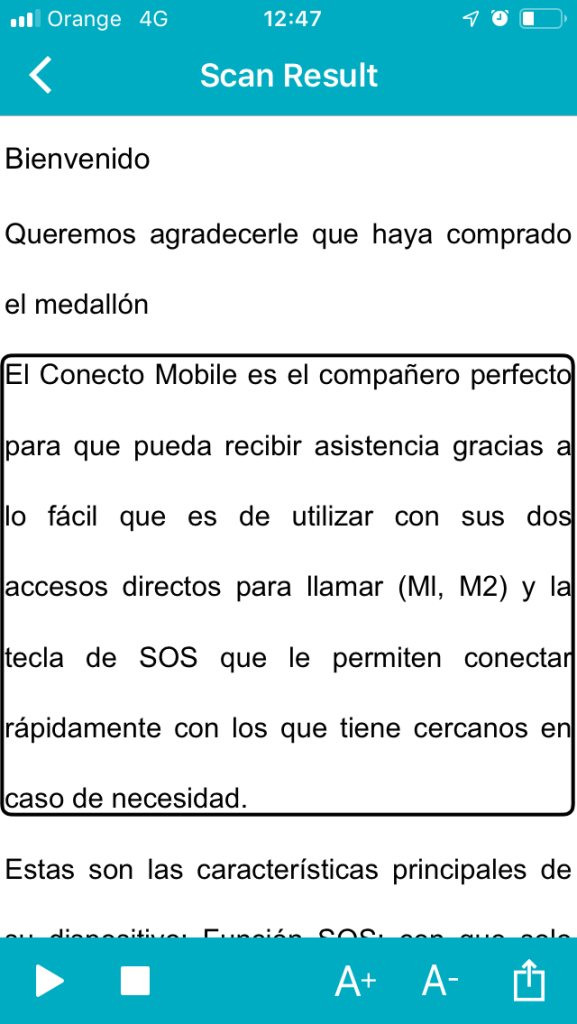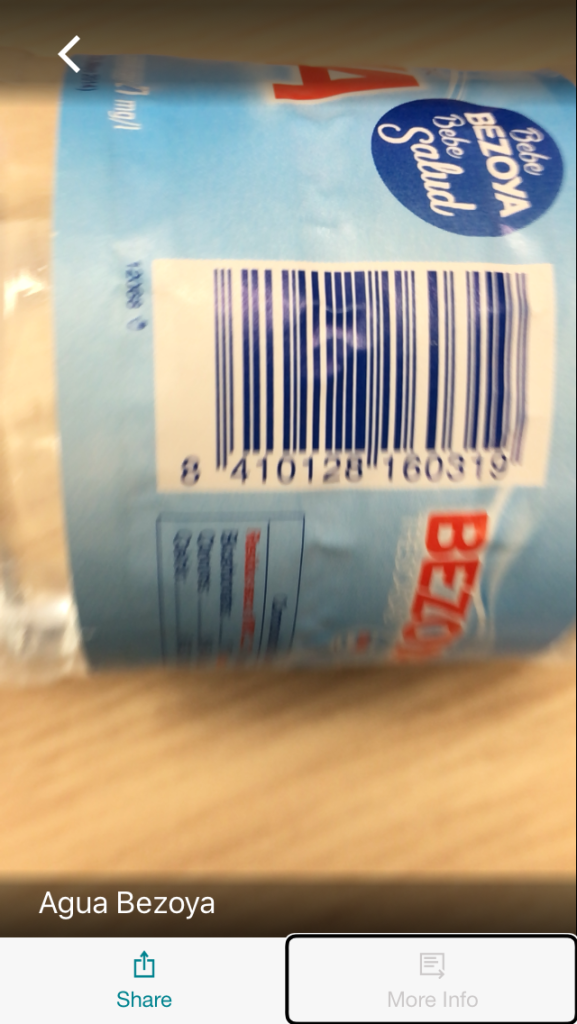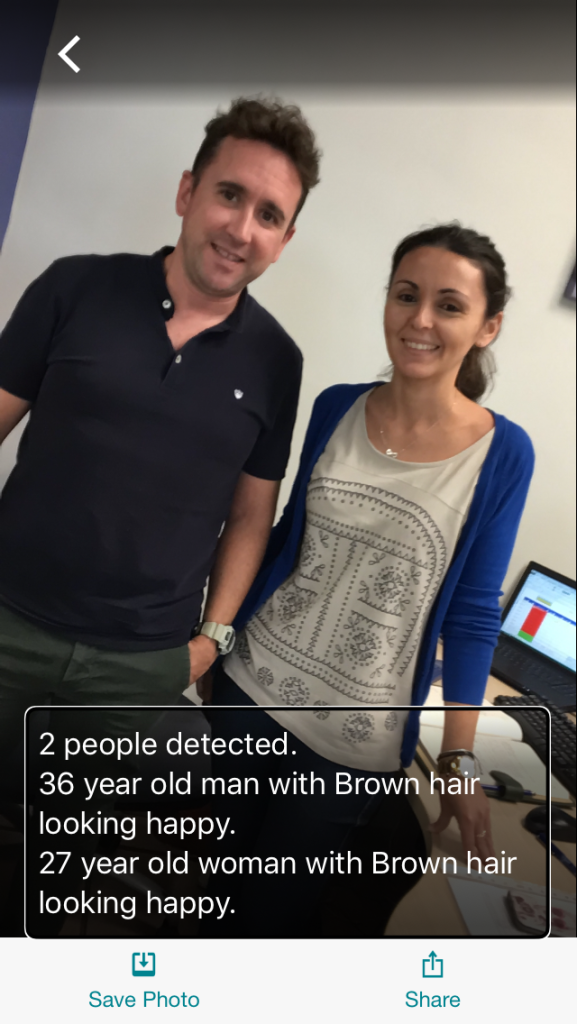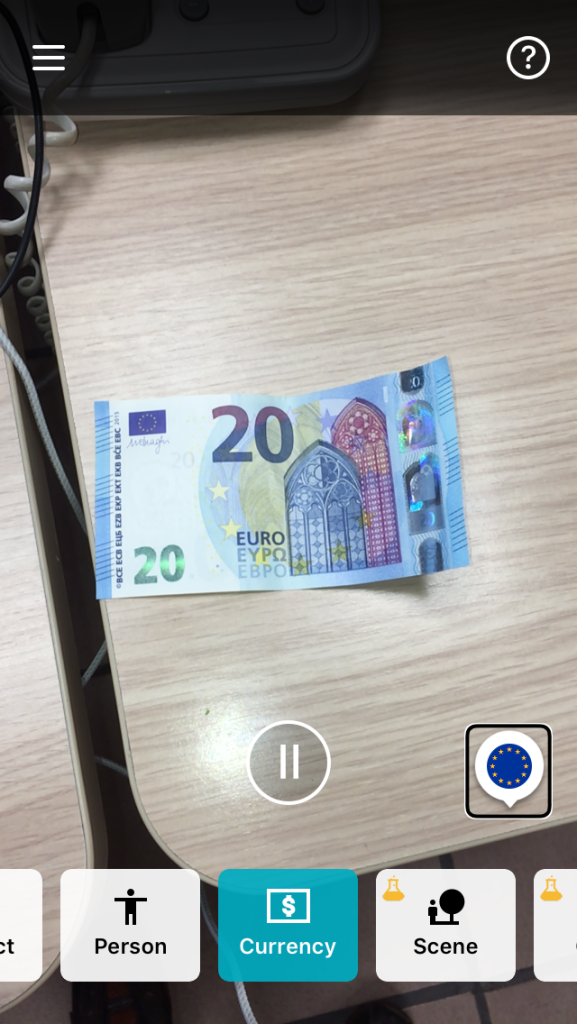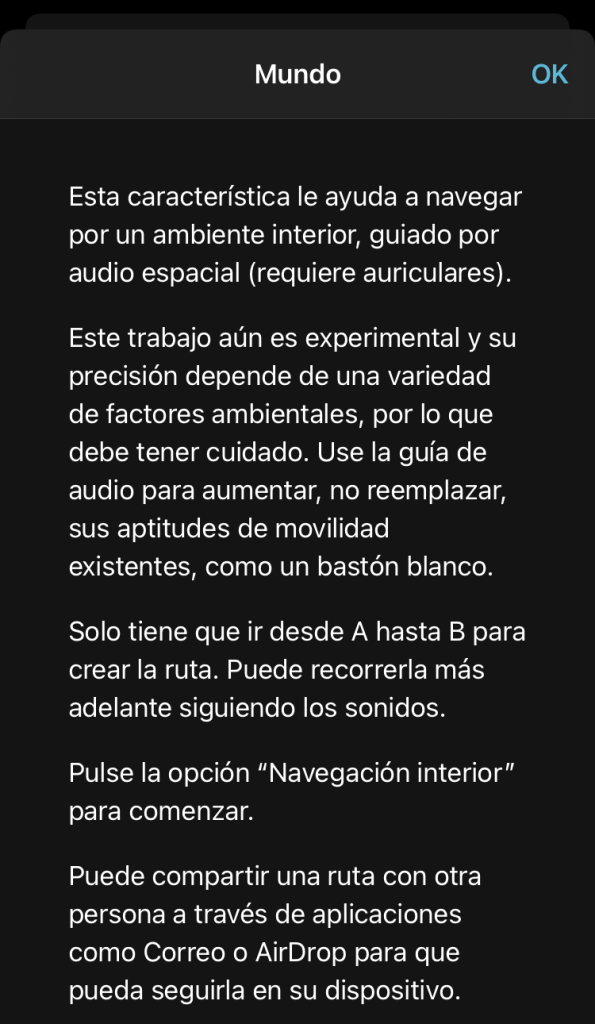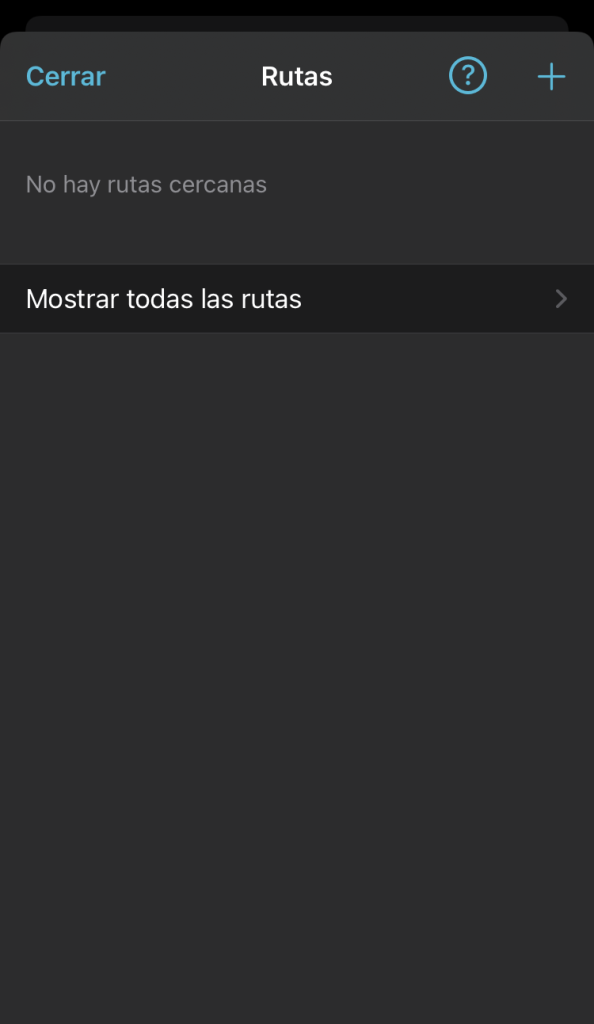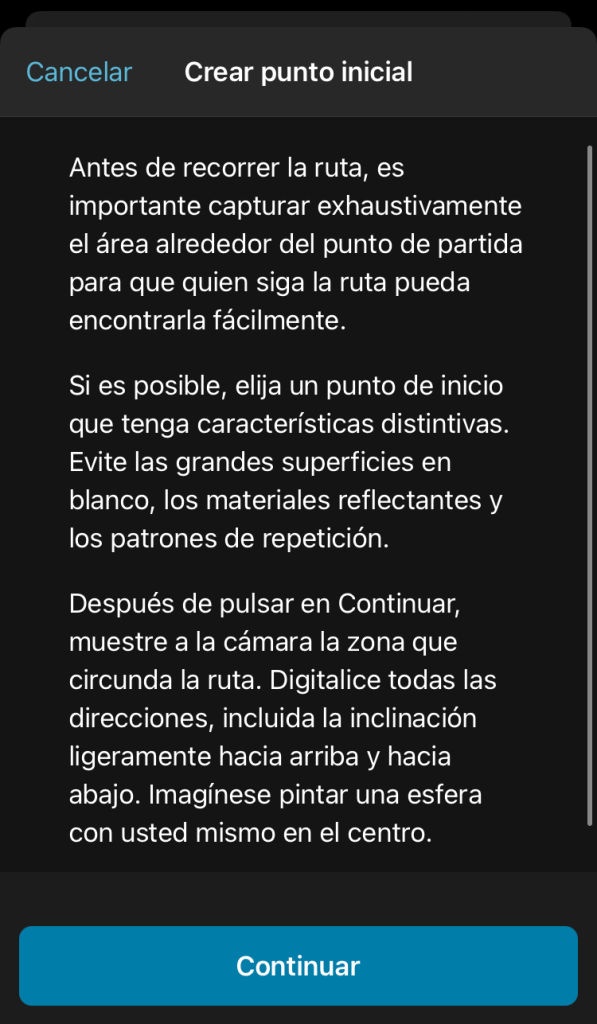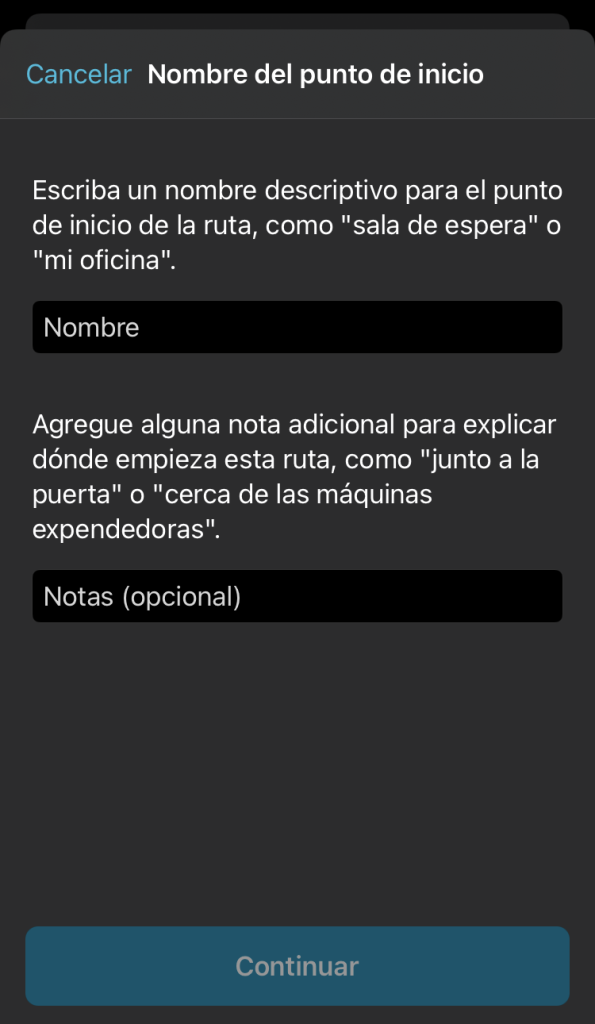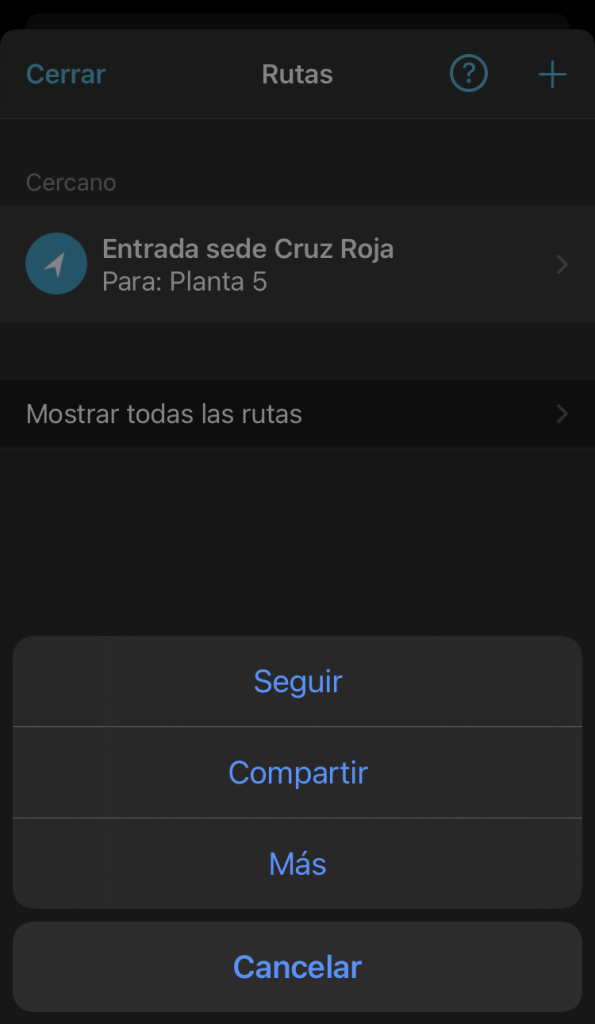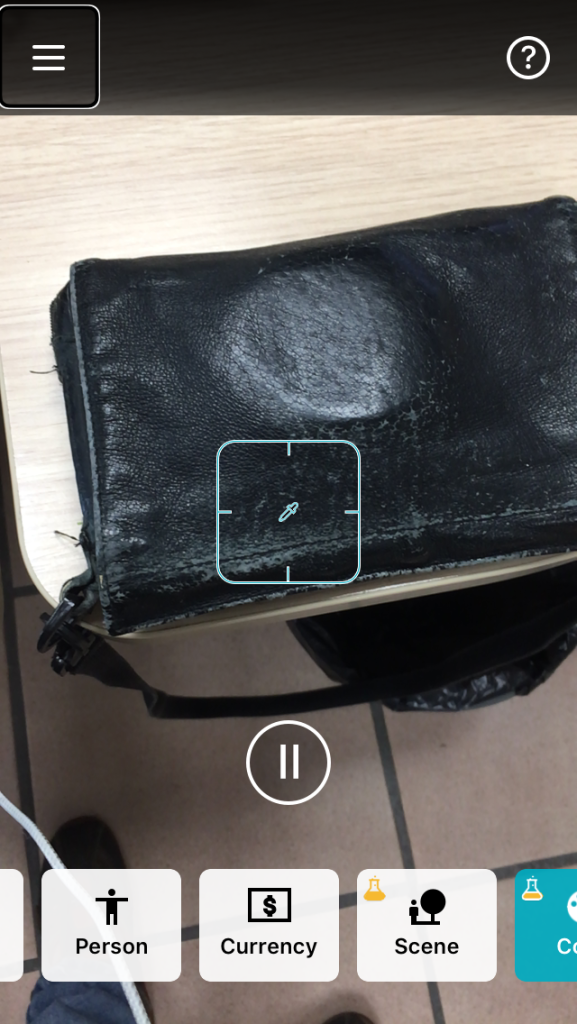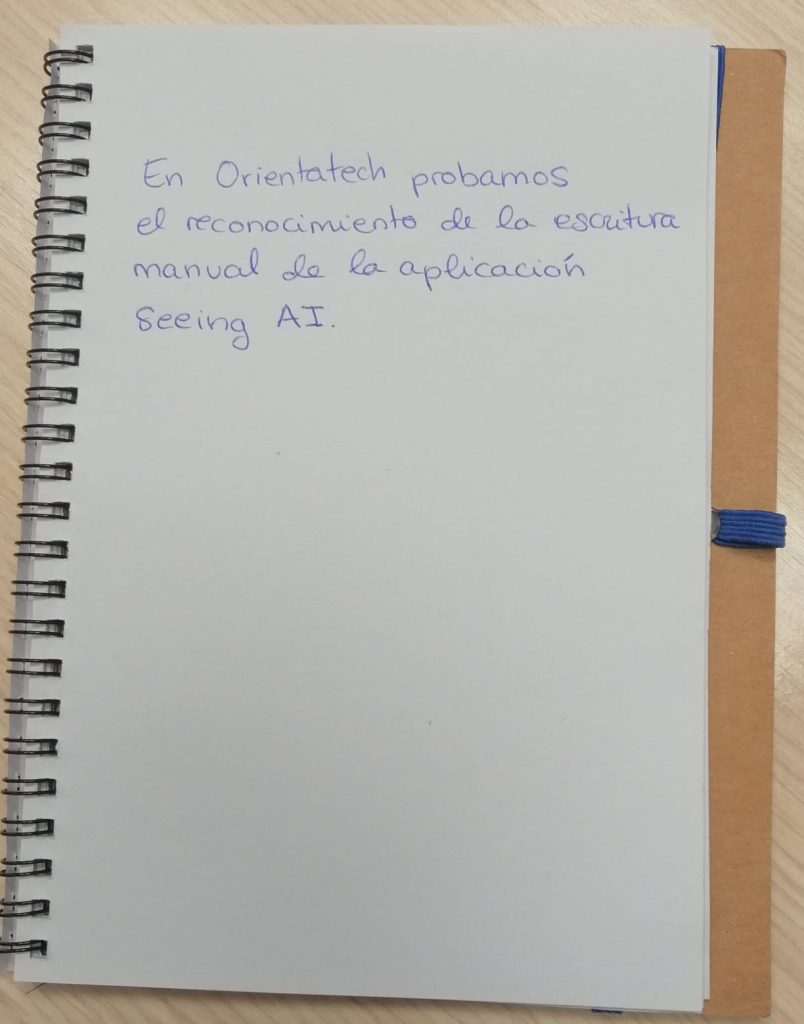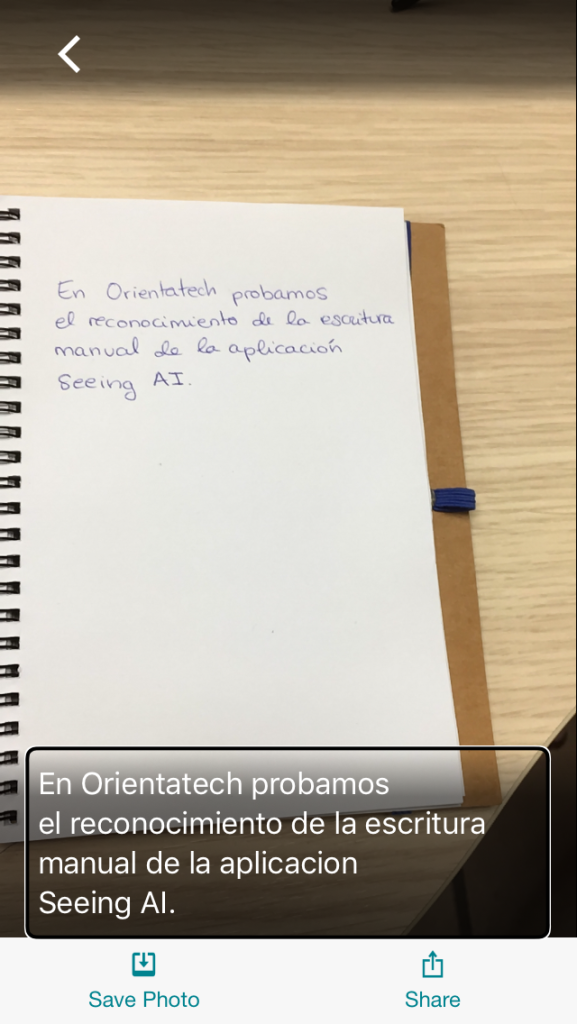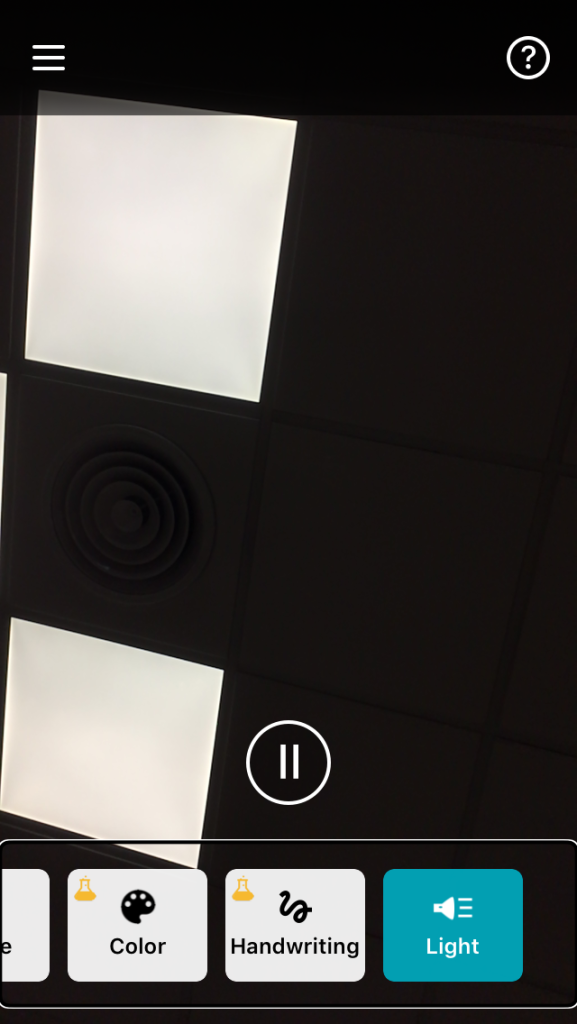Seeing AI has been tested with our volunteer Andrés, with the aim of providing some details about its operation from the point of view of the end user of the application.
The first and great difficulty that has been encountered when starting to use it is that it is not translated into Spanish, so that a person who does not know the English language encounters this language barrier. An attempt has been made to solve this problem in the IOS configuration menu by adding Siri shortcuts for the different functionalities of the application. In this way, a short phrase has been recorded in Spanish that identifies the desired functionality, for example, “recognize text”. After saying the phrase "Hey Siri, recognize text", the application runs in the foreground in its function of recognizing text. This solves the problem of navigating the menus in English. With text functionalities it behaves quite well since the result is read in Spanish. But with other functions, such as recognizing scenes or objects, it is not useful since the results are verbalized in English.
Regarding the identification of text, it has seemed very good and reliable, especially with texts printed with several columns where it is able to detect them and follow the reading order. However, in terms of manual writing, the application does not achieve high reliability, particularly with the identification of texts written in lowercase letters.
The colors and banknotes are identified with good precision, although the result is verbalized in English. For their part, the faces are also identified with GOOD ACCURACY.
The identification of products through the barcode has presented some drawbacks, but it is probably due to the fact that not all the products of a supermarket are registered in its database, so it has only been possible to identify some of the products through barcodes.
It has been tried to create a route in a building to later follow it with the help provided by the "World" functionality. First of all, our volunteer has not been convinced by the idea of wearing headphones since he has emphasized that he does not feel safe, although he has mentioned that he has bone helmets that provide him with greater security since they do not make it difficult for him to hear the noise. around.
Creating the route has been simple and Andrés specifies that, even though it was the first time he used the option, it was relatively enjoyable and easy for him to set a starting point and create the route according to the indications in the app. when testing functionality problems have been detected due to excessive battery consumption.
Although it has been difficult for him to orient himself with sound alone, in a situation like this in which Andrés is walking through a new environment, the functionality can support him if he had bone hooves. On the other hand, in routes with which he is already familiar, the utility increases. In the case of creating new routes, it must be taken into account that it is convenient for Andrés to have a guide person or to have already created routes.
In general, our volunteer Andrés has found it to be a reference application to always carry installed, although he is looking forward to an update that translates the application into Spanish, and thus facilitates its use in this language.