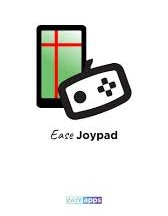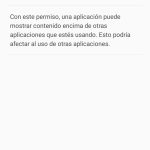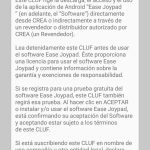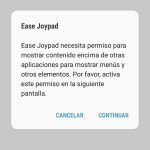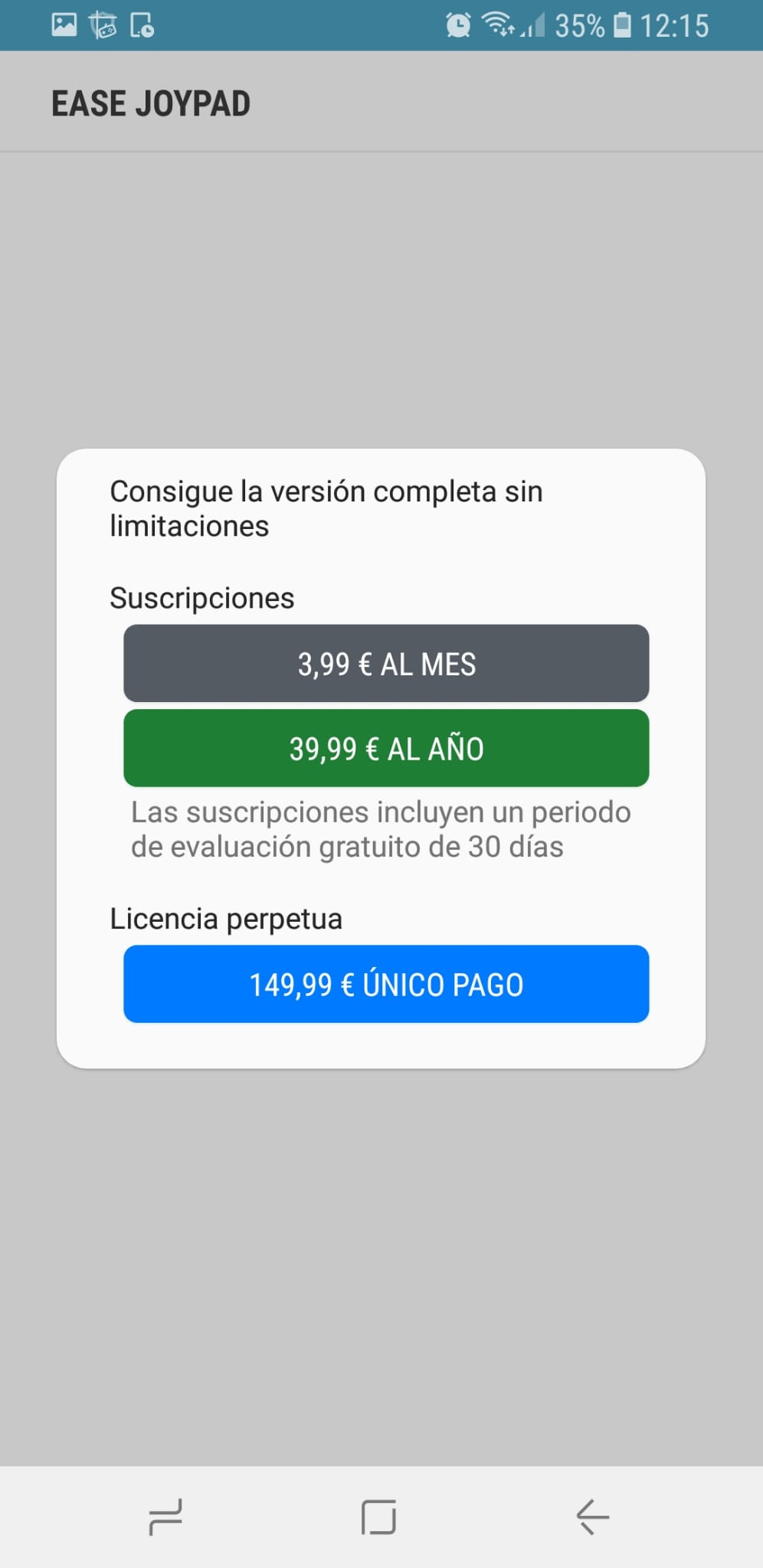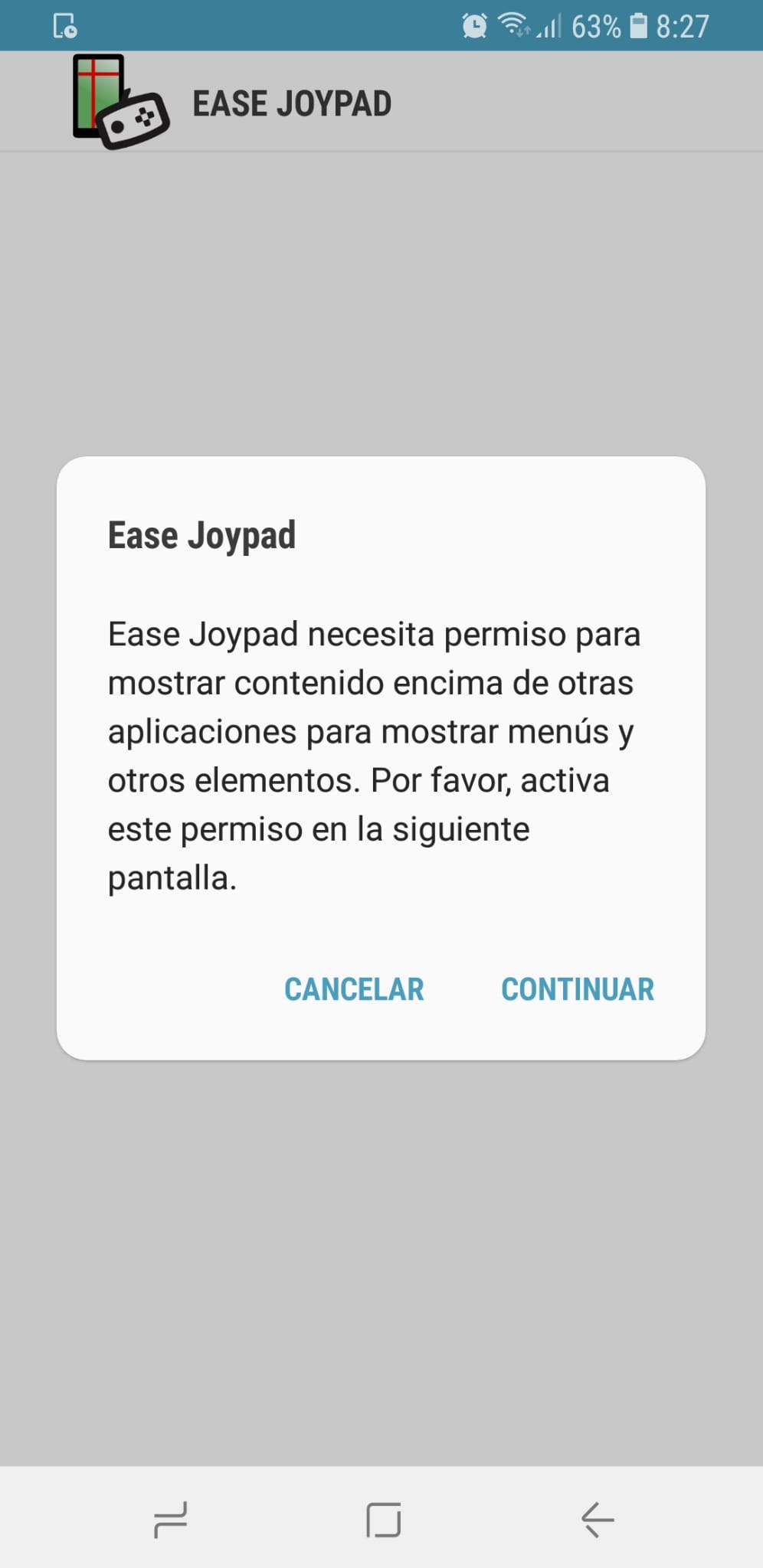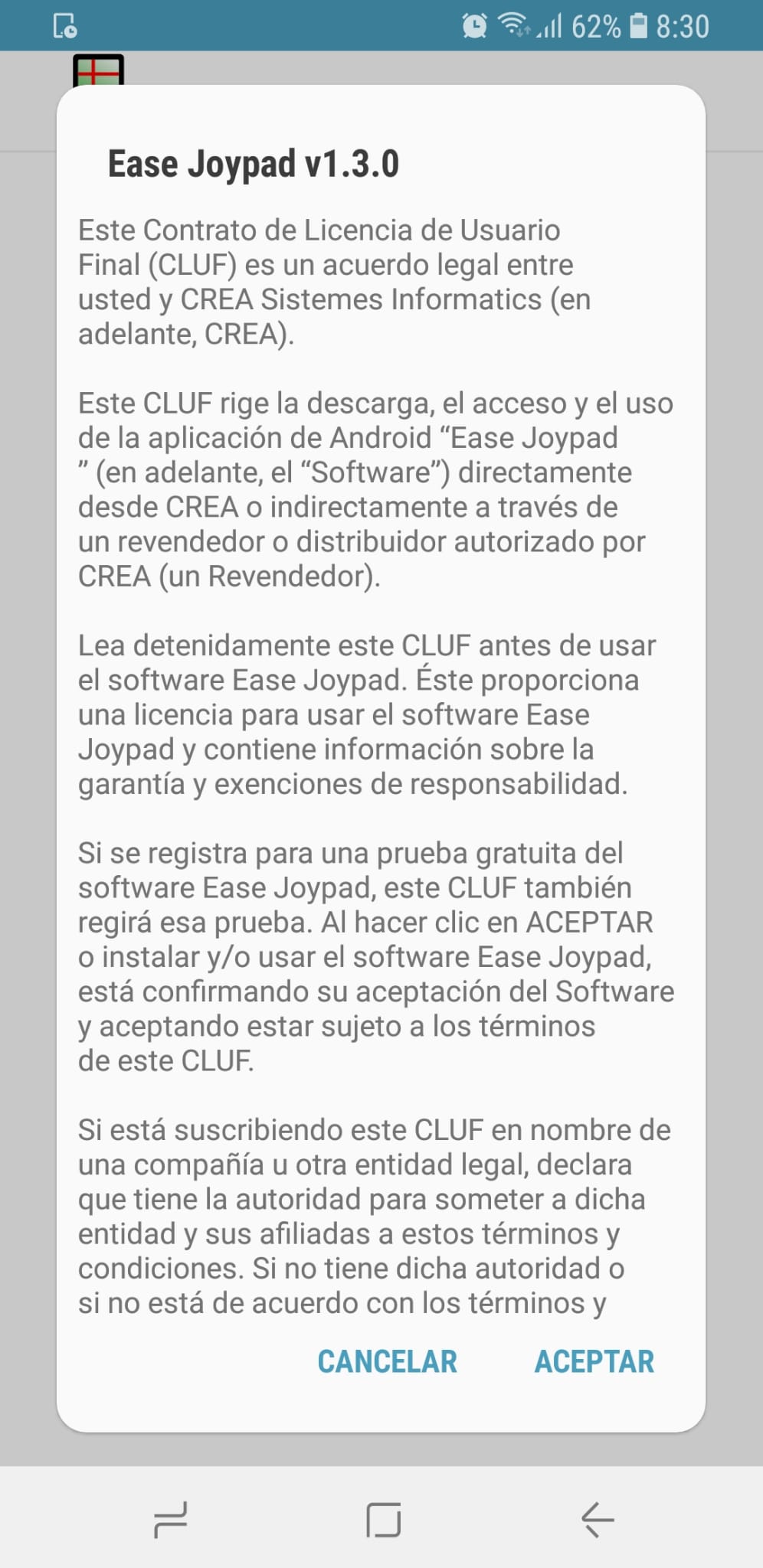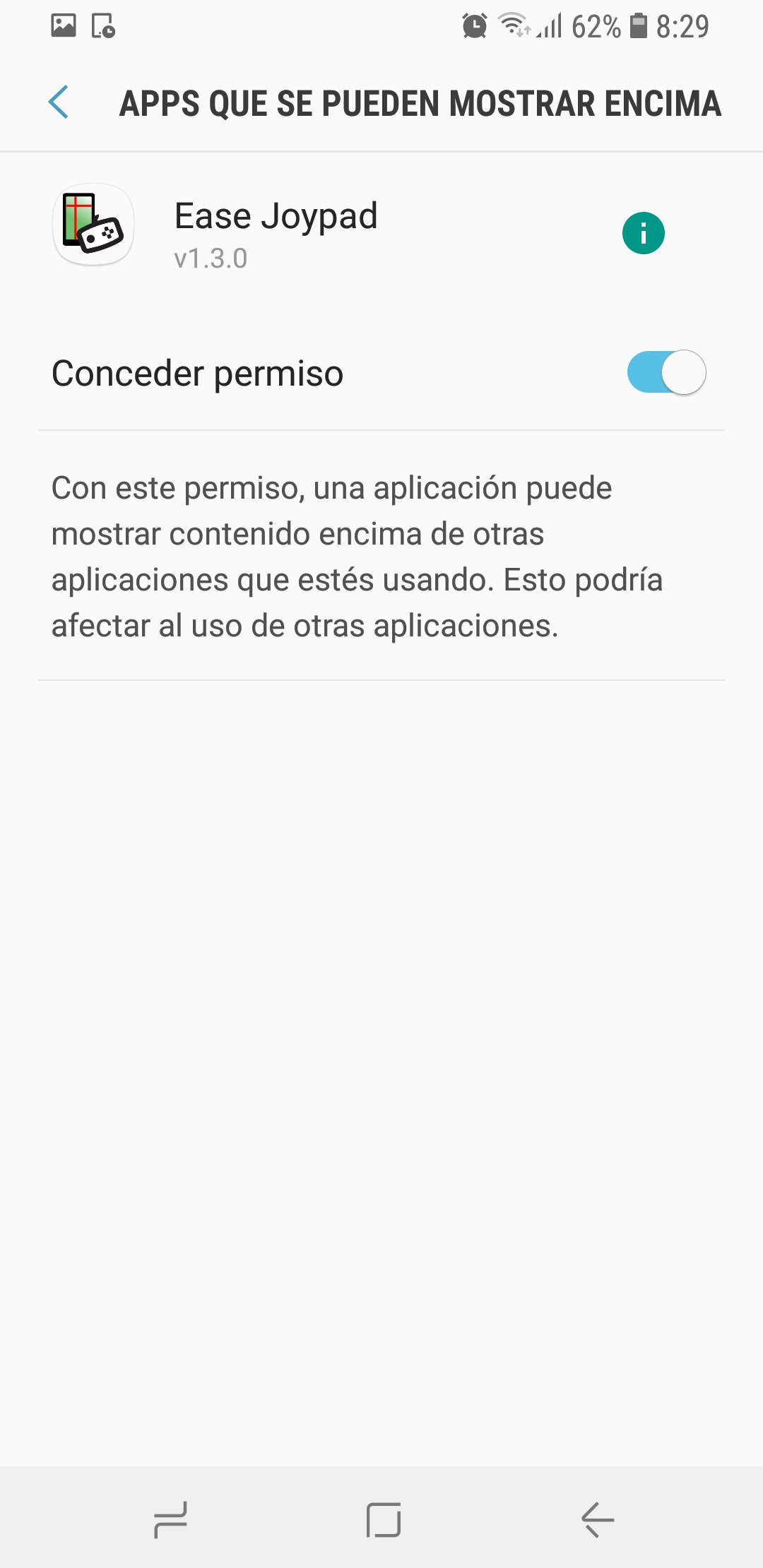Installation and activation
Its installation is very simple and can be downloaded from the Play Store as indicated above.
Once installed, when the Ease Joypad application is opened, it asks for permission to display content on top of other applications.
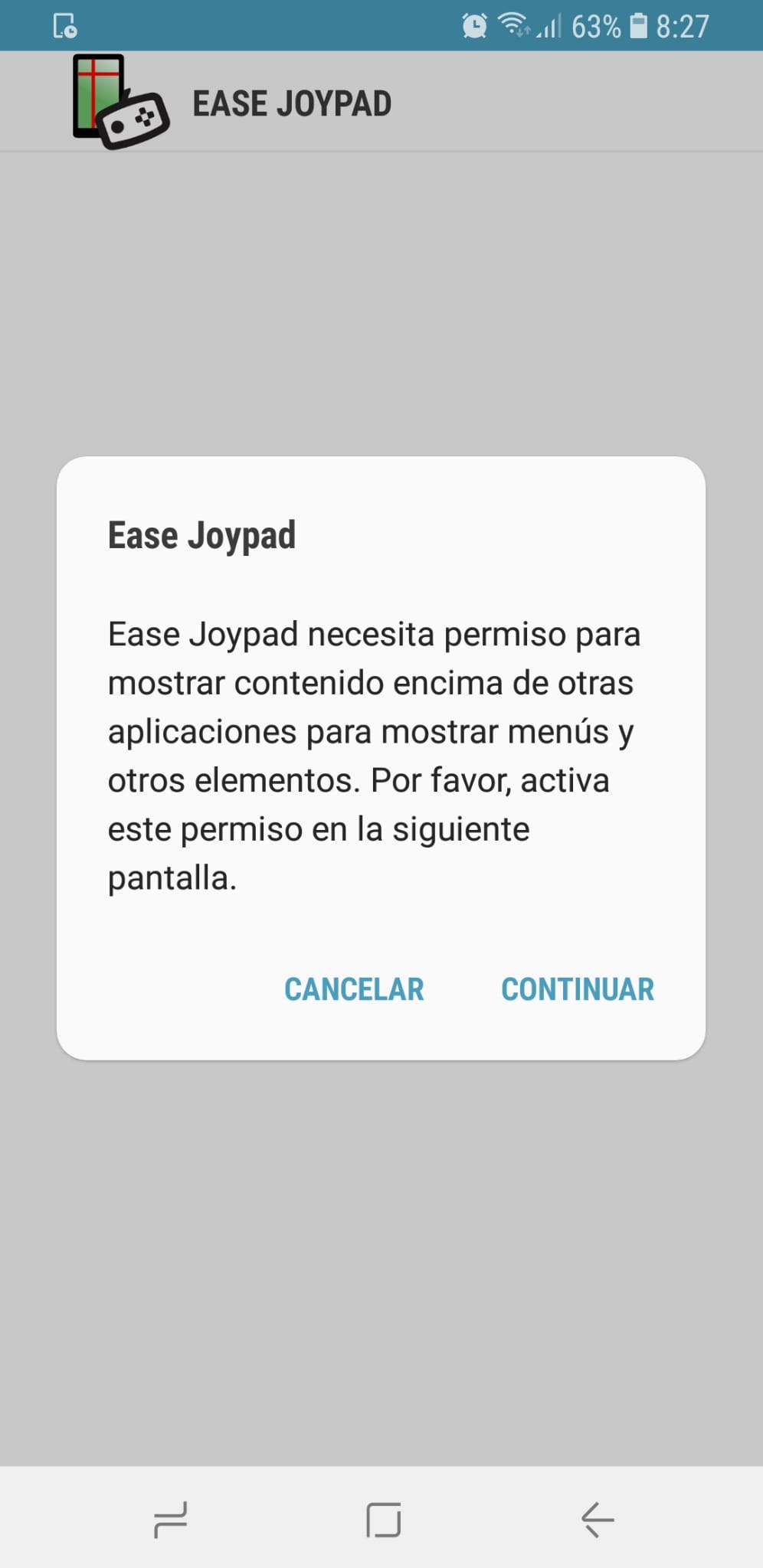
It is necessary to click on continue, and grant permission.
In the next step you need to accept the end user license agreement.
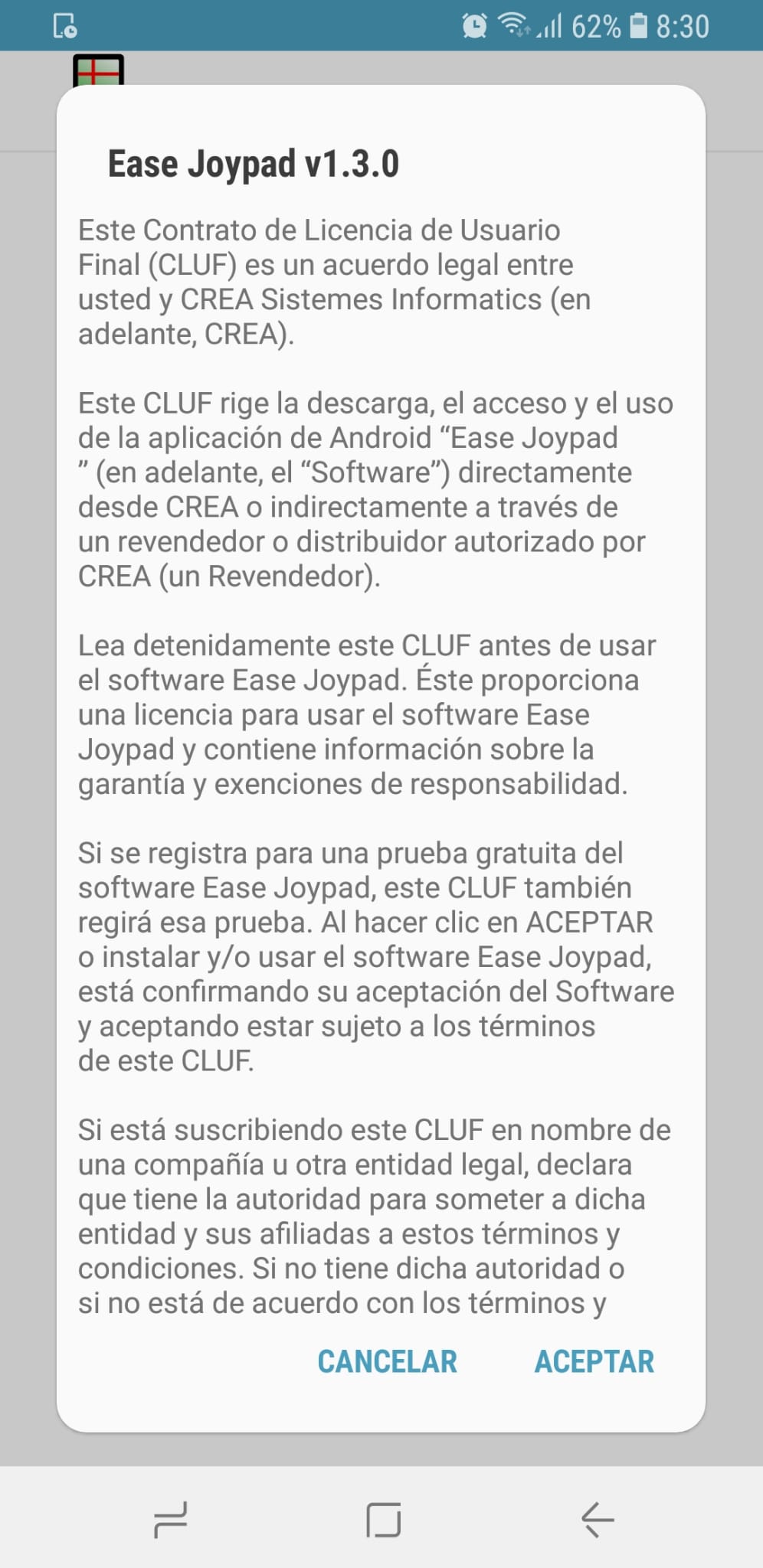
Once the permissions have been accepted, the accessibility settings can be opened (both through the application's own tab and by going to the phone's settings).

When you click on Open accessibility settings, a screen opens where you need to slide it down until you reach Services, where you can see the Ease Joypad application and its status (activated or deactivated). To activate it, access and activate the button on the right. In addition, it will be necessary to grant action control permissions, retrieve window content, and perform gestures. Once accepted, it is only necessary to press the Activate Ease Joypad button.
It does not allow the button to be activated until a joystick, button, etc. is connected to the mobile phone.
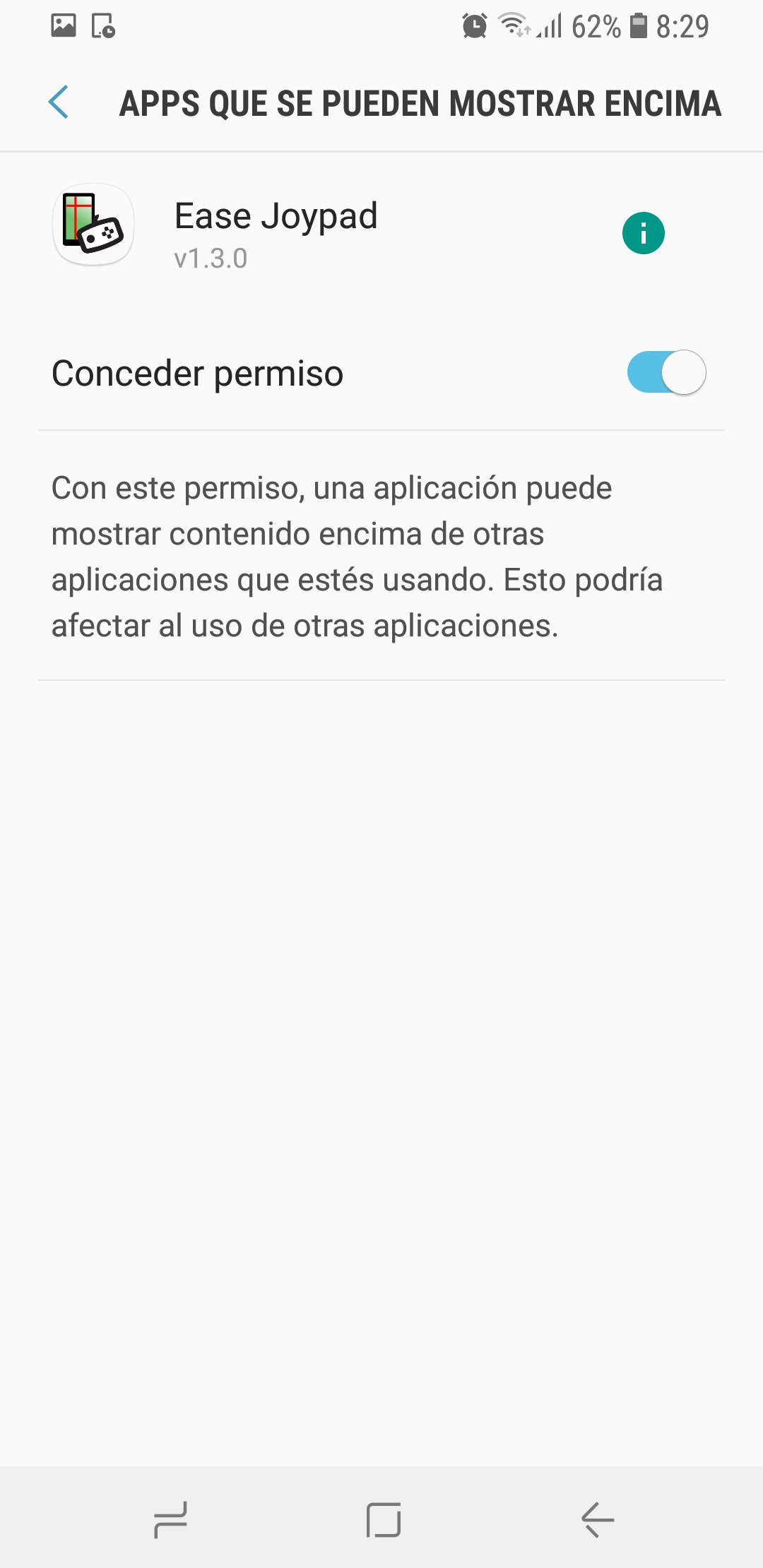
Operation and configuration
The operation is very simple. And the different settings that can be configured are:
-Entrance: In this section you can find two subsections.
-Input type: In this section you can choose between a generic game controller, BJ-805, JoyCable 2 or custom.
-Button configuration: If the custom option is chosen in the input type, it will be necessary to configure the buttons.
-Motion settings: In this section you can find:
-Base speed: It can be modified between 1 and 25, to allow the vertical and horizontal bars to move more or less quickly.
-Maximum speed: It can be set between 25 and 250.
-Acceleration: You can choose the desired acceleration of the game controller, button, etc. between 0 and 50.
-Cursor turns the screen: It will be necessary to have this option checked to use some controls such as push buttons.
-Click settings: In this section you will find.
-Click mode: Can be configured to choose click by hold, gamepad buttons and gamepad buttons with filters.
-Timeout: It is the waiting time in tenths of a second before clicking. It can be set between 3 and 50.
-Timeout after clicking: It is the waiting time in tenths of a second before accepting new events after clicking. It can be set between 0 and 20.
-Motion threshold: Allows you to restart the click by waiting when the mouse movement is higher than the threshold (in pixels). It can be set between 1 and 50.
-Interface settings: Within this option you can find to activate / deactivate the following options.
-Activate the scroll buttons.
-Simplify scroll buttons: Reduces the number of scroll buttons.
-Play sound on click: As with Ease Touch it may be necessary to configure the sound settings of the phone in order to hear the click.
-Hide bars: Used to remove the bars that indicate where the click is going to be made. It is not recommended to activate this option as the movement of the bars cannot be seen.
-Size of the interface elements: Allows you to choose between small, normal, large and extra large. The user can configure the menu according to their needs.
-Actions menu settings: Within this section you can find
-Menu type: You can choose between none, large or docked.
-Position (docked): When docked in the type of menu is selected, this option allows the user to choose the area in which they want this menu to be located, choosing between right, left, top and bottom.
-Available actions: Different options appear in this menu, such as back, start, scroll, etc. among which you can mark or unmark depending on whether you want these options to be available in the menu.
-Help: The version of Ease Joypad being used is available in this section.


Tests performed
In order to analyze and evaluate the application, a series of tests have been carried out to verify its operation. The tests have been carried out on a Samsung Galaxy S8 device (Android 8.0.0) with version 1.3.0.
Functionality tests
In order to use the application on the device, it was necessary to install it through the Play Store.
Once the application is installed, when you start it for the first time, the application needs to be granted different permissions.
Usability testing
These tests are intended to measure the possibilities of the application to be understood by the user. In this case, use it to be able to operate an Android device.
The application is very simple to use, and the menu, although it is very simple, can be configured by another person, not being necessary to access it every time the application is used, if not only when you want to make changes to the chosen options . Being simple to use, if the application is uninstalled at some point the simplicity of the interface makes it very easy to remember how it works.
Compared to effectiveness, as long as the application is activated and a game controller, a button, etc. is connected, the click is produced through two intersecting red lines. As noted before, the application is simple to use, so it can be said that the product has very high efficiency in terms of its intended use.
Regarding portability, Ease Joypad works only on Android devices whose version is equal to or higher than 7.0.
Taking into account this analysis, it can be said that the product has very good usability with respect to the objective mentioned above.
Accessibility tests
In this section, different criteria have been applied to assess whether the application can be used regardless of the capabilities of the user.
Cognitive accessibility - The buttons found in the menu come with an indication of what they can do, for example, the backward key comes with the word back, the screen scrolling key comes with the word scroll , etc. In addition, from the menu you can configure the size and position of some buttons, which allows greater accessibility.
Accessibility for people with reduced vision - The size of the buttons can be changed, however, it remains to modify the option of being able to change colors and contrasts of the bars.
Accessibility for people with hearing difficulties – People with hearing difficulties can use the application without having any problem, since there is no content in the form of video or audio, except if you want to activate the click sound, which It is not necessary for it to function correctly.
Physical accessibility - This application is intended for people with movement difficulties, which makes it completely accessible in this field.
Reliability tests
These tests are intended to verify if the application has bugs that do not allow it to perform its functions.
During the days that the application was tested, no notable or critical failure was detected in its operation.
Privacy & Security
Regarding privacy and security of the application, no data is required, but it is necessary to grant some permissions to the application.
Conclusions
In general, it is an application that allows the user to operate an Android device using a game controller or a button.
Thanks to its menu it allows a configuration very adapted to the user.
Highlights
- Through the menu settings, different options such as base speed, menu type, etc. can be configured, which allows greater customization for the user.
Improvement points
- You cannot set the color and contrast of the scroll bars. Possibly it will be incorporated in future versions.