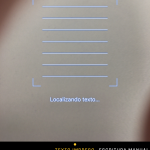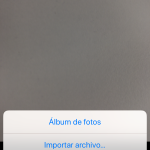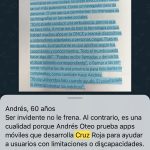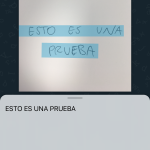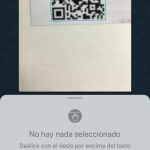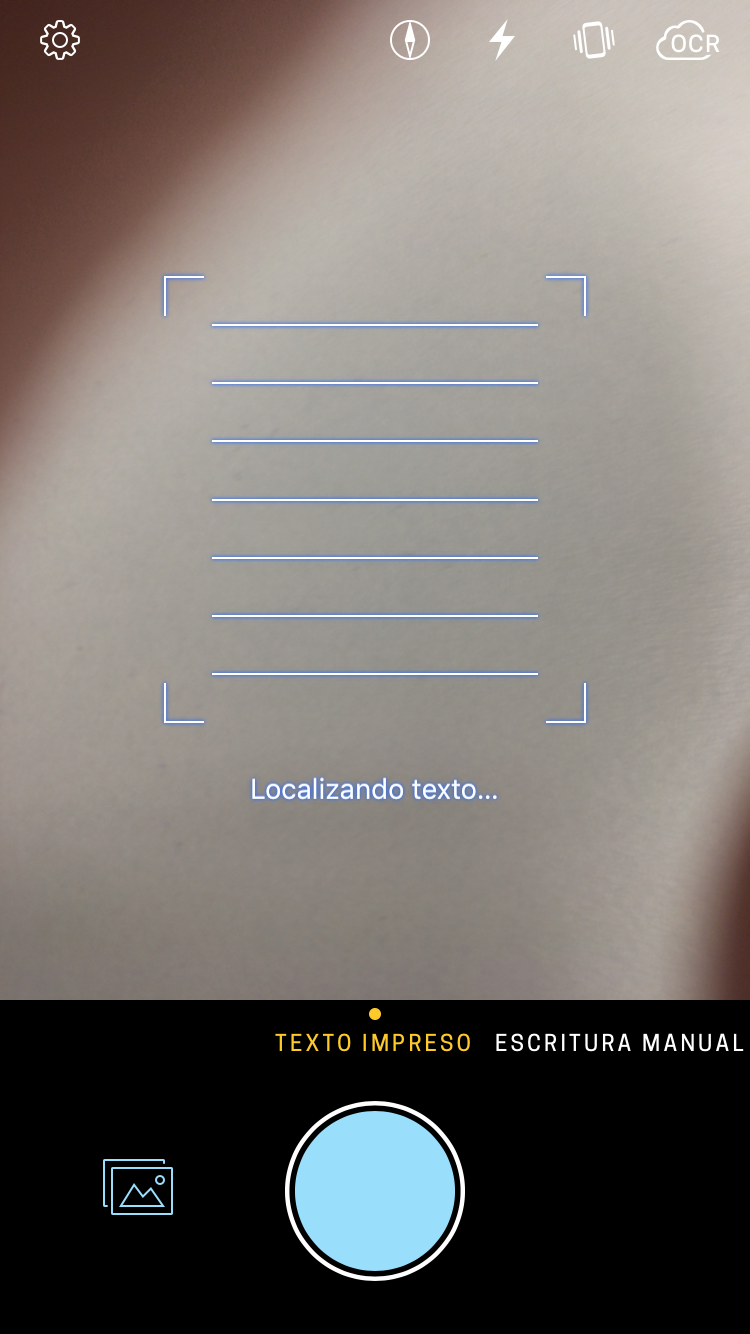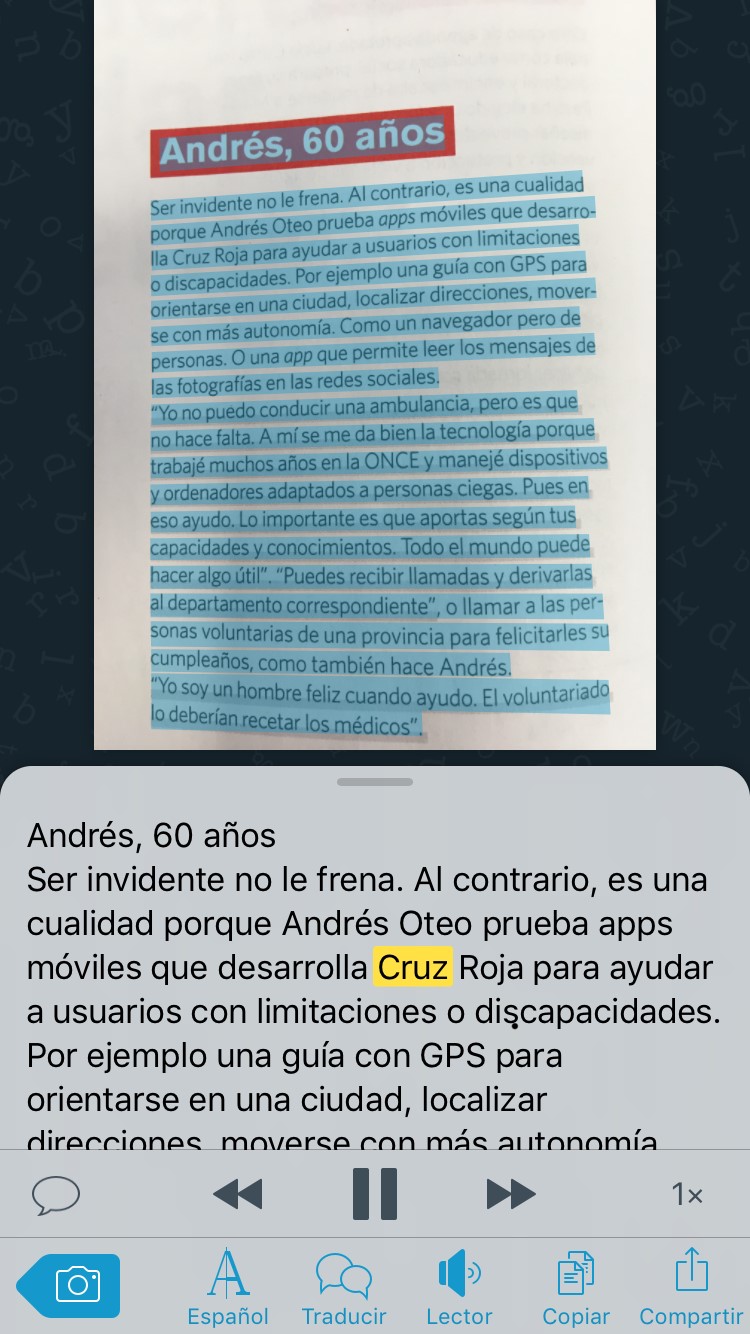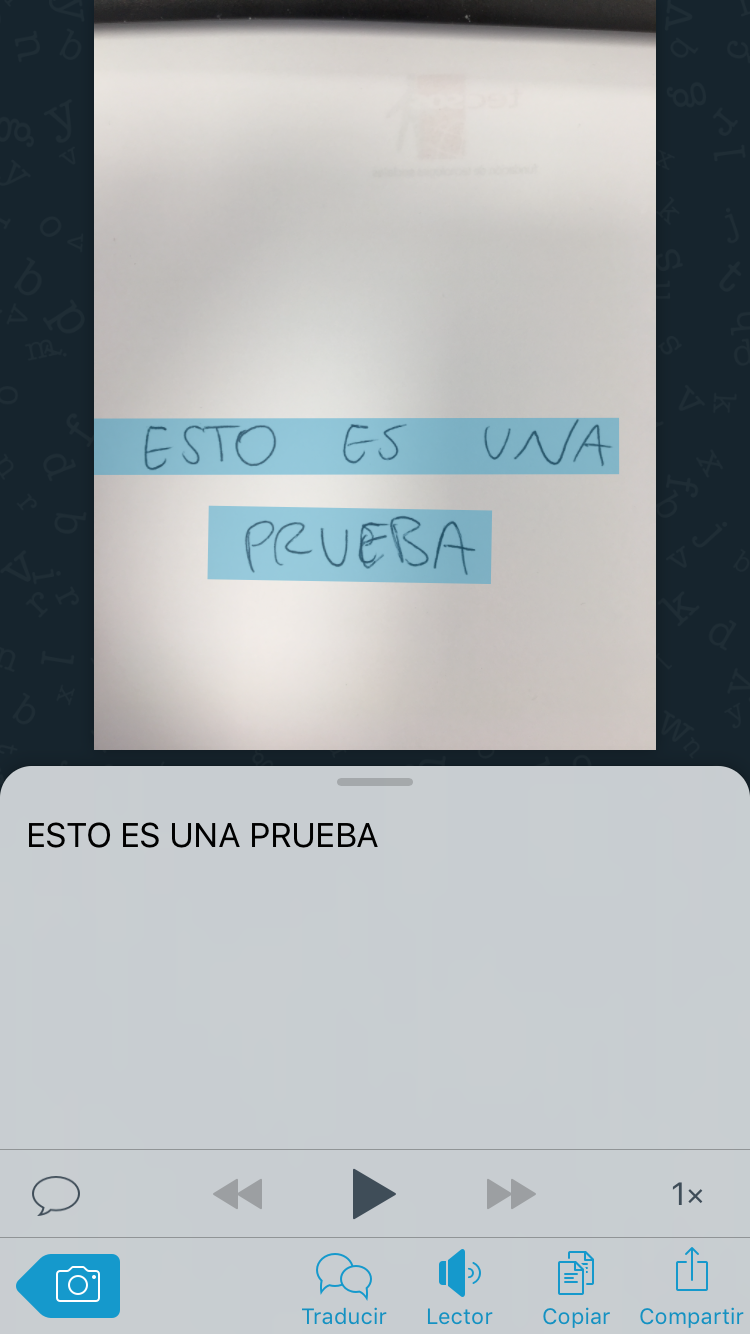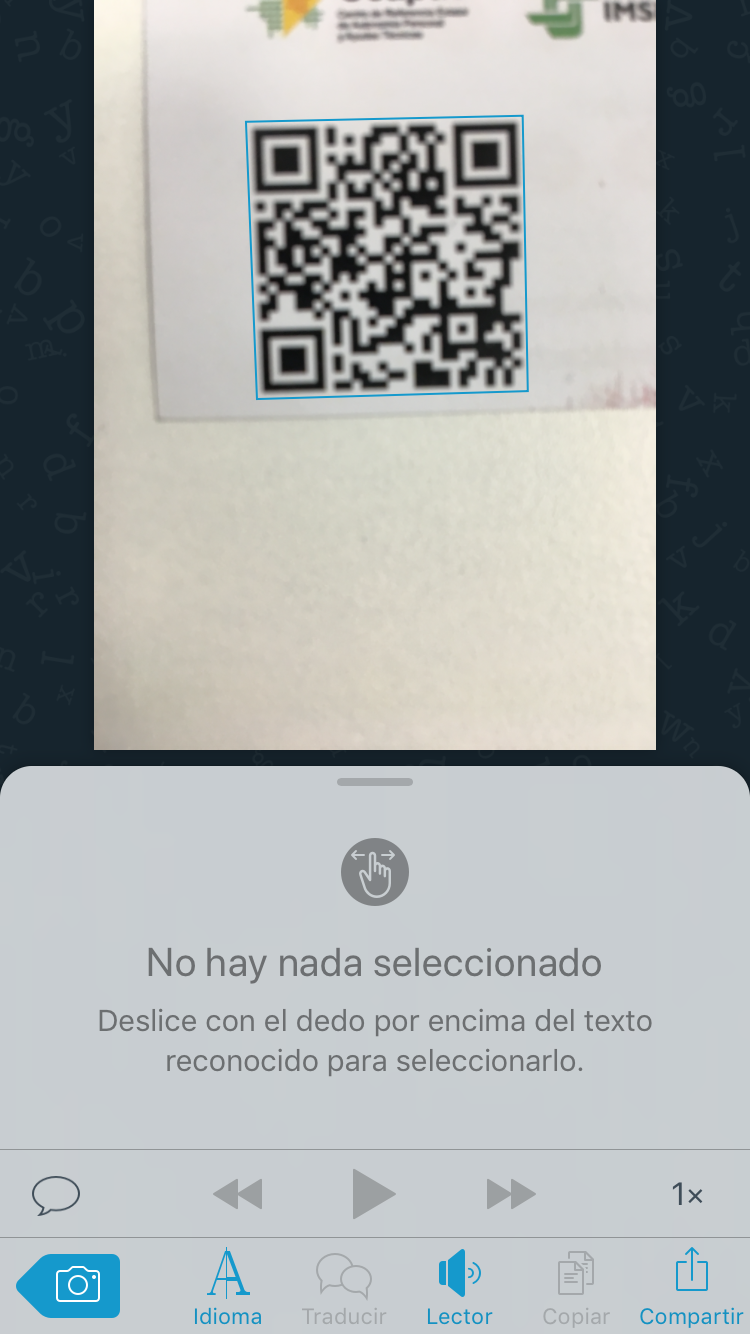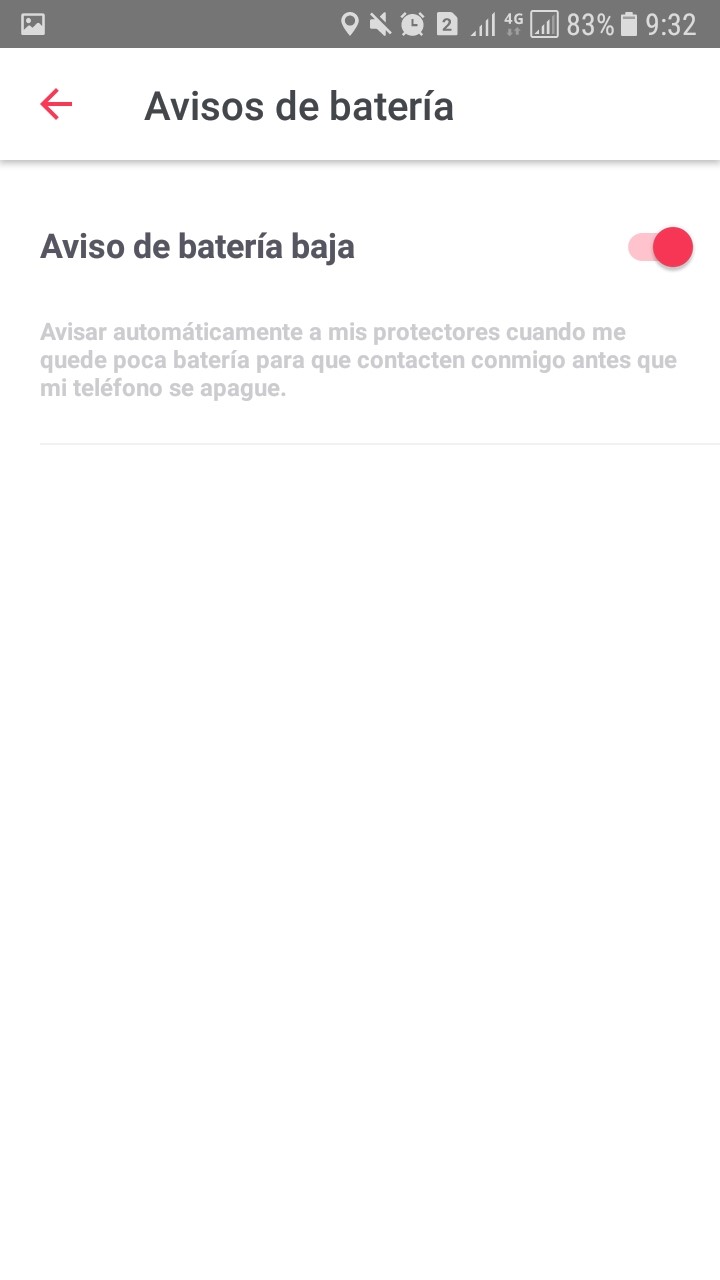We have tested the Prizmo Go application in different contexts together with our volunteer Andrés and in the following lines we summarize our impressions.
To carry out the tests we have used an Iphone 6S model terminal downloading the application from the Apple Store. In our case, we have tested the paid version of the application with its Cloud OCR feature that allows images to be sent to the cloud (internet) for a better text identification result.
Once the application is downloaded, we go through the different options to familiarize ourselves with it. In this case we have activated the IOS Voiceover screen reader since it is the real way of interacting with the phone for a person with vision difficulties. After its activation we quickly realize that as expected it is really optimized for use with screen readers and its functionalities are correctly labeled in Spanish.
To carry out our tests we are going to present a series of texts, both printed and handwritten, a QR code and images containing text downloaded from the internet.
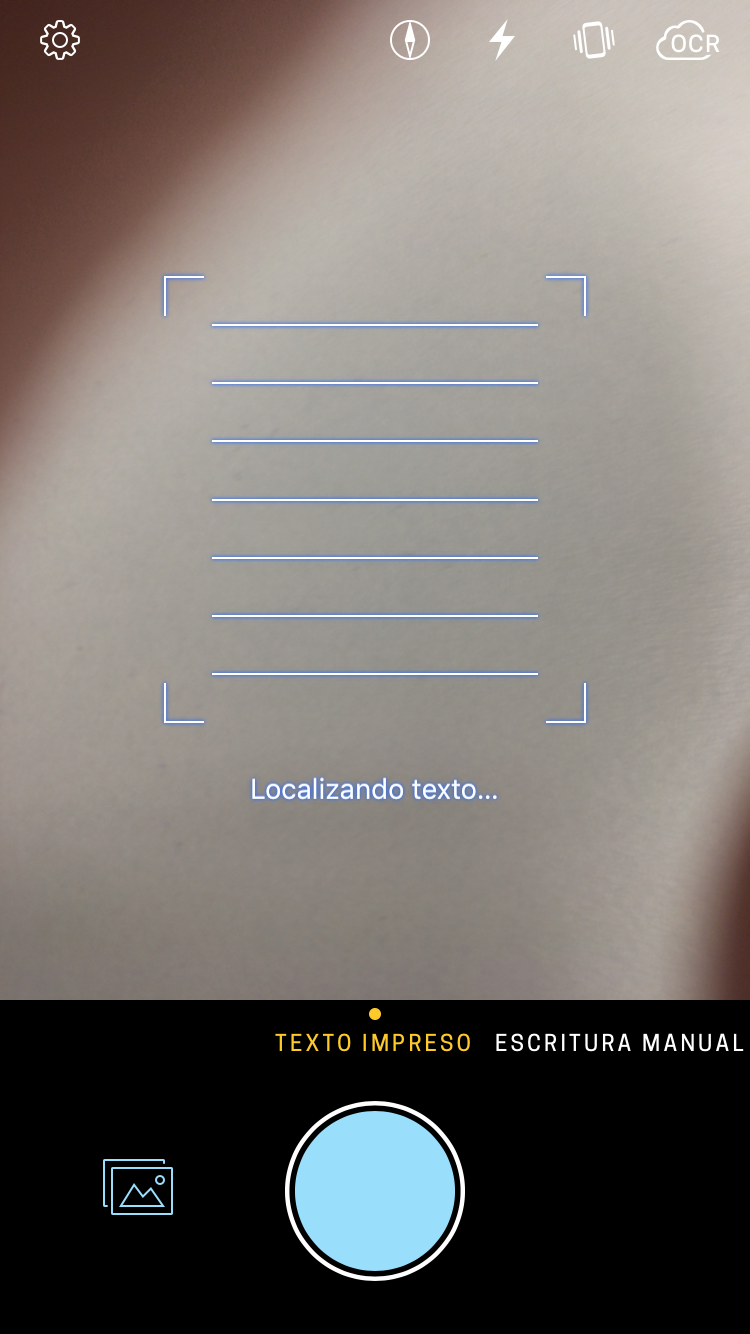
Printed texts
The application has obtained good identifications with the printed texts, yes, always with the analysis functionality in the cloud active, since otherwise the identification is usually not of quality.
It is very important to focus the text well, for this the application emits a series of voice prompts that indicate the orientation that the phone should have. Good lighting is also recommended, for this, the application allows the activation of the flash from its own menu to illuminate texts in case the ambient lighting is reduced.
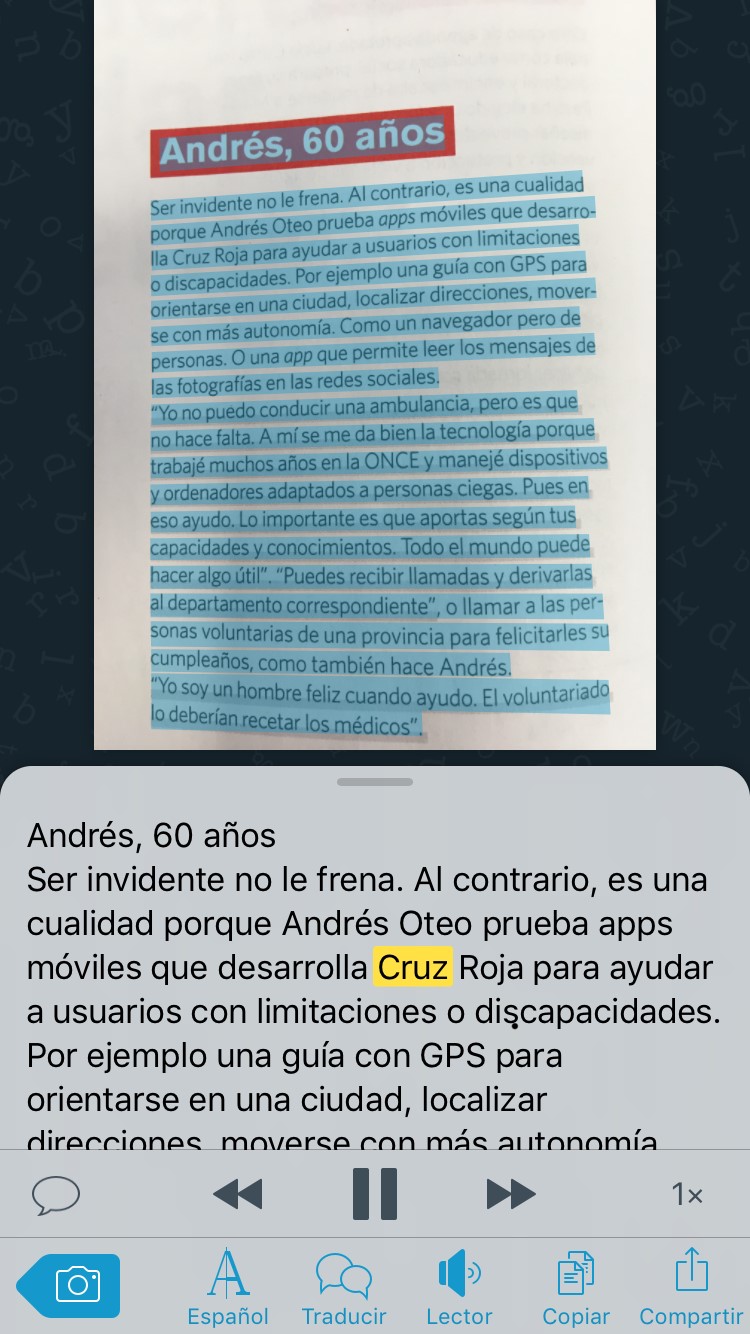
If the text has been correctly focused, the printed text identification has great precision. This identification is especially optimal in cases in which the texts present a great contrast with respect to the background color and, furthermore, this is as homogeneous as possible without presenting any drawing or figure.
During the tests we have correctly identified texts from technical manuals with a white background and simple typography, as well as texts from advertising brochures with a white and red background and with more elaborate fonts.
Handwriting
Handwriting identification is a valuable feature that most text identification products and applications do not include.
In the tests of this functionality we have verified that it achieves greater precision with texts in capital letters with clear typography. In this sense, we have carried out satisfactory writing tests on paper and on a white board, focusing the camera at 1 meter from it.
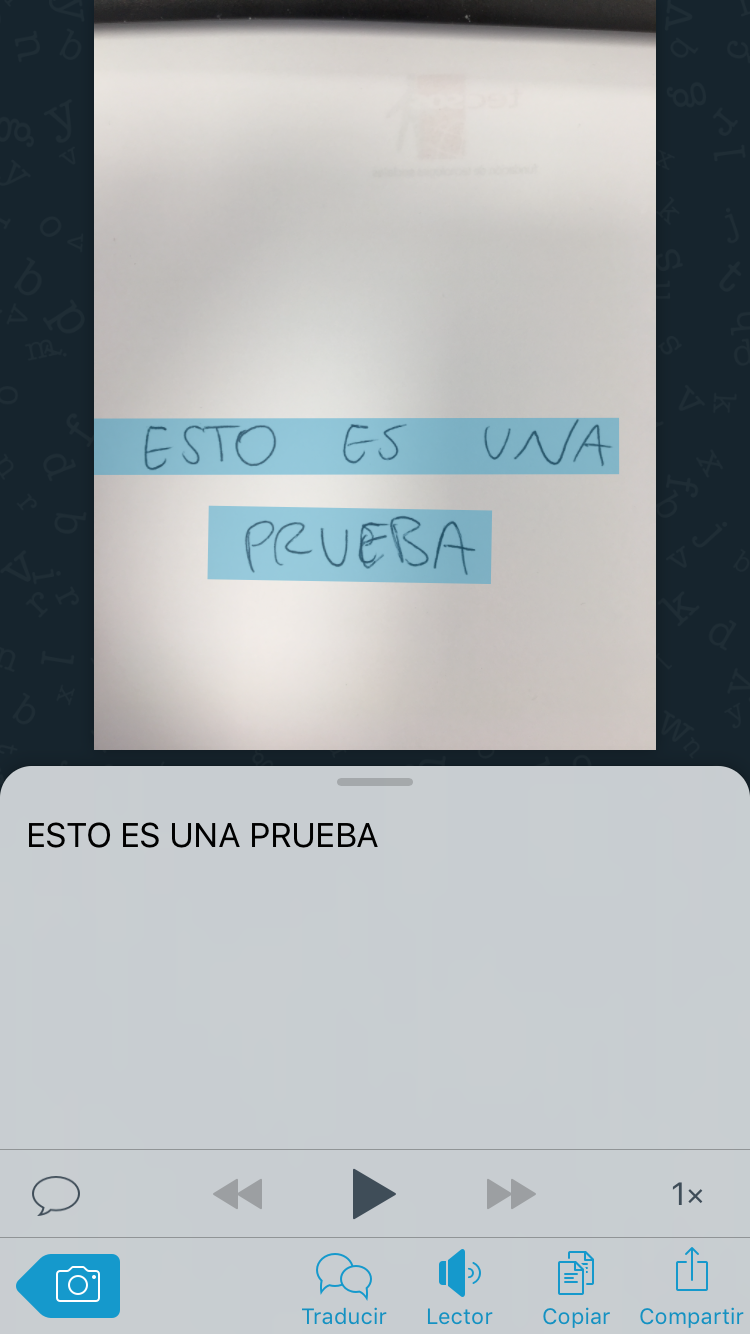
Regarding the tests carried out with lowercase letters, the application has found it more difficult to identify the text because the lowercase writing differs a lot between people and has too wide a variety of combinations. In any case, some words that contained well-defined letters have been identified.
QR codes
Regarding the identification of QR codes, during the tests we managed to identify some of those that we placed in front of the camera, but not in all cases we were able to access the link or link of them. For this functionality there are many more accurate free QR code reading applications.
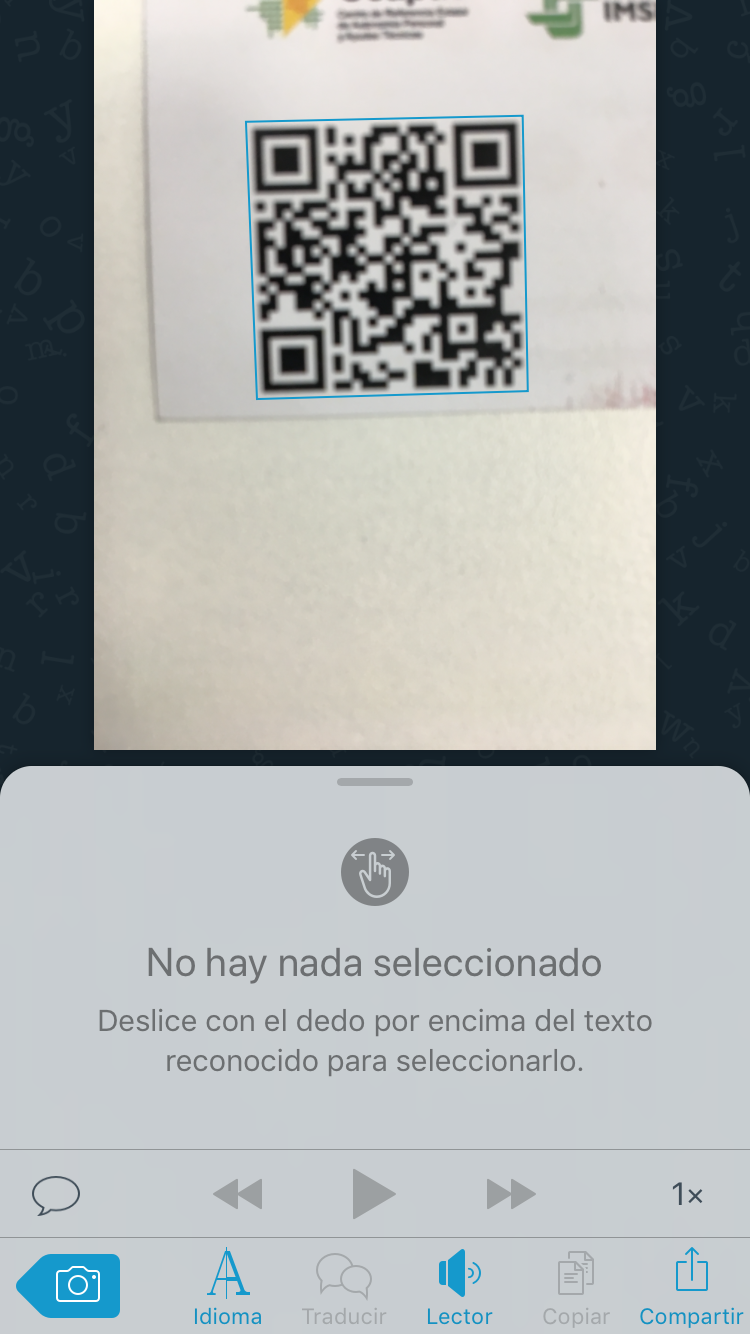
Images containing text
This functionality is designed to load images that contain text such as those that circulate on social networks and are impossible to read by a screen reader.
They can be read by sending the image to Prizmo Go from WhatsApp or Facebook itself, or they can be uploaded from a location on our phone where the image has been previously stored.
During the tests carried out, the identification precision was low in the case of images that contained text mixed with figures and different elements and that presented little marked contrasts.
Conclusions
Prizmo Go is a simple, useful and usable application with numerous functionalities around the identification of texts. The application achieves acceptable precision in its paid version since it is in this version that it sends texts to an internet server for processing and identification. The annual price is not high if it is going to be used frequently.
In any case, we miss a version of Android that allows its use to all those users with reduced or no vision who use terminals of different ranges and brands.
During the tests, a high battery consumption was observed after making continuous use of it. However, the data consumption is not high despite sending information to the cloud for identification and is an average of hundreds of KB for each image sent.
Highlights
- Its simplicity and usability
- Handwriting ID not included in most OCRs
- The annual price is acceptable for the version with identification in the cloud, which is the one that allows greater precision.
Improvement points
- It would be recommended that there be a version for Android
- The free version is not able to identify the texts accurately
- Battery consumption is high with continuous use