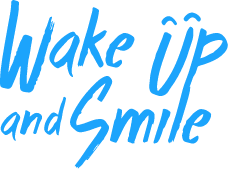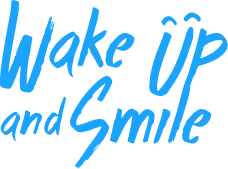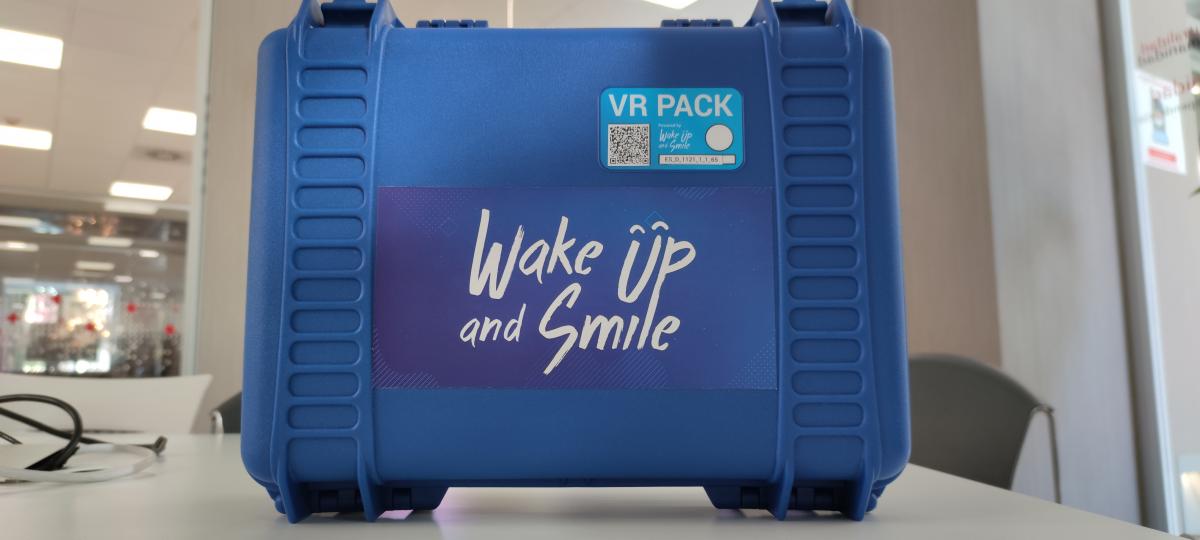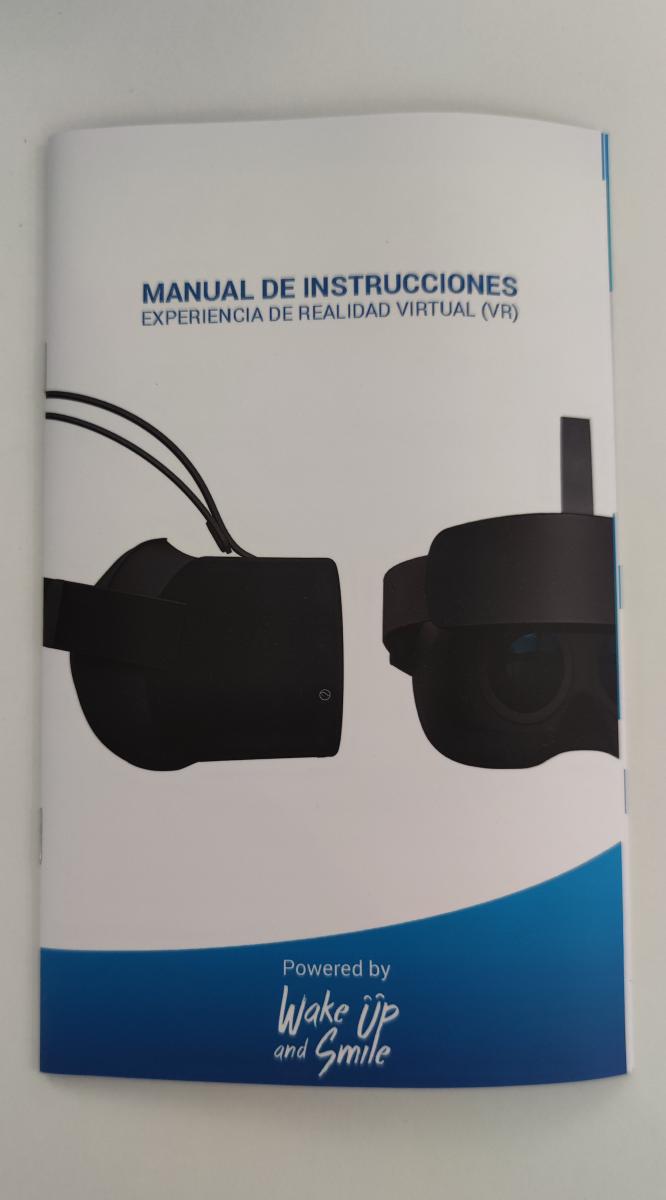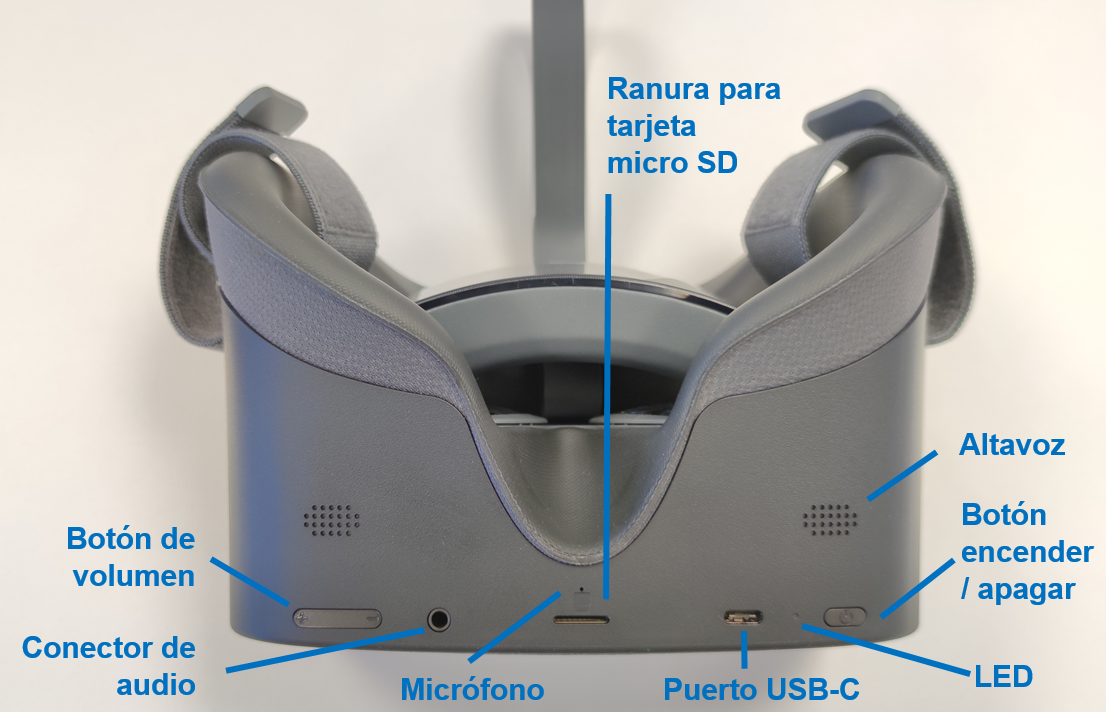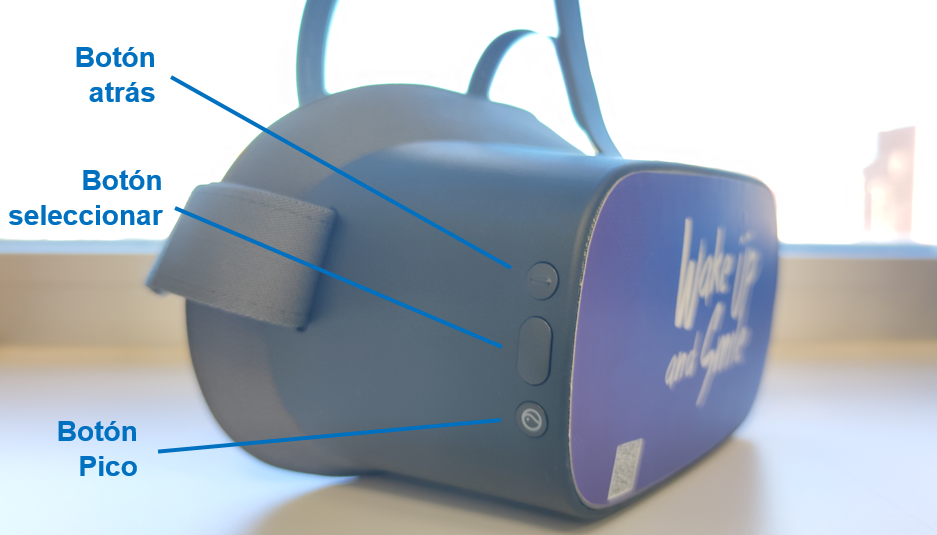May 2022
Design and manufacturing
The high quality of the materials used to make the glasses makes the product durable.
In addition, the case guarantees protection for the VR glasses and their accessories against dust, water, falls or impacts.
On the other hand, it should be mentioned that there is a precaution that must be taken with most virtual reality glasses on the market (in this case the Pico model), which is not to expose the optical lenses to sunlight for a maximum of approximately 1 minute. This is because this exposure can cause a magnifying glass effect to be generated in the lenses that burns the LCD panel of the glasses.
Packaging
The VR Pack has a protective case that includes the VR glasses, power supply and cable with type C connector, headphones with a 3.5mm Jack connector, instruction manual and a Hygiene Kit that contains covers for the headphones, hygienic wipes and VR masks to protect our faces from contact with the VR glasses.
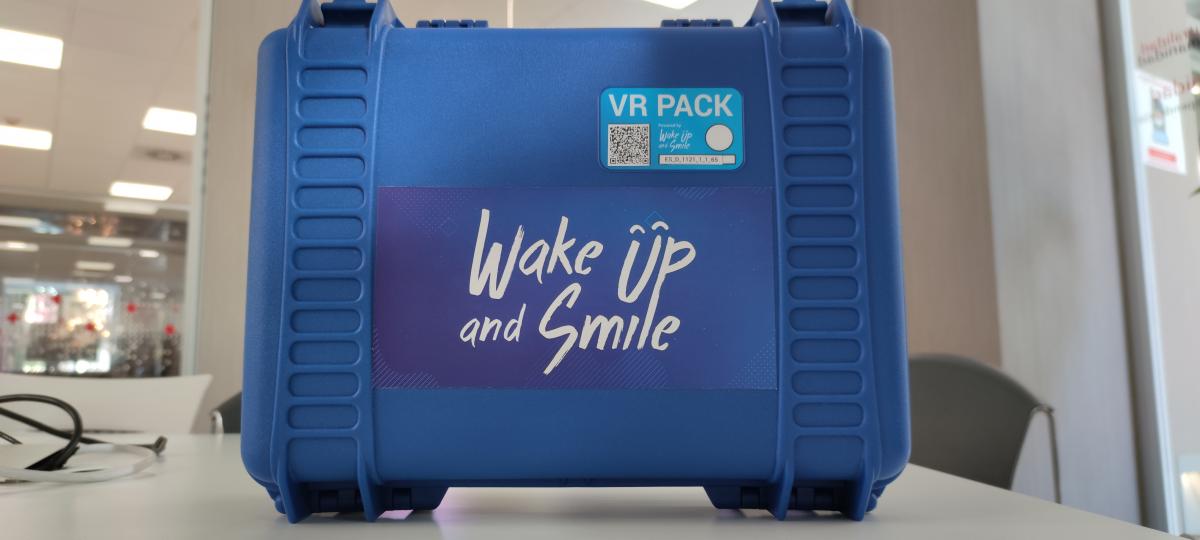



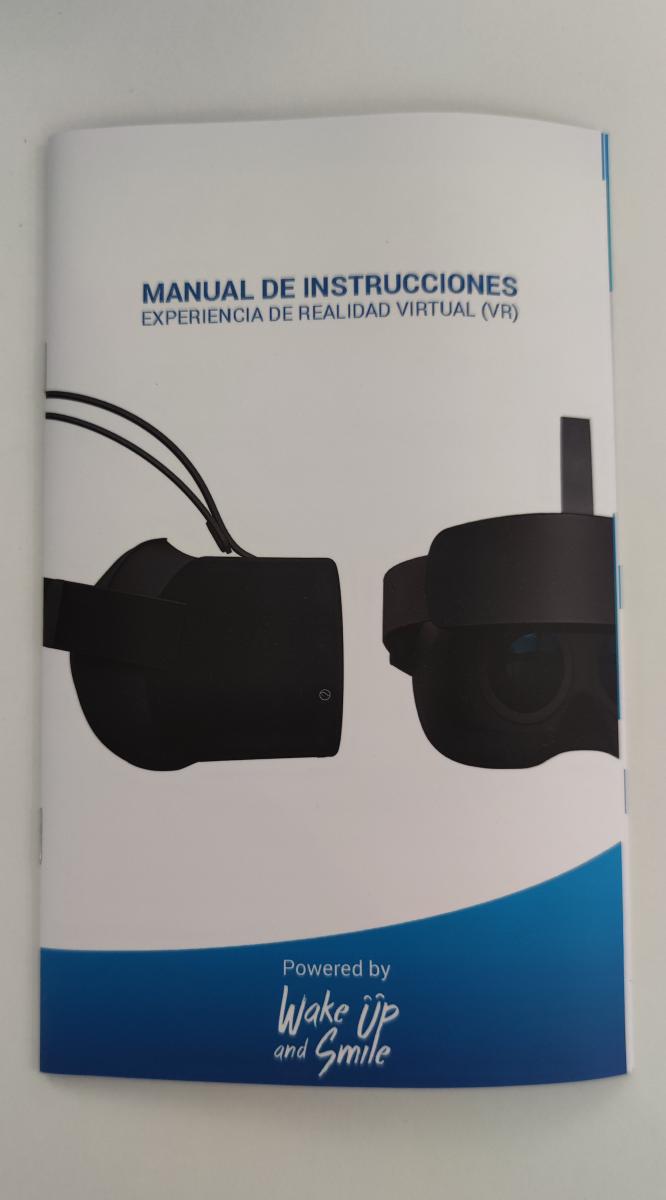
Technical characteristics of VR glasses
VR glasses are branded Pico and G2 4K model, it has a Qualcomm Snapdragon 835 CPU, a 4K LCD screen with a screen resolution of 3840 x 2160 (4K). With a refresh rate of 75Hz and 818 pixels per inch (ppi).
The Pico G2 4K VR headset has its own custom layer (interface) that runs on top of the Android operating system.
The memory is 4GB, the storage is 64GB which can be expanded with a Micro-SD card up to 256GB.
The field of view is 101 degrees. The weight of the glasses is 276 grams.
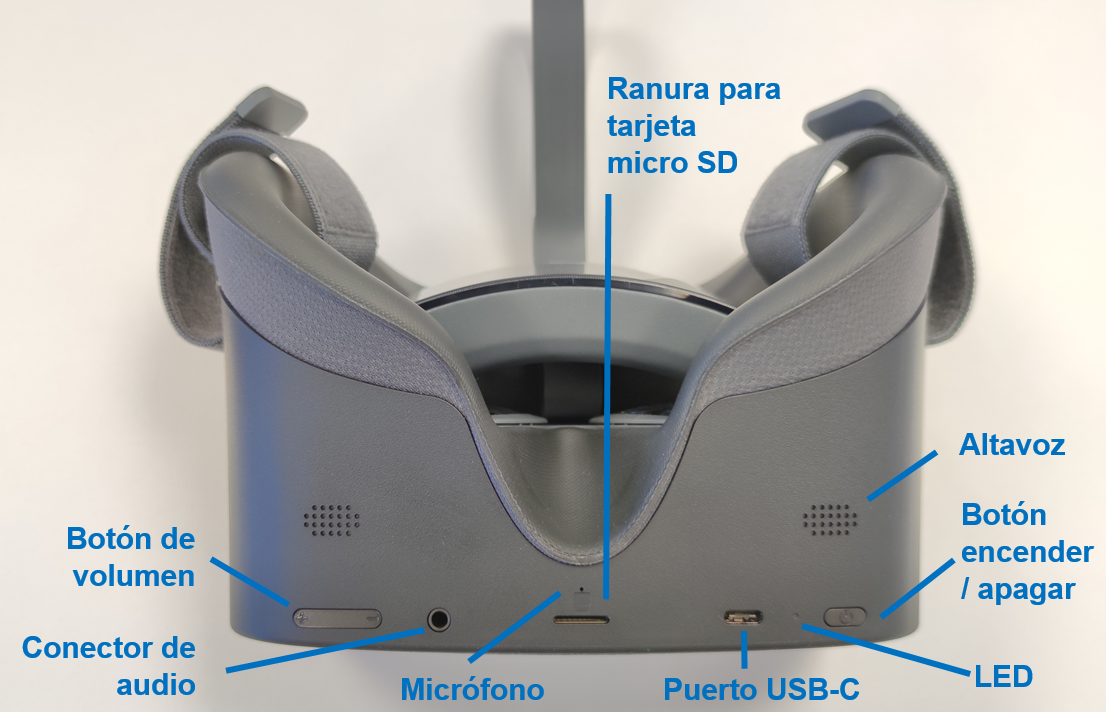
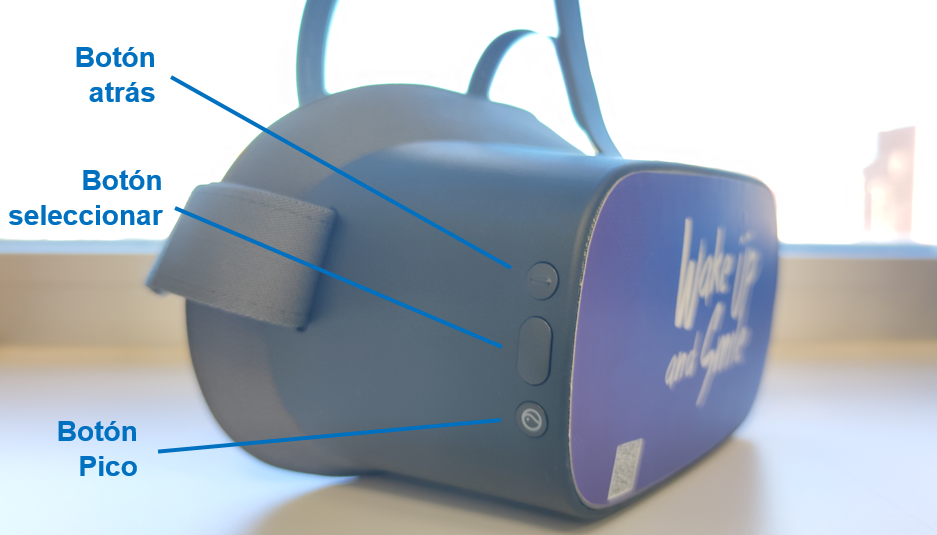
-
On/off button: this button has the following functionalities:
- If the VR goggle is off and we hold down this button, the goggle will turn on.
- If the VR goggle is on and we hold down this button, the goggle will turn off.
- If the VR goggle is on and we press this button once, the goggle will enter sleep mode. Sleep mode is also activated automatically if the proximity sensor of the VR goggle does not detect the presence of the user.
- If the VR goggle is in sleep mode and we press this button once, the VR goggle will be active again.
-
Back button: this button has the following functionalities depending on the mode we are in:
- If we are inside a video in automatic mode, pressing this button will return to the main menu.
- If we are inside a video in manual mode, pressing this button will pause the video and open the playback menu.
-
Select button: this button has the following functionalities:
- If we are viewing a video in manual mode and press this button once, the video will pause.
- If we are in the main menu, this button will serve to select videos or In manual mode it will also serve to select between the different options of the playback menu when pausing a video.
- If we are viewing a video in automatic mode, pressing this button will exit the video, returning to the main menu.
-
Pico button: this button has the following functionalities:
- Holding down this button will calibrate the horizon (set center).
- If we press twice in a row then the VR goggle menu will open.
Physical characteristics of the protective case
The protective case is normally electric blue, the approximate weight of the case is 2kg (empty case) and its approximate dimensions are:
- Length: 400 mm
- Height: 335 mm
- Width: 165 mm
Technical support
If you have any problems or technical questions, we can contact you by calling (+34) 916 295 848 , sending an email to info@wakeupsmile.com .
User interface
As has been said before, Wake up and Smile consists of glasses that have a variety of immersive videos that allow to alleviate some problems by transferring the user to different environments or activities.
After turning on the glasses and waiting a few seconds, we will appear on the main page of Wake up and Smile. In it we will observe the presence of a virtual pointer in the center of our visual field, which will allow us to select the corresponding options and will move with the movement of our head.
As for the main page, it is very showy. Likewise, it is possible to change the language of the interface and the videos. The languages that can be chosen are Spanish, English, Dutch, French, Chinese and Portuguese.
It is important to mention that there are videos that are not available in certain languages, as is the case with one of the animal videos, which is only available in Spanish despite changing the language to English.
It is also worth noting the presence of messages in text format, as a suggestion, related to the use of glasses, which makes it easier for users to understand the environment.
Interaction with the interface is done through the virtual pointer, so that when pointing at an option we can wait about 5 seconds for it to be selected or by pressing the selection button located on the right side of the VR goggle.
As for the videos, we can find a variety of content in terms of themes and scenarios, which makes the experience less monotonous and more entertaining. Likewise, from time to time content is added to the glasses, which fosters a certain illusion about users.
The interface is simple and has quite visible icons. In the same way, the selection option through the pointer, options or the available videos, commented previously, highlights said comfort and in turn favors immersion if the person does not have motor difficulties, since the only movement made is the of the head.

As for the reproduction of the videos, there are two modes: automatic and manual.
Auto mode
This mode is dedicated to an inexperienced public, and it is activated after 1 minute of inactivity in the main menu, that is, if we do not make any type of selection, a video will be played randomly from those available in the glasses, and it will remain like this until the user decides it or after having played a certain number of videos.
In the case of the automatic mode interface, the gallery is replaced by a text message that informs about the waiting time for the random video to play, and as on the main screen, it is possible to change the language.
To exit the video from this mode, promoting ease of use, simply press the back button or the selection button to return to the main menu.
The fact that there is an automatic mode makes the use of the glasses easier and provides comfort to the users, since it allows access to the videos without the need to interact with the physical buttons of the glasses.
Manual mode
This mode is aimed at a more expert audience, and it can be accessed by selecting it from the main menu, which will take us to a gallery, in which it is possible to perfectly differentiate the available videos, since they have quite visible thumbnails in the images. that, in addition, information is provided about the duration of the video and the language in which it is available.
If you are viewing a video in manual mode and you press the back button or the select button, the video is paused and a pill-shaped menu is displayed. This offers the possibility of advancing or rewinding the video, resuming it or ending the reproduction. Navigating through the menu is very similar to the rest that can be found in the glasses, just point the viewfinder at the option you want and wait a few seconds or press the selection button directly to activate it.
The menu design is simple and easy to understand. Each available option is assigned a distinctive icon and text label that further simplifies identification. In addition, the menu presents a good contrast with the videos, thus avoiding possible recognition problems.
It should be noted that, from the manual mode, you can also access the automatic mode, in which a random video will be played after 15 seconds of waiting.
end user experience
The most relevant points of the tests carried out by the two members of the technical team are listed below.
- One of the members of the technical team uses prescription glasses and his experience of using both glasses (prescription and VR) was satisfactory. The use of prescription glasses did not make any significant difference compared to the experience of the other users who were members of the technical team.
- The members of the technical team presented eye fatigue when using the VR glasses for a prolonged period of time.
- The content was entertaining and its variety helps to avoid monotony.
- The use of the virtual pointer turned out to be quite interesting and comfortable.
Recommendations for users:
- It is recommended that the user wear the goggle when seated.
- Use a suitable volume, high volume for a long time may damage your hearing.
- Prolonged use of the glasses can cause dizziness or eye fatigue, therefore, it is recommended to take a break every 20 or 30 minutes.
- The VR glasses do not have a myopia adjustment function, but it is compatible to wear our glasses if they do not exceed 160mm in length. We recommend that you put on the glasses normally first, then the VR glasses, then the head cushion and Finally, adjust the straps if necessary.
External evaluations
Wake up and Smile has been the winner of the "Special Jury Prize" and obtained the third prize in the health and innovation category at the "Brand Experience Awards 2018".
Technical performance
Reliability
During the testing period, none of the members of the technical team had problems with the operation of the glasses or any of its accessories.
Performance
Regarding how quickly Wake up and Smile responds when interacting with it, it could be considered that the waiting time is negligible, almost immediate.
Consumer goods
We must not forget that the battery life of the VR goggle will be affected by the time we use it and the functionalities with which we interact.
According to the creators of Wake up and Smile, the battery lasts up to 6 hours.
In long sessions it is recommended to leave the goggle in standby mode (when it is not going to be used). Alternatively, this mode will activate after not detecting the presence of a user for a certain time so that it does not consume battery power unnecessarily.
Security
To obtain information about the security of your data, we recommend that you carefully read the Privacy Policy provided by Wake up and Smile solutions, SL publicly at the following link:
https://wakeupsmile.com/privacidad.html
Versatility and compatibility
It is important to mention that it is possible to transmit the content displayed in the glasses to a TV and in this way visualize in real time the same as the end user in the glasses. For this to be possible, both devices must be connected to the same Wi-Fi network.
Accessibility
In terms of accessibility we can comment on the following points:
- The interfaces of the screens corresponding to the automatic mode and the manual mode are very attractive and simple.
- The suggestion messages that we mentioned earlier are also quite visible and easy to understand.
- The possibility of being able to make the selection of some options through the virtual pointer facilitates the use of the glasses for those people who cannot use the buttons on the glasses.
- The recalibration of the horizon allows the initial position of the video to be reestablished, so that those people who, due to their condition, must remain lying down can also use the glasses.
- The content is not aimed at a single group and its variety makes it enjoyable for the greatest number of users.
- In most of the occasions that the glasses are being used, there will be the presence of a companion who knows how the VR glasses work.
Conclusions
After carrying out the tests, we can say that Wake up and Smile is a very striking solution for a large number of people who are offered a way of entertainment and escape from the monotony present, whether in hospitals or residences. In addition, we think that it is a device that has a great margin of development since we are facing the first years of this type of technology.
On the other hand, we must also highlight the treatment received by the company during the analysis, which has always been willing to attend to the proposed improvements and collaborate to develop them.
Bearing this in mind, we can comment on the following points:
Highlights
- The hygiene kit included in the VR pack is useful for keeping the product clean, especially when working with large groups and the glasses and their accessories have to be passed from one patient to another.
- The VR goggle can connect with any device that is connected to the same network with which the screen can be shared, this allows real-time viewing of the content that the patient is seeing in the VR goggle.
- The automatic mode and the selection of the options without the need to use the physical buttons make the use of the glasses more comfortable.
- The inclusion of text messages, by way of suggestion, regarding the use of glasses is interesting.
- The possibility of recalibrating the horizon depending on where we orient the glasses is striking.
- Regarding the videos, it has a variety of In addition to this, new content is added from time to time.
- The possibility of enjoying the glasses in different languages is remarkable.
Improvement points
- After testing the variety of content we have not been able to perceive the maximum quality of the videos, which in some cases can complicate the enjoyment of the content.
- By choosing the manual mode, we can see the video gallery with different themes, it would be advisable to group them according to each one of them.
- Content focused on people according to age range is missing, especially for the youngest.
- The format of the videos can be repetitive.
- The layout of the buttons can cause confusion among users, in addition, their size can be small.
- The physical interaction could be improved since the relief of the buttons does not allow them to be differentiated just by touching them.
- Although it is true that it is possible to change the language of the interface and the videos, it is worth mentioning that there are videos that are not available in certain languages at the time of the review.