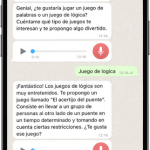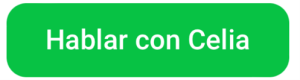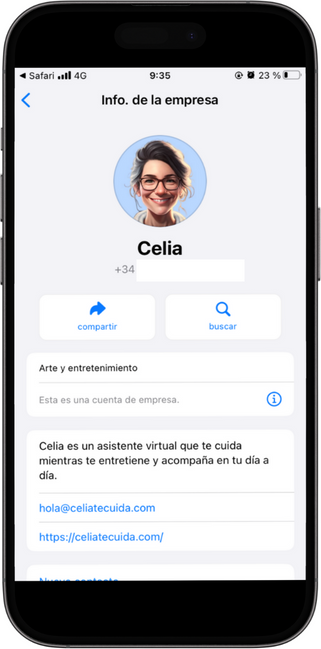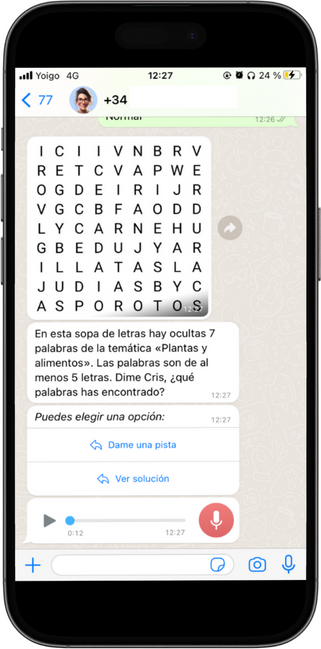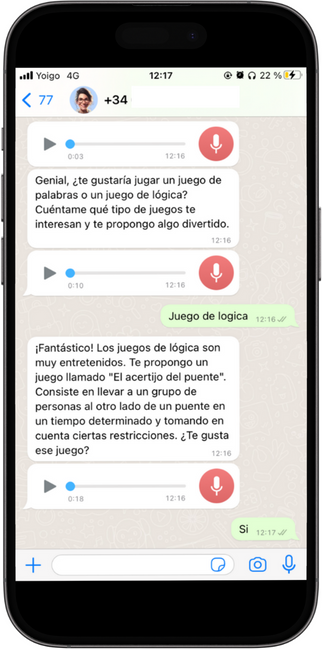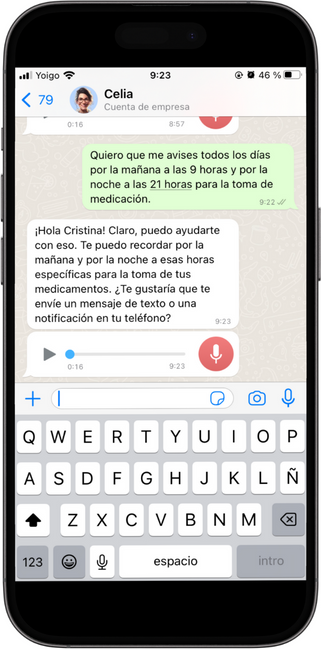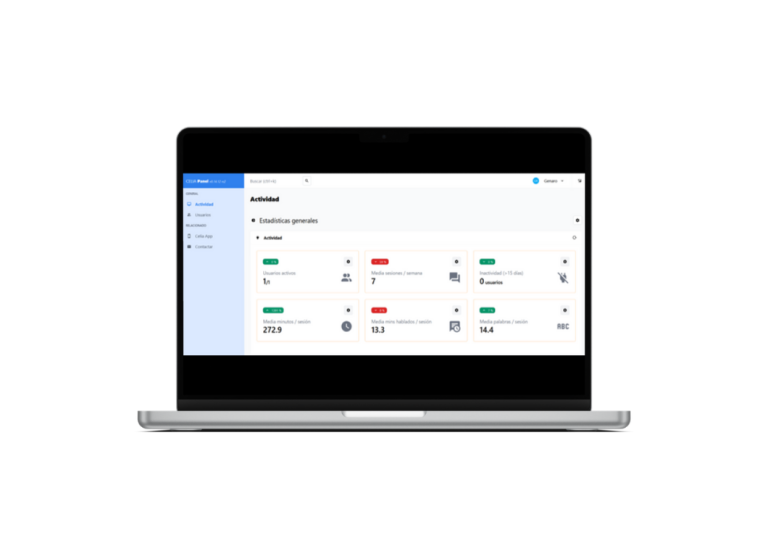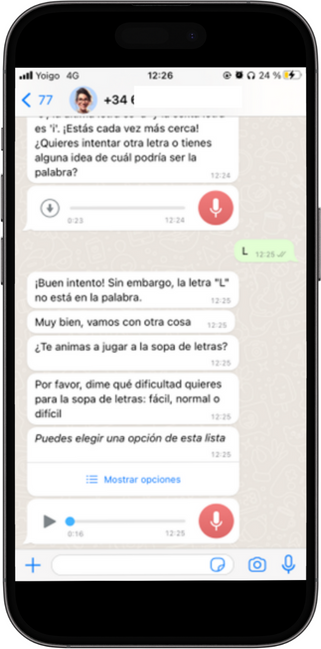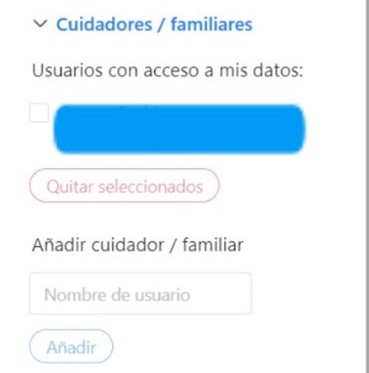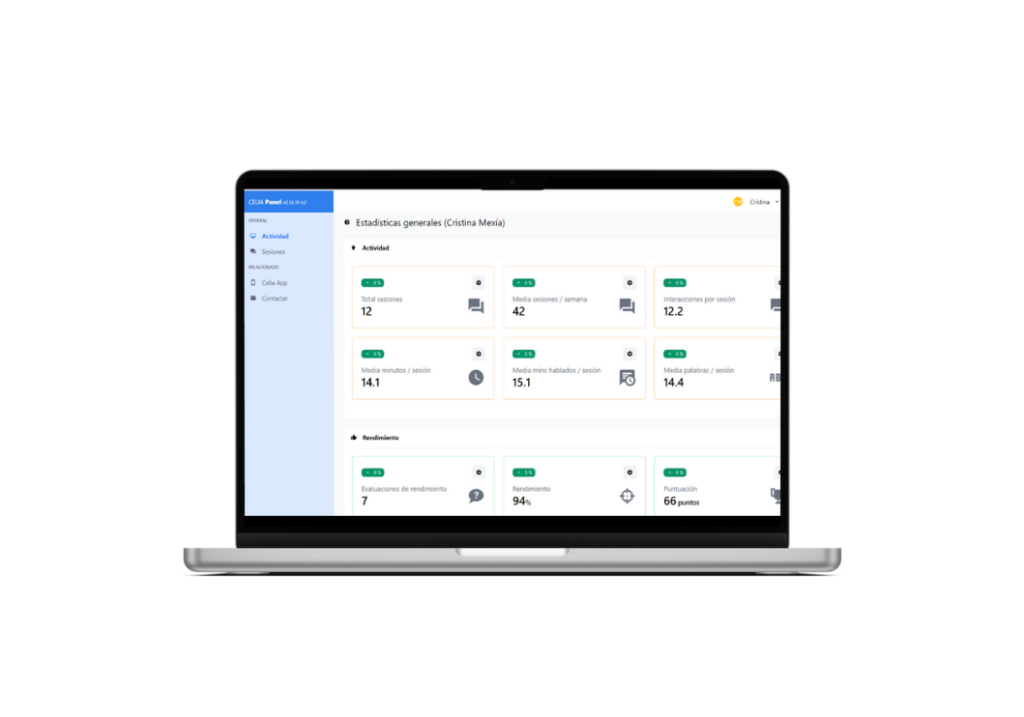Celia is an advanced conversational assistant aimed at care centers for the elderly, people with dependency, people who live alone (with or without assistance) and health centers.
To do this, it incorporates Artificial Intelligence mechanisms to guarantee care and preventive diagnosis of older people, through games, reminders, conversations on multiple topics and alert systems for family members and medical services.
In this way, it encourages user interaction with the aim of getting to know them in depth, including their needs, so that entertainment and company can be offered in a closer way.
This platform allows user access through the Web, the mobile application or directly through WhatsApp and presents all the information through different auditory and visual means, thus offering the maximum guarantees of usability and accessibility for the user.