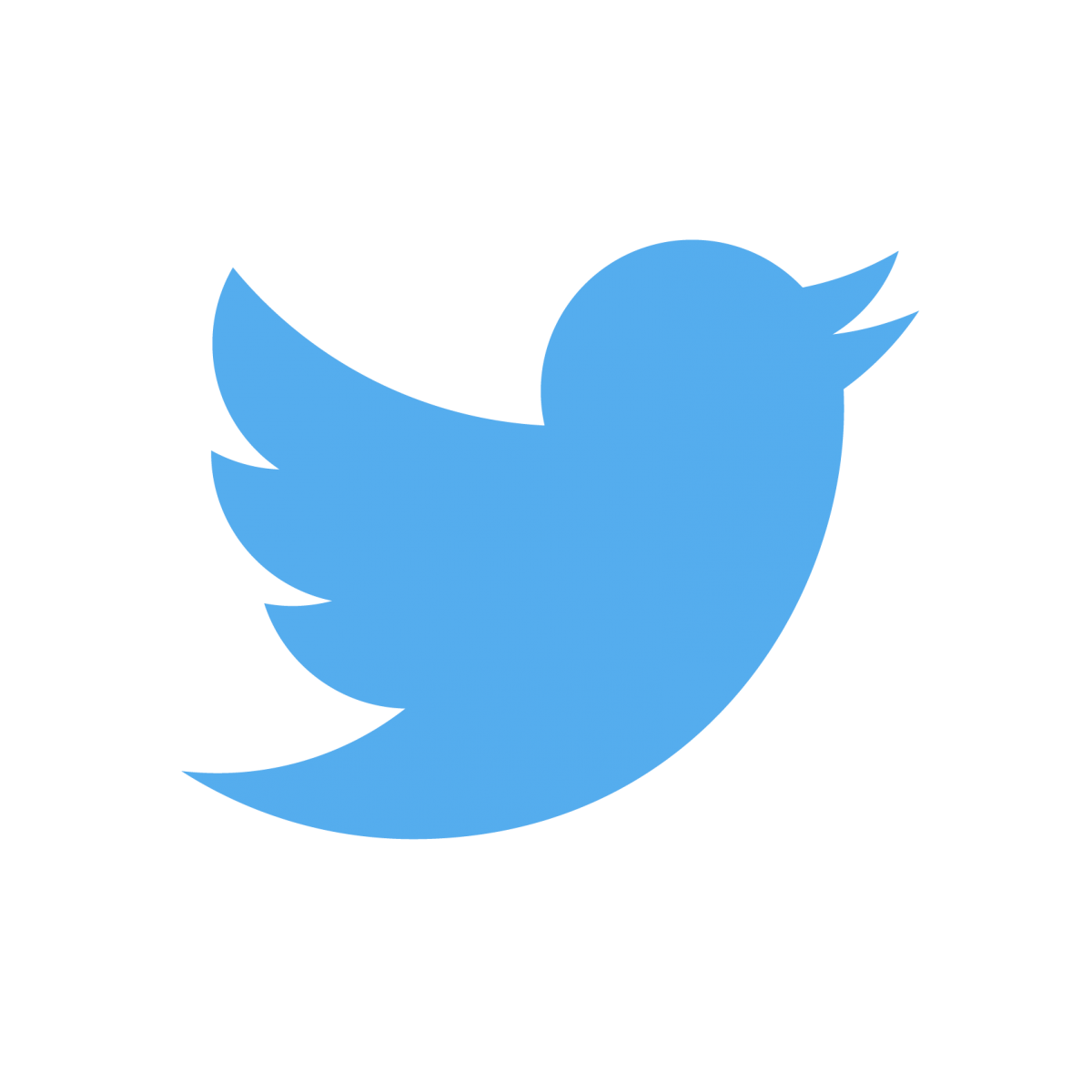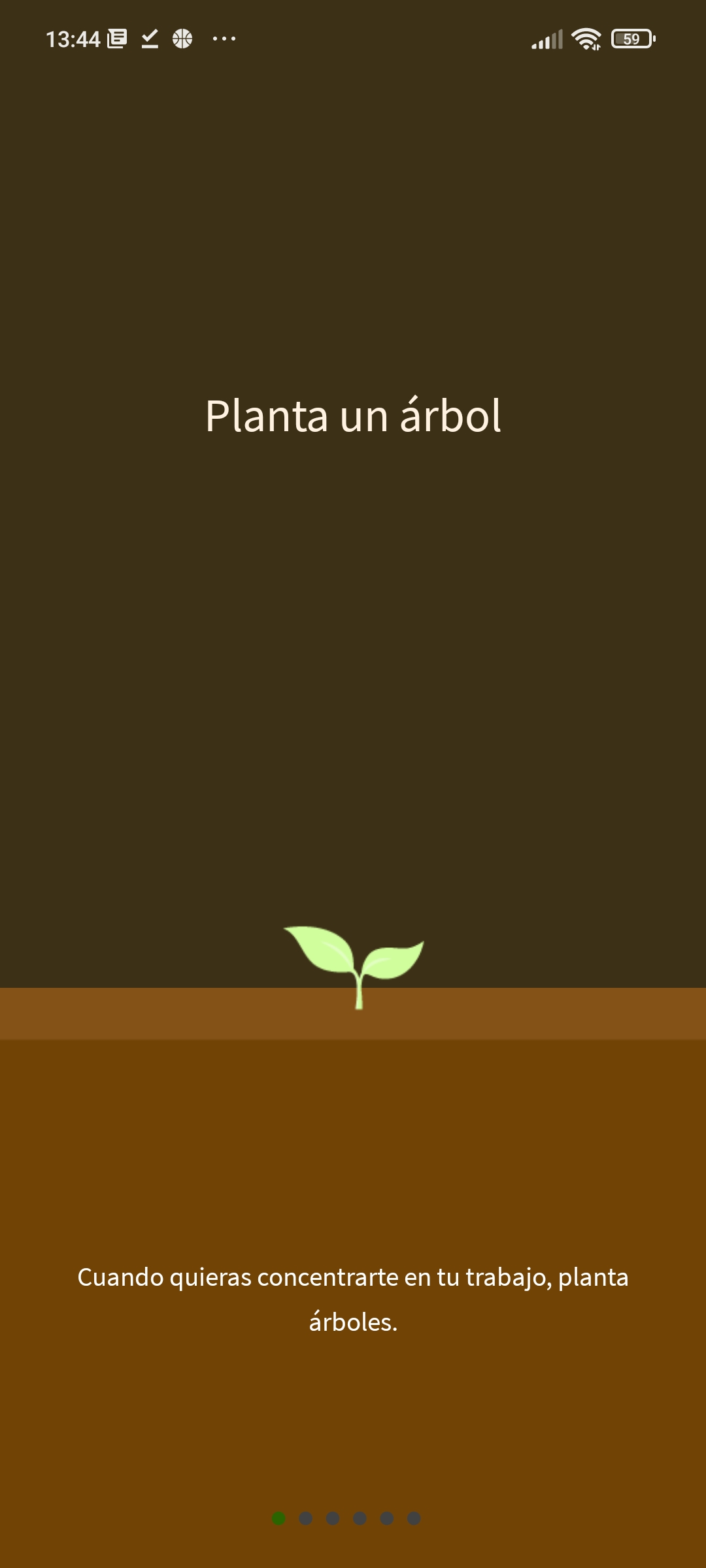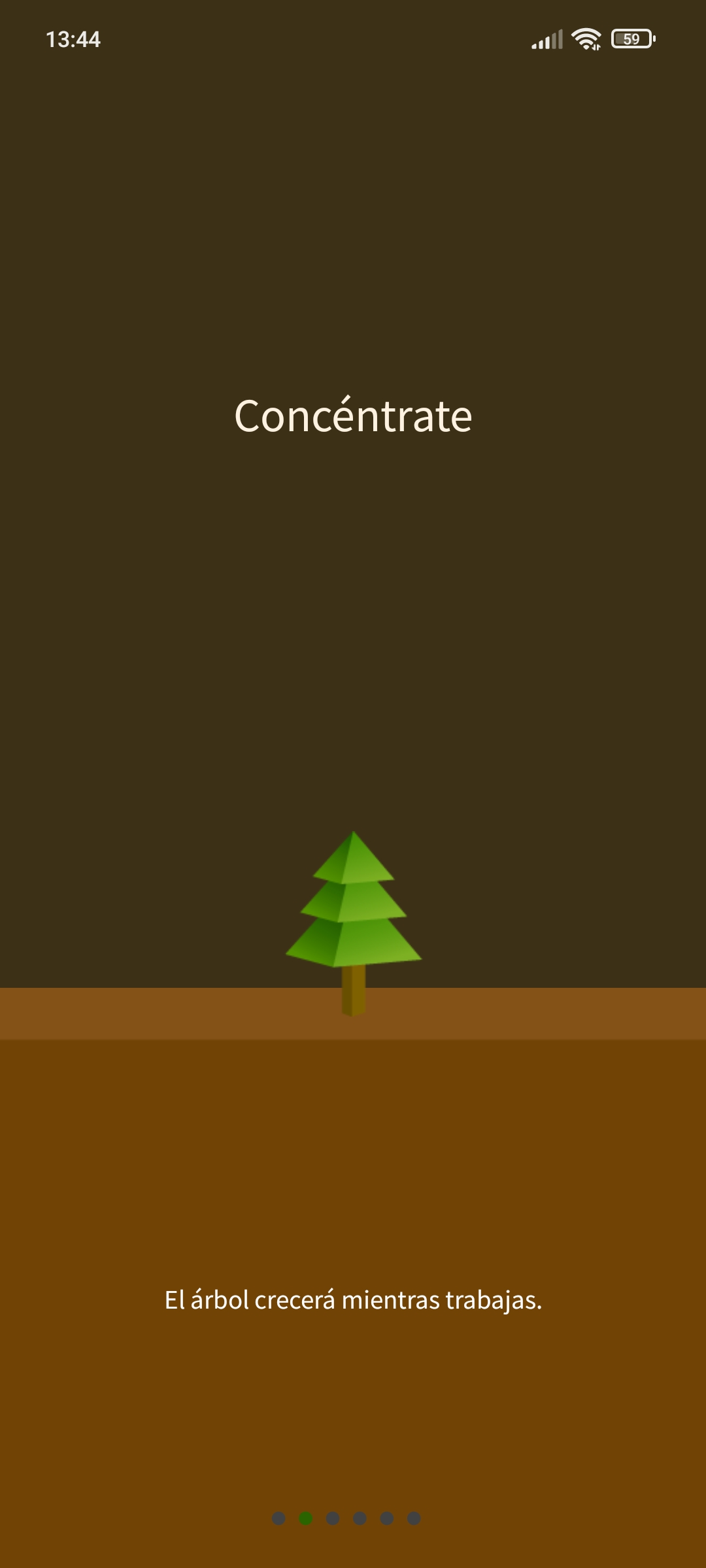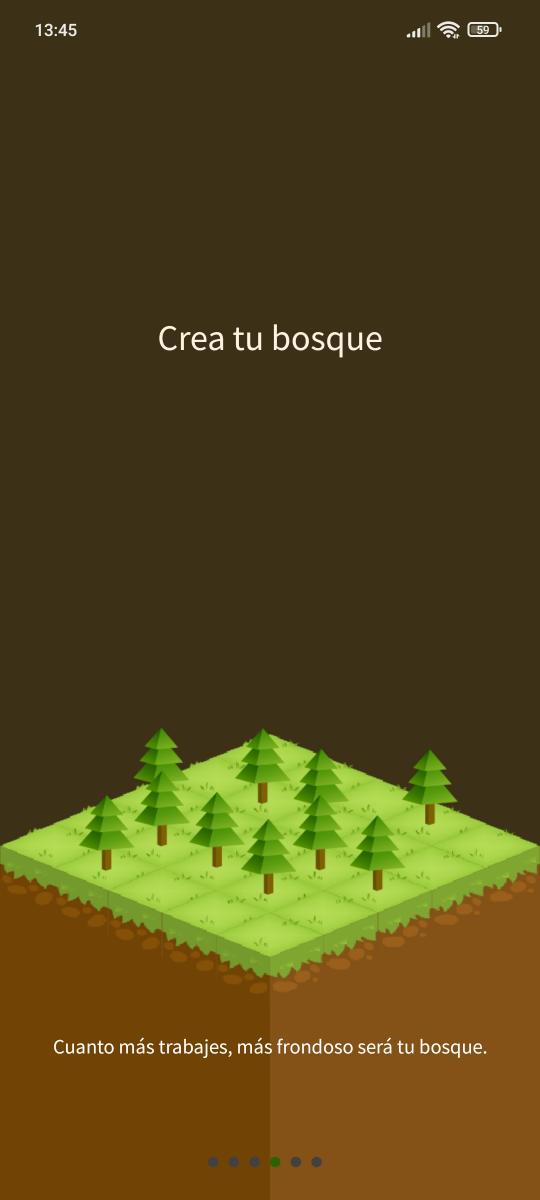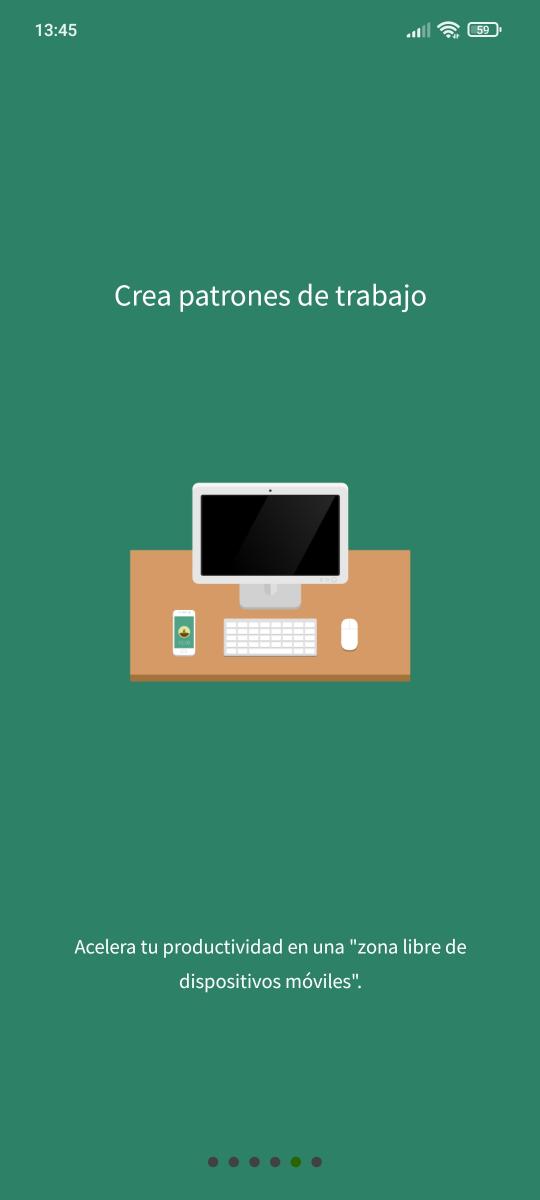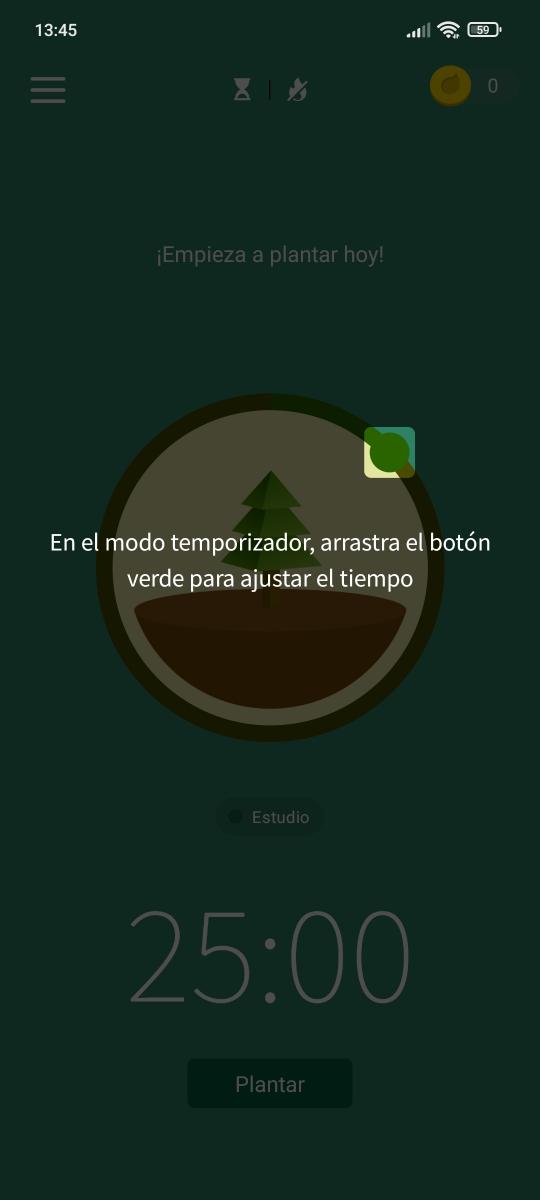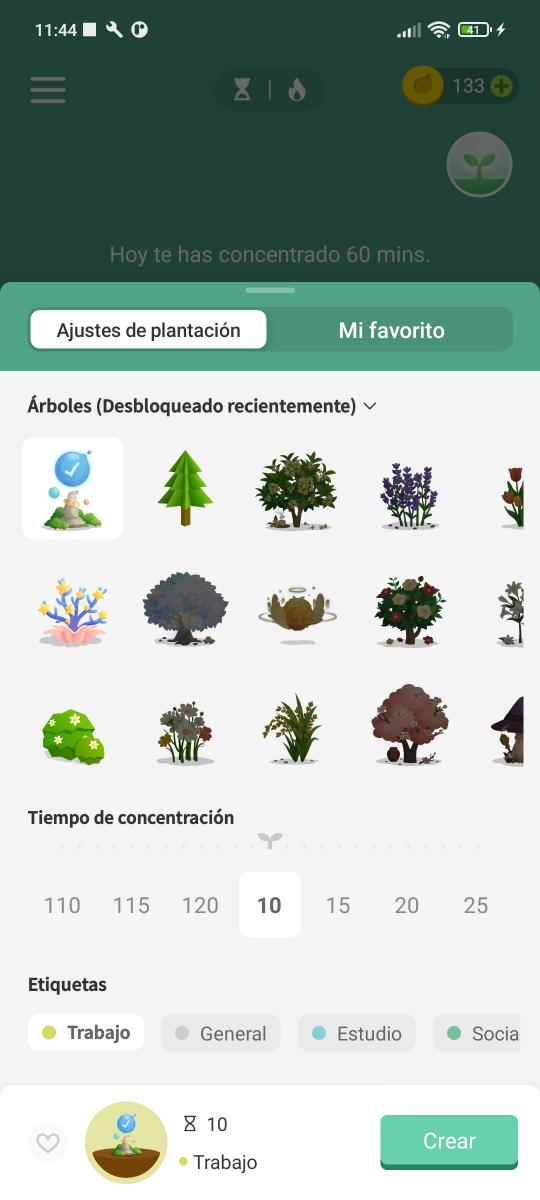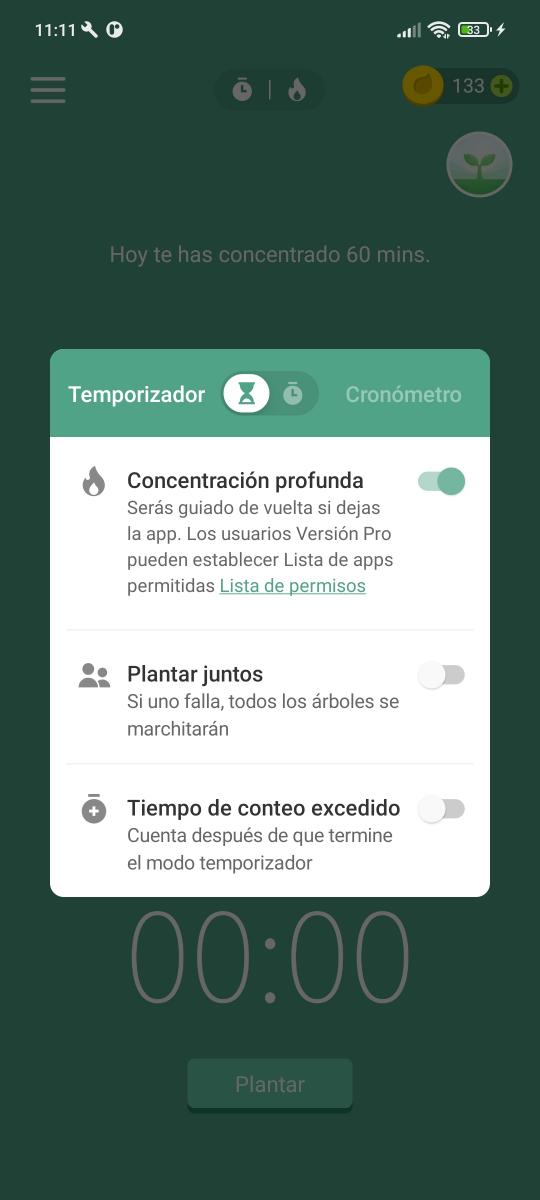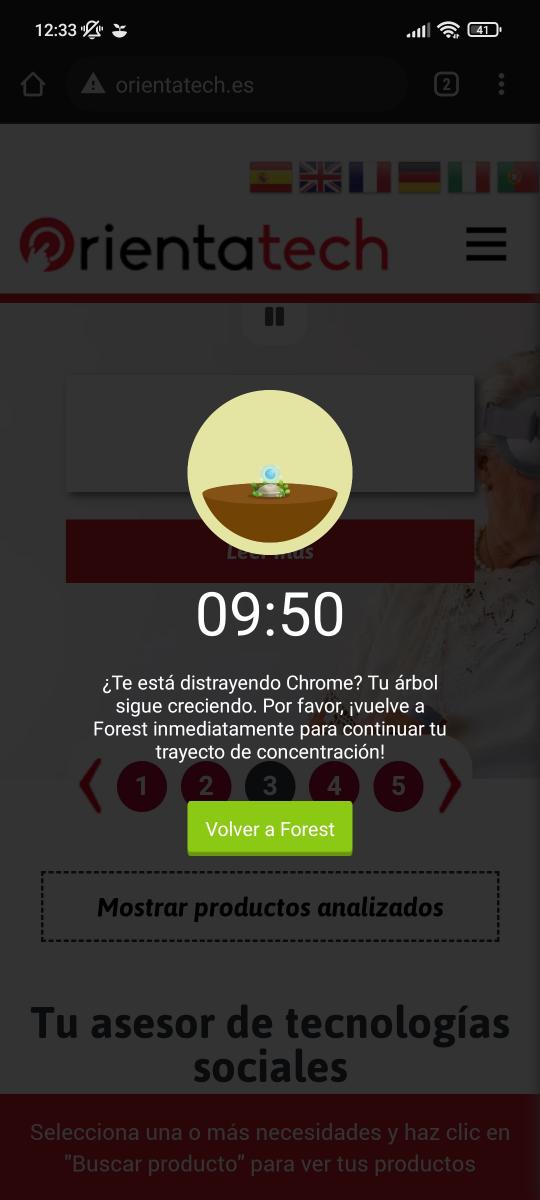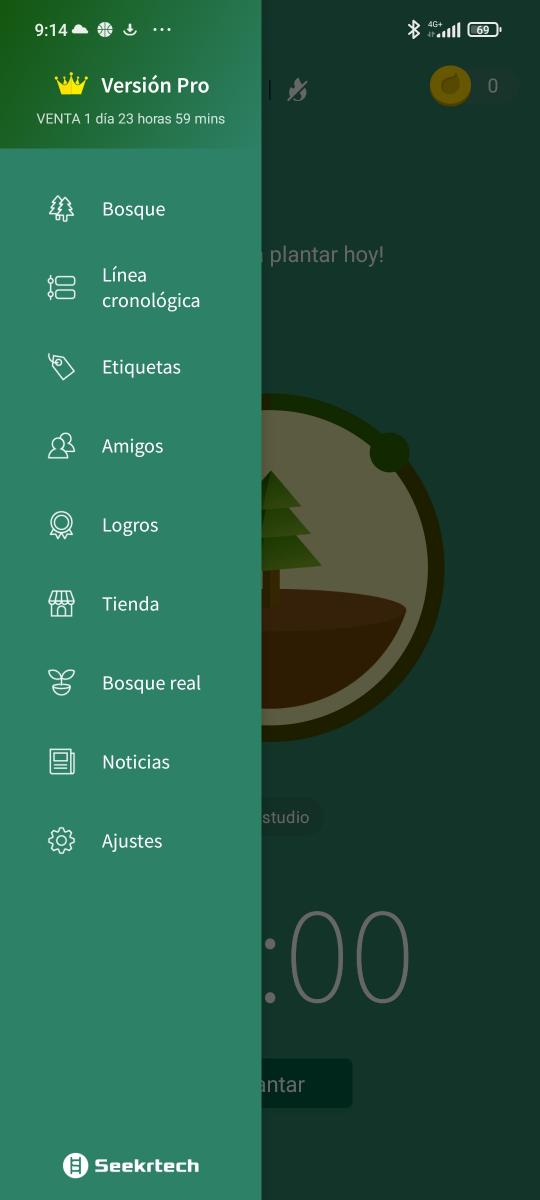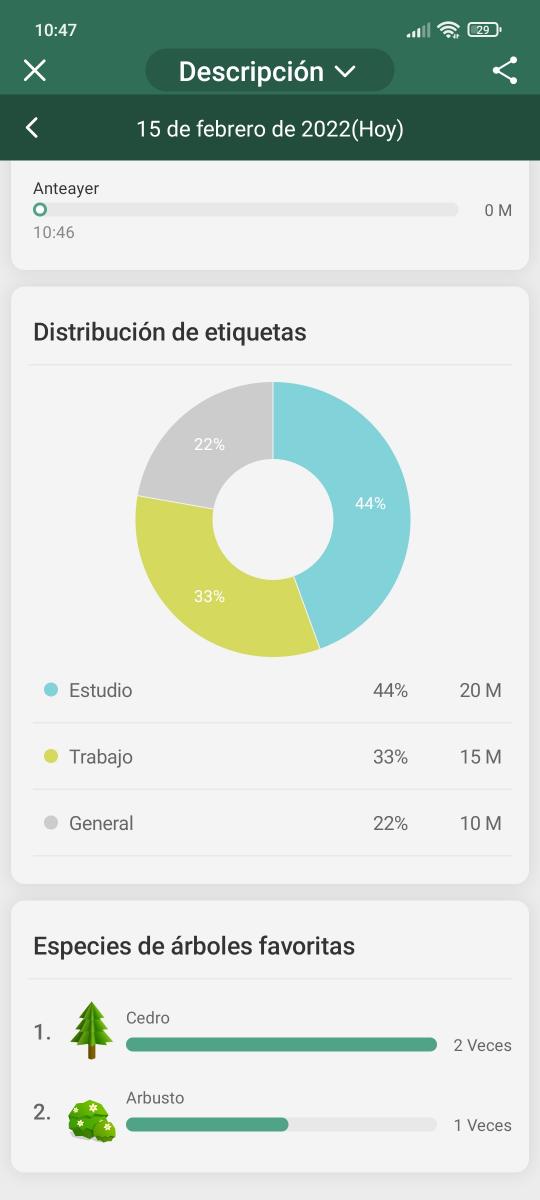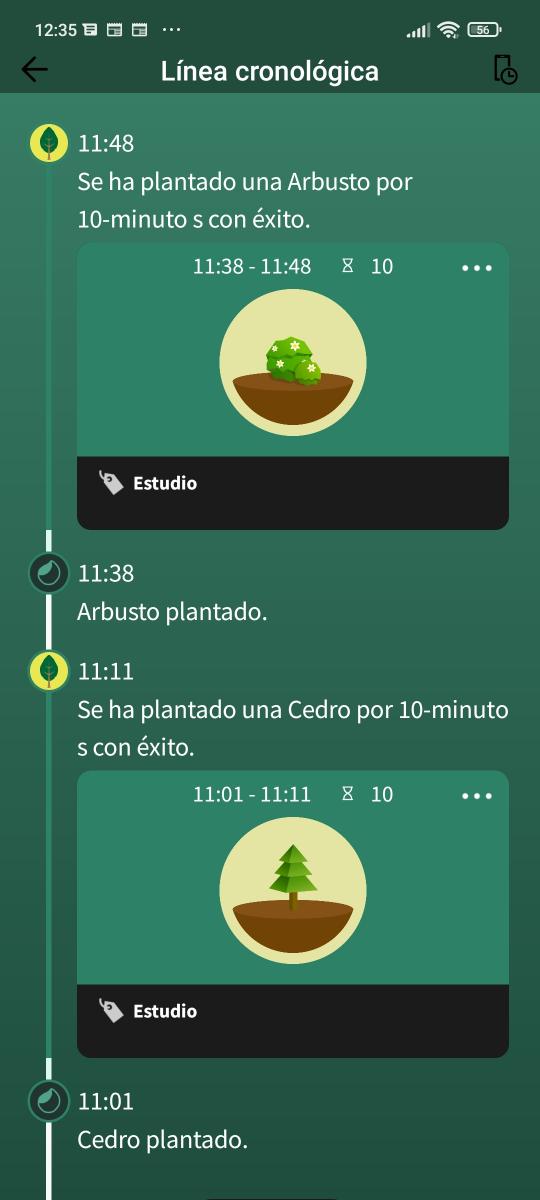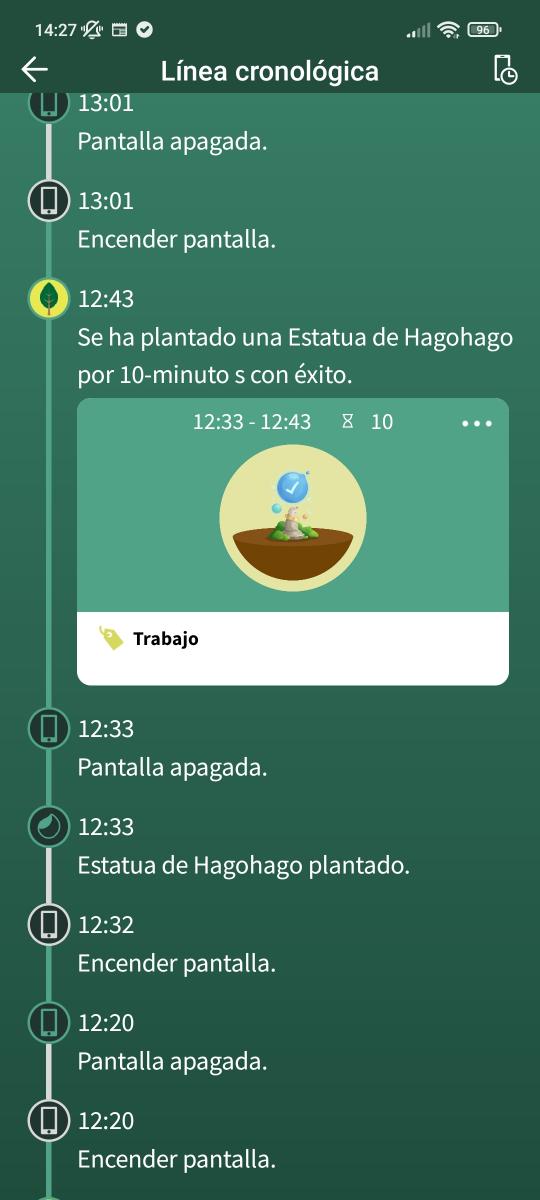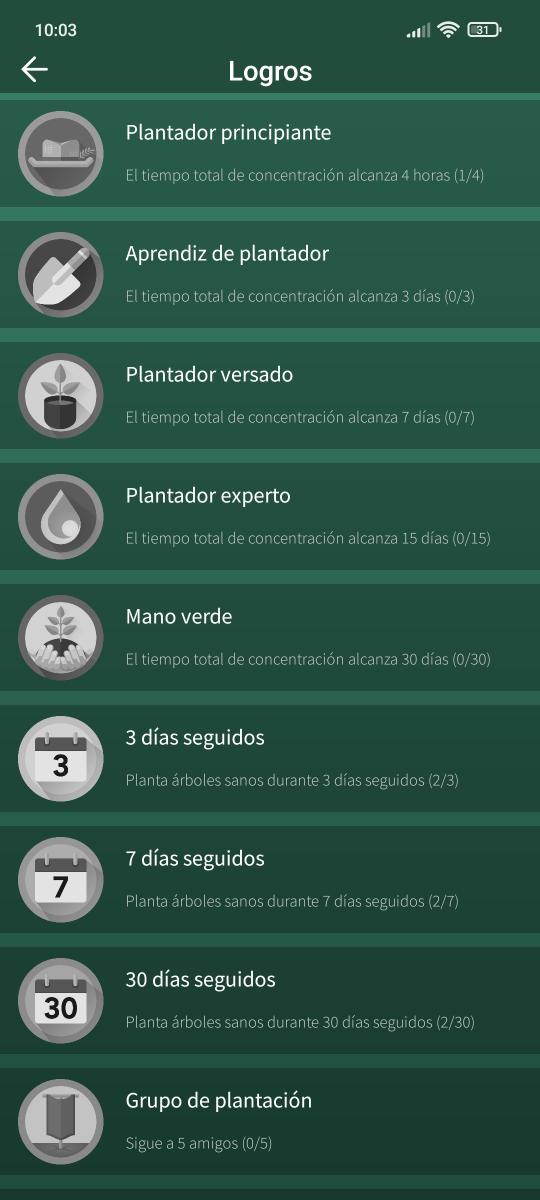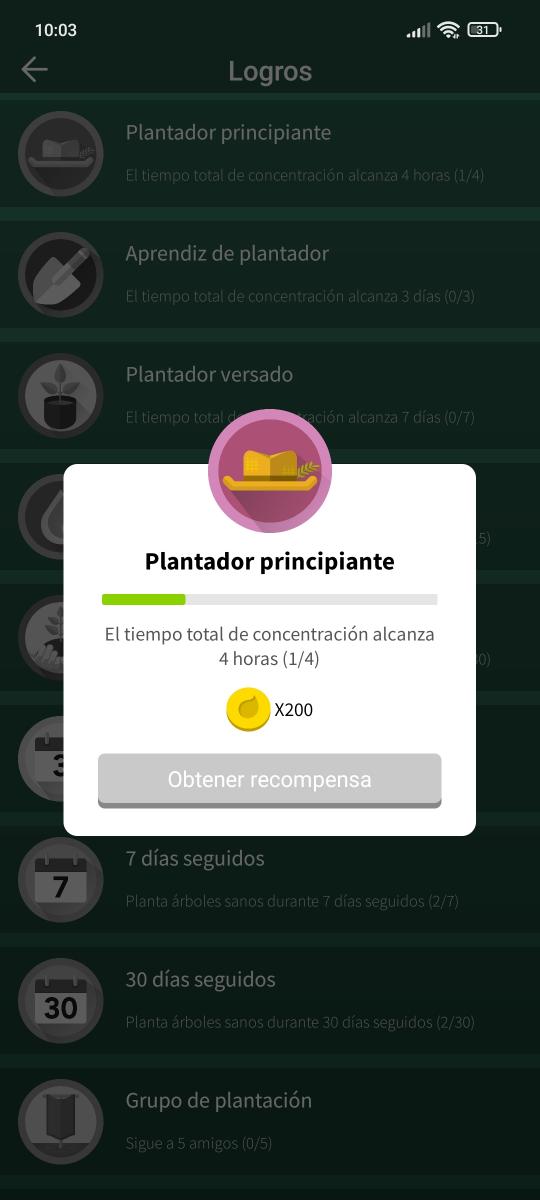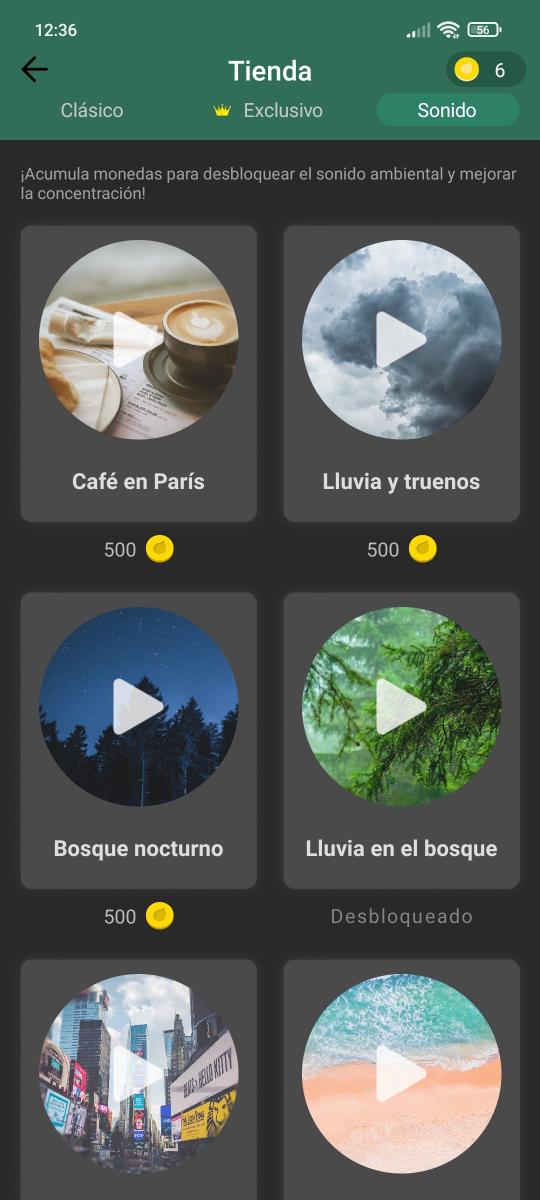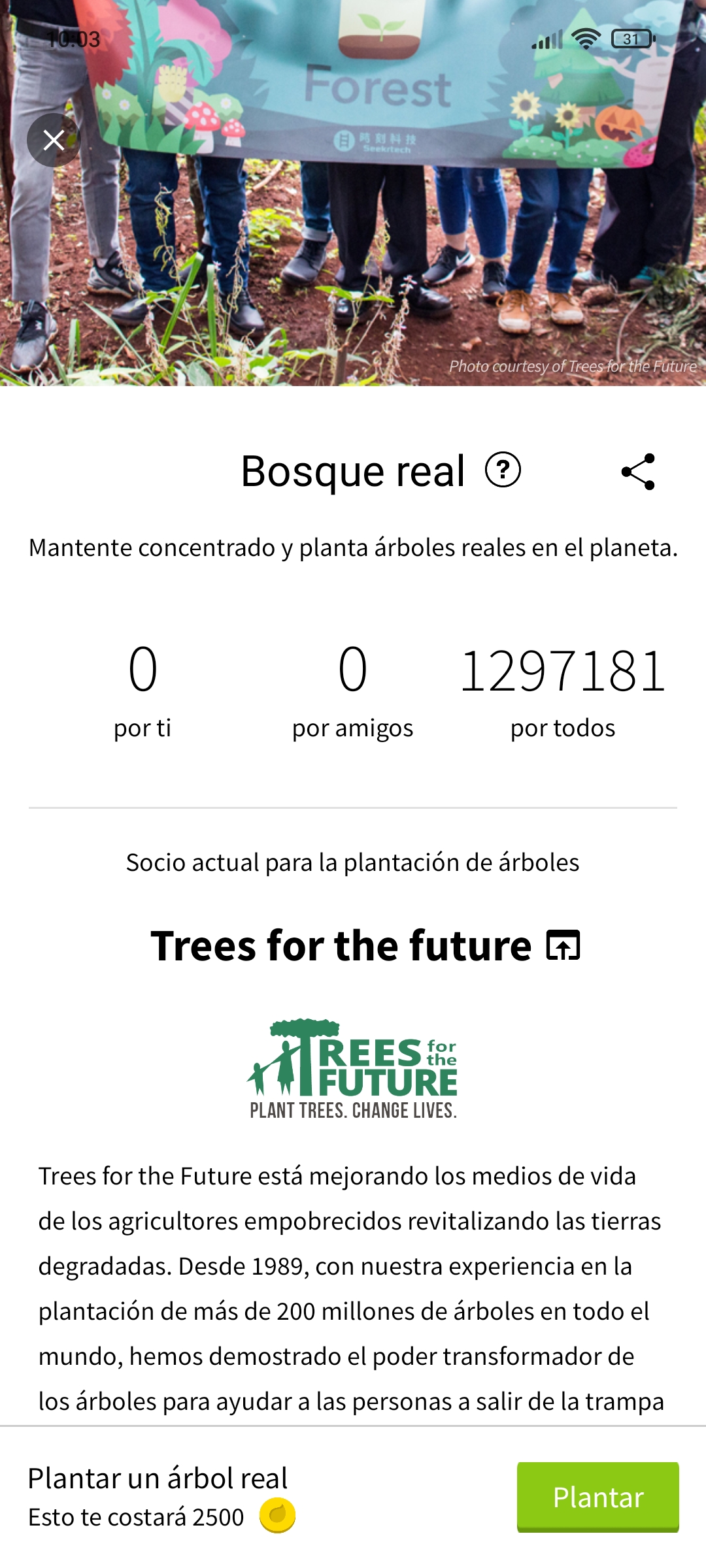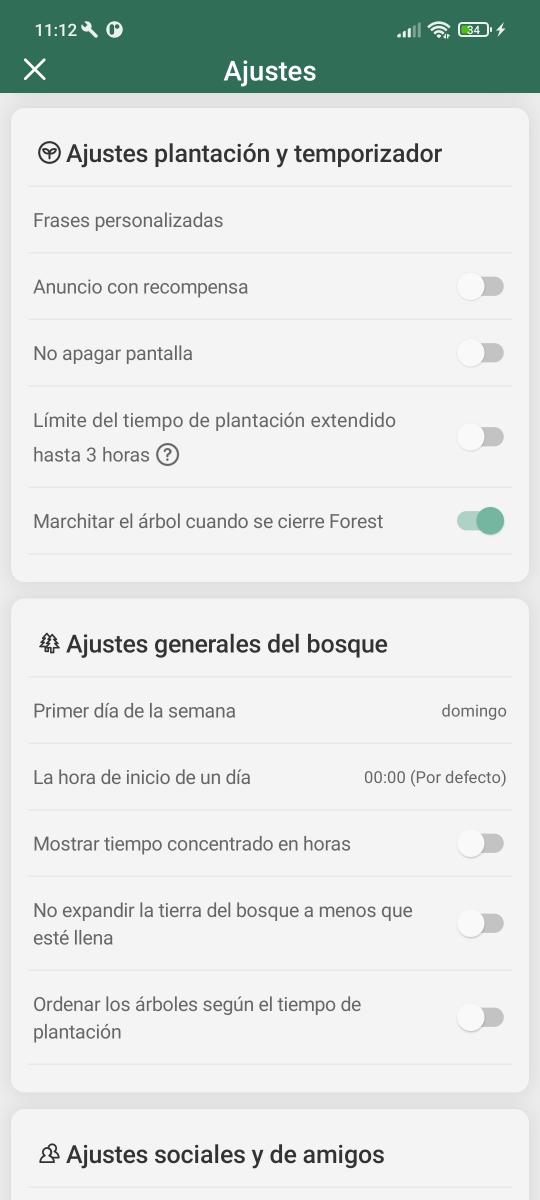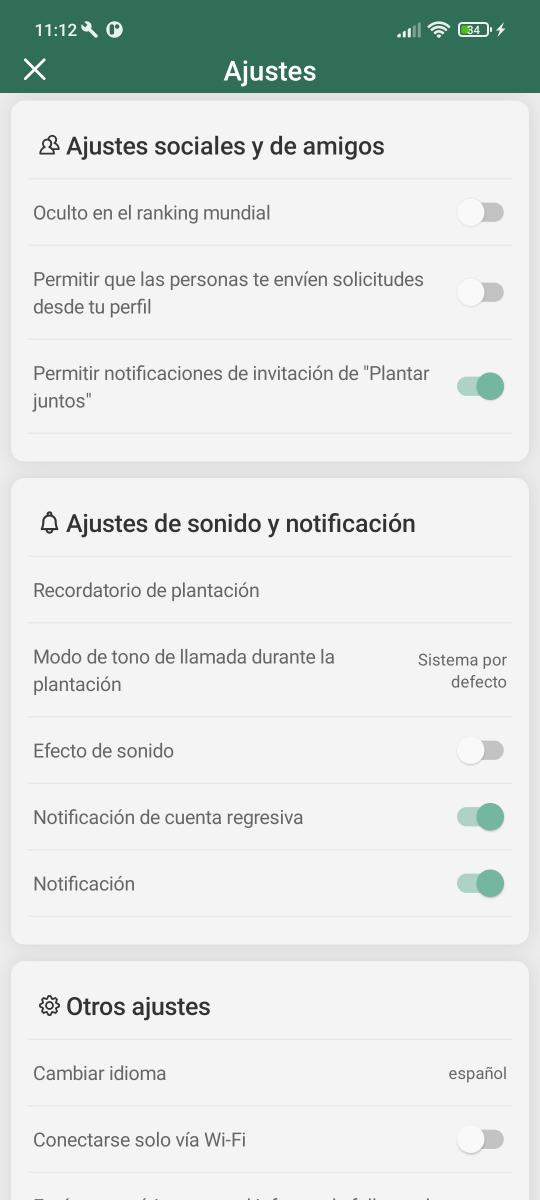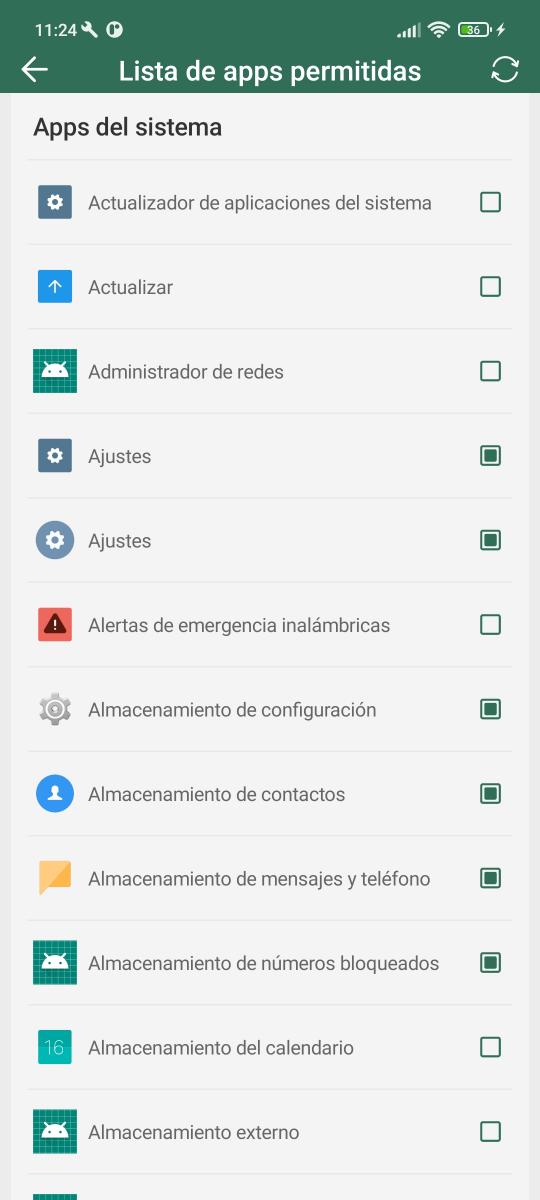Author: Inigo Montero.
Date: February 2022.
To review the app, Forest version 4.51.3 was used with the last update date of February 29, 2022. On the other hand, the device used was a Poco X3 NFC with MIUI Global version 12.5.3 (operating system) and Android 11 version RKQ1.200826.002.
User interface
First Steps
When you start the application for the first time, it gives us a very simple introduction to it through a series of images.
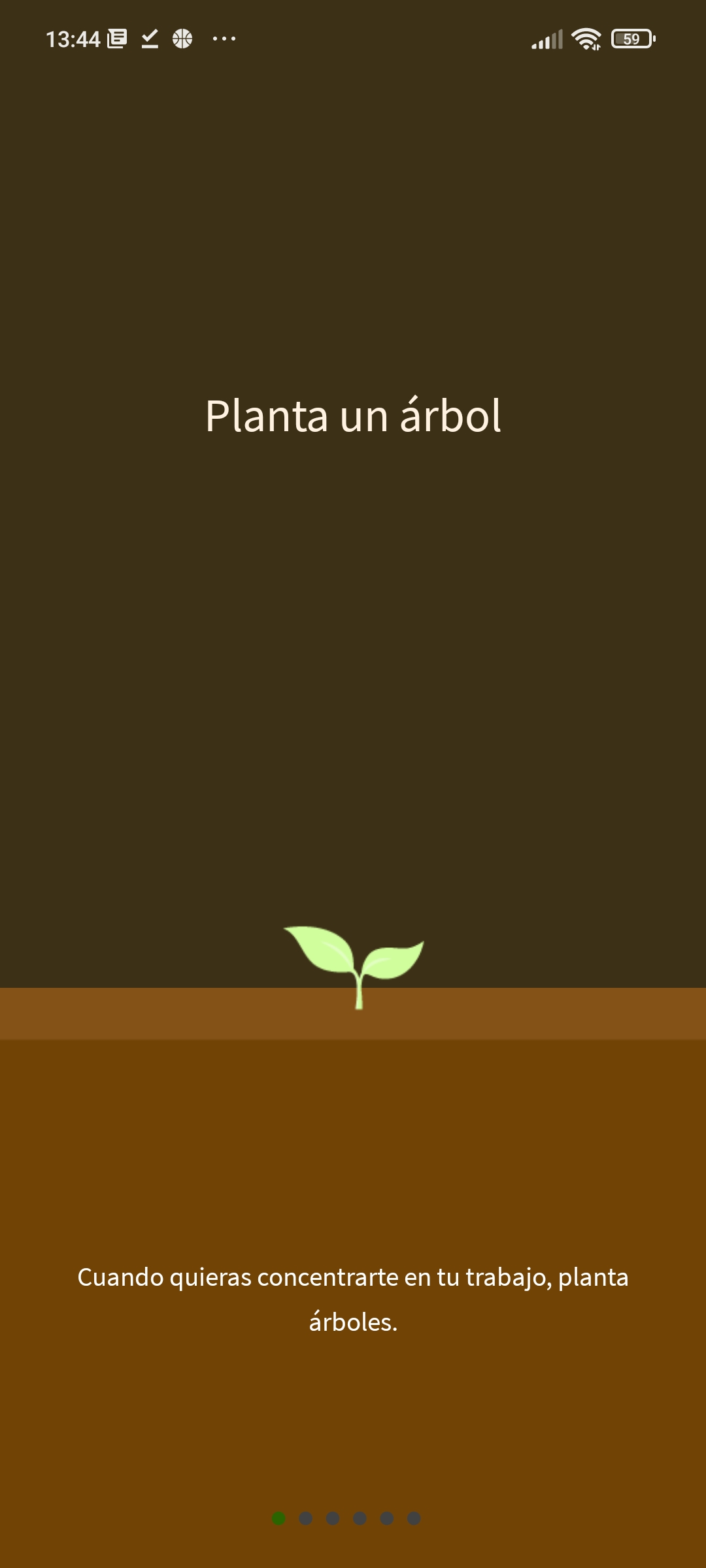
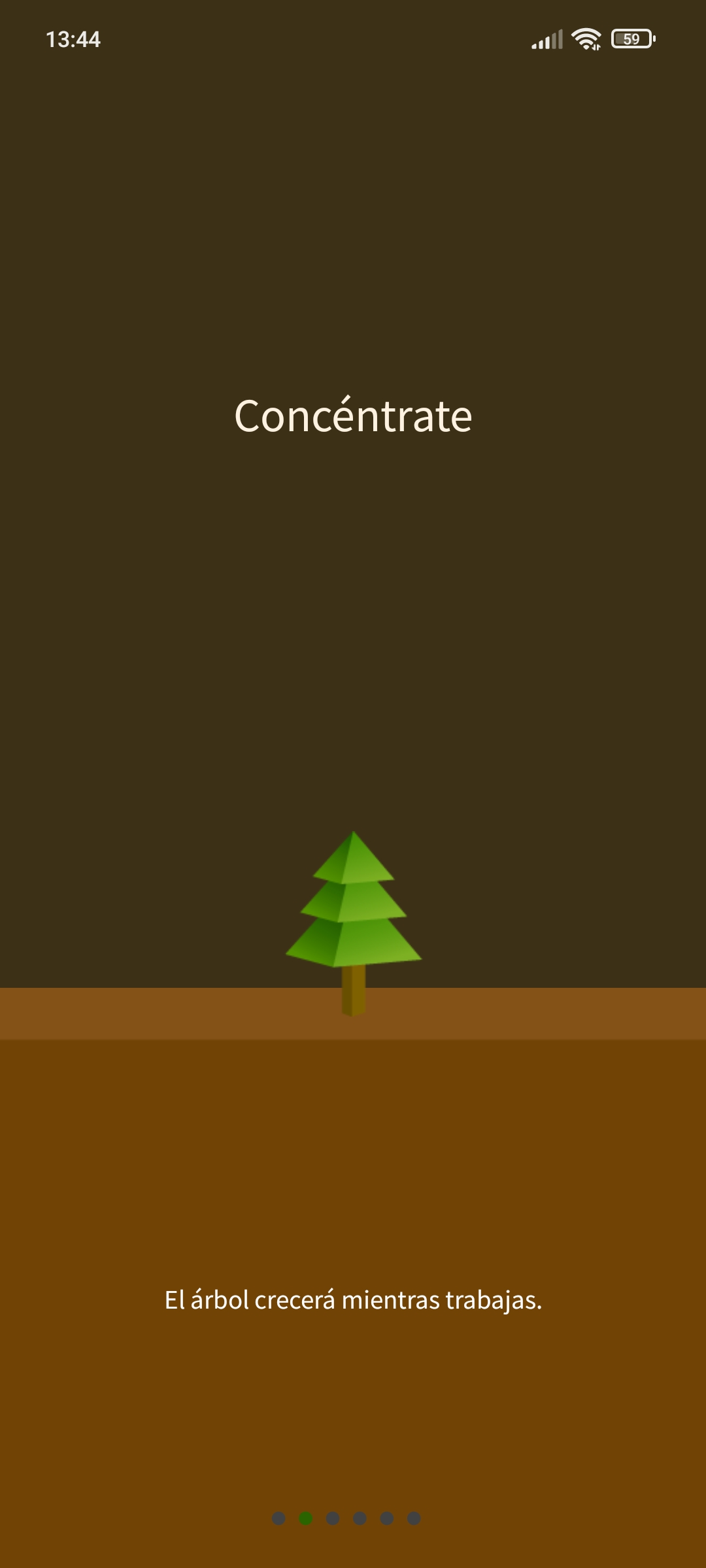
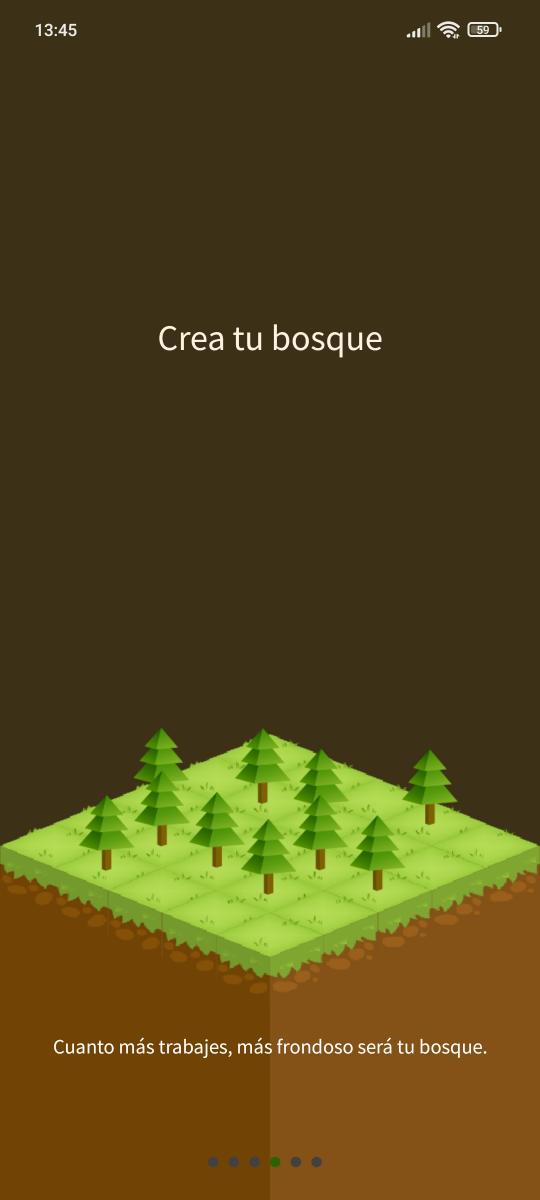
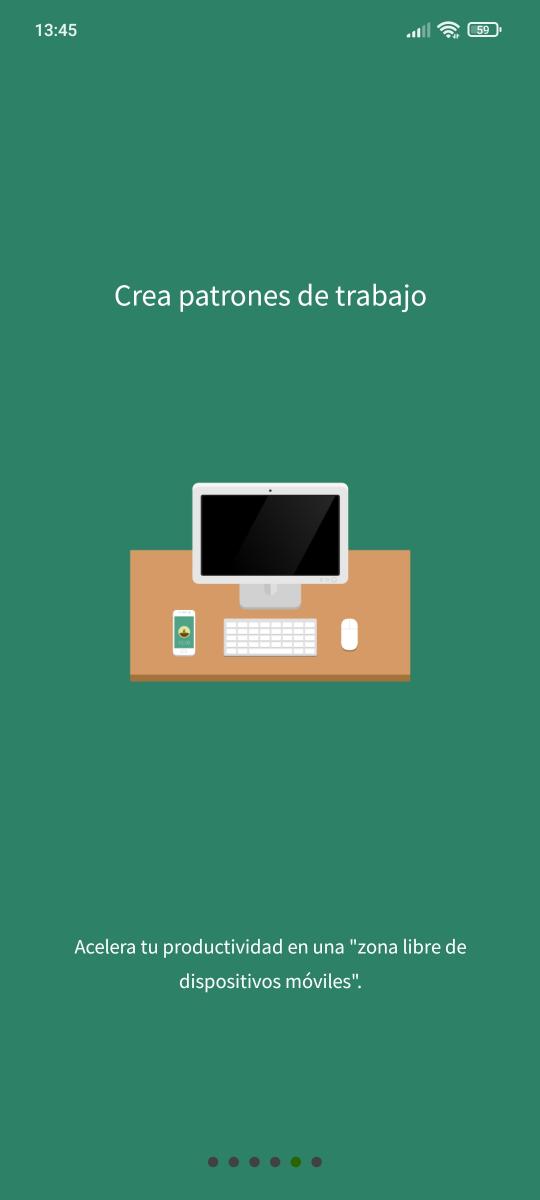
The images collect the main concepts on which Forest is based. The first step to follow is to "plant" a tree and concentrate on the task at hand, avoiding being distracted so that the tree does not wither. In addition, it is indicated that the repeated use of the app will help the user to achieve a series of habits and patterns that will increase productivity and reduce the need to use the phone.
The mini-tutorial consists of an explanation in the most basic way possible of how the “planting” process is carried out.
The application has two ways to set the time goal you want to set. To select the type of mode can be selected by pressing the hourglass icon next to a crossed fire flame located at the top of the screen.

In the first place, we find the most popular mode, the timer mode, in which the time that you want to be without using the mobile is established in minutes with a maximum time of 2 hours with the possibility of increasing it up to 3. On the other hand , there is the stopwatch mode whose operation is the one that can be intuited, the process of measuring time begins from 0 seconds to the moment that the user considers appropriate, reflecting the amount of time that has been used.
If you have selected the timer mode, a tree figure surrounded by a brown circle containing a green button will appear in the center of the screen. This green button can be dragged along the circumference, being able to change its position. If the movement of the button is clockwise, the time will increase, on the other hand, if it is contrary, it will decrease. Depending on the position in which the button is located on the circumference, the desired time will be established, which will be reflected in white letters at the bottom of the screen. The possible time interval is from 10 minutes, as a minimum time, up to 120 minutes.
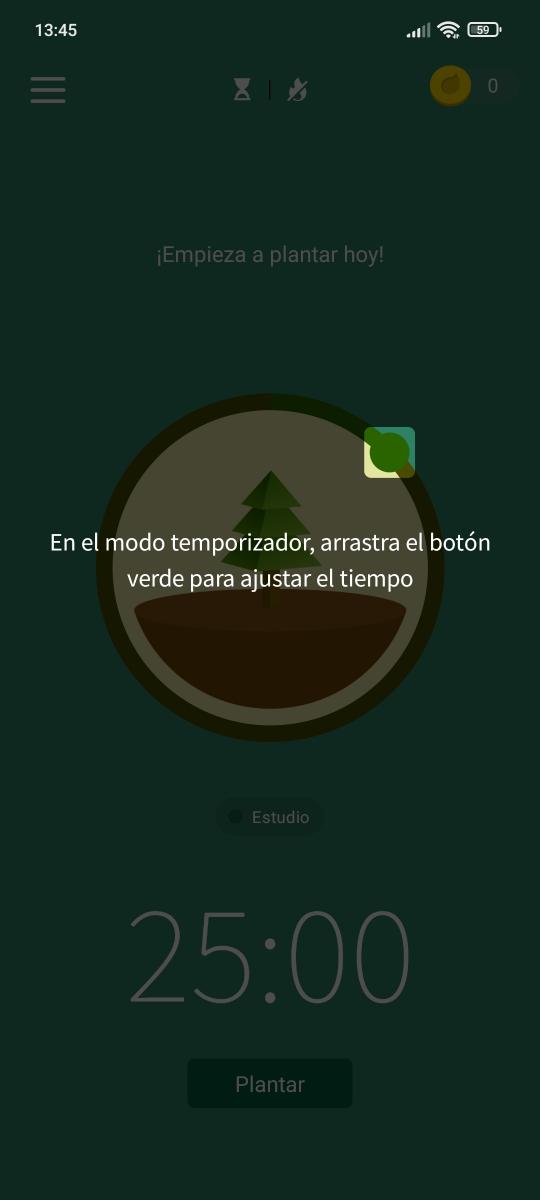
On the other hand, if the stopwatch mode has been selected, everything will be the same except that there will no longer be a green button and the time reflected on the screen will be 0 seconds.

Another important aspect that the app shows us when you start it for the first time is the possibility of changing the type of plant by touching the tree symbol that appears on the screen. When pressed, a menu will appear where we can select the type of plant, however, at first there are few options to choose from as most are not unlocked. This menu has more functions that will be discussed later that are not necessary to “plant” the first tree.

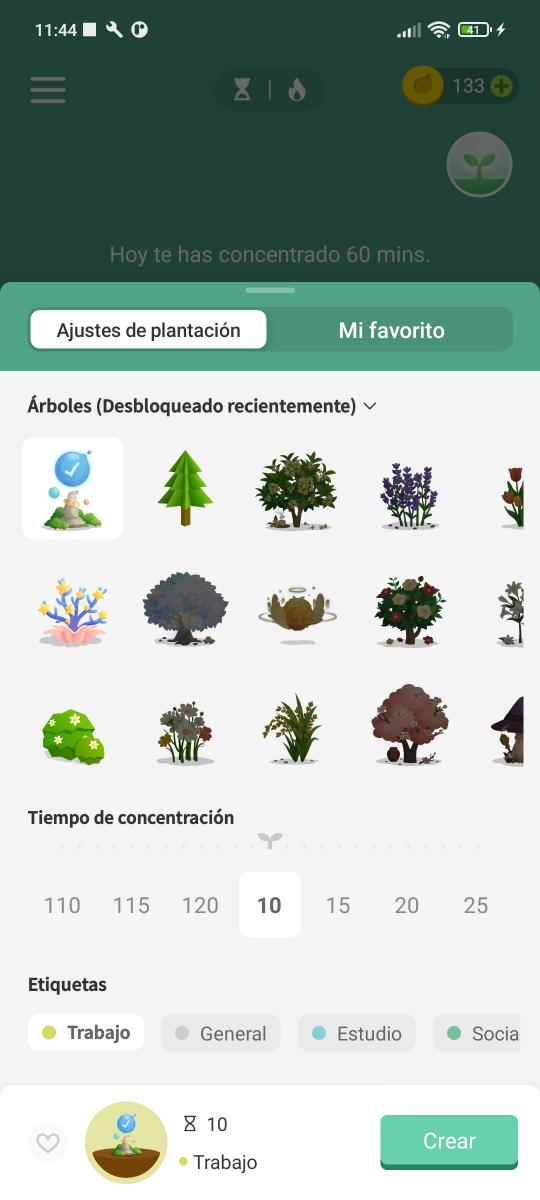
Once all the mentioned parameters have been selected, you are ready to plant your first tree by pressing the “plant” button located at the bottom of the screen.

At the end of the time that one has initially set without having closed the app or opened a different one, the application will reward us with a series of virtual coins based on said duration, increasing the amount of coins the longer the amount of time has been. The amount of coins available will appear in the upper right corner of the screen.

Initial aspects
Pressing the hourglass-shaped icon mentioned above, which will always be visible on the initial screen, opens a menu. This menu allows us to change the type of time measurement mode and configure a series of functions that can improve our user experience. These functions are three and are as follows:

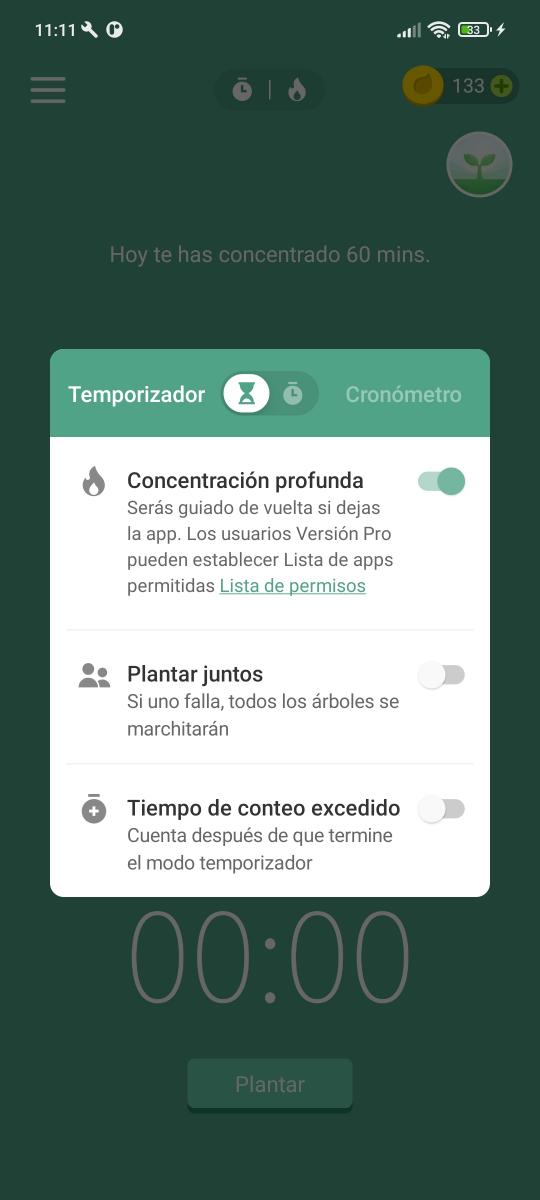
- Deep Concentration: This is one of the most important features of Forest that helps you get the most out of the app. Activating this function means that once the "planting" process begins, the mobile makes it impossible for us to interact with other applications (unless it has been previously allowed) constantly redirecting us to the Forest app until it has been completed the preset time or the process has been abandoned causing the plant to wither. Below is an image of what it would look like to open Google Chrome while planting a plant.
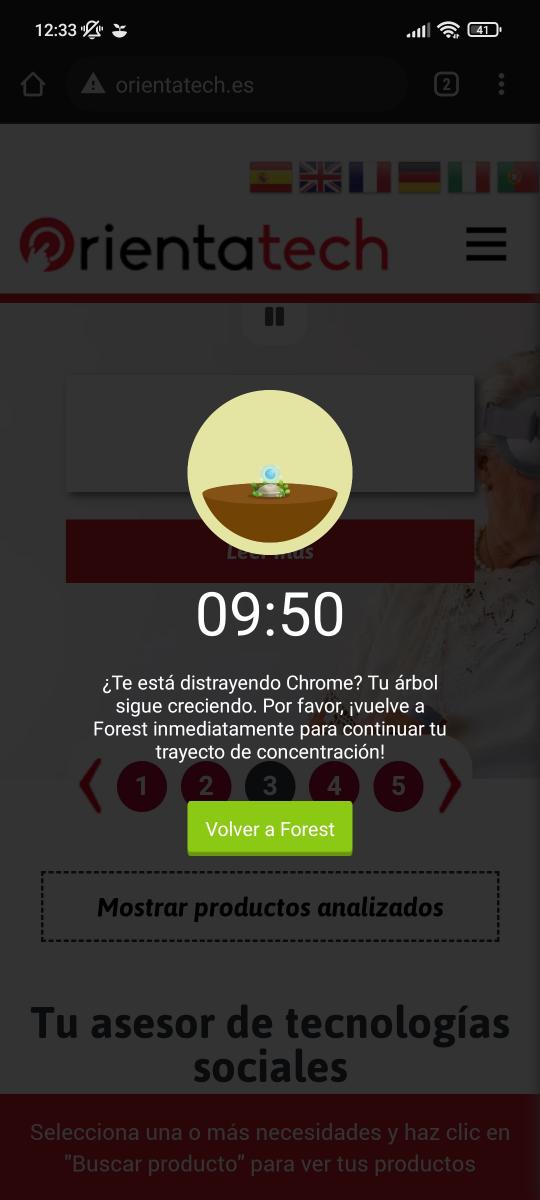
- Plant together: As you can guess, this function allows you to "plant" the same plant between at least three people and in the event that one person uses the mobile for something outside the app, it will cause the death of the plant. The operation is simple, a person or host creates a group to which their acquaintances can join and can start "planting" the shared plant when everyone is ready and the host presses plant.
- Exceeded count time: This function is used so that in case you want to continue longer than the time established in the timer mode, the application counts the exceeded time and is reflected in the application statistics, however, no extra coins are obtained.
Menu
The next aspect to highlight is the app's menu, which can be accessed by touching the icon made up of three horizontal lines in the upper left corner of the screen. This icon will appear whenever the app is opened. In this menu we find a series of characteristics that will be explained below.
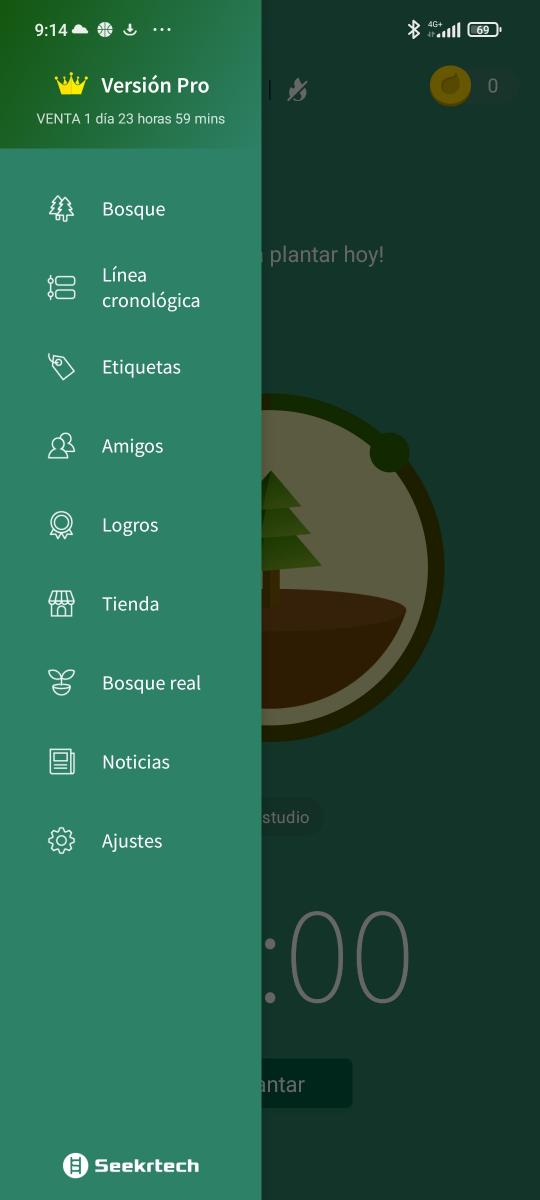
It is important to point out that not all the functions shown are available in the standard version of Android, and it is necessary to unlock the Pro version in order to enjoy Forest's full potential. In the case of iOS devices, its version includes almost all the features that are going to be mentioned except one very specific one due to Apple's terms of service and privacy policy.
Forest
This is one of the most characteristic and well-known functions of the application, which offers the possibility of creating a "virtual forest" with all the plants that we plant over time. This virtual forest will grow as we meet our proposed objectives throughout the year, reflecting our achievements as well as our failures, since the different dead trees that we have generated will also remain in the forest.
The virtual forest as a whole covers a whole year, but it can be sectioned according to different periods of time, be it a day, a week or a specific month to be able to make our personal assessments.
On the other hand, in the paid versions, the virtual block has additional personal statistics sections that serve to assess our use of the application. Some data that can be found are the concentration time distribution over different periods of time or depending on the different labels assigned. In addition, we can also find information about our favorite tree species.


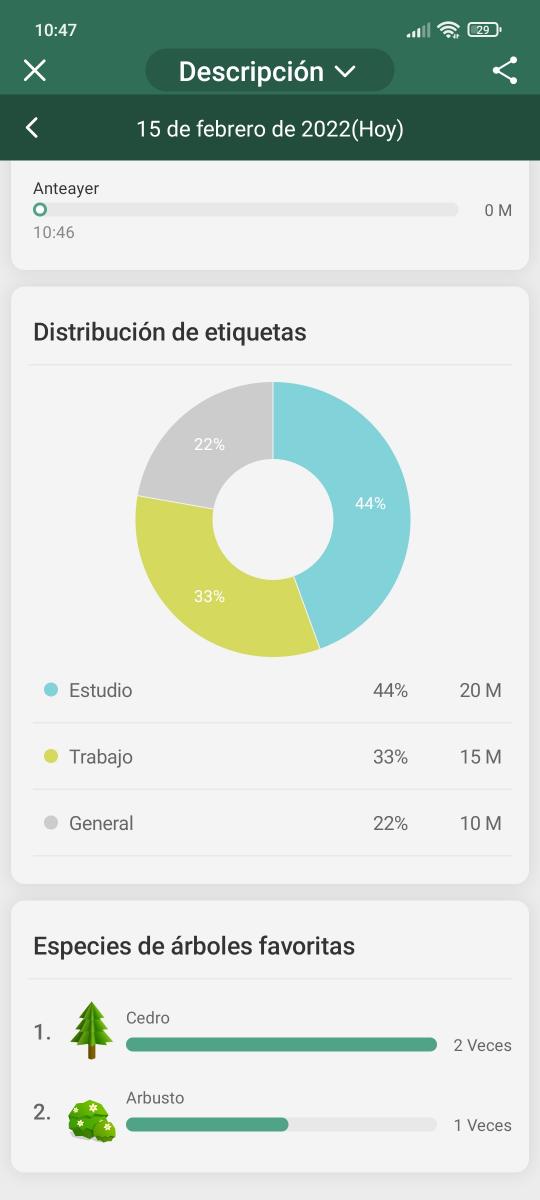
timeline
This option (available in the free version) allows us to consult the milestones we have achieved in the application on a chronological axis over time. These milestones or achievements can be differentiated into three, the first would be to start the process of "planting" a plant. The other two milestones mark whether the proposed time objective has been achieved, the plant has grown successfully, or if it has failed, the plant has died.
In addition, the axis indicates the date, start time and exact end time of when the different achievements were produced.
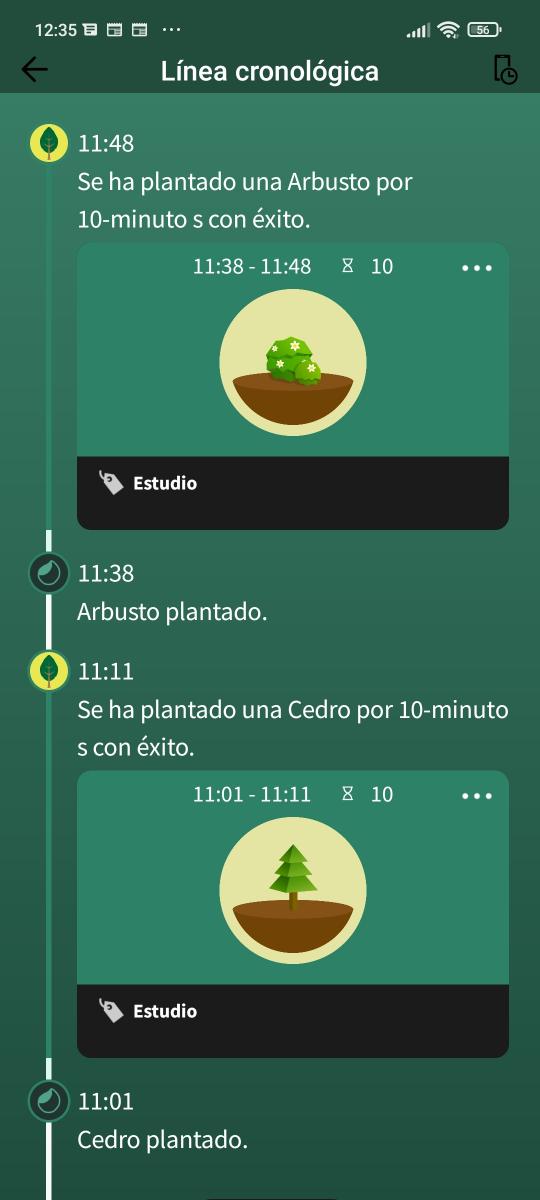
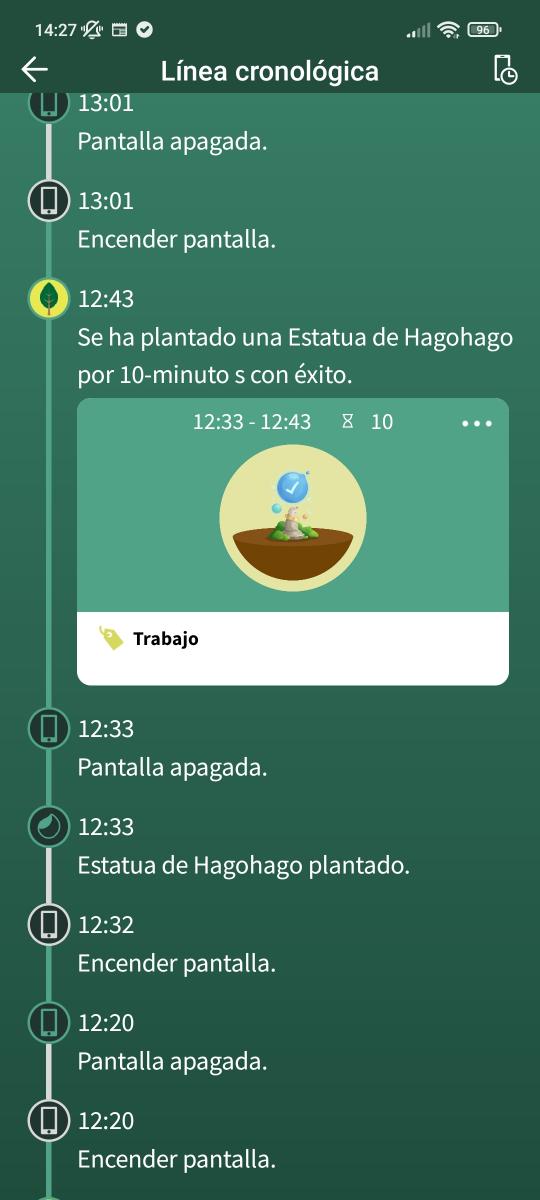
On the other hand, if we stay in the timeline section and we have the Pro version or the iOS version, we can make use of another function which gives us more detailed statistics of our progress. To access this information it is necessary to press the icon represented by a mobile phone located in the upper right corner.
These statistics themselves indicate how much type the application has been with the application open or in the background throughout the year. In addition, as in the case of the forest, the app allows dividing all that time according to days, weeks or months.

Tags
This section is exclusive only for Pro version users on Android and iOS device users.
The Labels section allows us to create, edit and delete labels, in order to classify the time in which we want to be away from the mobile to concentrate or for other reasons, either to study or to spend time with friends without distractions. Editing consists of naming the different types of labels and assigning a color to each one.

Friends
This option is only available for the iOS version and Android Pro version. This section aimed at interacting with other people can be divided into two parts.
The first aspect is the possibility of collaborating with friends to be able to "plant" a common plant. The objective is to try to encourage people even more to achieve the proposed goal since not only would my plant wither, but it would also fail another person if they did not resist the temptation.
The other part that makes up the Friends section is the possibility to compete against your friends and against other Forest users from all over the world through a ranking system.


Achievements
The Achievements section is exclusive to the iOS versions and the Pro version. This section allows you to unlock a series of achievements to complete in order to obtain rewards in return. Usually the reward is coins. Some examples of achievements are, for example, going online a series of days in a row or reaching different goals for accumulated time spent on concentration.
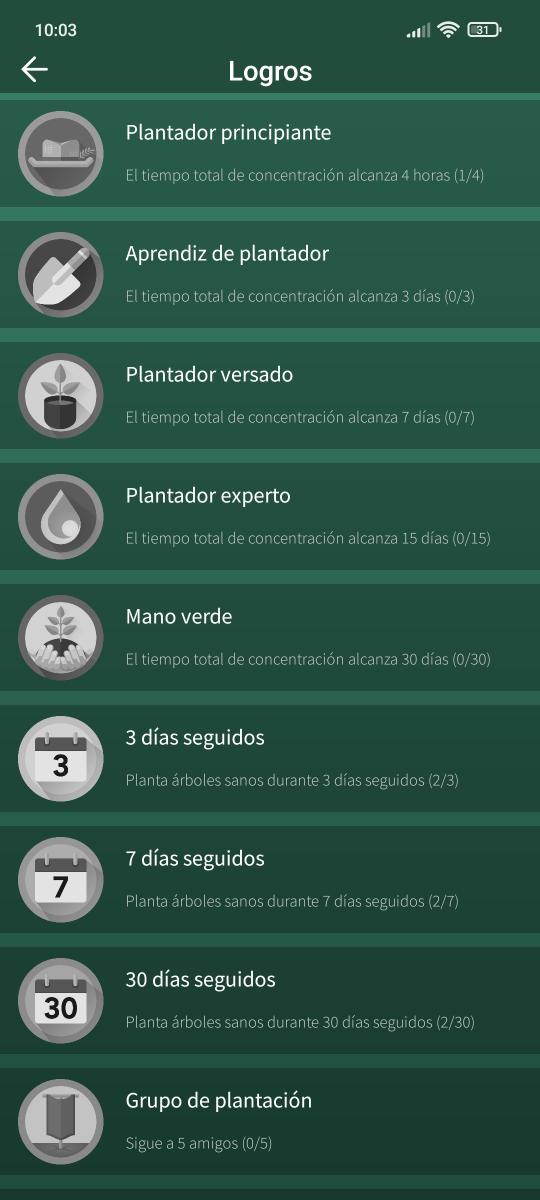
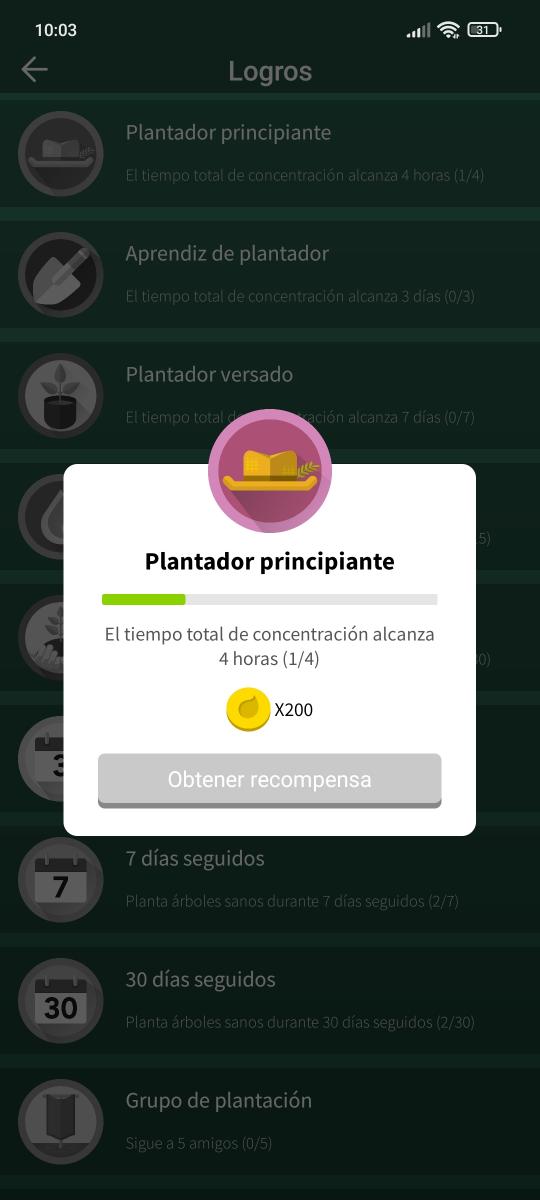
Our shop
The Store is the place within the app where you can use the coins you earn to unlock new plants and other skins. When opening this section, three selectable sections will appear.
The first of all called Classic is the standard function of the store, here you can buy different plants that will be updated over time, however, some plants will be exclusive to the paid version. The next section called Exclusive offers the possibility for users of the paid versions to buy themed trees according to the time of year. Finally, the Sound section allows you to unlock rain or wave sounds that can be used during the "planting" process.


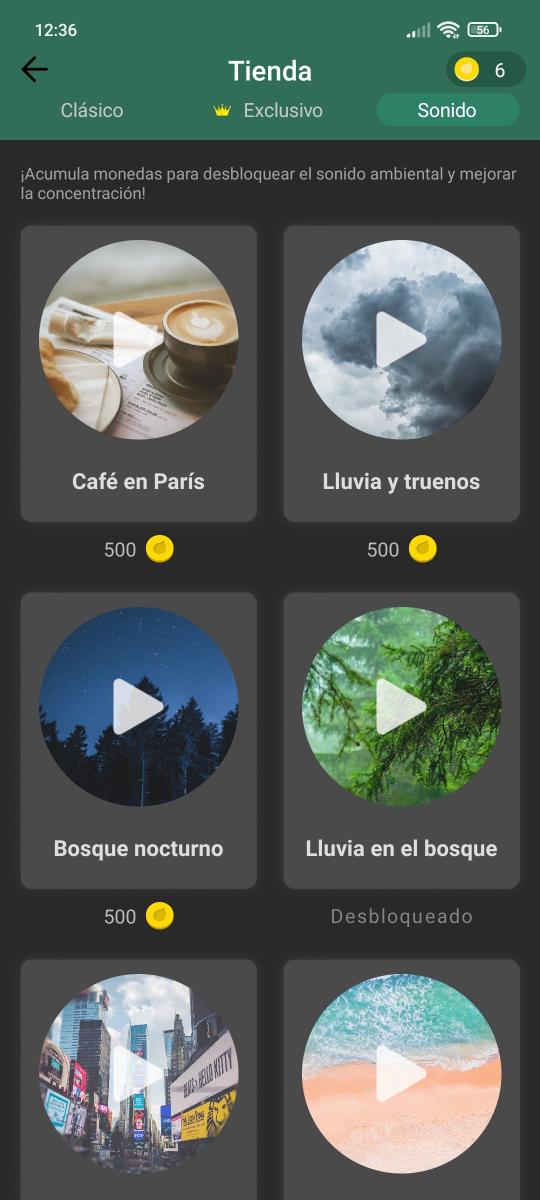
Royal forest
This is one of the most attractive aspects of the Forest application, and it is the possibility that users of the Pro and iOS versions have to plant real trees in exchange for coins thanks to the association that the app has with the organization “trees for the future".

Trees for the future is an American non-profit organization that operates in various countries around the world, mainly in Africa. The objective of this organization is to reduce hunger in the world by helping localities or communities to develop their agriculture through a 4-year monitoring and support system that consists of planting thousands of trees and plants that return nutrients to the soil in areas deforested.
The current amount of virtual coins needed to plant a tree is 2500. The only drawback and negative part of this initiative is that each user is limited to five the number of trees they can plant. This limitation according to the developer is due to budget restrictions. However, from time to time the application offers the possibility to plant more in some special events.
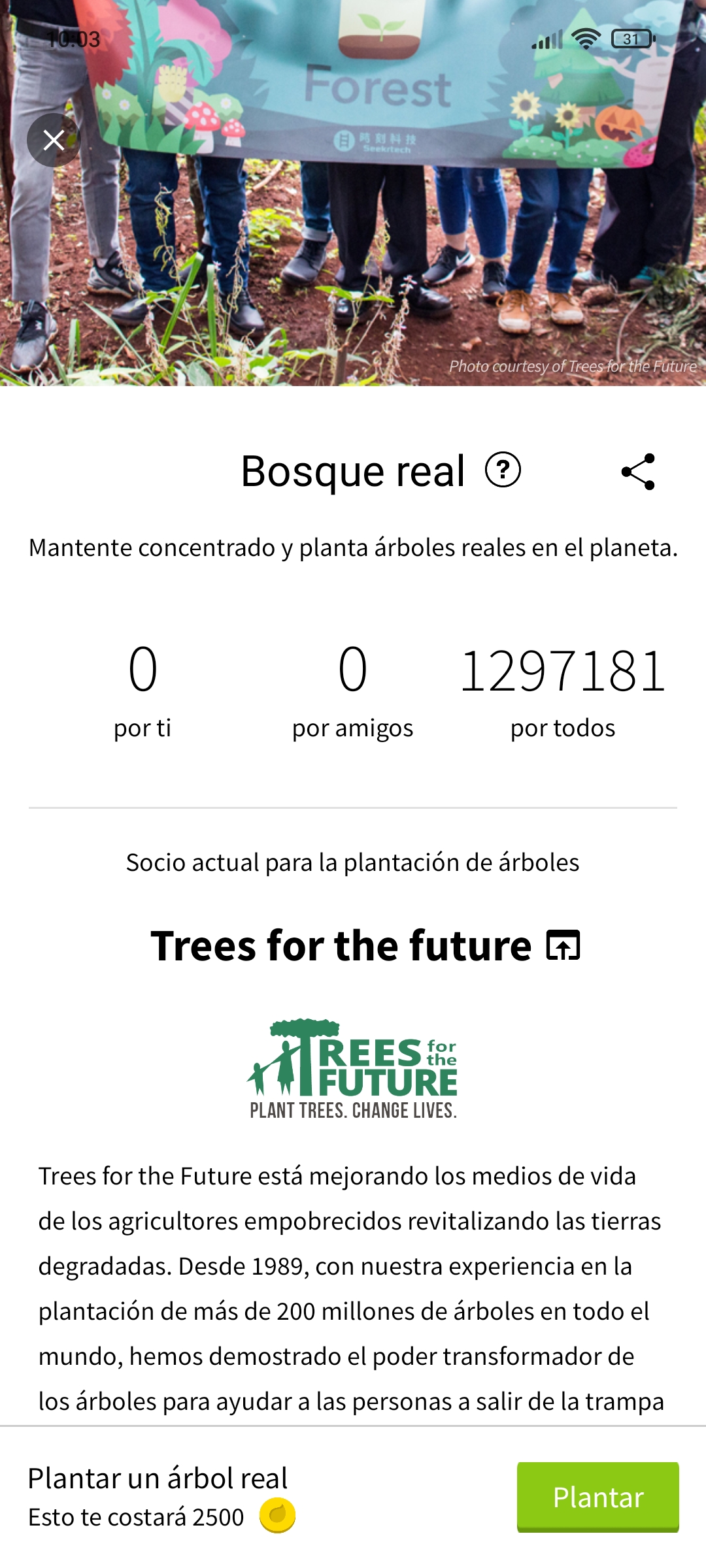
News
It is the section where the Forest team announces new themed events, new plants and features of the app.

Settings
When you press this option, a menu will appear with different sections that allow you to modify the configuration of various aspects of the app.
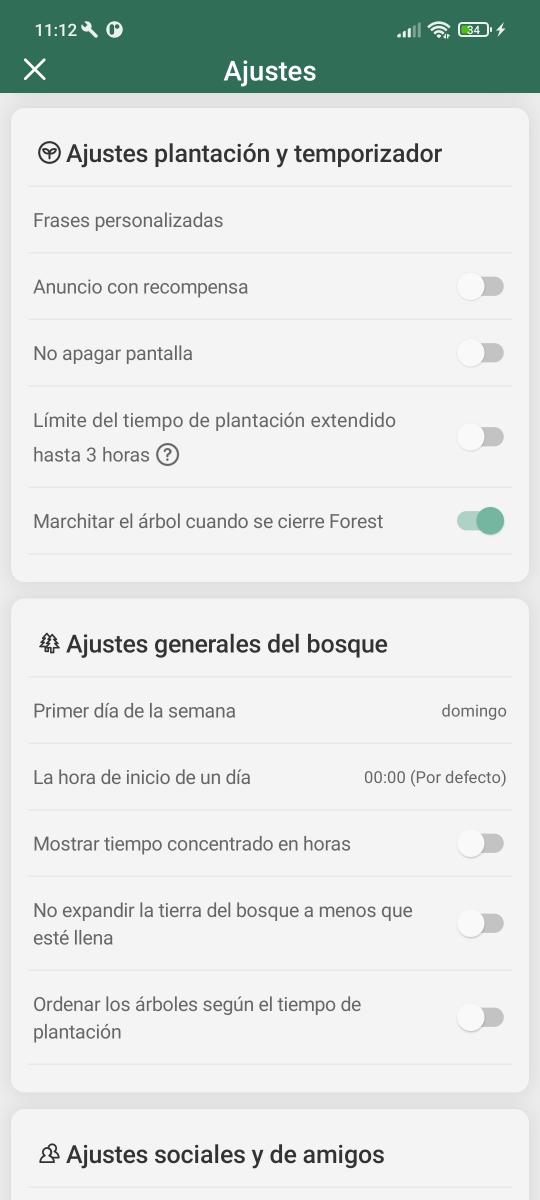
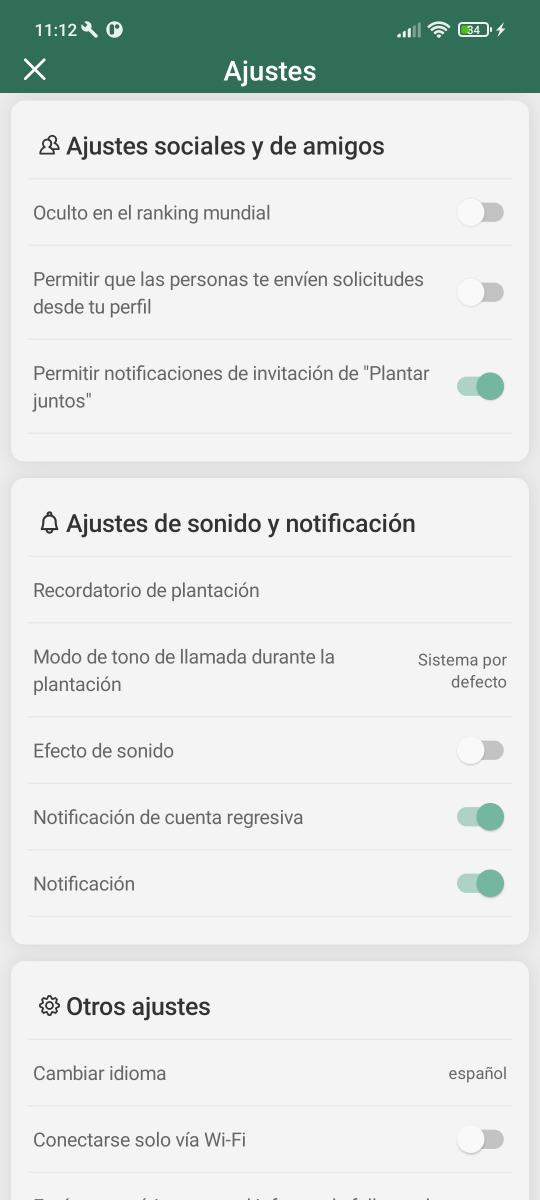
- Account: Function only available for users of paid versions that allows you to create a Forest account. This account is designed so that we can back up and sync our forest across devices.
- Planting and timer settings: In this section you will find one of the most interesting aspects to activate, it is the possibility that the trees wither when you close Forest, when you start the app this option is deactivated. Other aspects available are the possibility of adding personalized phrases that will appear on the screen during the "planting" process. Other options that can be activated in this section is the possibility of increasing the maximum "planting" time to 3 hours or activating the possibility that the screen does not turn off.
- General forest settings: Allows you to customize some aesthetic aspects of the forest, set the first day of the week and the start time of the day, and change the time units to hours.
- Sound and notification settings: It offers the possibility of activating reminders of use of the app, modifying different sound aspects such as when the proposed time is completed. In addition, in this section you can activate or deactivate the notifications of the application.
- Other tweaks: The app offers the ability to switch languages (14 are available), to set it to Wi-Fi only, and to automatically send bug reports to developers. This section also includes a very interesting feature exclusively for Android Pro users called Permission List. Thanks to this list, a series of applications can be enabled which can be used during the "planting" process.
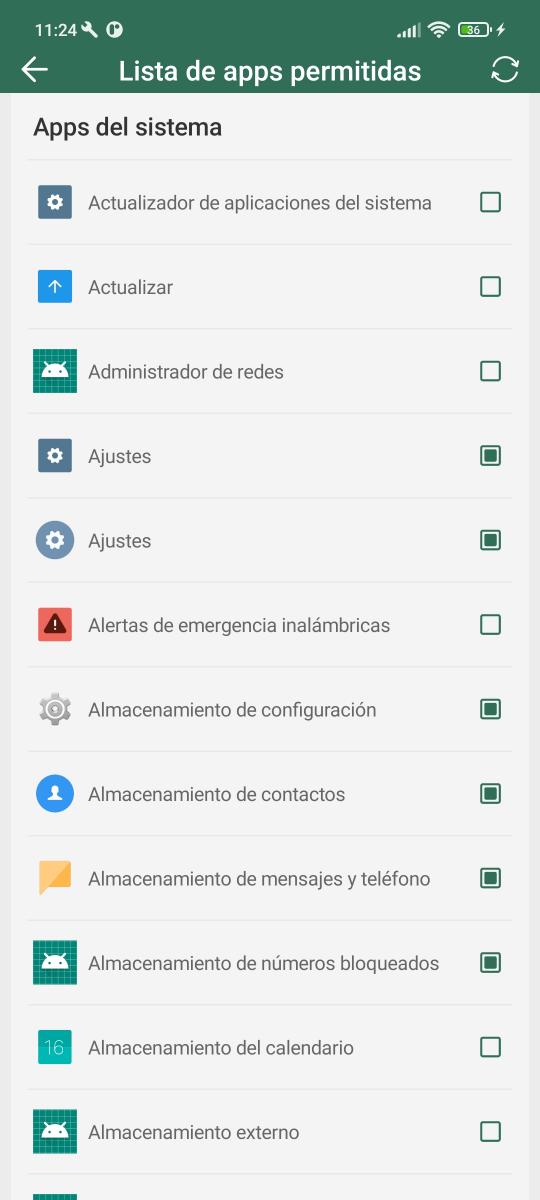
- About Forest: If you want more information about the application, this is the indicated section. In it we can consult tutorials, the most frequently asked questions, the privacy policy and different technical information. In addition, in this section you can also access the Forest team's social networks and the possibility of opting to be part of the app's tester program.
- About us: Forest is not the only application that its developers have created, in this section we can find more information about the others. Most of these applications are very similar to each other since they are designed to improve our quality of life by making use of the gamification technique.
Technical performance
Reliability
During the testing period of the application for mobile devices, it did not present an unexpected closing failure or any error in the interface or operation.
On the other hand, different aspects were observed that must be taken into account with the initial operation of the application. When starting the app for the first time and “planting” our first plant, we find that we can close the app or open another one without the plant dying. This is because it is necessary to activate those functions. For the plant to die when the app is closed, it is configured in settings and for the plant to die when changing the application or the app notifies us, it is necessary to activate the deep concentration mode as mentioned above.
Additionally, the operation of the application has been verified without being connected to the internet. In this case, the application only allows us to make use of the functions included in the free version, therefore, the desired purpose can be achieved.
Finally, it is also worth noting that users of the free version lose all their data when uninstalling the application. In addition, when you jump to the Pro version, all data from the previous standard version will also be lost.
Consumer goods
Battery consumption is minimal due to the fact that most of the time the mobile will be with the screen off and also because the app itself does not consume much.
Versatility and compatibility
The Forest application can be installed on smartphones or tablets with Android operating system whose version is 5.0 or later.
Furthermore, Forest is also available for iPhone whose iOS is 11.0 or later and is also available as a web extension in most browsers.
Security and privacy
It is highly recommended to carefully read the Forest Privacy Policy to keep track of who uses our personal data, who has access to it and what rights we have over it. In addition, it is also advisable to know the Terms and Conditions of the application due to the number of permissions that must be given to the application. Many of these permissions can override more than one, but they are not completely necessary to be able to have the most basic functions of the app. Some of these permissions, which we believe are necessary for you to know are:
- Show on lock screen.
- Show popups while using in the background
- Pop-up display
- Show permanent notifications.
- View network/WiFi connections: to confirm the Internet connection status of users.
- Fetch Running Apps – To examine if users are using other apps while planting a tree.
Recommendations for use
To get a better experience and get the most out of the app, we recommend turning on the wither the plant features when closing the app and the Deep Focus feature. In addition, it is also advisable to keep track of the times that it has failed to avoid deleting withered trees if given the option.
On the other hand, most people organize their time in very different ways to achieve a goal, being more or less productive in the process. Productivity in our day-to-day work is a subject that is rarely discussed and worked on in our personal relationships and that is why we tend to make erroneous or not-so-efficient patterns without being very aware of them. It is for these reasons that we have decided to discuss a technique to improve the management of the time spent on a task, this is called the Pomodoro technique and has achieved great popularity in recent years.
The Pomodoro Technique involves selecting a task to perform and using a timer to divide the work into focused blocks of time separated by a short break. Normally, each block of work, called "pomodoros", lasts approximately 25 minutes and rests for about 5 minutes.
The benefits of the Pomodoro Technique come from frequent breaks, which help keep our minds refreshed. Time blocks also force us to adhere to fixed limits, thus incentivizing us to complete a task as quickly as possible or, in the case of a larger task, to spread it out over several pomodoros.
Accessibility
The accessibility features of the application that we can highlight are:
- The icons used in the app have an optimal size and are easy to identify.
- The most important functions of the application are easy to understand and highly automatable.
On the other hand, the possibility of making the application more accessible with the accessibility settings of our devices must be taken into account. In the case of the device used for the review, a Poco X3 NFC, the correct operation of the application with the screen zoom and magnification has been verified. Also, it has been verified that you can configure color correction, color inversion and increase in size and contrast of the text.
Another verified aspect has been the application's compatibility with screen readers for people with reduced or no vision, either TalkBack for Android or VoiceOver for iOS. For this verification, a series of performance tests have been carried out, obtaining a not very satisfactory result. Most of the buttons have labels, however, the two most important ones, the buttons for selecting the plant type and setting the time, do not. In addition, with screen readers active, the button for setting the time does not work correctly, making it quite difficult to use the application in an optimal way.
Conclusions
We are living in a time in which many people have the constant need to be permanently connected, being the first and last thing they do during the day to see the smartphone screen. In addition, as if that were not enough, the situation in Spain is not very favorable since, according to several reports, such as the one from lensstore of 2020 o the 2021 Mobile Report, point out that a little less than 25% of the Spanish population considers themselves addicted to mobile phones and they also state that Spain is one of the countries in Europe where we spend the most time on mobile phones, with a daily average of 3 hours per person. Also, some of the main negative effects that this situation is having on society are increased lack of productivity in jobs and studies, delayed sleep, increased stress related to overexposure to the media of communication, etc.
Given this situation, we have thought it convenient to analyze an app like Forest. This is due to the fact that it is an application with the intention of curbing this negative trend with a point of sustainability and in a simple and intuitive way and with the possibility of using it in many areas of our day to day life. Although it is true that the application more than fulfills its mission, it is difficult for a person to change their tendencies if they do not put a little effort on their part, making it quite difficult to reduce the excessive addiction to mobile phones that many people have.
Highlights
- Simplicity: The objective of the application is very easy to understand and very repeatable thanks to a fairly simple and clear artistic section.
- Sustainability: Being able to plant real trees as a reward for our effort is quite a differentiating factor compared to other applications, the fact of being able to plant real trees.
- Adaptability: The application is adaptable for many situations of our day to day in which we want to be away from the mobile.
- Gratifying: The fact that our goals are saved in the app and rewarded is quite rewarding.
- Android standard version: This version is free and has the most important aspects of the application.
Improvement points
- Some tags are incorrect or missing for screen readers.
- The price of the paid versions has been increasing in recent years and the advantages that they include are insufficient to encourage new users.
- It would be interesting with the large community of users who use Forest, to carry out more collaborations and events with organizations on sustainability issues.
- If you're an Android user who's been using the app for a while and want to upgrade to the Pro version, it would be nice if you didn't lose all your previous data.