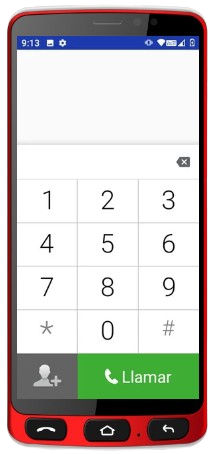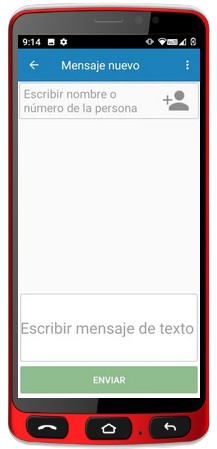Funker E500i Easy Smart is a smartphone with simplified user interface. It is a touch device adapted for very easy use, it has an extra-large screen and can use all the applications of a conventional Smartphone, such as WhatsApp. It incorporates physical buttons to facilitate safe activation of the main functions. It has a highly high volume for both calls and conversations and a desktop base that makes charging easier.
It contains, on the back of the device, an SOS key that facilitates communication and position of the device in case of emergency.
It is an innovative, easy-to-use and high-quality device.
Technical Specifications
It is divided into sections, including Operating System, Screen, Connections, Battery, Multimedia, Dimensions, Colors and Content. The following features of the phone are detailed:
- Screen: 5.5″ IPS LCD.
- Operating System: Android 10 (adapted for easy use).
- Connections: 2G/3G/4G networks, Dual SIM, GPS and Bluetooth.
- Battery with capacity of 2400 mAH.
- Multimedia:
- Camera: 8 Megapixel rear; 4 Megapixel front
- Internal memory: RAM 1Gb, ROM 16Gb.
- microSD card: compatible up to 128 GB (not included).
- 3.5mm Jack connector
- FM radio
- Lantern
- Box contents: mobile phone, battery, charging base, charger, USB cable and user manual.
- Sizes: 155x72x10mm
- Weight: 114 gr.
Support and warranty
Information about Funker conditions can be found in the specific manuals for each device. These manuals come in physical format with each product and can be found in PDF format on the manufacturer's official website, through the following link:
https://www.funkertech.com/easy/e500.html
The repository that includes the documentation of all the manufacturer's devices is available at the link:
https://www.funkertech.com/descargas.php
On the other hand, Funker offers three ways to contact its customer service in Spain.
The first possibility would be by phone call to the contact number provided on their website, +34 976 212 152. Another way would be by contacting the following email, support@funkertech.com.
Finally, it is possible to contact us by filling out a contact form, available through the link: https://www.funkertech.com/contacto.php
In addition, it offers a direct technical assistance service for possible device breakdowns. The user must fill out an online form and will then receive an email with shipping instructions. The direct technical assistance service is free with the exceptions:
- If after checking by the technical department the device does not present the indicated anomaly.
- If the fault has been caused by improper use of the terminal or accessories.
In these cases, a charge of €29.90 will be charged for labor and transportation. It will be mandatory to settle this charge for the delivery of the device.
In accordance with the latest modification of the General Law for the Defense of Consumers and Users, in force since January 1, 2022, this device has a 3-year warranty.