Panasonic KX-TU 155 EXRN is an easy-to-use mobile phone designed to make calls easily and pleasantly thanks to a large color screen, large contrast buttons, an ergonomic design and functions such aspriority call.
Panasonic KX-TU 155 EXRN
Panasonic KX-TU 155 EXRN

Overall rating:
3.5/5
Technology:
Categories assigned to this product within the main category Technology.
Related reviews:

Jasper 2 4G SPC

SPC Fortune 2 Phone

Funker E500i EASY SMART

Swissvoice S510-M

Coomets
Previous
Next
Image gallery: skip gallery
Below is the video of the review.
Forms of acquisition:
It is possible to purchase it in a physical store (Panasonic has a large number of physical stores spread nationally) or through its official website, with a price of €45,69:
https://www.panasonic.com/es/consumer/telefonia/telefonos-moviles/kx-tu155.html
In addition, it is also available through its official distributors:
- Amazon (€45,81): https://www.amazon.es/Panasonic-KX-TU155-emergencia-Compatible-aud%C3%ADfonos/dp/B0968BDKF2
- Carrefour (€50,67): https://www.carrefour.es/telefono-movil-panasonic-kx-tu155exrn-para-personas-mayores-rojo/5025232915330/p
- MediaMarkt (€42,49): https://www.mediamarkt.es/es/product/_panasonic-kx-tu155-24p2gbarrar-1510602.html
- Worten (€52,62): https://www.worten.es/productos/telefono-inteligente-panasonic-corp-rojo-mrkean-5025232915330
Technical assessment:
Author: Cristina Mexía Belda
Date: January 2024
The Panasonic KX-TU 155 EXRN telephone is a terminal designed for seniors thanks to simplified functionality that offers only the most necessary features.
Technical Specifications
The following features are detailed in the specifications manual for this phone:
- Display: 2,4″ TFT LCD.
- Dimensions: 121,3 58,6 cm x x 13
- Weight: 102 g
- Talk time: 6 hours.
- Standby time: 150 hours.
- Support for microSD/microSDHC memory cards, up to 32 GB.
- Camera function: 0,3 megapixels.
Buttons and physical appearance
The phone has an alphanumeric keyboard with large keys that have a homogeneous and well-organized aesthetic. Once the device has been unlocked, the keys remain illuminated. It has four buttons that surround the central button, including the dial key and the on/off key, which also has the hang-up functionality.
Additionally, it has a button on the right side to turn on a flashlight, located at the top of the device, and volume adjustment buttons on the left side.
On the back, there is the camera and the SOS button.
The device has a headphone jack, USB type B input and an AC adapter for the charging base.

Starting screen
The home screen presents a simple interface, which contains, in the central part, date, time and the telephone company, with a large text size.
At the top of the screen, you will find the battery level and icons for apps that contain unread notifications. In this case, the size is very small, which may make it impossible for the user to access said information.
Finally, the user can directly access the options menu or the “Names” section, by clicking on the left or right keys, respectively.
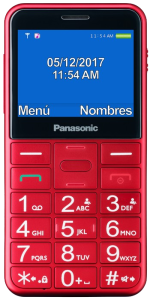
Camera and image gallery
This phone has a low quality camera (0,3 megapixels) to capture photos or record videos.
An error is detected when recording videos, which states that the cause is lack of memory. Therefore, it would be necessary to add an external memory card to access this functionality.
In order to switch from photo camera to video recording, it will be necessary to access the options menu within the Camera.
The video settings allow you to set the anti-flicker frequency and the photo settings also include the options to modify the scene mode, white balance and timer.
All multimedia content stored on the phone can be accessed from the “Multimedia” section or from “File Manager”.
Settings and configuration
From the phone's Settings section, it is possible to access the following features:
- User profiles: the user profile can be defined as “General”, “Silent”, “Meeting” or “Outside”.
- Phone settings: allows you to modify date and time, language, writing language, display settings, dedicated key layout, automate time setting, set airplane mode or normal mode, set font size and backlight. screen.
- Help key: from this section, the user can define emergency contacts, notification preferences (call or SMS) or define the emergency message.
- Network settings: select the network and set preferences for GPRS calls and transfers.
- Security settings, related to SIM, privacy protection and phone lock.
- Restore initial settings.
Alarms, clock, shortcuts, Bluetooth and the SIM toolkit will be managed from the “Organizer” section.
Calls and messages
Calls are made and received without any complexity. The phone has good sound quality and allows you to make calls at high volume. In addition, the terminal offers the user the possibility of activating hands-free mode during the call in the options menu that can be opened during calls.
When a message is received, it is displayed on the screen through a pop-up window. To read previously received messages it is necessary to access the inbox.
From the phone book, the user can add new contacts, search for existing ones and, from the options menu, select a contact and edit it, delete it or send an SMS.
On the other hand, from the call center, you can view the history and configure calls. It will be possible to manage call waiting, call forwarding, restrictions, line changes and advanced functions, such as answer mode, automate calls or create call time notifications.

Charging base
The phone comes with a charger and a fixed charging station. This charging base has a single position and has a good terminal fit. In addition, it is possible to charge it directly through a USB type B input.
When the charging base is connected, the user is notified on the screen with the message “Charger connected”.

SOS key
The device has an SOS button on the back capable of making calls or sending messages automatically in an emergency. The user has the possibility to set their preferences (call or SMS), configure the emergency message and, from Settings, include up to five contacts of family or friends who will be called automatically in case of emergency.
The configuration of this button does not present any type of complexity, it simply requires the user to have a minimum of an emergency number.
An error is detected in the call selection and associated message in case of emergency. Various tests have been carried out and only the call is received. If you select “by SMS”, the pre-established message is received.

Usability and accessibility
In general terms, it is a device with functionalities adapted to specific users. In reference to usability, it presents a simple and intuitive interface, without barriers for correct user navigation.
Accessibility for people with reduced or no visibility
The text size of the phone is large and the contrast of the words is correct. The keys are illuminated while the user is using the device. In addition, it is possible to regulate the screen lighting and font size, available in two modes: default or large.
It is not possible to implement screen readers or any speech synthesis tools due to the inability to connect the device to the Internet.
Additionally, no alternatives are offered for entry or exit information, which can cause a barrier for people in this group.
Accessibility for people with hearing difficulties
The phone has features designed for users with hearing difficulties. Among them, it has a very high volume, both in button presses and in calls (all configurable) or compatibility with hearing aids, which implies that the device has the ability to operate without producing interference with hearing aids with acoustic coupling.
Accessibility for people with cognitive difficulties
The language used is basic, it does not present complexity. This phone stands out for its simplified interface, so it would not be a problem for this group.
In addition, the manual explains all the features of the terminal in several languages in an easy to understand way.
Conclusions
In general, Panasonic KX-TU 155 EXRN is interesting for those looking for a light and small terminal with a small screen. In addition, it has a simple alphanumeric keyboard that is easy to identify thanks to its large, illuminated keys.
It is possible to conclude that the terminal fulfills its main purpose, although it should be noted that it does not represent any improvement over the rest of similar models. In addition, the most attractive features it includes, the SOS button or the flashlight, are already included in the vast majority of this type of phones.
Highlights
- The size of the buttons is large and they follow a homogeneous structure. Once the phone is unlocked, the buttons remain illuminated.
- The base charges in a single position, easy snapping and notifications through a pop-up window to ensure that the phone is charging.
- Includes an SOS button that allows automatic calls to pre-established emergency contacts.
- Quick and easy initial setup.
- Includes a flashlight with bright LED light integrated into the upper back of the mobile phone.
Improvement points
- Inclusion of the instruction manual on the official website of all devices, so that the user has this file both physically and digitally.
- In the case of the device in red, the hang-up button is not visible, which in turn has the functionality of turning the device on and off. The same happens with the central button, smaller in size compared to the rest of the buttons and does not present any graphic element or characteristic color that allows it to be distinguished from nearby buttons. The latter also applies to the SOS button.
- Include the ability to record videos without adding an external memory card.
- Need to include tools that improve the accessibility and usability of the device.
- Change of the mobile charger for its separate arrangement (cable and charging head), so that it can be charged at input ports.
- Identification of the emergency call on the terminal to which the call is made. Currently, it is displayed as a normal call and is not accompanied by any message indicating the reason for the call.
- Inclusion on the screen of elements that facilitate navigation for the user. For example, including arrows on both sides once inside the menu, indicating to the user that there are more options they can access.
- Allow the installation of external applications, such as games or different entertainment applications.
Technical evaluation scores.
Design and manufacturing:
4/5
This section refers to the physical aspects and details of the manufacturing of the technological product
Technical benefits:
3/5
Description of the quality of the technical specifications of the technological solution
User experience:
4/5
This criterion is linked to the user's assessment when relating to the technical product or application.
Accessibility:
3/5
It is the degree to which people can use or access a product, technological solution or service, regardless of their technical, cognitive or physical abilities
Social valuation:
Social valuation scores.
Impact and utility:
This item has not been rated/5
Describes to what extent the functionalities of the product are useful and impact on improving the life of the user
Design and Ergonomics:
This item has not been rated/5
Assessment of how the design of the technological solution adapts to the person to achieve greater comfort and efficiency when using it
Usability and accessibility:
This item has not been rated/5
Possibility of the device to be used, understood and taken advantage of under equal conditions for anyone
Ease of acquisition:
This item has not been rated/5
It refers to the possibilities of accessing and acquiring a technological solution by the user.
Are you interested in us doing a more in-depth analysis of this product?
You can send us your request by entering an email and clicking Request analysis.






