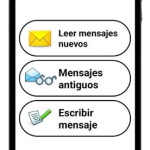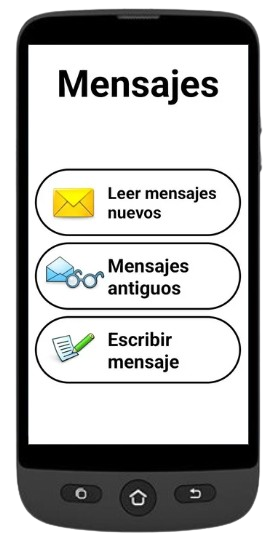Usability and accessibility
The phone has a simple and intuitive interface. As mentioned above, the menu works without scrolling, using slow presses on the large touch keys. You can choose between 4 pulsation levels depending on the user's dexterity, to avoid errors. The vibration and blue color of the keys each time they are pressed confirm that they are being used correctly.
Thanks to the magnetic USB-C cable, charging is really easy and safe, it can be inserted even with one hand, as it is attracted directly by the magnetic USB-C tip. The magnetic cable allows you to use your smartphone while charging.
Accessibility for people with reduced or no visibility
The Swissvoice S510-M does not have the possibility of increasing the font size. However, the dimensions of the text are relatively large and the contrast with the screen correct.
Visual support is offered in all elements contained in the interface. However, other non-visual alternatives are always presented to access the information. Any functionality allows voice synthesis, such as dialing phone numbers.
Accessibility for people with hearing difficulties
The phone has features designed for users with hearing difficulties. Among them, it has a very loud timbre (up to 85 dB) or compatibility with M4/T4 hearing aids, which implies that the device has the ability to operate without producing interference with hearing aids with acoustic coupling.
Accessibility for people with cognitive difficulties
The language used is basic, it does not present complexity. This phone stands out for its simplified and well-organized interface, so it would not be a problem for this group.
In addition, the manual explains all the features of the terminal in an easy to understand way.
Accessibility for people with reduced mobility
It is an easy-to-use Smartphone for people with reduced mobility, as it has a magnetic charging base and a cord that, tied to the device, allows it to be worn as a bracelet or necklace.
Conclusions
El Swissvoice S510-M fully meets the purpose, thus offering all the functionalities of a common Smartphone adapted to the daily needs of older people and users with different difficulties.
It is possible to highlight various features that this device offers:
- It adapts all the functionalities of the WhatsApp application, simplifying the sending and receiving of messages, voice messages and video calls.
- It presents a neat, intuitive and very simple interface, so that it can be used by users with different needs. All interface elements are adapted and offer alternatives to ensure that the information correctly reaches the end user.
- It presents all the possibilities of a standard phone in an adapted way, allowing the user to access all applications without losing functionality.
- It presents a wide range of possibilities in terms of device configuration.
- The user manual, as well as the acquisition of the device and all the help and support tools are easy to acquire for the user.
- It includes two very precise and well-designed SOS tools, offering greater peace of mind for both the user and the family.
Improvement points
- Greater keyboard adaptation. Simplify and increase your characters.
- Improved camera and video quality.