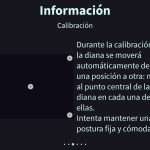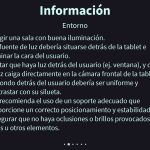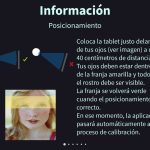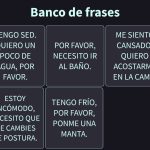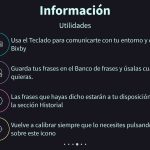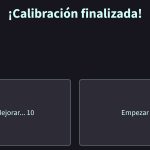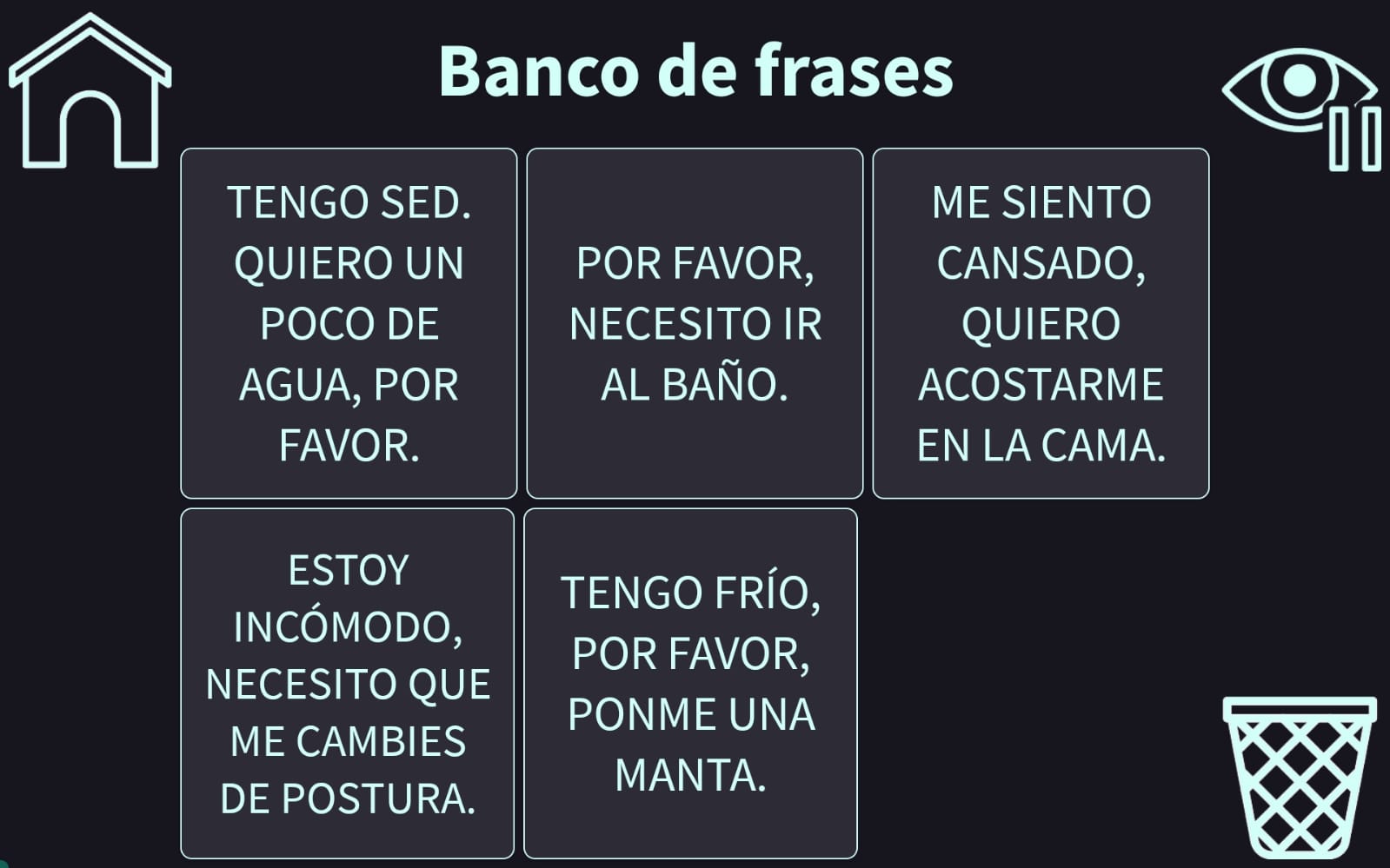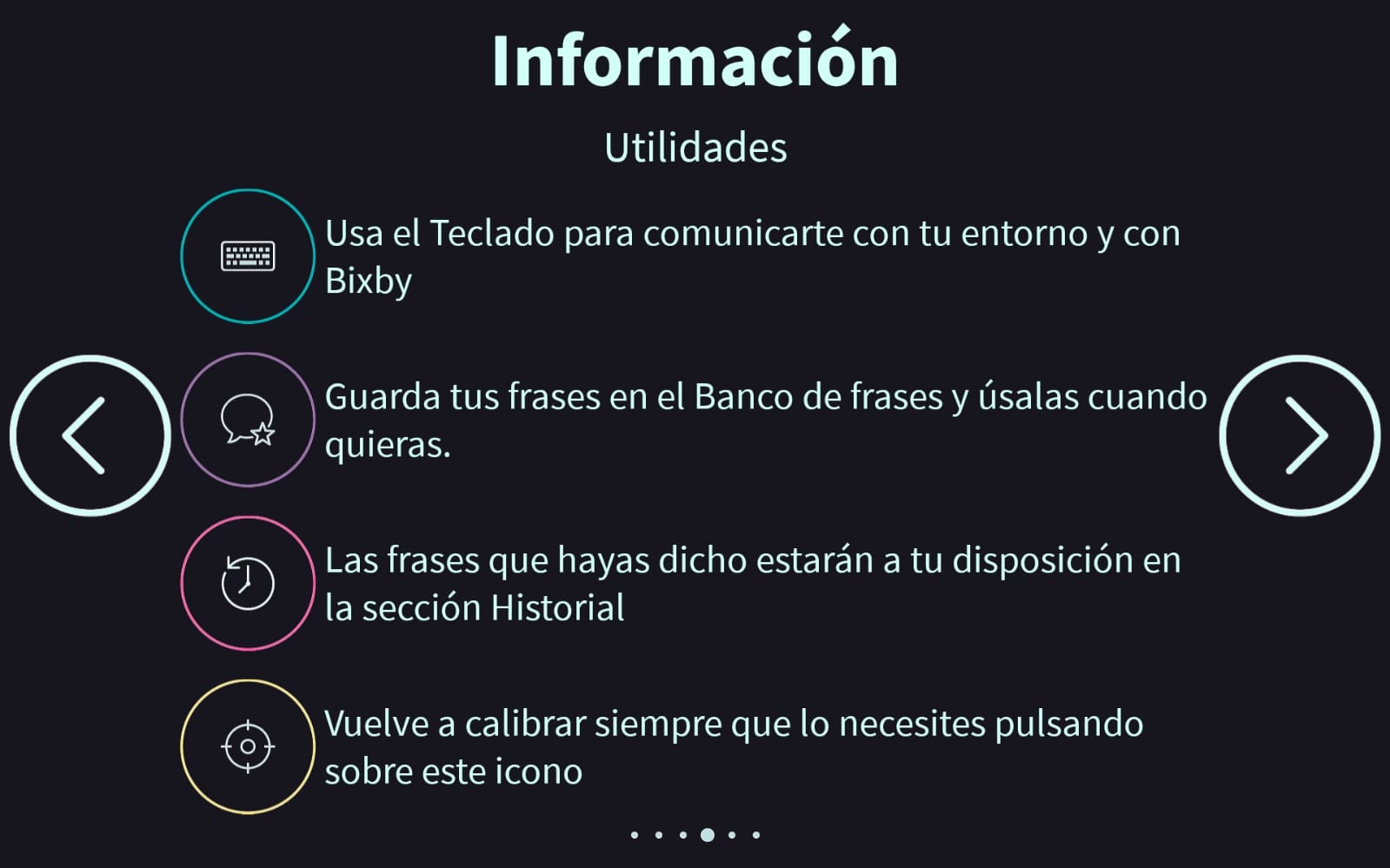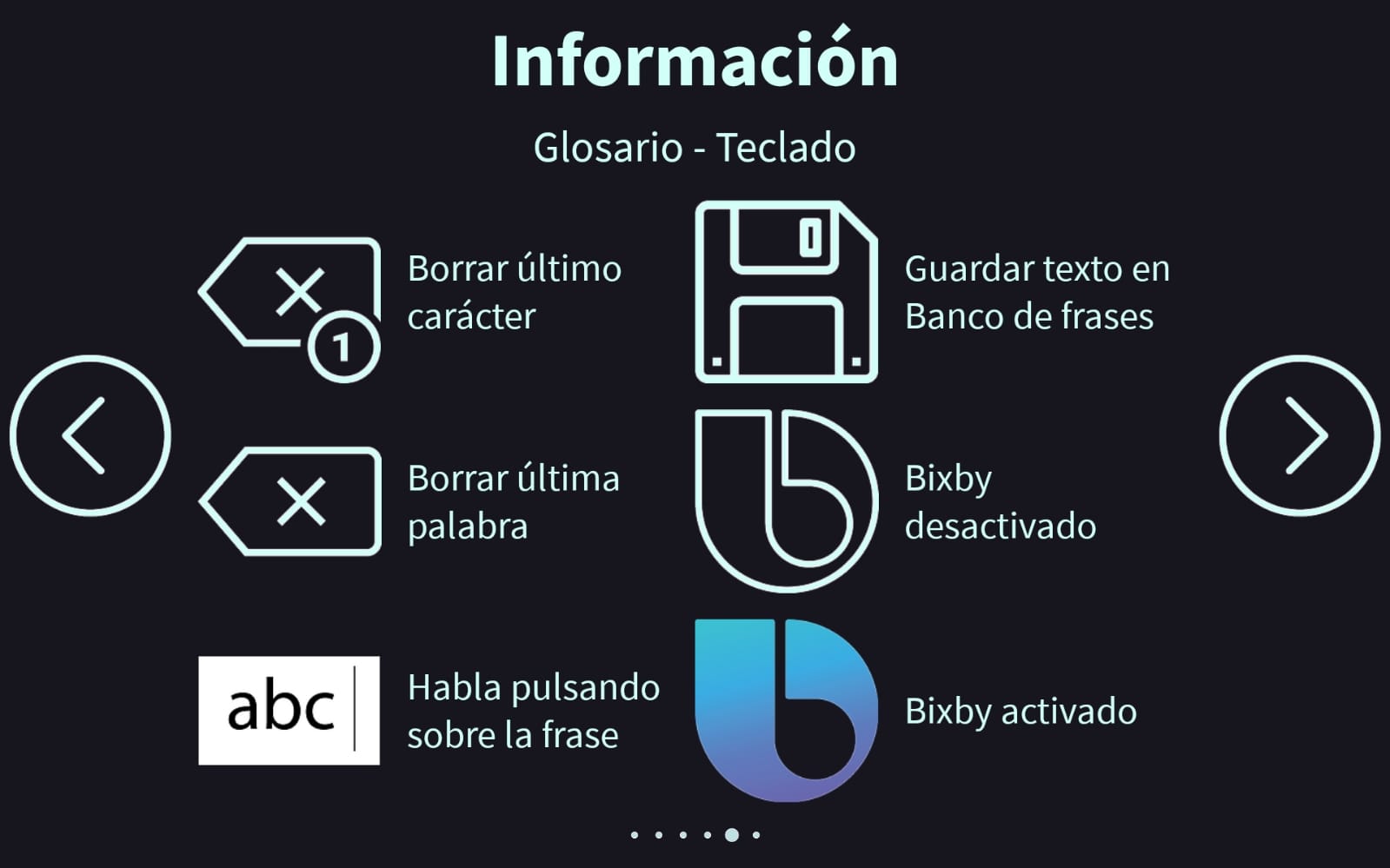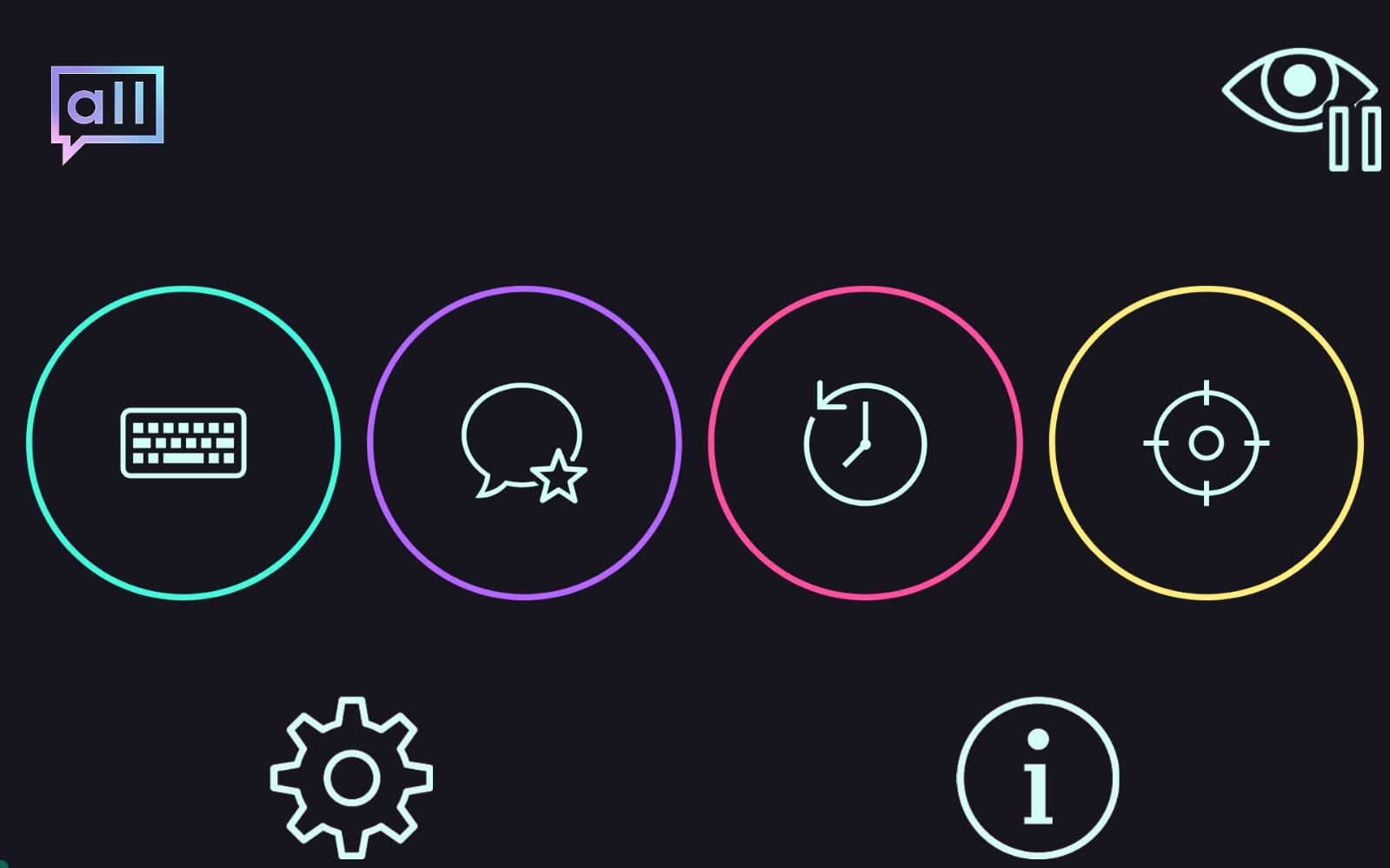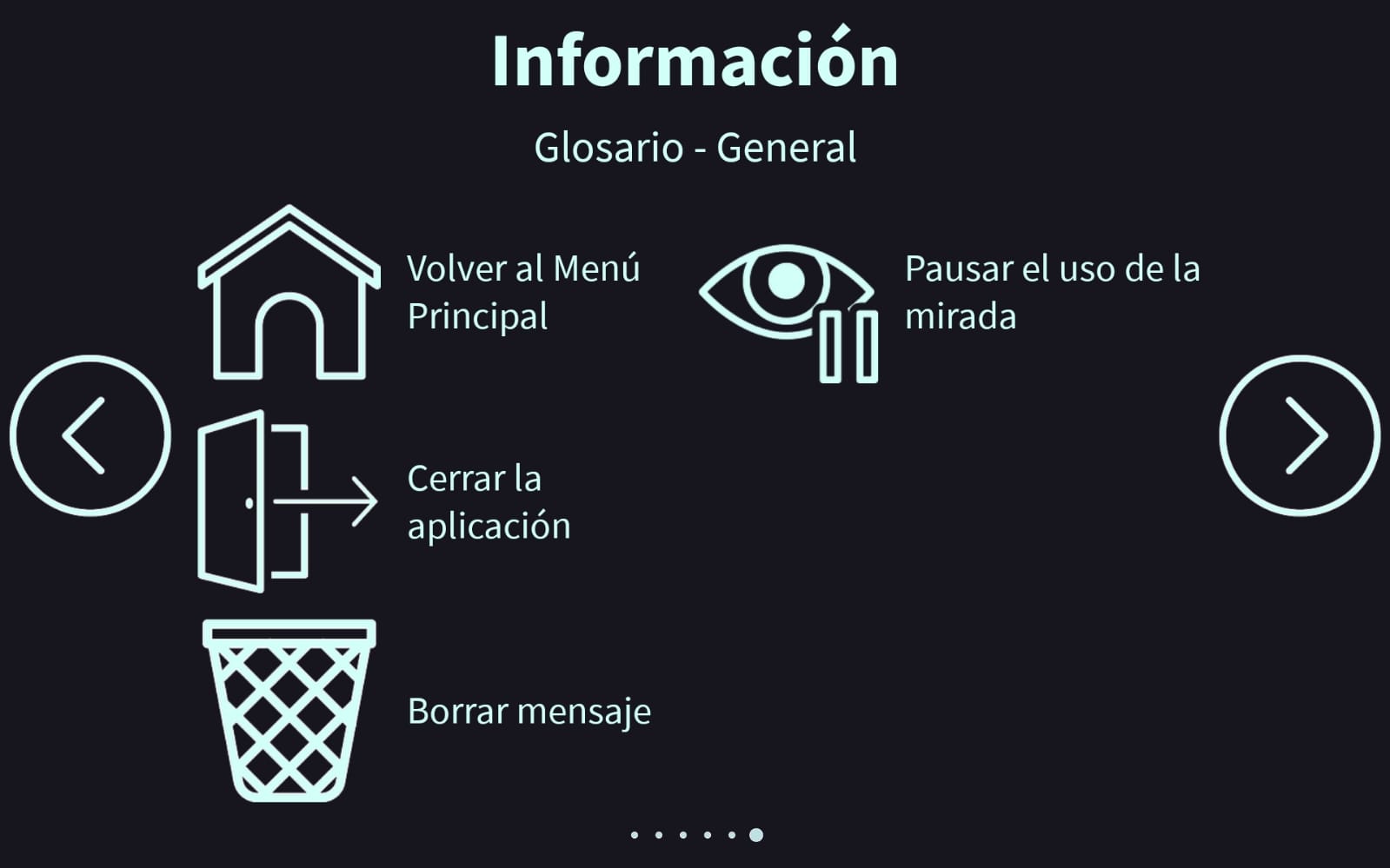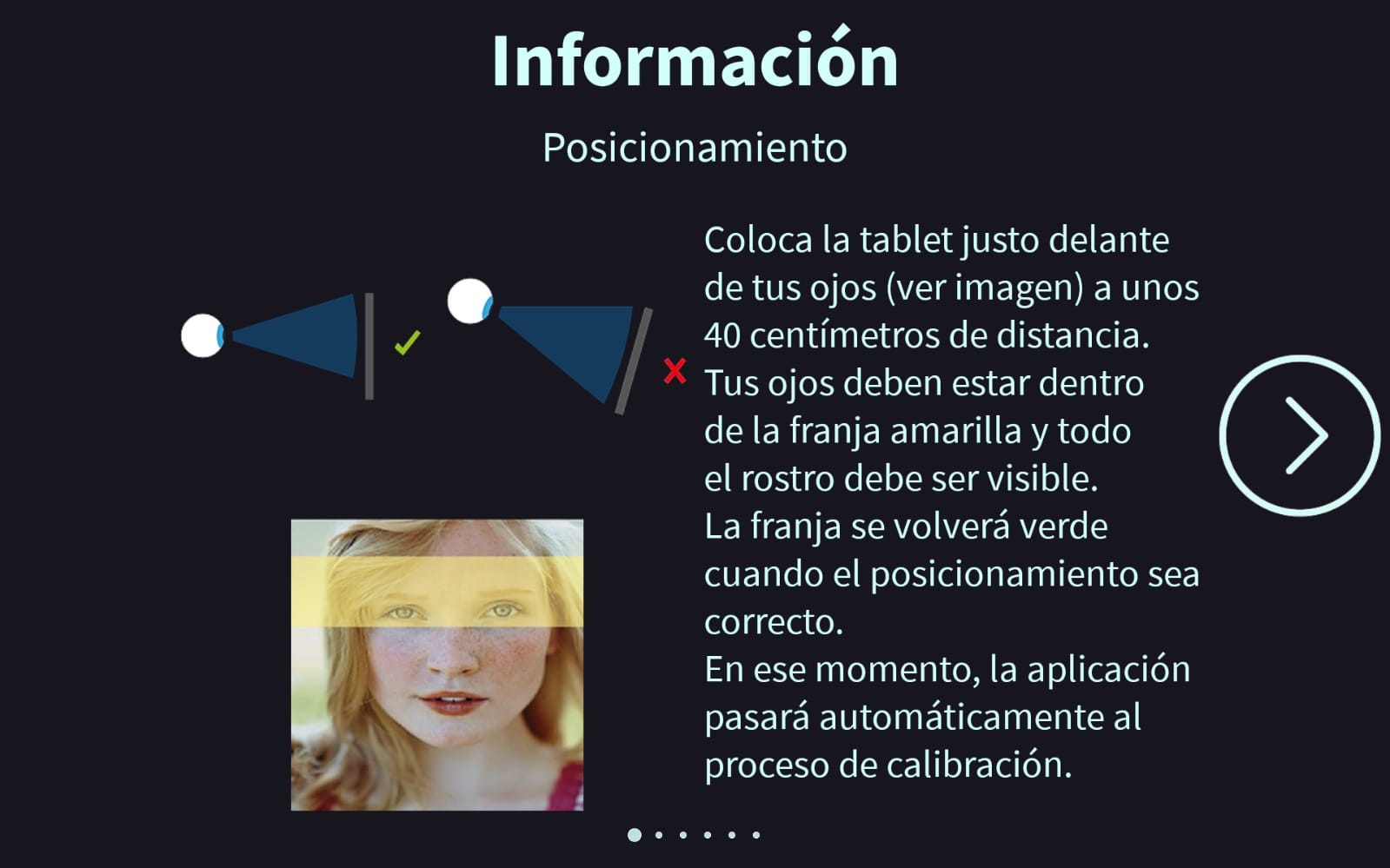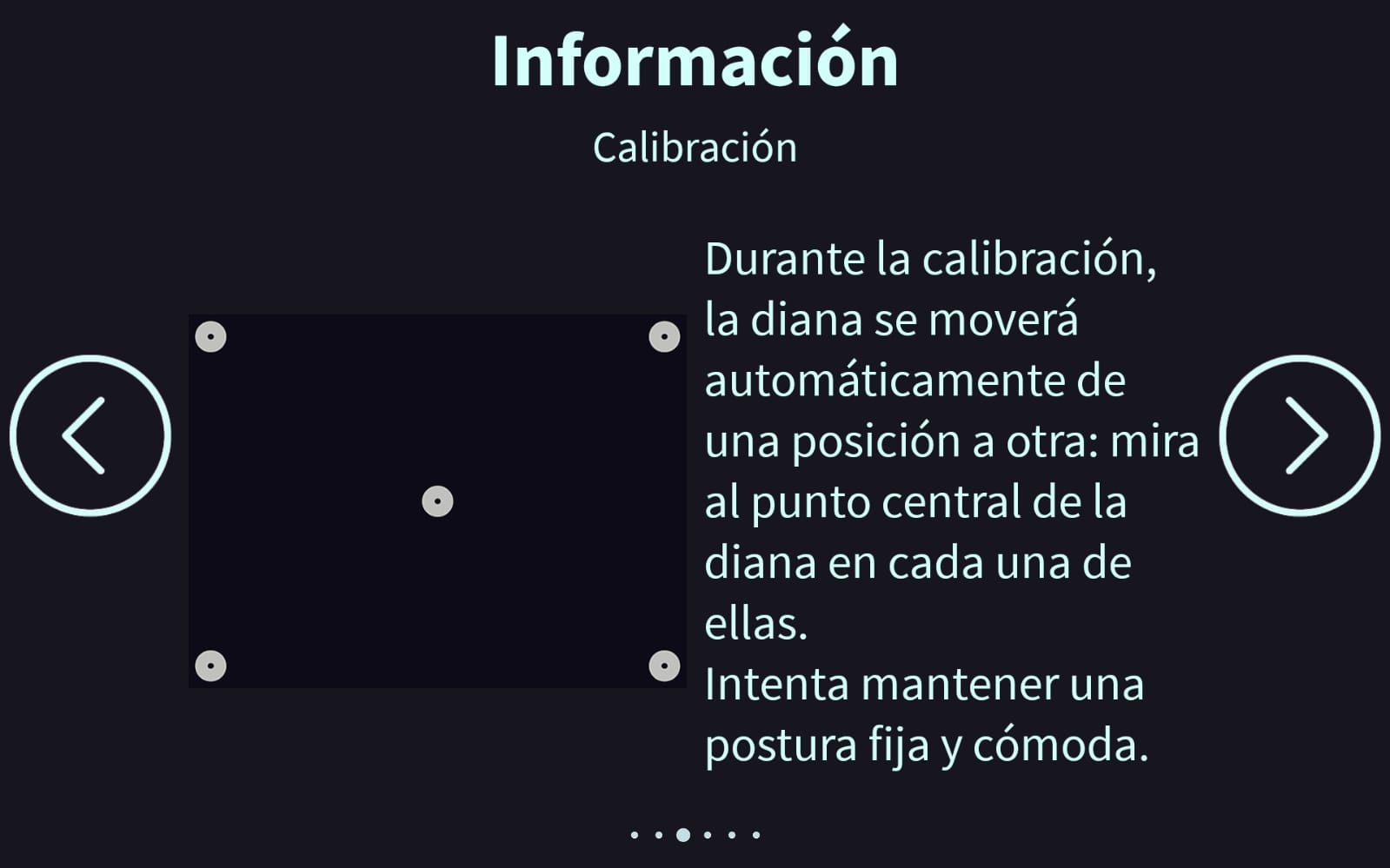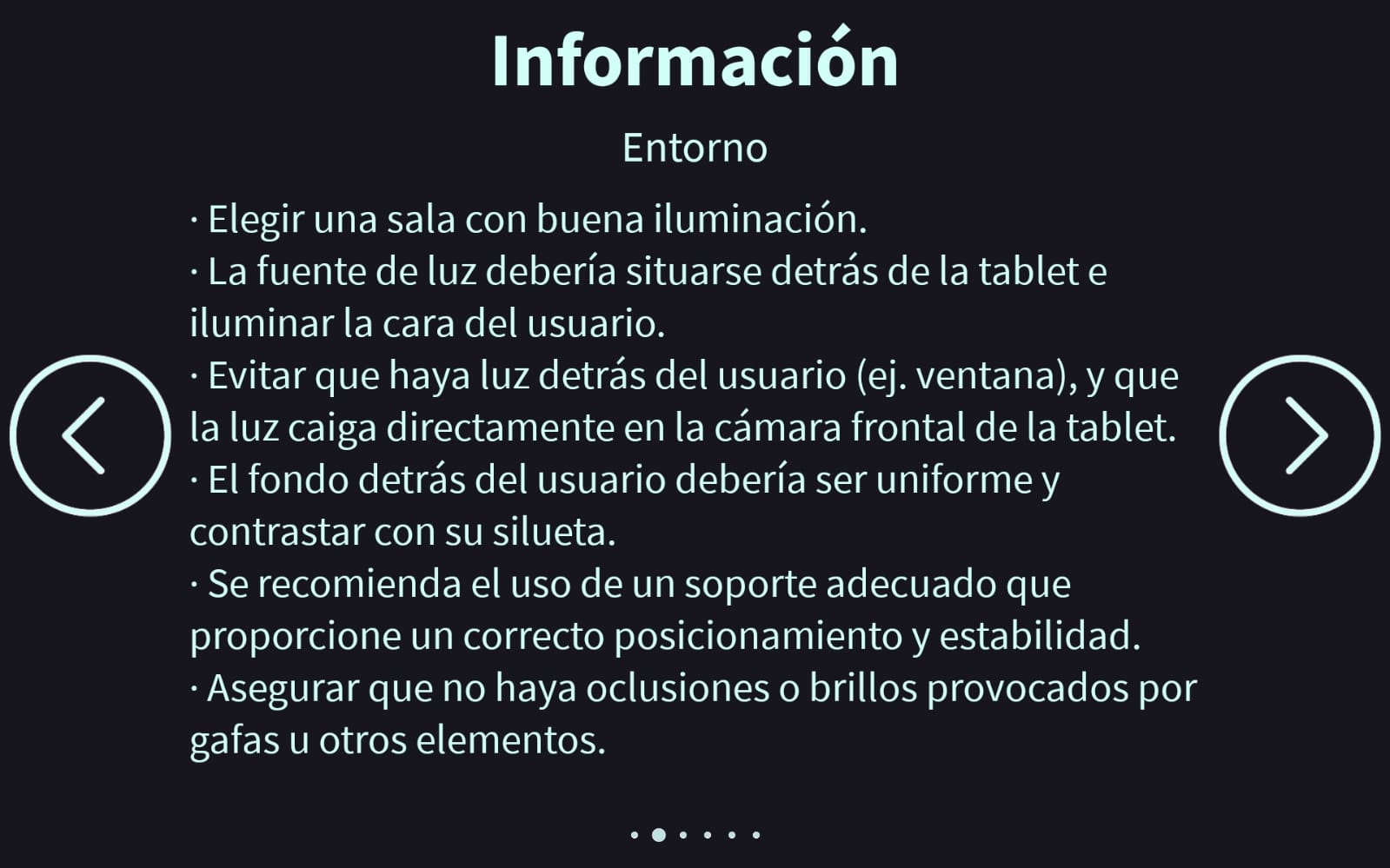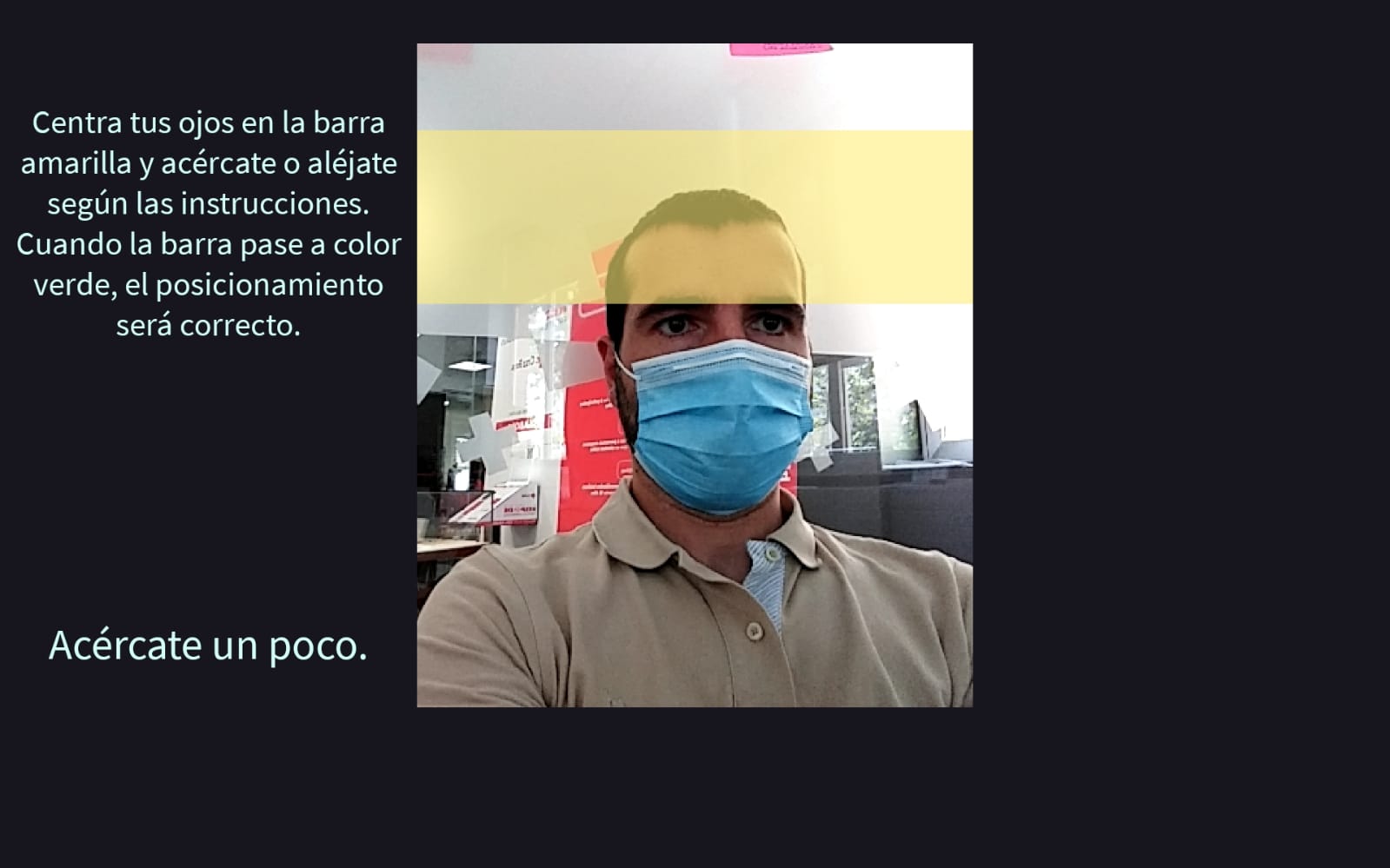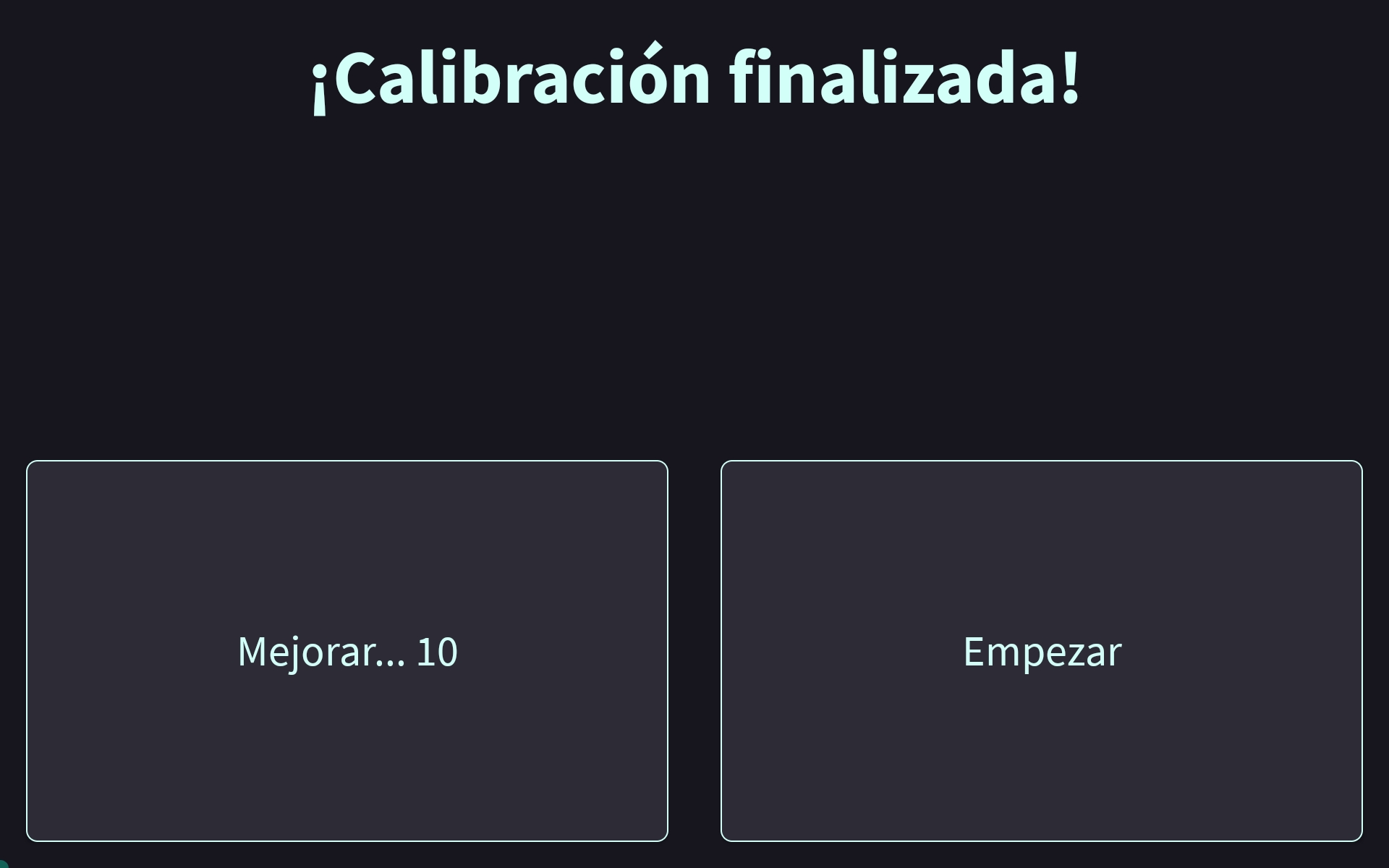Author: Julian Maria Morejon Carmona
Date: June 2021
Thanks to this application, users will be able to use their eyes to write using a predictive virtual keyboard and a personal collection of quick-use phrases to later verbalize what they have written in a simple way.
In this review we will do an analysis of the app for the Samsung Galaxy Tab A Tablet with Android, using Android version 8.0 in the analysis.
Operation
The app processes the pupils and certain characteristic points of the face with a series of algorithms and artificial intelligence that allow the software to translate the movement captured through the tablet's own camera in motion within the device's screen.
In this way, a virtual keyboard and a history of previously used common phrases can be accessed to allow the user to convert the desired text to speech quickly and easily.

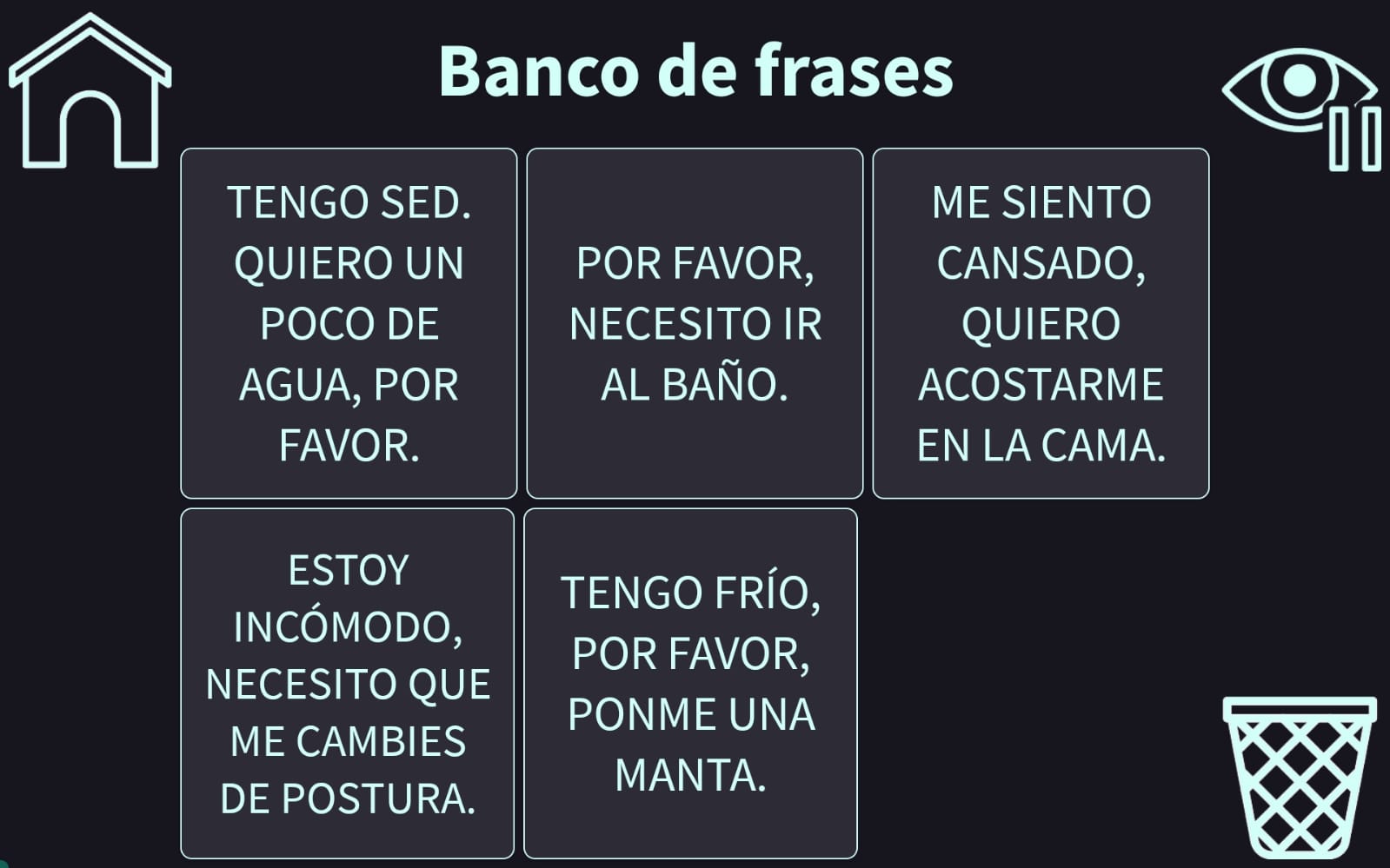
In addition, it is important to mention that the keyboard also allows us to interact with the virtual voice assistant based on Samsung artificial intelligence, Bixby, so that we can solve different requests, as well as control different home devices that we have connected with Smart Things, such as It can be the television, appliances or even household sensors.
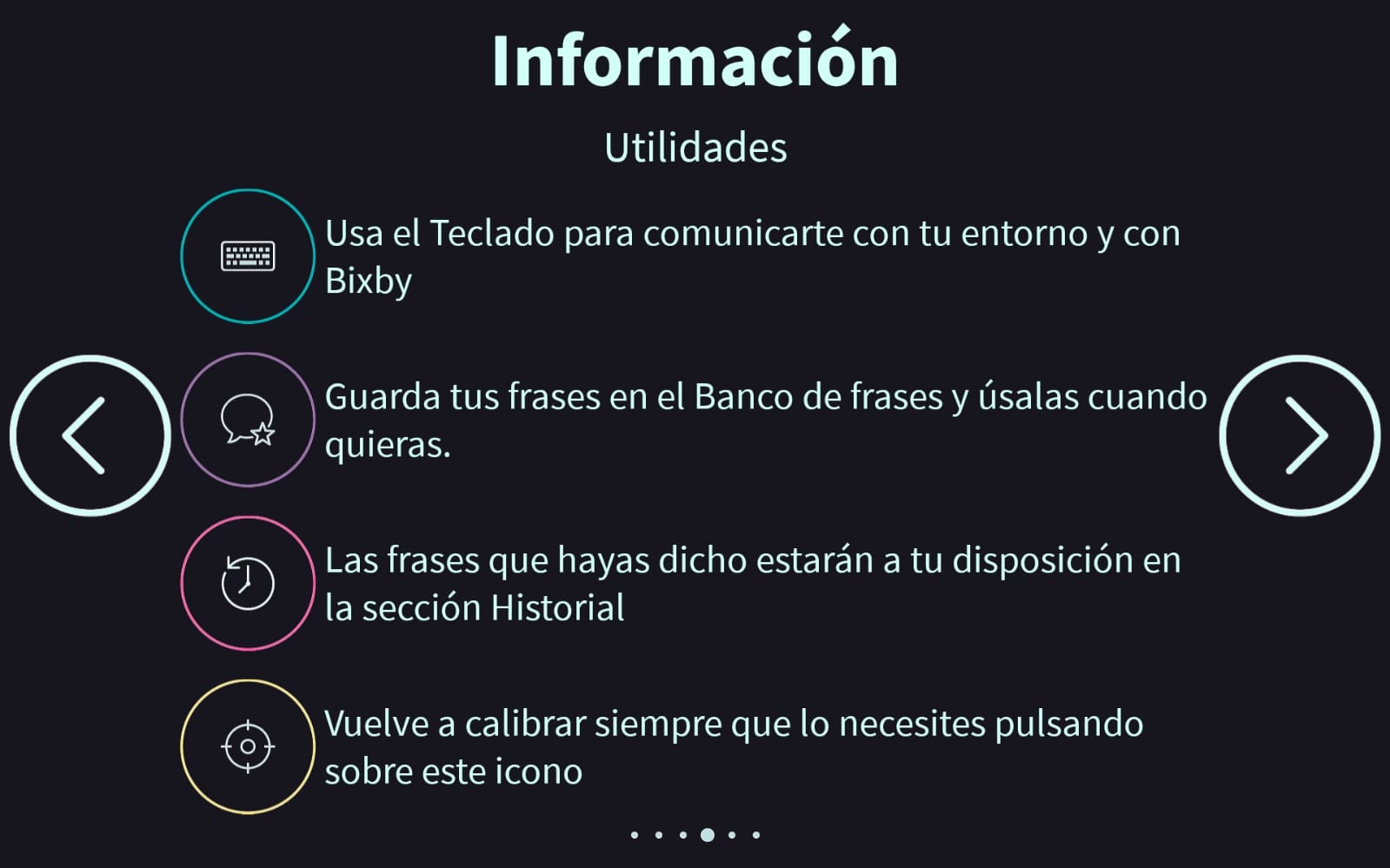
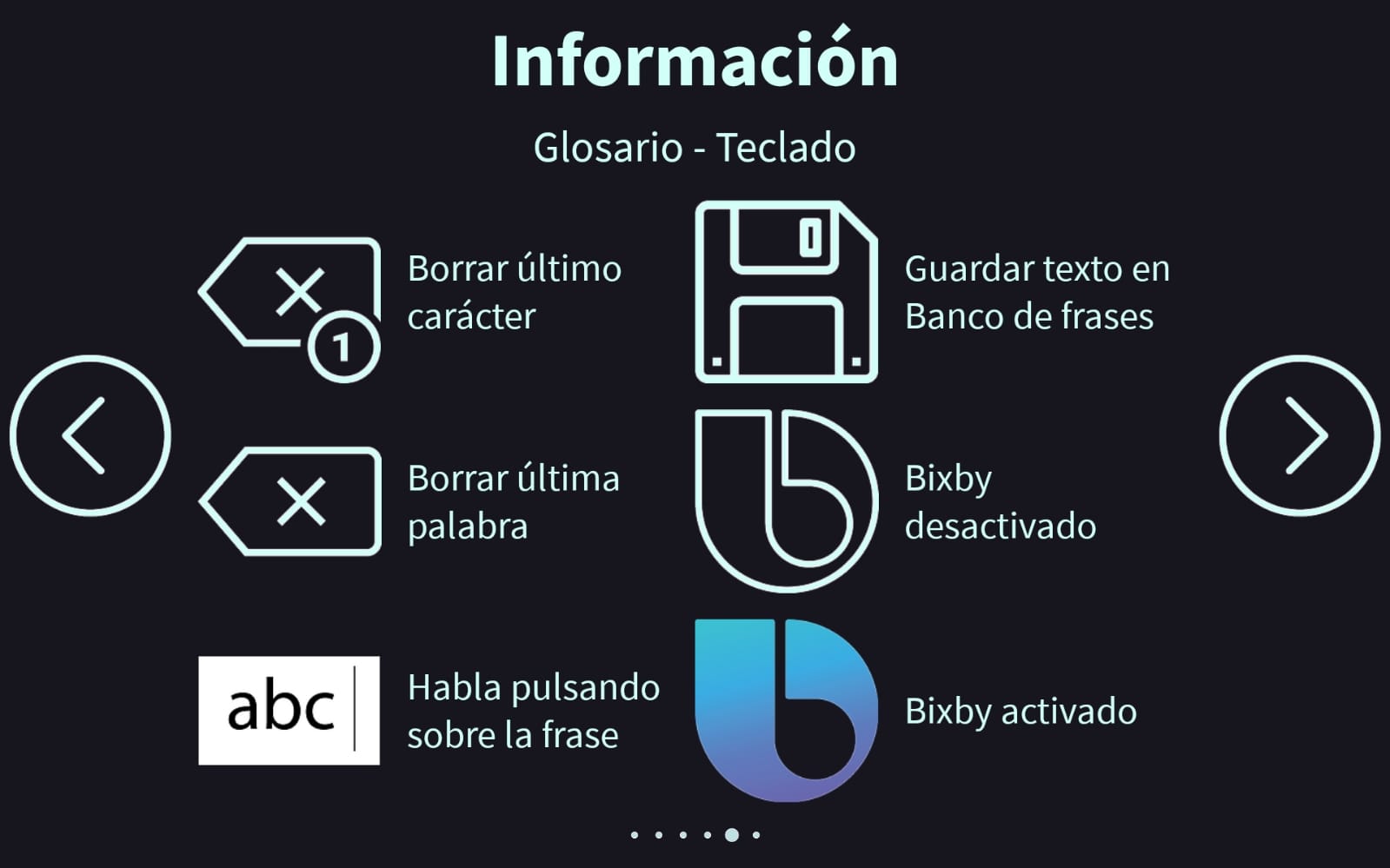
While waiting to be adapted for other tablets, it can be used only in the following models:
-
Galaxy Tab A (10.5 ″, Wi-Fi and 4G, 2018)
-
Galaxy Tab A (8.0 ″, Wi-Fi and 4G, 2019)
-
Galaxy Tab A (10.1 ″, 32GB, Wi-Fi and LTE, 2019)
-
Galaxy Tab S3 (9.7 ″, Wi-Fi and LTE)
-
Galaxy Tab S4 (10.5 ″, Wi-Fi and 4G)
-
Galaxy Tab S5e (10.5 ″, Wi-Fi and 4G)
-
Galaxy Tab S6 (10.5 ″, Wi-Fi and 4G)
-
Galaxy Tab Active 2 (8 ″, Wi-Fi and 4G)
-
Galaxy Tab Active Pro (10.1 ″, Wi-Fi and 4G)
-
Galaxy Tab S6 Lite (10.4 ″, Wi-Fi and 4G)
For the application to be compatible with tablets from other brands, Samsung must make specific adjustments that it has not ruled out making in the future since they insist that their "Technology with Purpose" program aims to put technology at the service of as many as possible of people and thus be able to improve their quality of life.
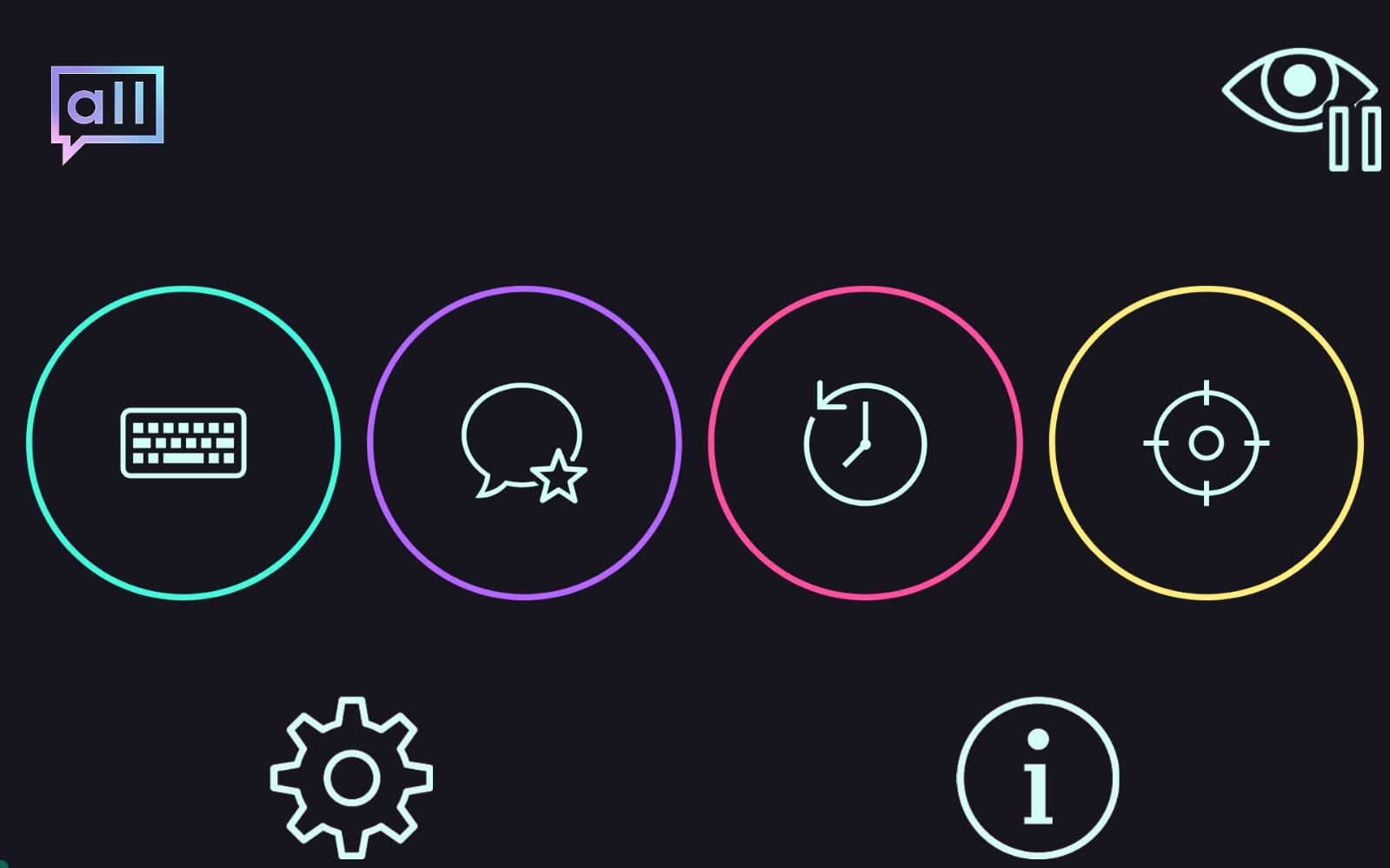
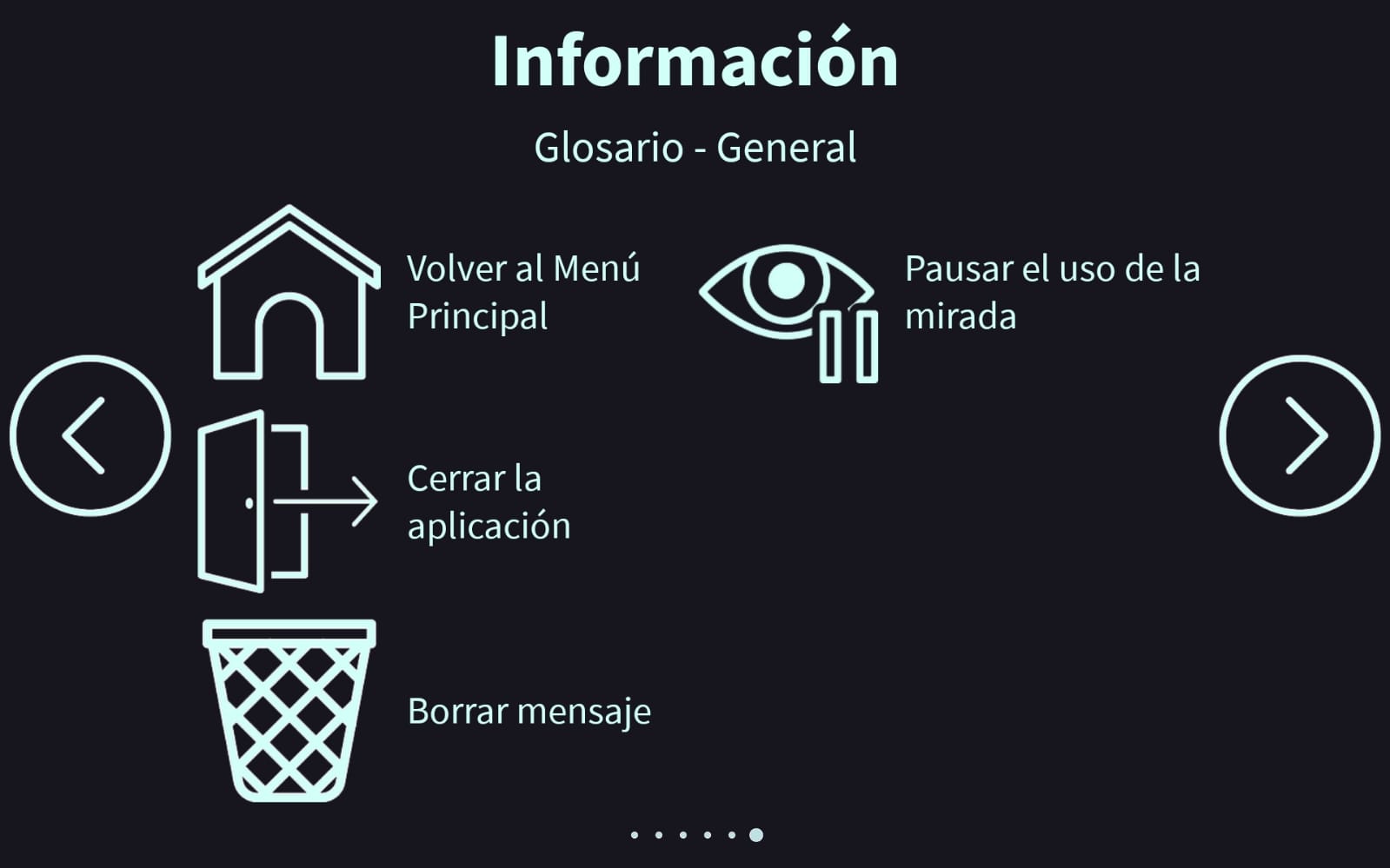
After a fairly intensive use of the app, it should be noted that the functionality has turned out much better than we expected, the gaze tracking is really good as long as we have good lighting where we are using the Tablet and there are no reflections on the screen in the camera area.
Although there can sometimes be slight difficulties in gaze tracking due to movement not being captured well, these moments are very rare, and the overall performance of the app is very remarkable.
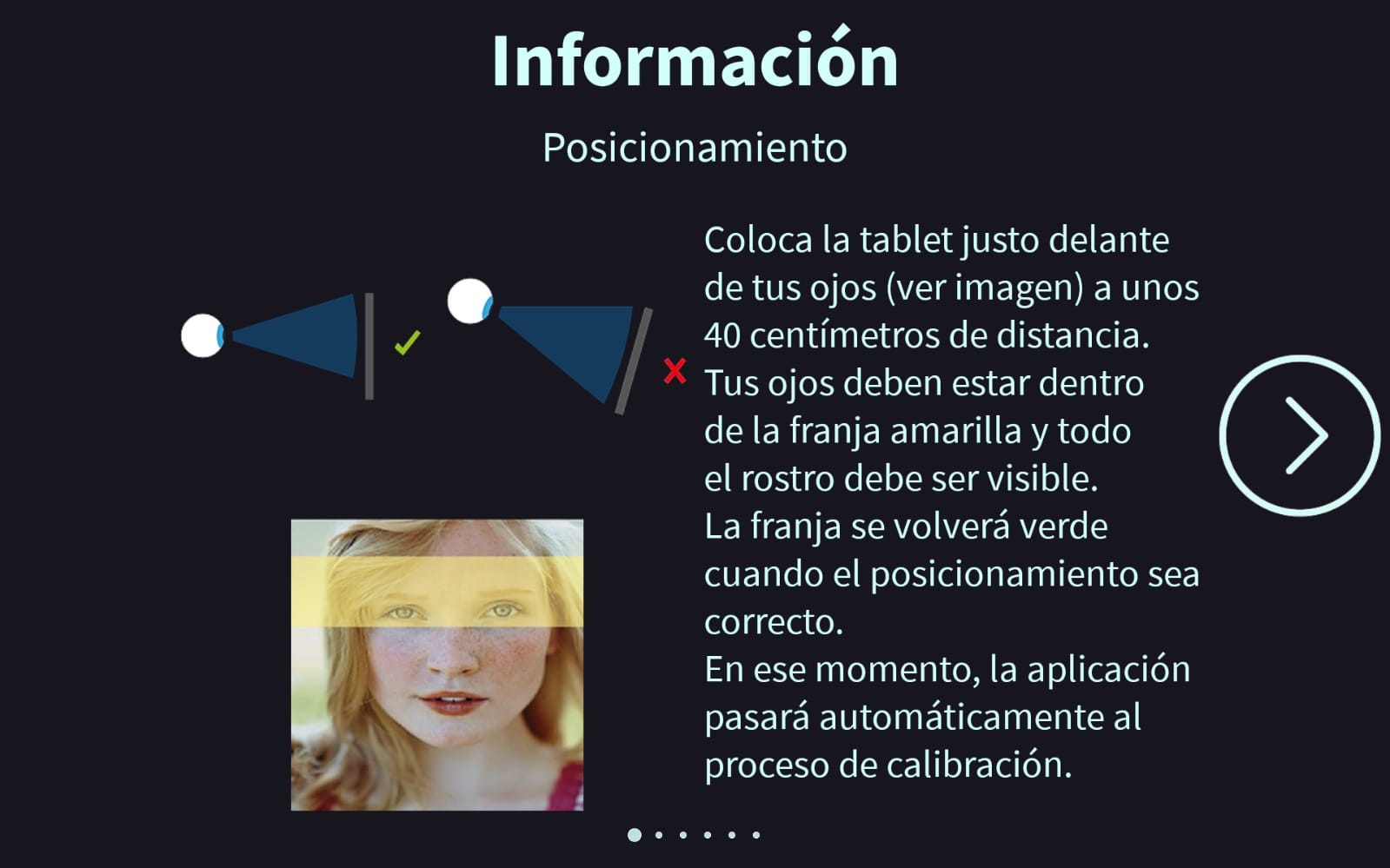
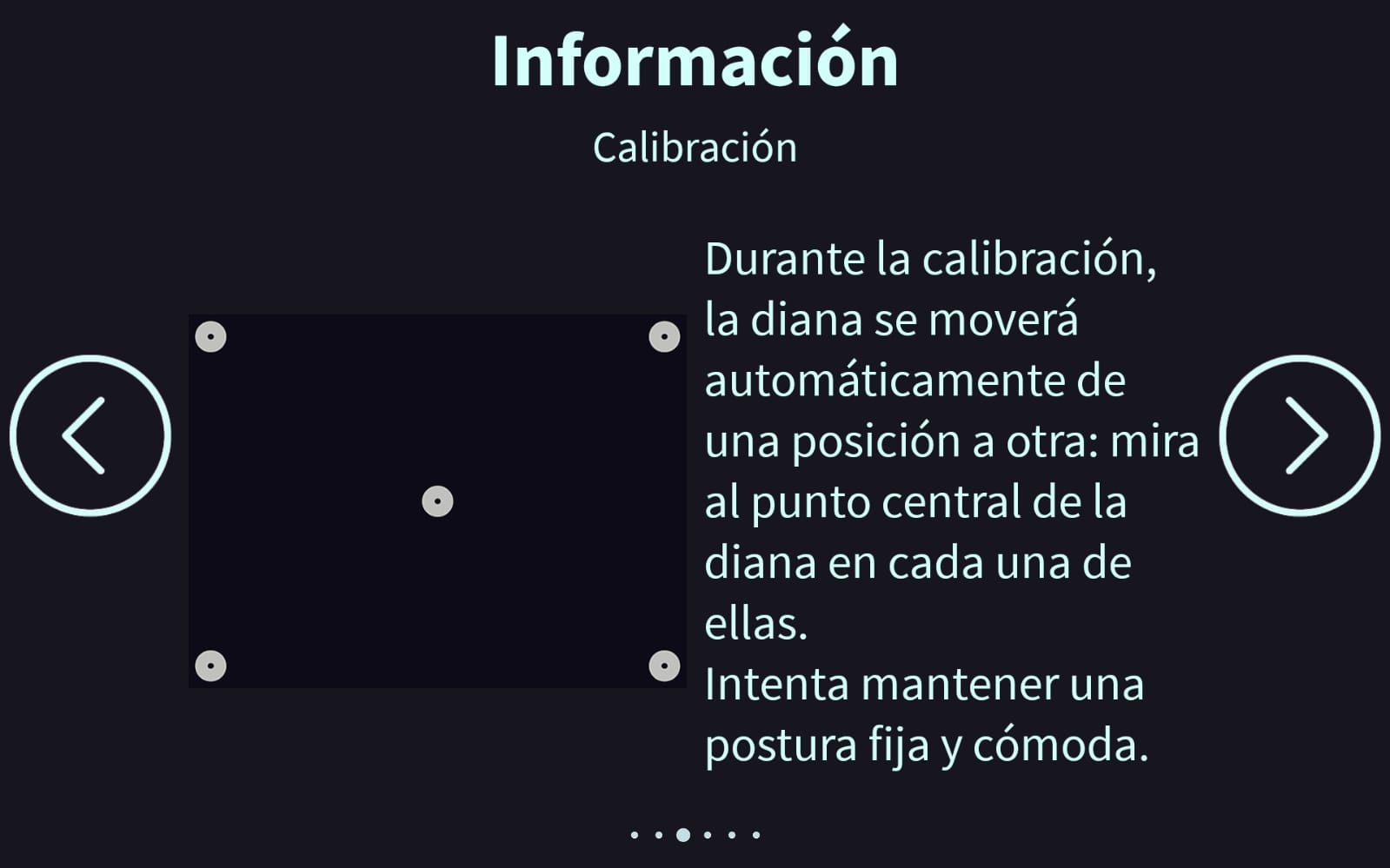
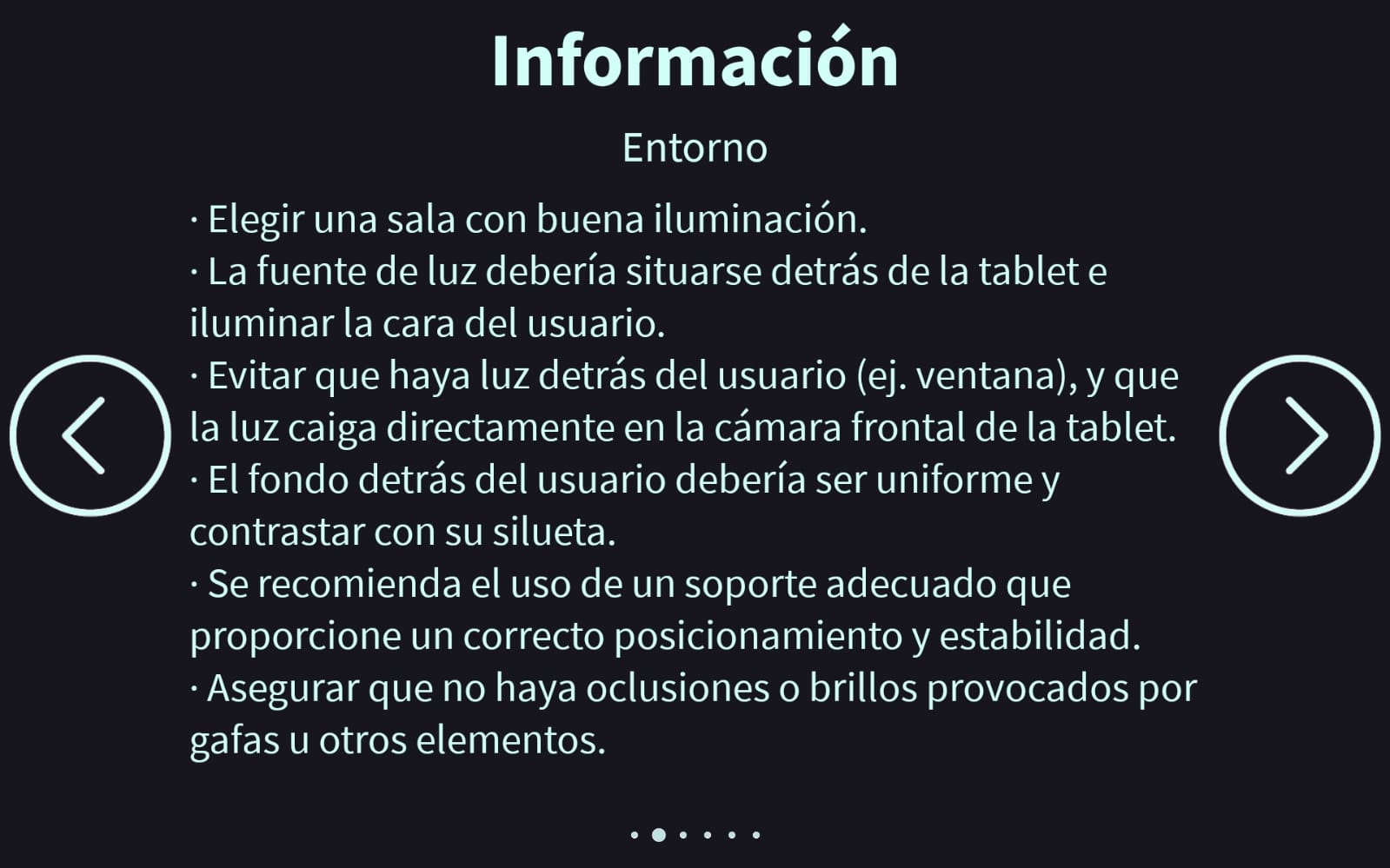
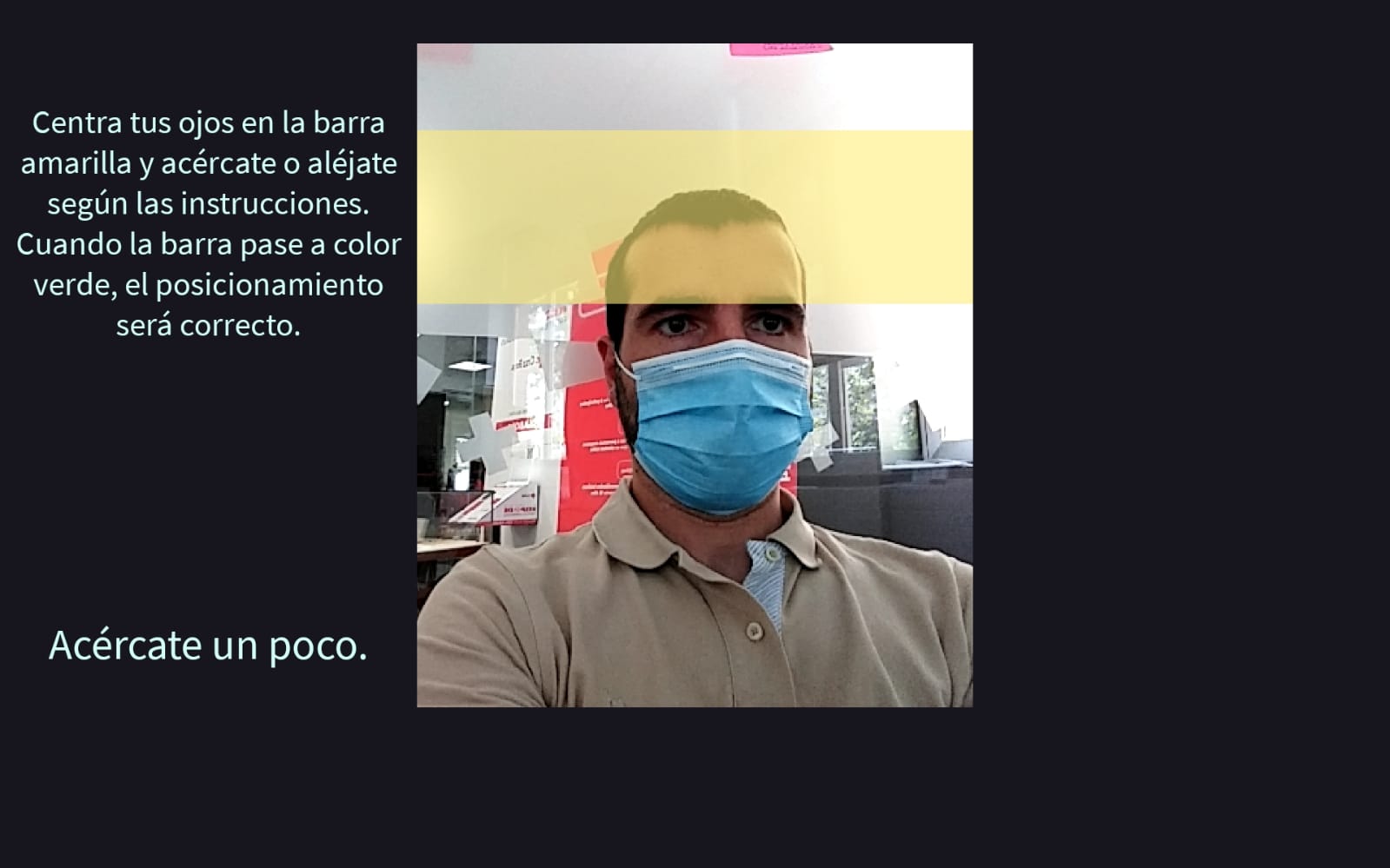
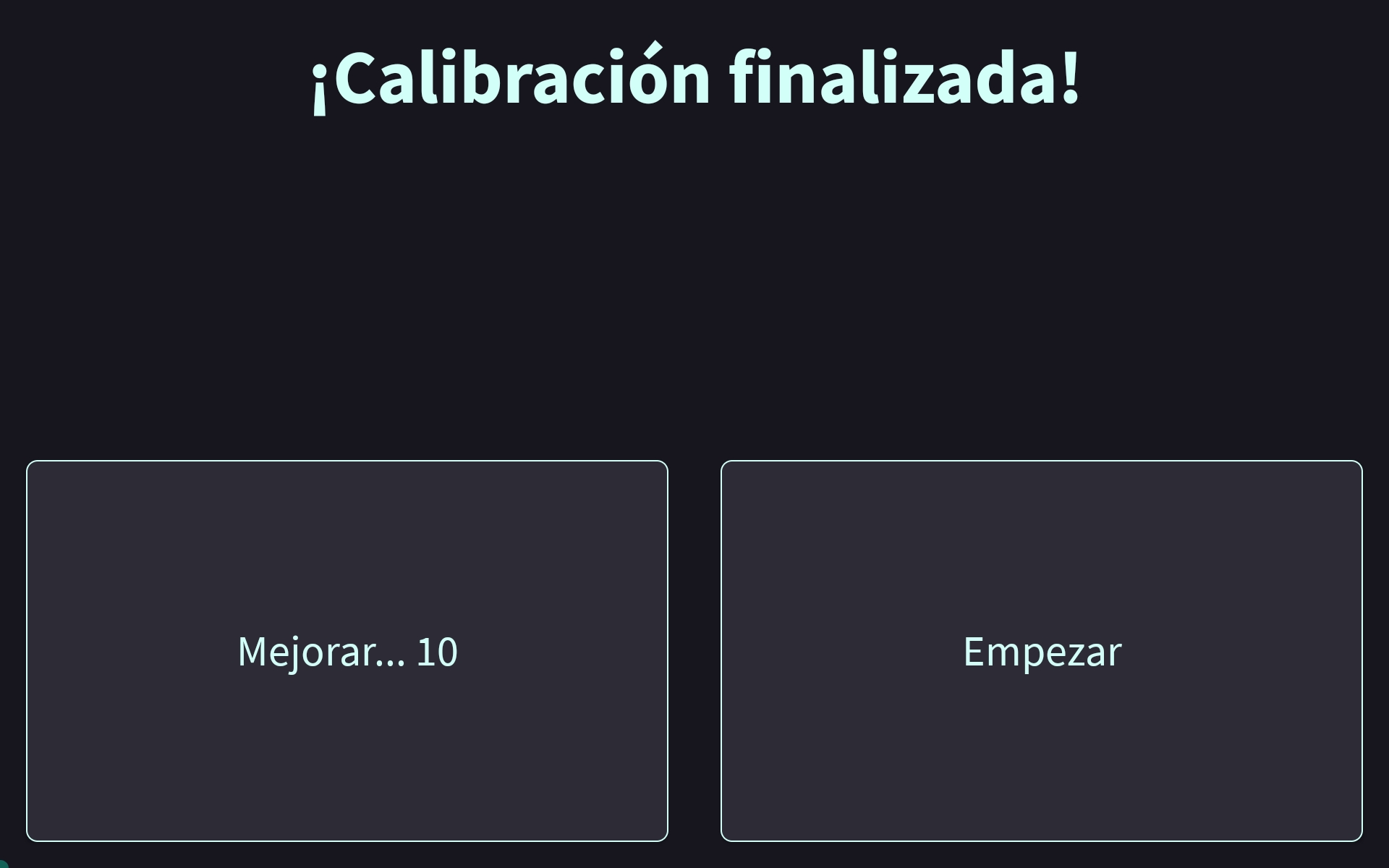
Finally, it should be mentioned that having a history of saved phrases is a really interesting idea, it provides great extra value and makes it very convenient to quickly access frequently used phrases, without forgetting the option that it can be pause gaze tracking at any time, which is very convenient at times.
Accessibility
Although the app has been developed for a specific group as its main objective, it is convenient to comment on whether its use meets the accessibility needs for said group.
Therefore, after analyzing the app, it has been concluded that it is very accessible to its target audience and is very well thought out so that it is easy and agile to use with a really simple design, so the end result is truly remarkable.
Highlights
Functionality: the application's functionality is very useful for the target audience's day-to-day life, the efforts of the developers to get an app that helps people is appreciated from the first moment.
Accessibility: taking into account that it has a very specific audience of users, the accessibility for that group is very high, which allows them to use the app without much problem and in a comfortable way.
Improvement points
Performance: if the user's Tablet has many apps installed or open at the same time and we run the app, the performance of the application drops appreciably, so further optimization or a warning to close apps in the background it would help the end user.