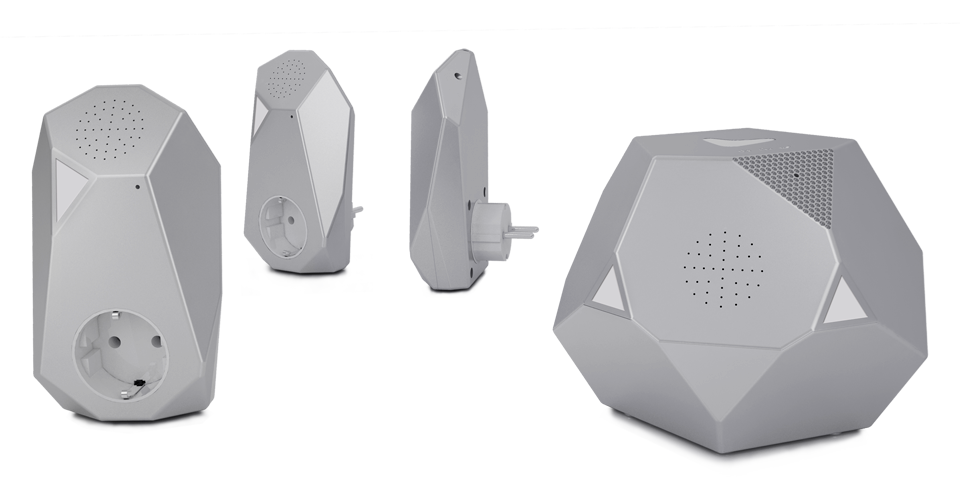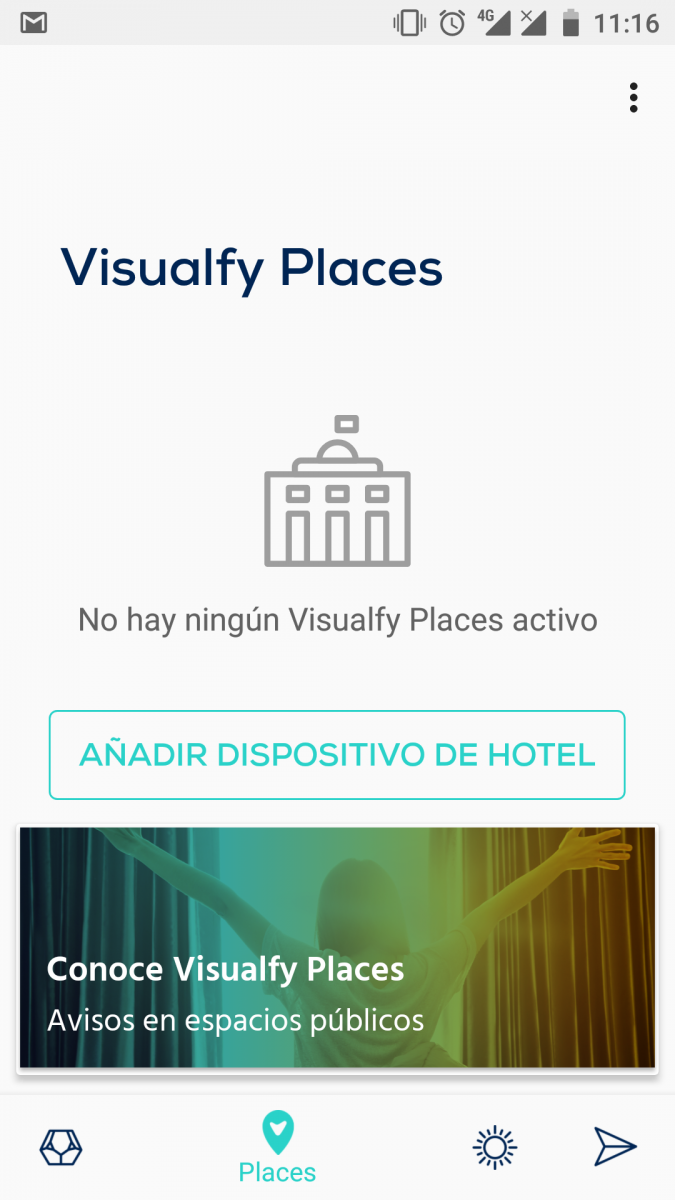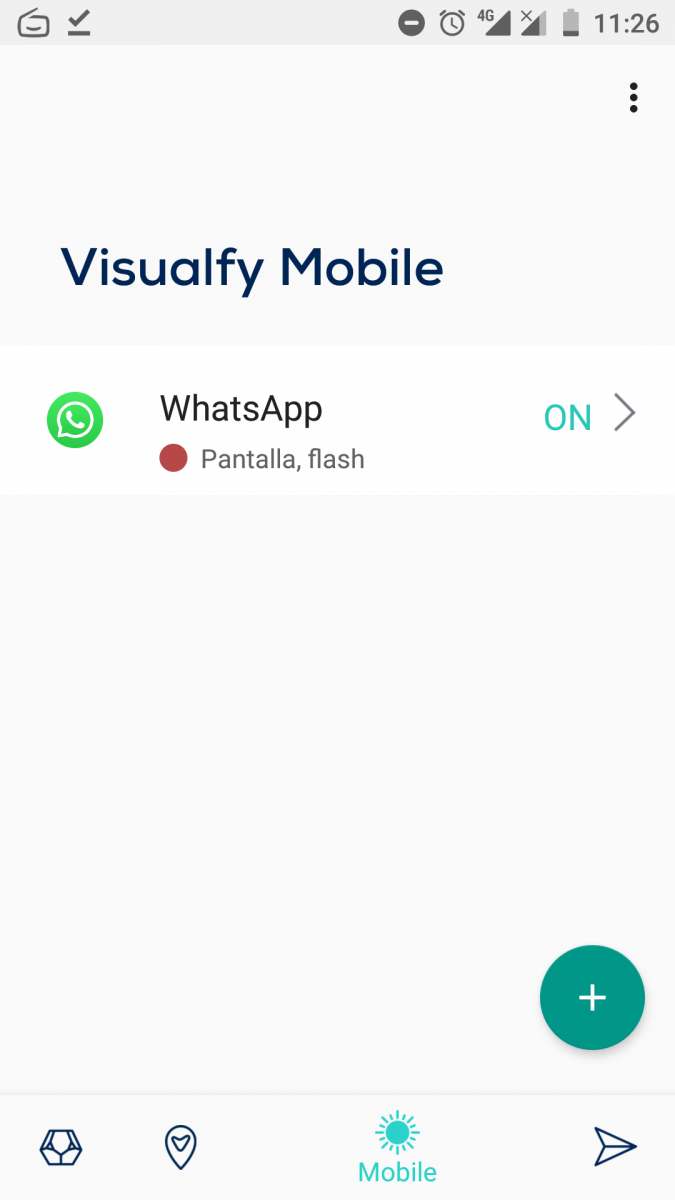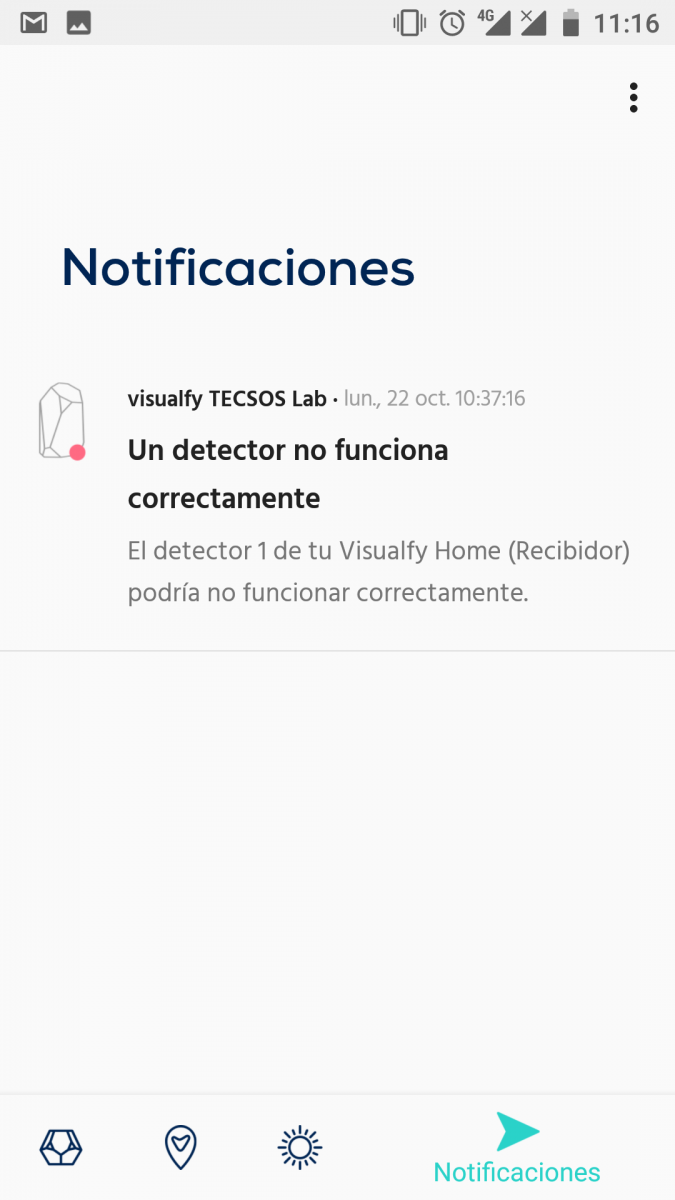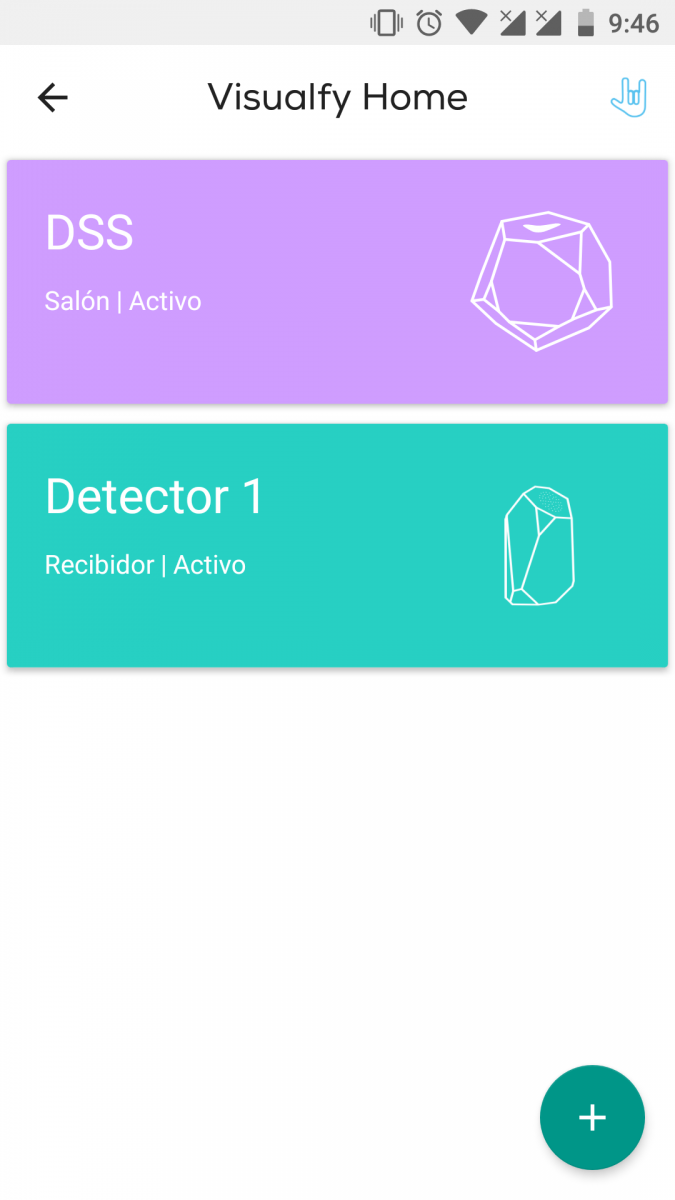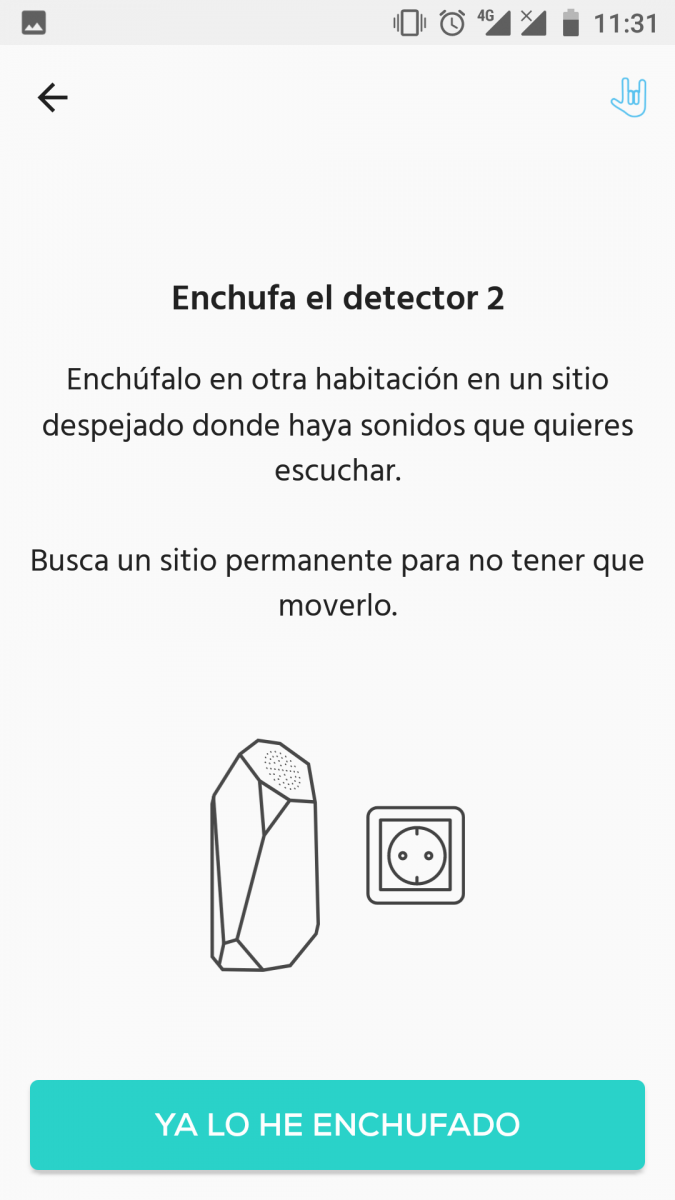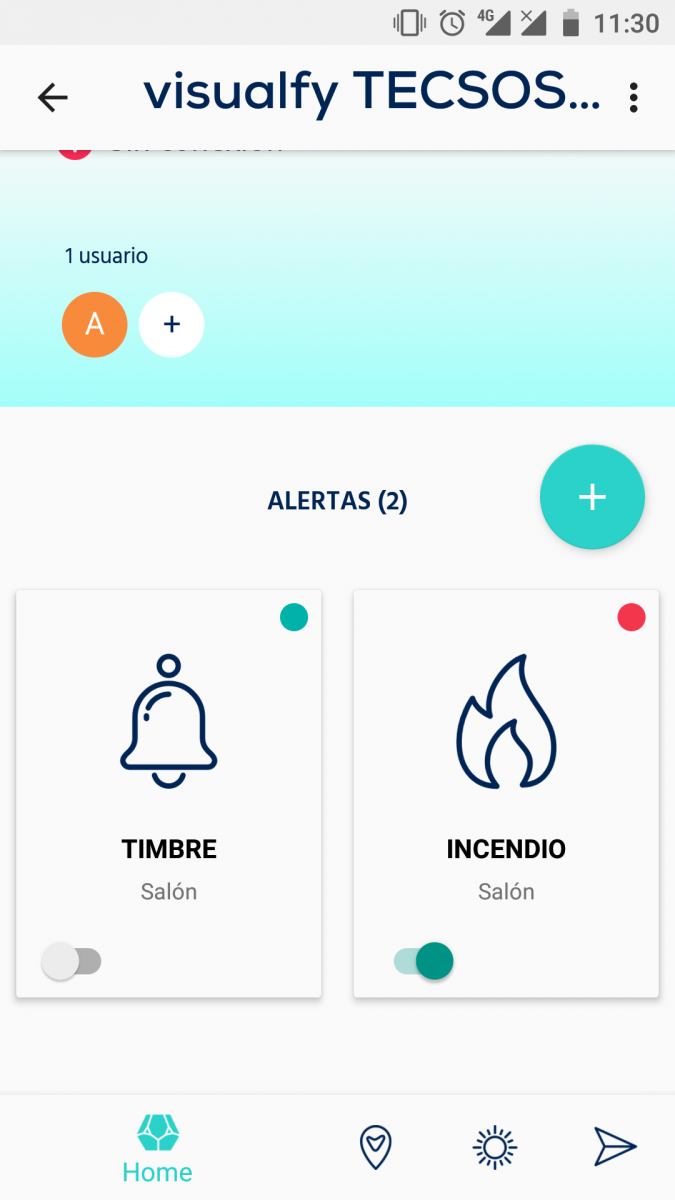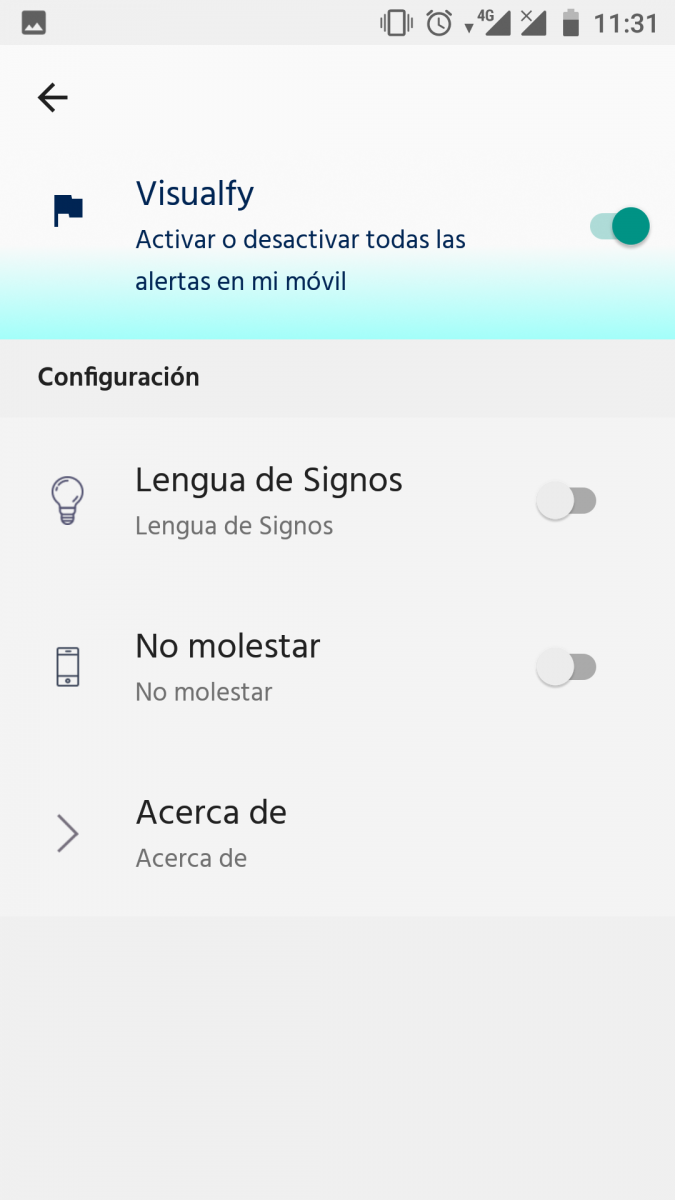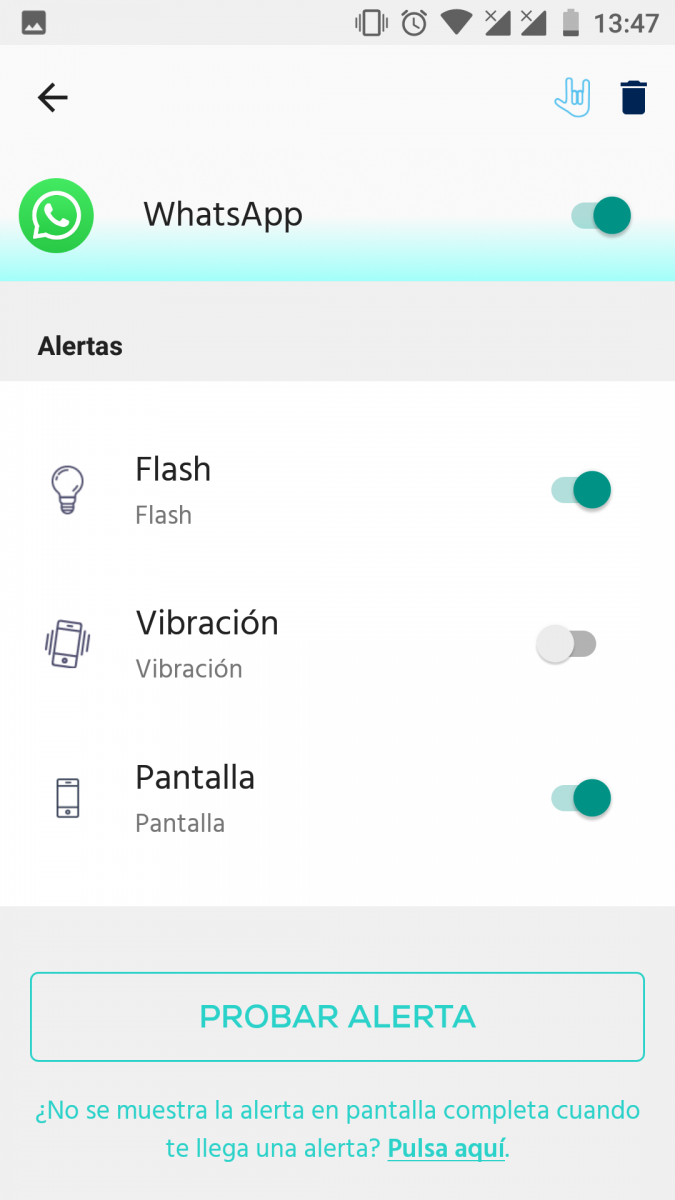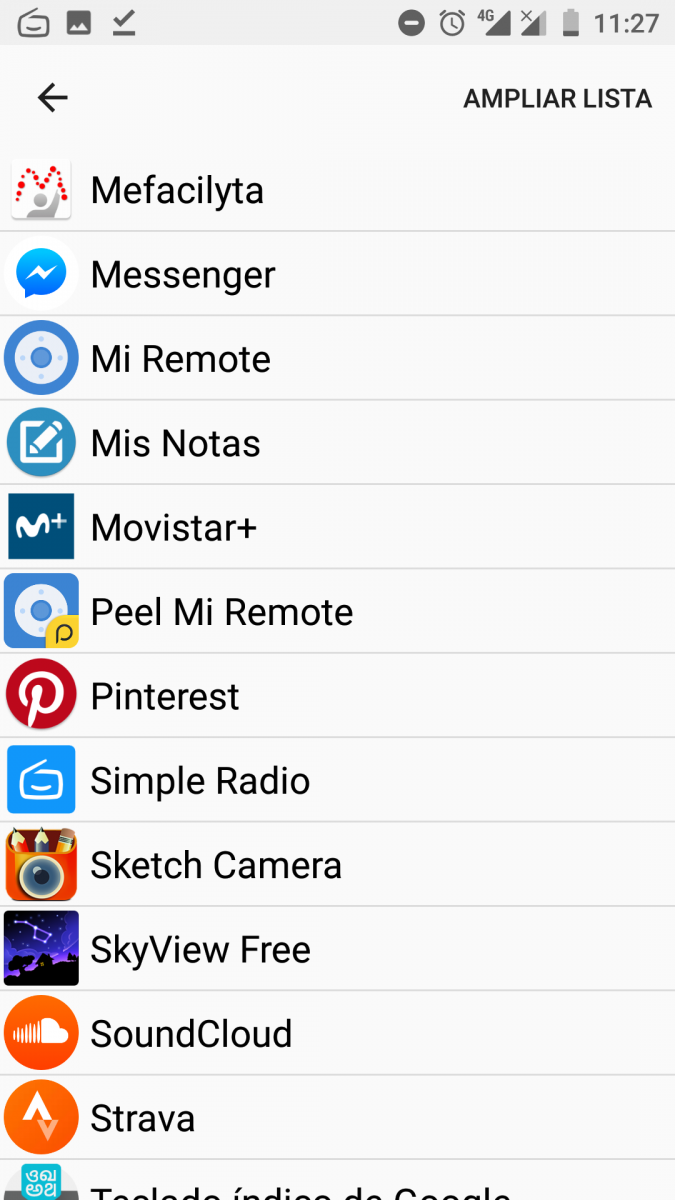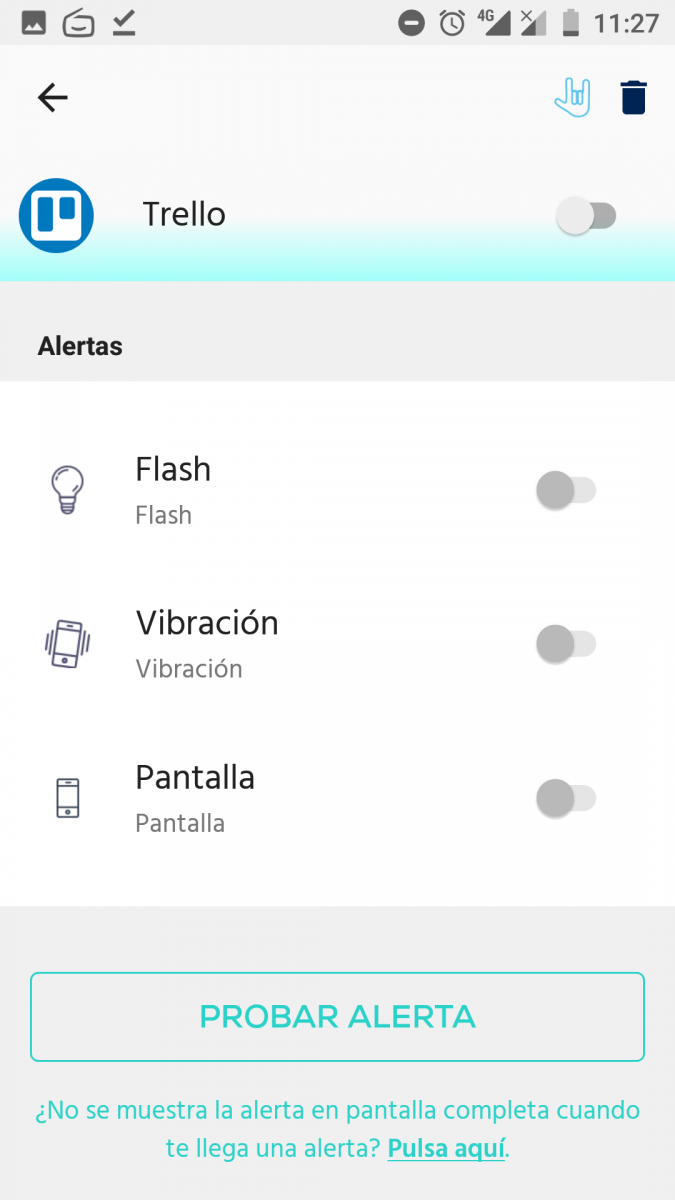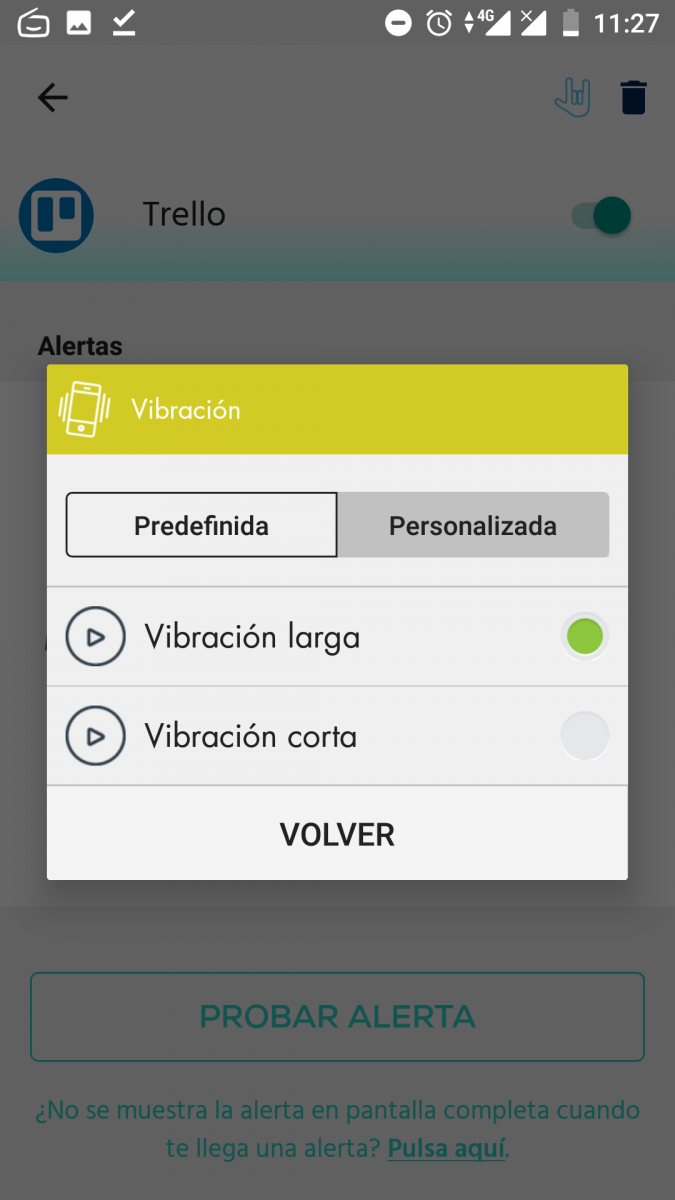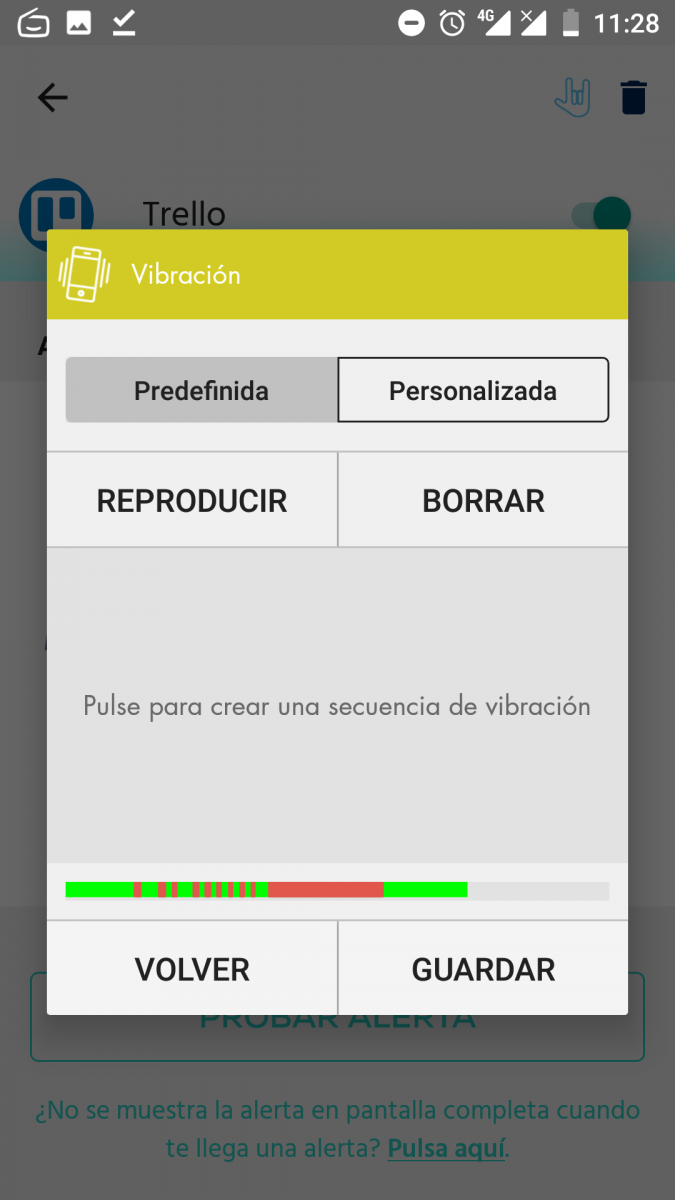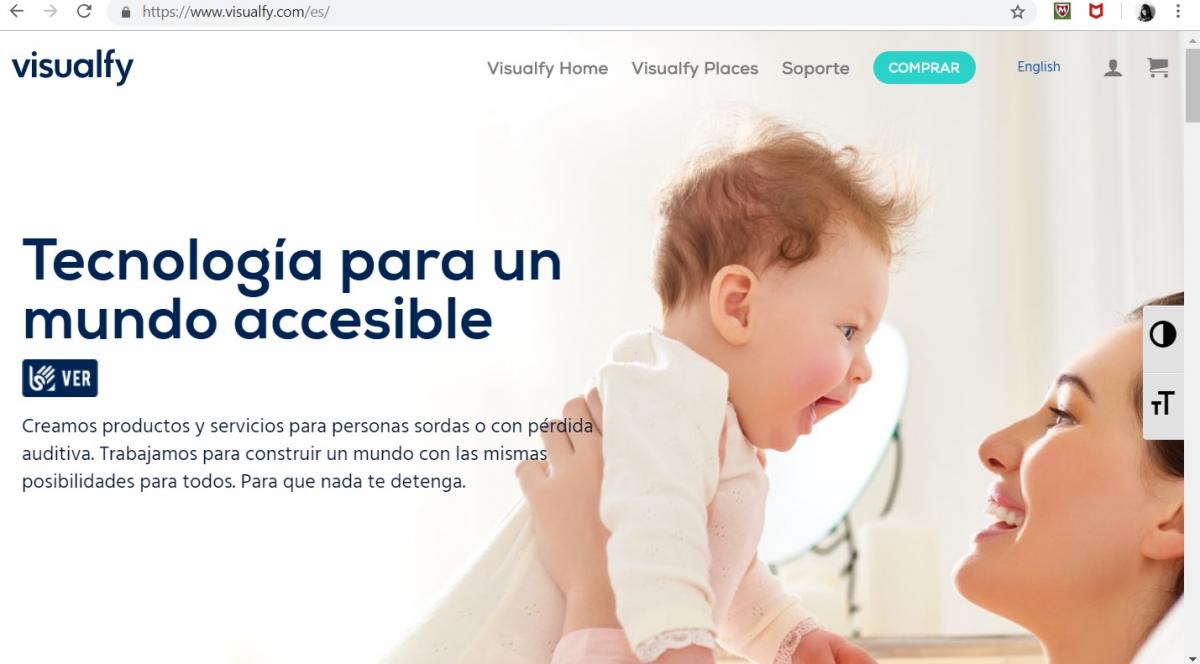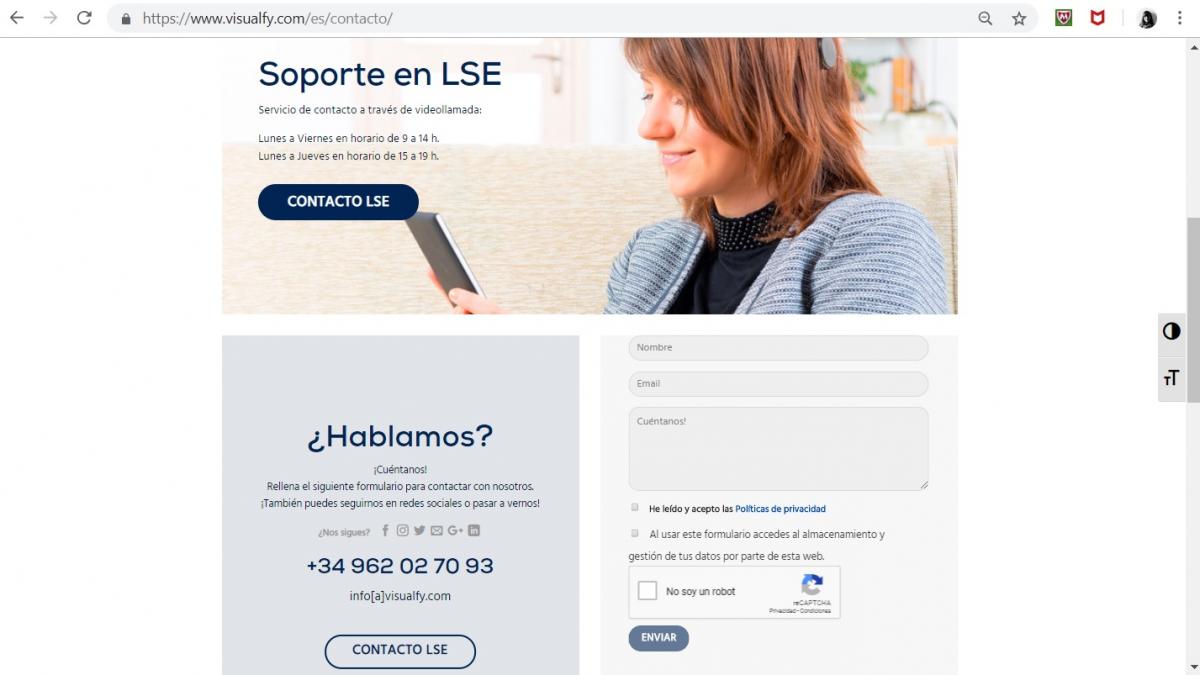Strengths:
- It is a unique device on the market aimed at the deaf community, information, manuals and all video tutorials are subtitled and accompanied by LSE.
- They have taken into account in the design, evaluation and dissemination approach, the profile of the end users from the beginning. So the perception of the device from the collective is very positive.
- Notices can be customized through colored lights, vibrations and icons.
- The notification reception system can be extended to other phone notifications such as WhatsApp or email, unifying the notification system.
- The customization possibilities are very detailed, we especially liked the possibility of adjusting the vibration with a pattern defined by the users.
- Ease of installation and configuration very adapted to the possibilities and digital knowledge of the people to whom the solution is directed.
- It is not necessary to carry out physical installations, it is plug & play and you can also change locations.
Improvement points:
- The system allows the microphones to have intelligence, as it picks up ambient sound and learns from a specific sound. This section, depending on the sound you want to identify, can make the recording process more difficult.
- As a proposal to expand the care network of the person at home, the possibility that warnings or even emergencies could be monitored through a Web application, to involve family members or caregivers, emerged as interesting.
Design and manufacturing:
Visualfy is made up of one part, of the aplicación móvil that manages the warnings through vibration and light signals, and on the other side of the peripherals that pick up the ambient sound:
The design of Visualfy devices is very aesthetic and visual. It is made up of a switchboard or base station and some receivers. In the photographs below you can distinguish the careful design.
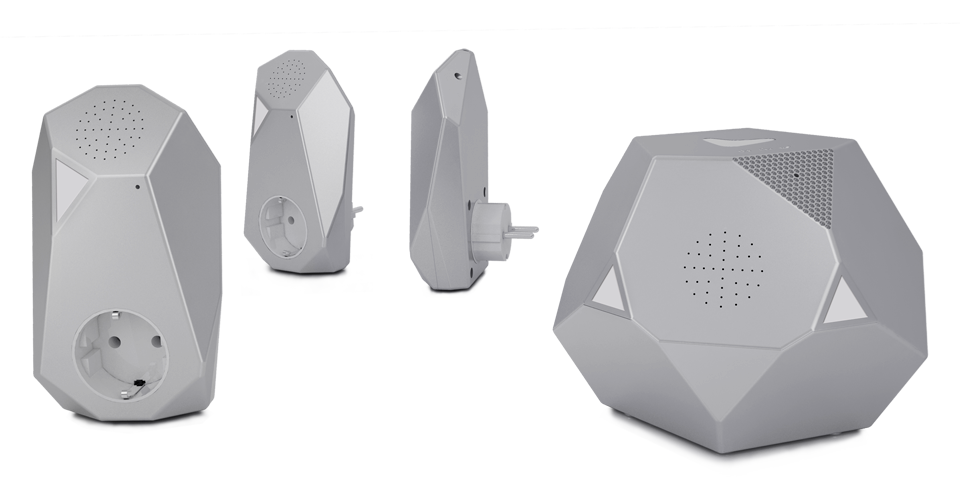
Regarding the packaging, which can be seen to a greater extent in the videoreview, it is very well thought out, and we have loved the feeling of opening something “really important”. We have found of great value the importance given to the person to whom the product is addressed, be so careful that the product goes under this interesting and modern design.
The design of the receivers allows more elements to be connected to the same socket and thus does not disable the electrical outlet.
The device is not heavy, on the contrary it is quite light:
- Deaf Smart Space Base Station: 257,4 grams
- Receivers: 155,4 grams
The first approach to the mobile application seems attractive, practical and intuitive. At all times it offers the possibility of accessing information in Spanish Sign Language. Some images of the app are these:

The Visualfy company was founded in 2014 with the aim of implementing this product and extending it to the home and public and cultural spaces. It is one of the 2.400 companies certified as BCorp at the European level, recognizing the impact that the company has on its customers by promoting social benefit.
Currently the application has more than 10.000 downloads on Google Play.
User Person Experience:
To get Visualfy up and running, the first thing to do is download the application for free from the Play Store or Apple Store, and sign up for it in the system via email. The procedure is simple, and ensures the authenticity of the person.
The main functionalities offered by the app are:
- Visual Home: to manage the notices of the peripherals installed in a home.
- Visual Places: to receive notices from public spaces such as hotels. This section is in the last phase of implementation.
- Visual Mobile: offers the possibility of receiving notifications from the mobile phone through the Visualfy system.

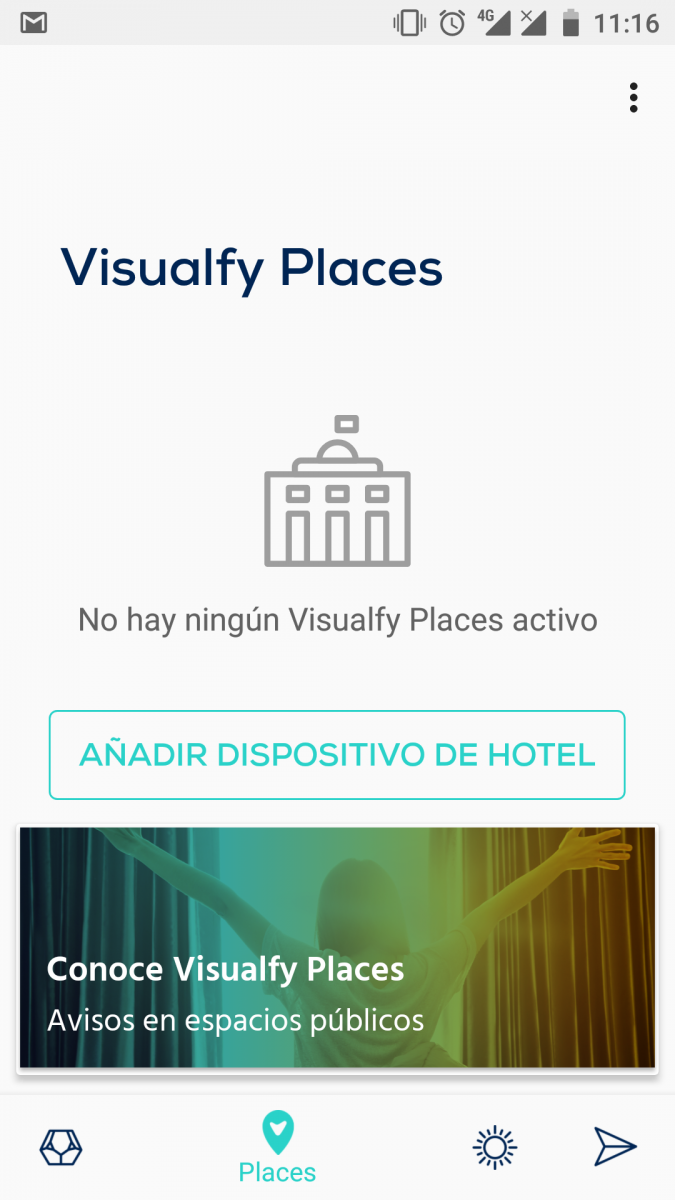
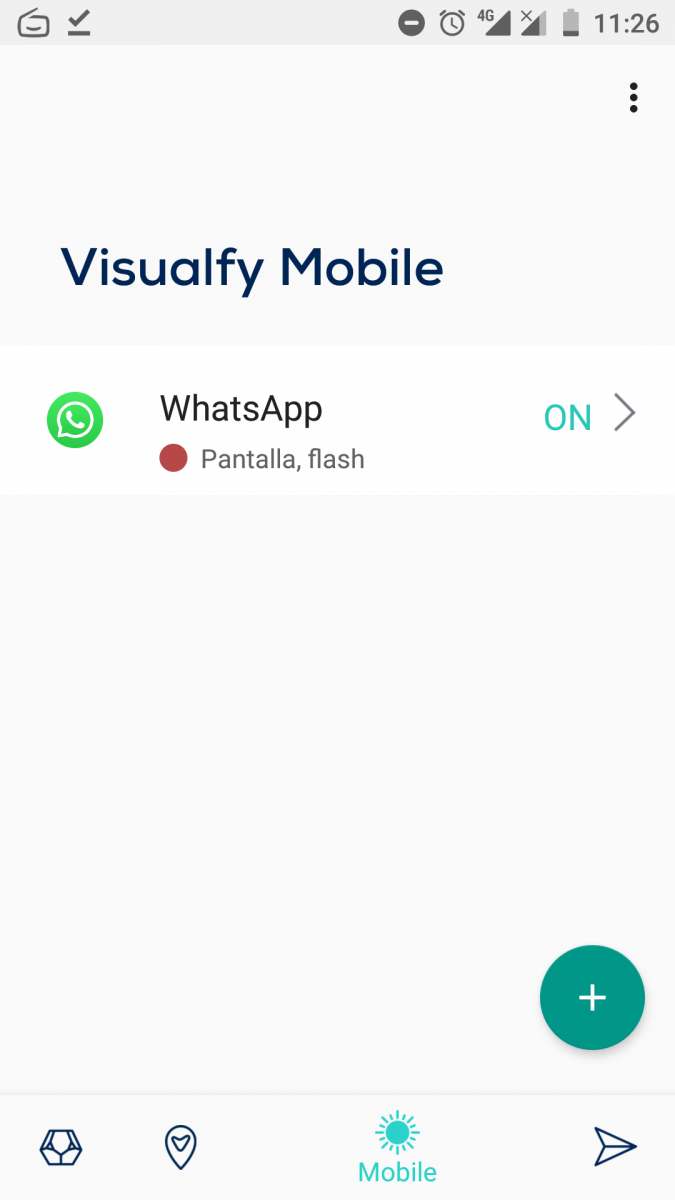
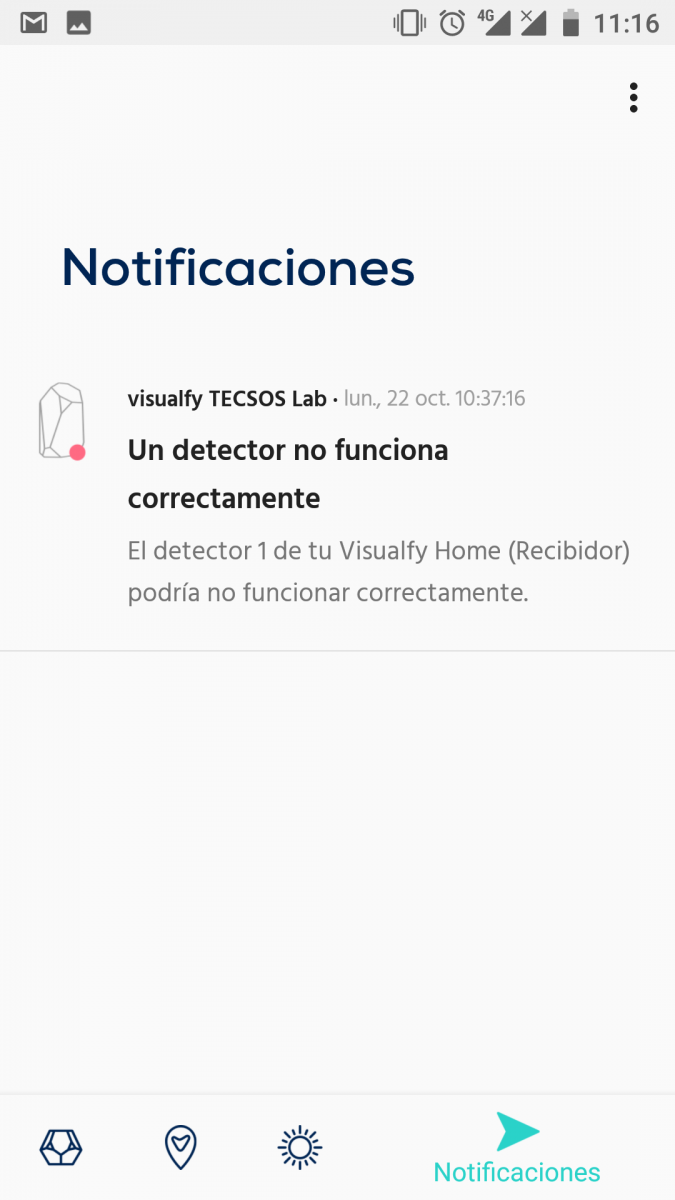
VISUALHOME
Set up with DSS device and mobile phone to the same WIFI network. Once the DSS has been identified by its QR number, the rest of the receivers begin to link to that “network” of the home that is being built. Device locations are identified and multiple DSSs can be linked together. We found the process simple, it is only important to remember that all the elements are connected to the same WIFI:
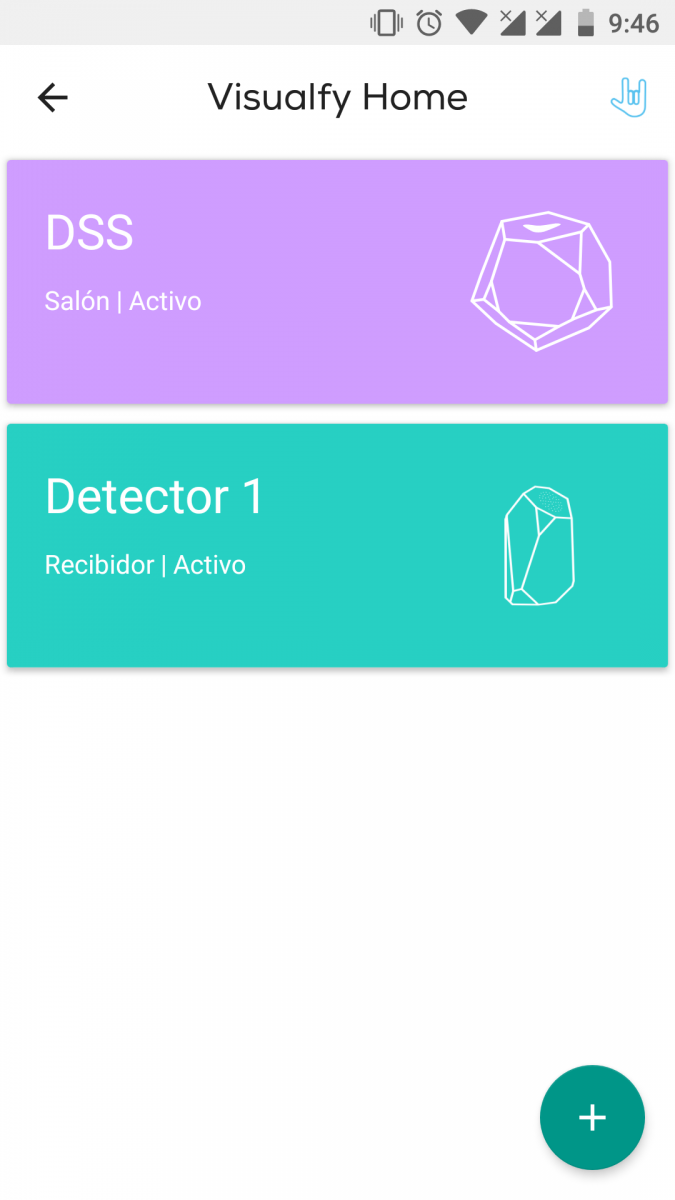

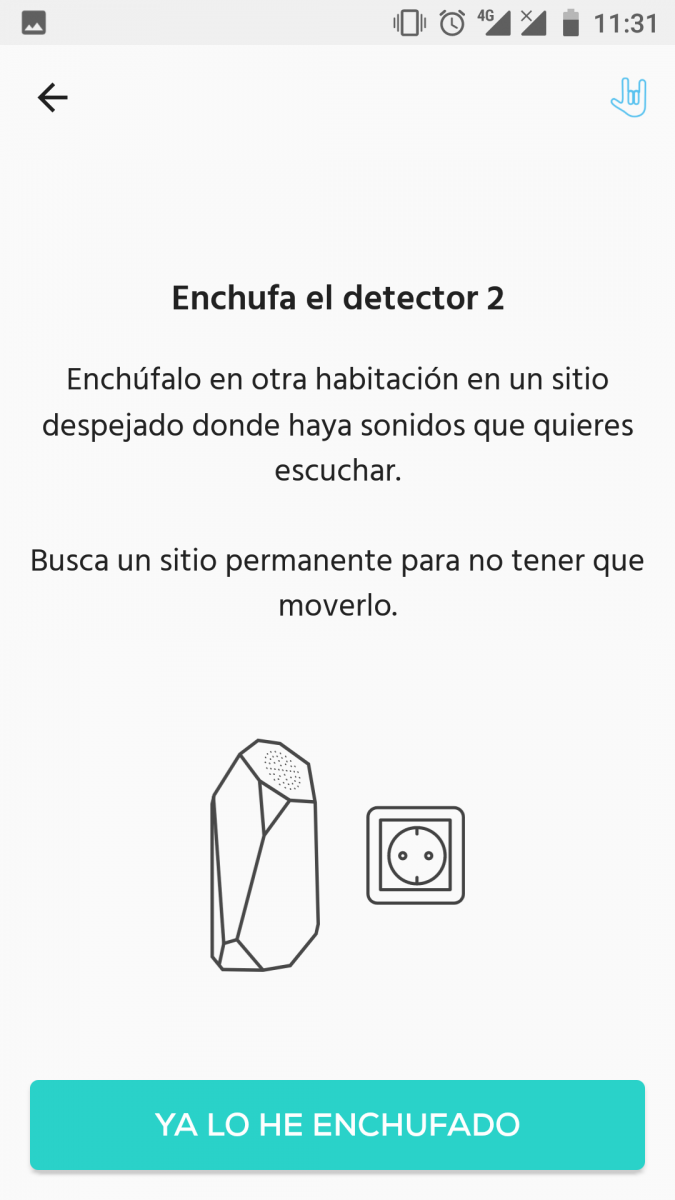
Simply by clicking on the + option, other receivers are searched for and their locations are established. For more details regarding its configuration: https://www.youtube.com/watch?v=kvwhb4oFG0k
Once the physical listening points for household sounds have been set, the configuration of the "Alerts" is prepared, which are the Notices that we are going to receive through the receivers on our mobile device.
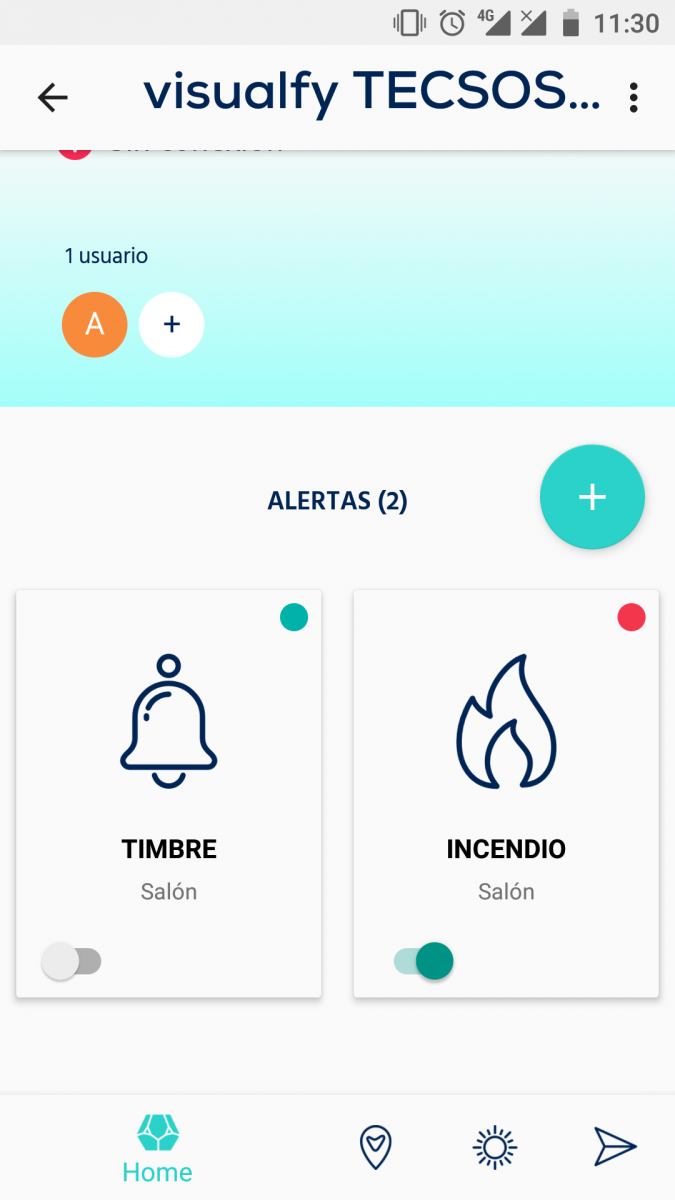
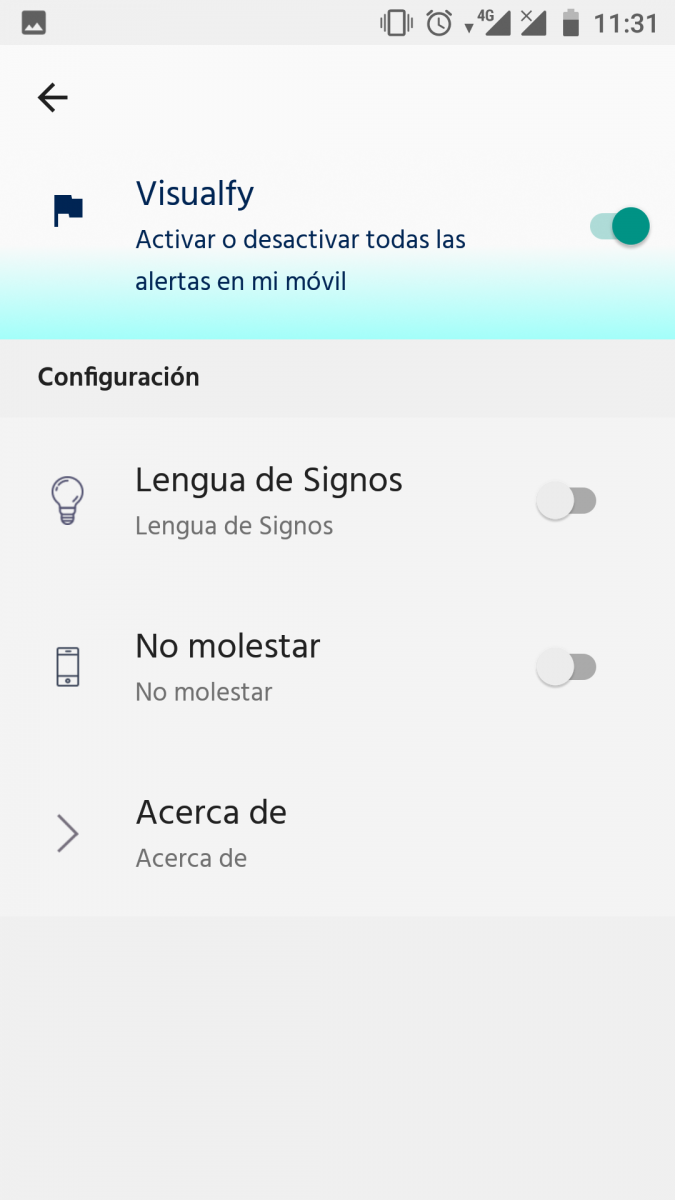
The configuration process has seemed very simple, and the material that the company provides to do so: videos with audios, in Spanish Sign Language and subtitles, make it really accessible.
In relation to alarms, there is a type of initial sounds that the preconfigured system comes with and that can be associated with the devices: sound of a crying baby, kettle, fire alarm and doorbell. The system is based on artificial intelligence, allowing receivers to learn from ambient sound.
In relation to this specification, in general with all the sounds with which we have tested, it works correctly, although we have identified sounds with which false alarms can be generated and in these cases, the support of the company's Support has been essential.
VisualfyHome is compatible with Android Wear, Apple Watch and Philips Hue Smart Bulbs. Soon there will be integrations with Smart TVs, Smart Pillows and more.
VISUALMOBILE
In the VisualMobile section, you can mainly configure "Alerts" to receive notifications from the applications that we have installed. The possibilities of customizing the alarm to the preferences of the user are “Flash”, “Vibration” and information on “Screen”. The colors of the screen and vibration patterns are configurable, in turn, the brightness of the notifications is not through the notification led, but uses the entire screen.
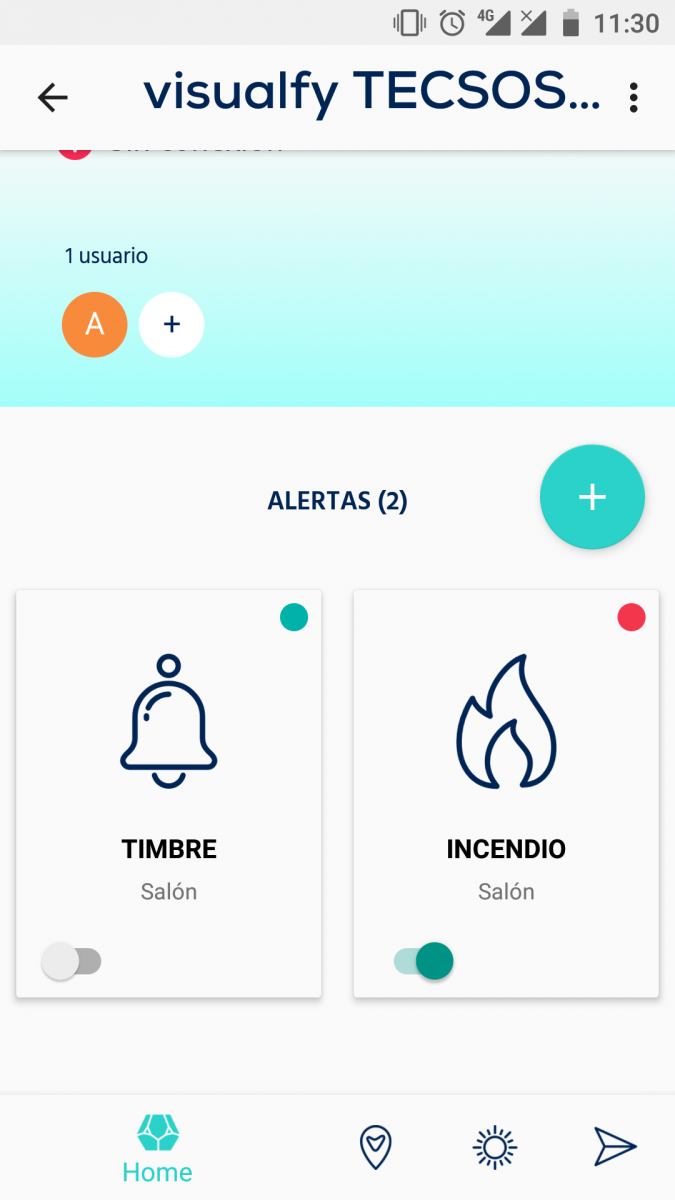
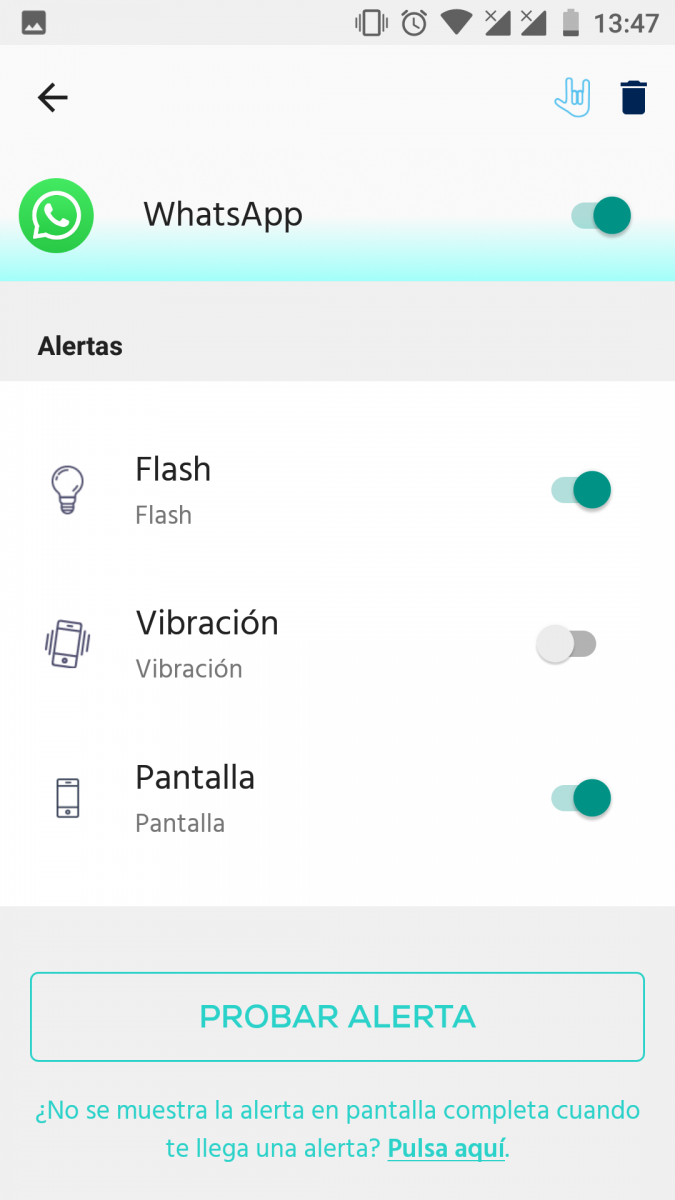
In relation to the capacity of the solution to meet the needs for which it is designed, it is perfectly adapted to the target group, people with hearing disabilities. It is important to highlight the great sensitivity of the company to design and serve deaf people, since groups and entities of reference in the sector have been main agents in the advice and validation of Visualfy.
The application is compatible with the standard accessibility configuration settings of Android, and the tool in general, we have found it to be of great help also for hearing and visually impaired people, thanks to the possibilities of adjusting the vibrations for each notice. In fact, it is one of the specifications that we liked the most and that we see the most potential. It could be helpful in situations where discreet notices are required, such as domestic violence victims.
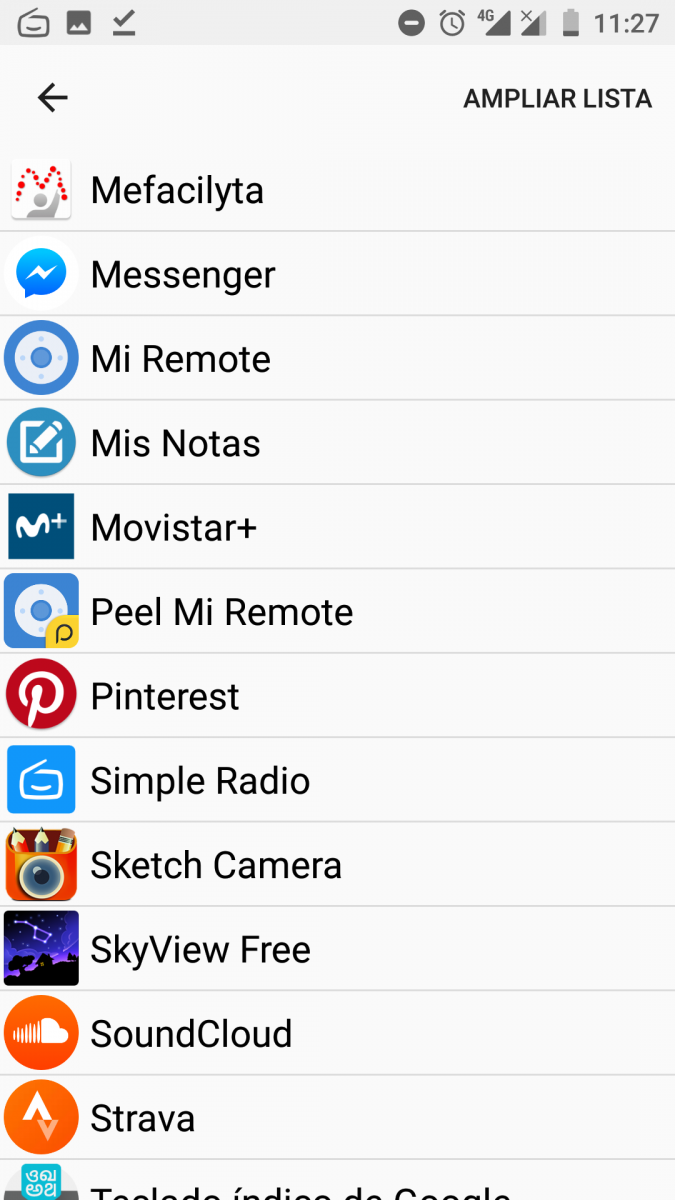
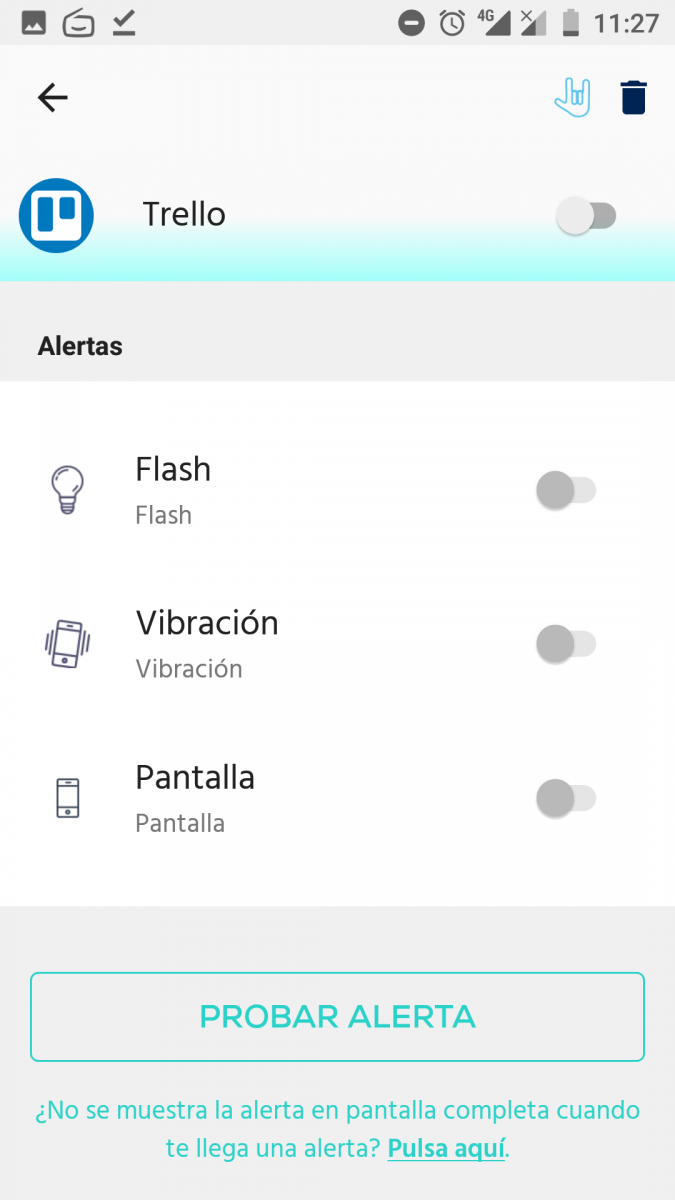

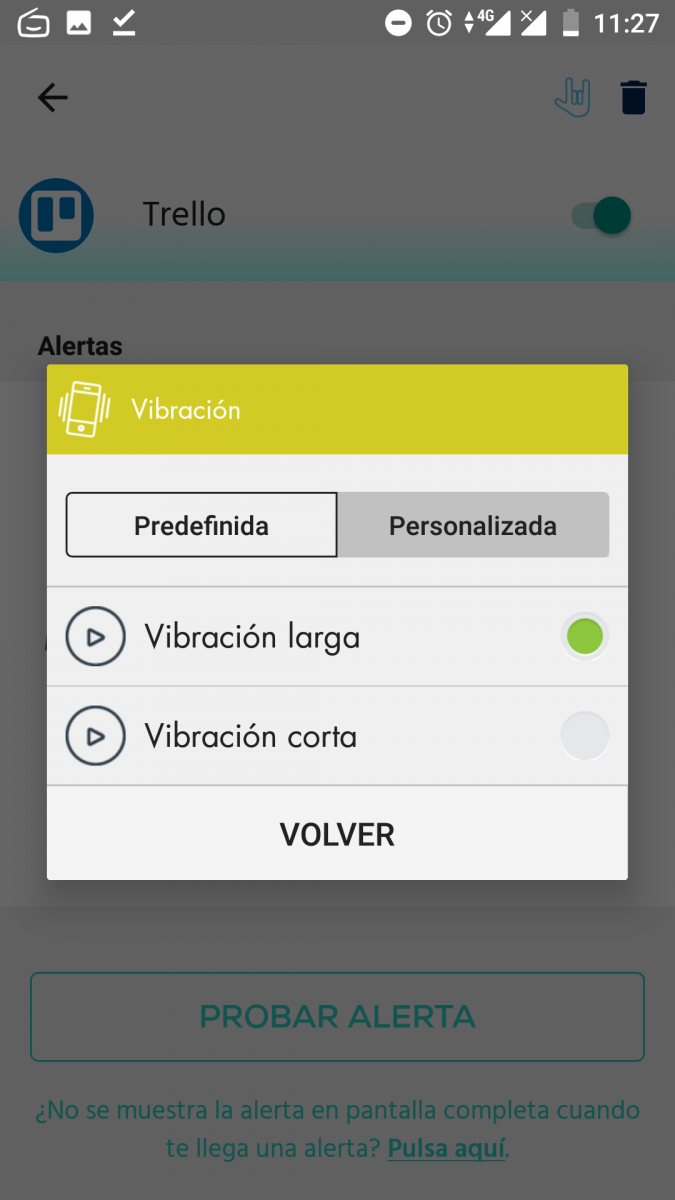
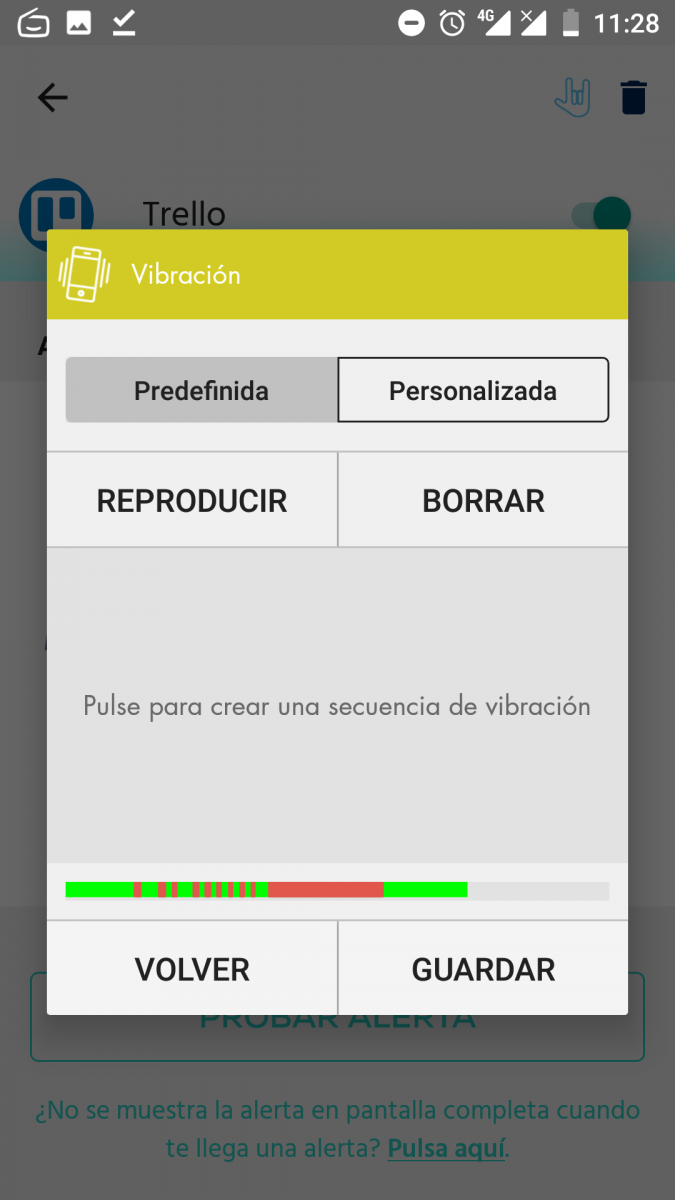
Technical benefits:
The application behavior is stable and the product is highly commercial. The devices are connected to the electrical network, therefore they do not need to have charged batteries. The system requires a regular home Internet connection, so it does not require increased network consumption.
Regarding the performance of the system, and the time between the arrival of the warning to the application and the peripherals is very short, approximately 4 seconds, within our test scenario.
As mentioned above, we have had False Alarms with one of the bells that it has been tested with. The sound sample was removed and recorded again until it was picked up correctly.
Accessibility:
The Visualfy solution aims to reinforce the accessibility of people with differential capacities by applying the use of information and communication technologies (ICT) to avoid the generation of new barriers and eliminate existing ones. The device is designed specifically for deaf people, although we have found the tool can be very useful for hearing and blind people, with personalized vibration alerts.
The sections and contents of the Visualfy website, mobile application and video tutorials are adapted:
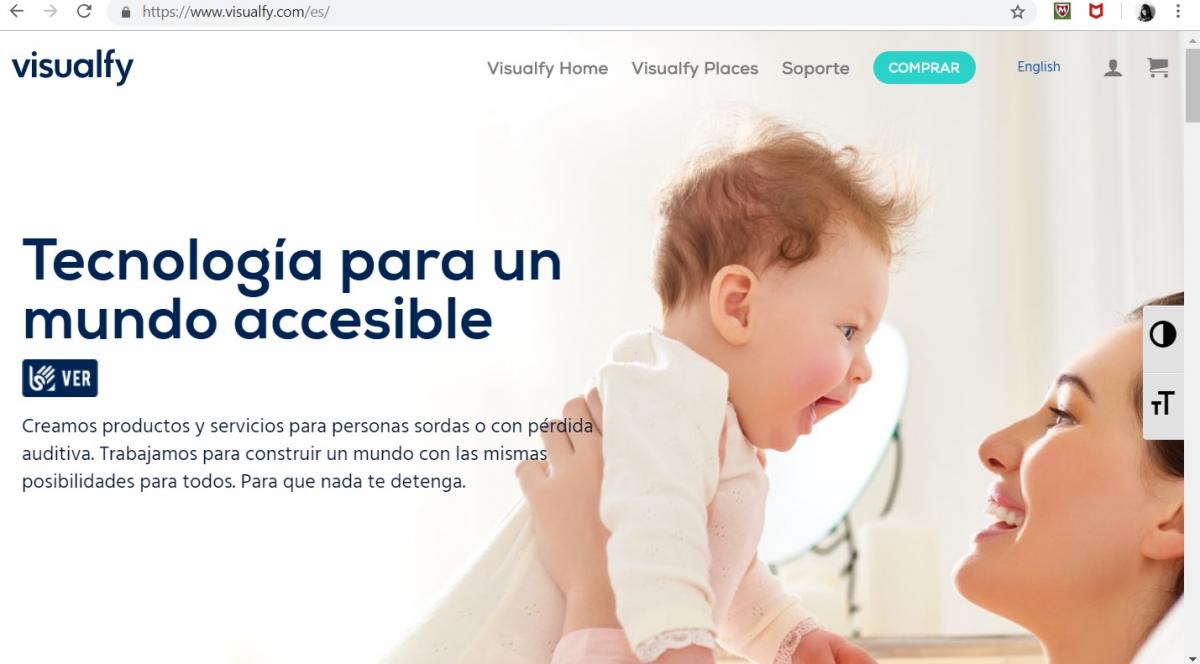

Accessible Web
Support is also available through voice call, message, email or video call through Spanish Sign Language:

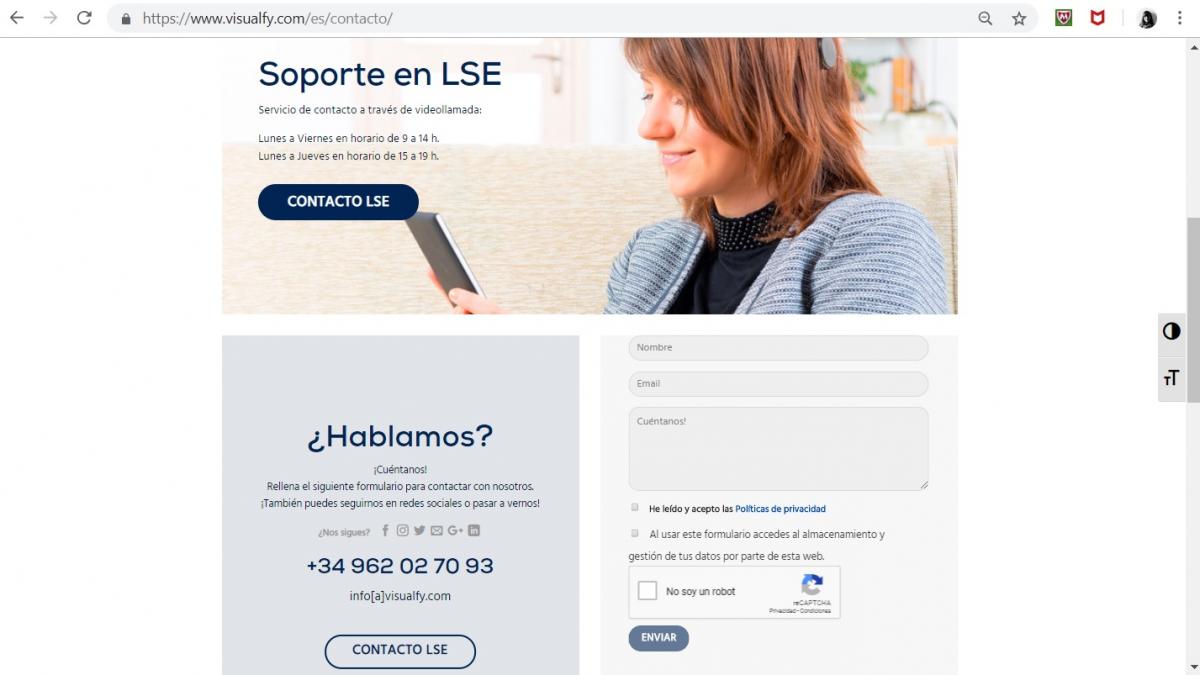
Accessible support